
The default browser is an application that will tear off the default online page. The default browser selection concept only makes sense only if you have two or more software products on your computer, with which you can view websites. For example, if you read an electronic document in which there is a link to the site and go through it, it will open in the default browser, and not in that browser that you most like. But, fortunately, this situation can be easily corrected.
Next will be reviewed how to make the default Internet Explorer browser, as this is one of the most popular applications at the moment to view web pages.
Installing IE 11 as a default browser (Windows 7)
- Open Internet Explorer. If it is not a default browser, then when you start the application, the application will report this and will suggest to make the default IE browser
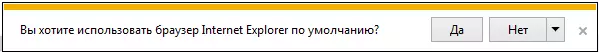
- If a message has not appeared for one reason or another, then establish IE as a default browser as follows.
- Open Internet Explorer
- In the upper right corner of the browser, click the icon Service In the form of a gear (or a combination of the ALT + X keys) and in the menu that opens select the item Properties of browser
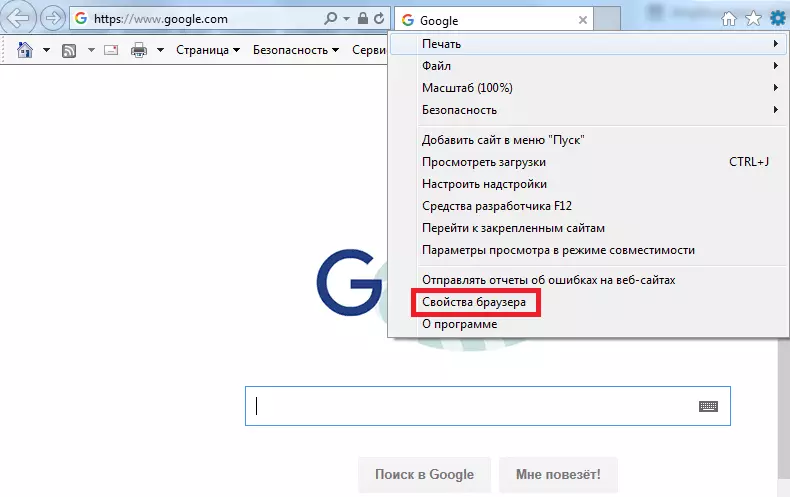
- In the window Properties of browser Click the tab Programs
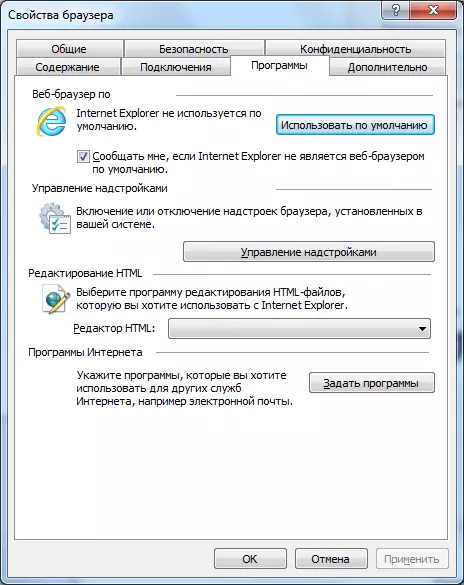
- Press the button Use default and then button OK
Also, a similar result can be obtained by performing the following sequence of actions.
- Press the button Start and in the menu Default programs
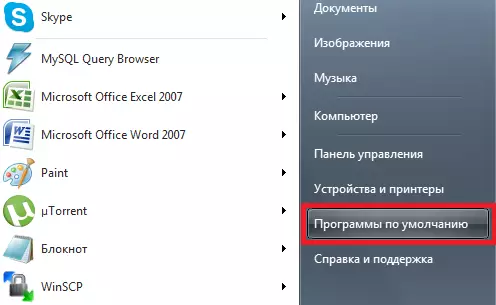
- In the window that opens click on the item Default Software
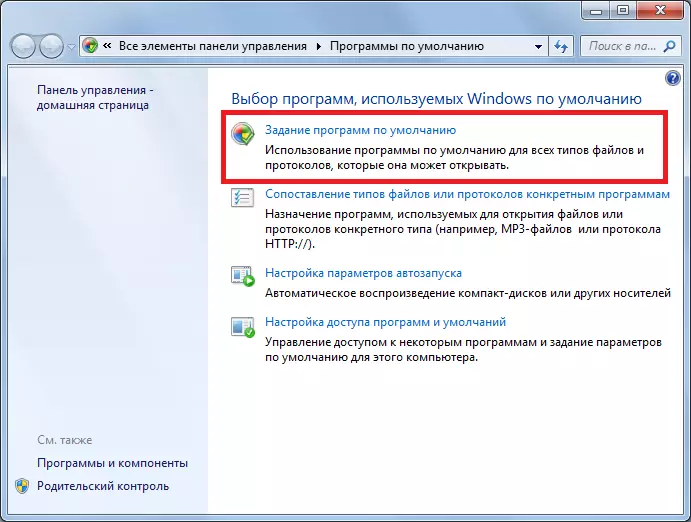
- Next, in the column Programs Select Internet Explorer and click Setting Use this default program

Make an IE browser by default is very easy, so if this is your favorite software product for watching online pages, then safely install it as a default browser.
