
At one time, the advanced Yandex.Bauser users and other browsers based on the same Chromium engine remembered the support of NPAPI technology, which was necessary when developing browser plugins, including Unity Web Player, Flash Player, Java, etc. This software The interface appeared for the first time in 1995, and since then has spread to all browsers.
However, for more than one and a half years ago, the Chromium project decided to abandon this technology. In Yandex.Browser NPAPI continued to work another year, thereby helping the developers of games and applications based on NPAPI to find a modern replacement. And in June 2016, NPAPI turned off in Yandex.Browser finally.
Is it possible to enable NPAPI in Yandex.Browser?
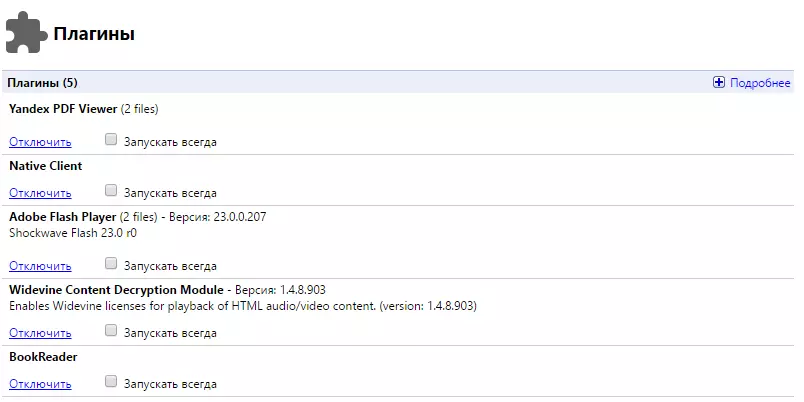
From the moment of the announcement of Chromium about stopping NPAPI support before turning off it in Yandex.Browser, several important events occurred. So, Unity and Java refused to support and further develop their products. Accordingly, to leave in the browser plugins that are no longer used by sites, meaningless.
As stated, "... By the end of 2016 there will be no widespread browser for Windows with NPAPI support." The thing is that this technology has already been outdated, ceased to meet safety and stability requirements, as well as not very fast in comparison with other modern solutions.
As a result, incorporate NPAPI in some ways in the browser is not possible. If NPAPI is still needed, you can use Internet Explorer in Windows and Safari. in Mac OS. However, there is no guarantee that tomorrow developers of these browsers will also decide to abandon outdated technology in favor of new and safe analogues.
