
When working with Internet Explorer browser, there may be a sudden termination of its work. If this happened once, not scary, but when the browser closes every two minutes, there is a reason to think about what cause. Let's deal with together.
Why does a sudden termination of the Internet Explorer browser occur?
Availability in the computer potentially dangerous
First you should not hurry to reinstall the browser, in most cases it does not help. Check the computer better to viruses. They are often the culprits of all sorts of jambs in the system. Run the scan of all areas in the installed antivirus. I have this node 32. I obey if something has been found and check whether the problem disappeared.
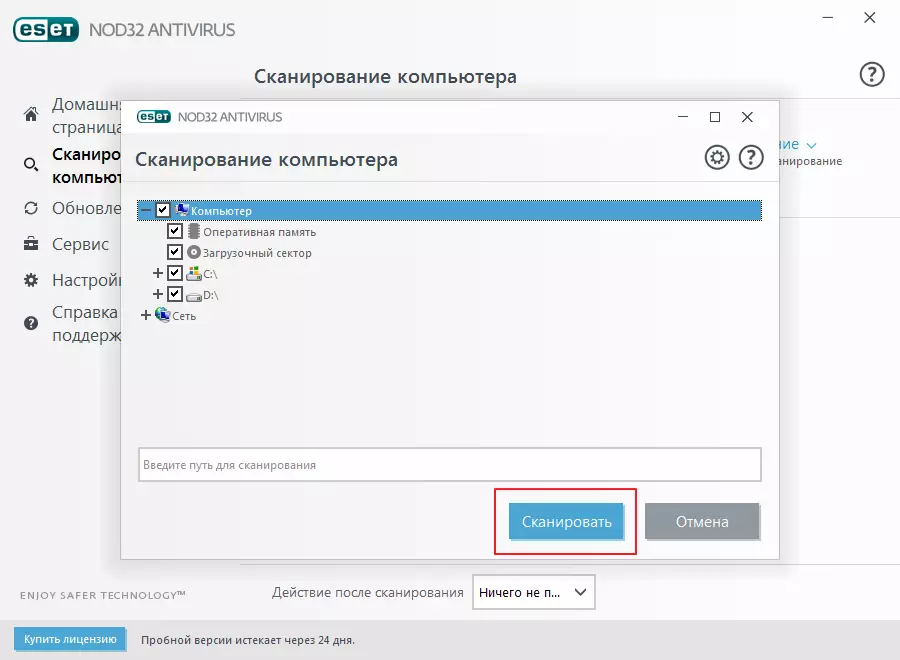
It will not be superfluous to attract other programs, such as AdwCleaner, AVZ, etc. They do not conflict with the installed protection, so it is not necessary to disconnect the antivirus.
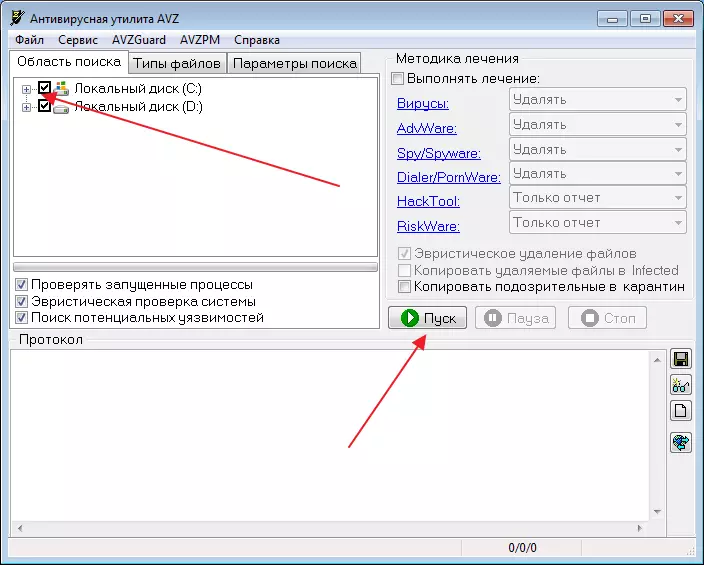
Running browser without add-ons
The add-in is special programs that are installed separately from the browser and expand its functions. Very often, when loading such additions, the browser begins to issue an error.
Go to B. "Internet Explorer - browser properties - set up superstructures" . Disable everything that is available and restart the browser. If everything works fine, it means that it was in some of these applications. It is possible to solve the problem by calculating this component. Or remove them all and reinstall.

Updates
Another common cause of this error may be a cortic update, Windows, Internet Explorer., Drivers etc. So try to remember whether such before the browser began to climb?. The only solution in this case is the system rollback.
To do this, go to "Control panel - system and security - system recovery" . Now Zhmem. "Running system recovery" . After all the necessary information is collected, a window with control currents of recovery will be displayed. You can take advantage of any of them.
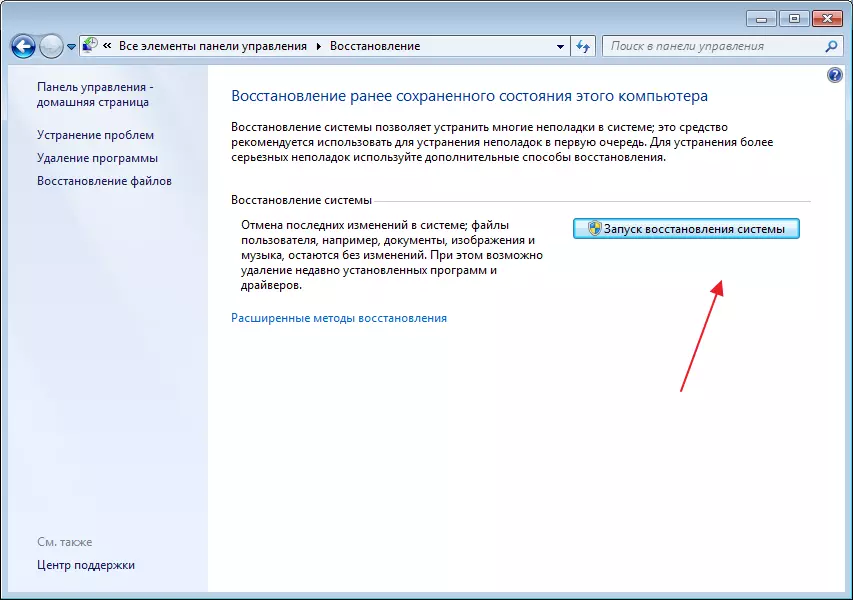
Note that when rollback system, the user's personal data is not affected. Changes relate only to system files.
Reset browser settings
I will not say, this method always helps, but sometimes it happens. Go to B. "Service - Browser Properties" . In addition, click on the button "Reset".
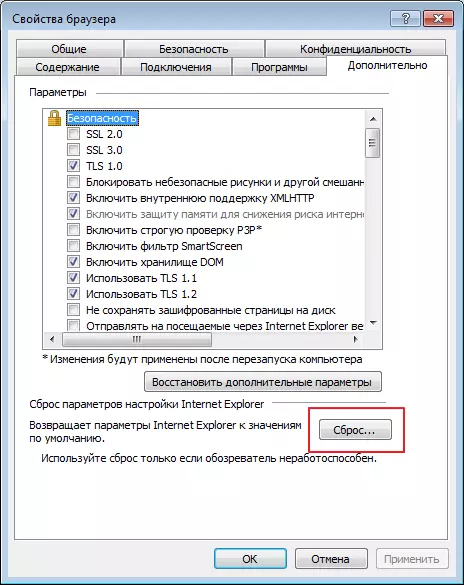
After that restart Internet Explorer.
I think that after the proceeds done, the termination of Internet Explorer should stop. If suddenly the problem remains, reinstall Windows.
