
When working with the Google Chrome browser, users can deal with a variety of problems that interfere with the normal use of the web browser. In particular, today we will look at what to do if the error "download interrupted" closes.
The "download interrupted" error is often found among Google Chrome users. As a rule, the error occurs when you try to install the topic or expansion.
Please note, we have already previously brought to talk about solving problems when installing browser extensions. Do not forget to explore these tips, because They can also help to eliminate the error "Download interrupted".
How to eliminate the error "download interrupted"?
Method 1: Changing the destination folder for saved files
First of all, we will try to change the folder that is exhibited in the Google Chrome online browser for downloaded files.
To do this, click on the browser menu button and in the displayed window, click on the button. "Settings".

Go down to the end of the page and click on the button. "Show Additional Settings".

Find the block "Downloaded files" And around the point "Location of downloaded files" Install an alternate folder. If you were specified not to "downloads" folder, then install it as a folder for downloads.

Method 2: Checking free disk space
The "download interrupted" error may occur if on the disk where the contagable files are saved, there is no free space.If the disk is full, delete unnecessary programs and files, thereby paying a place slightly slightly.
Method 3: Creating a new profile for Google Chrome
Run Internet Explorer Web Browser. In the address bar of the browser, depending on the version of the OS, enter the following link:
- For Windows XP users:% UserProfile% \ Local Settings \ Application Data \ Google \ Chrome \ User Data \
- For more new versions of Windows:% Localappdata% \ Google \ Chrome \ User Data \

After pressing the Enter key, the Windows Explorer will appear on the screen in which you will need to find the folder. "DEFAULT" and rename it as "Backup Default".
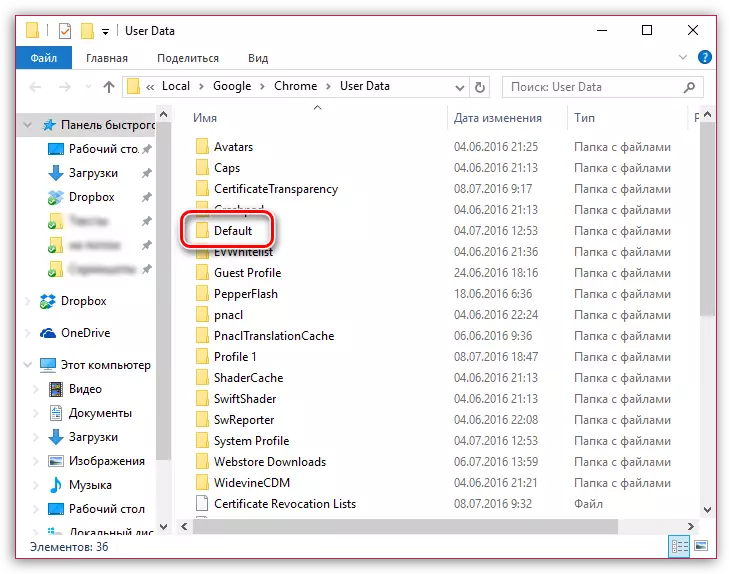
Restart Google Chrome browser. With a new startup, the web browser will automatically create a new "Default" folder, which means it will form a new user profile.
These are basic ways to eliminate the error "download interrupted". If you have your own ways to eliminate, tell us about the bottom in the comments.
