
The web browser history is a fairly interesting thing, since on the one hand allows you to find the resource you visited, but forgot his address, which is a very convenient tool, and on the other is a very unsafe piece, since any other user can view what time and what Pages on the Internet you visited. In this case, to achieve confidentiality, it is necessary to clean the history of the browser on time.
Let's look at how you can delete the history of the Internet Explorer - one of the most popular applications for watching online pages.
Full removal of web view history in Internet Explorer 11 (Windows 7)
- Open Internet Explorer and in the upper right corner of the web browser, click Icon Service In the form of a gear (or a combination of the ALT + X keys). Then in the menu that opens select the item Safety , and then Remove browser magazine ... . Similar actions can be implemented by pressing the Ctrl + Shift + Del key combination
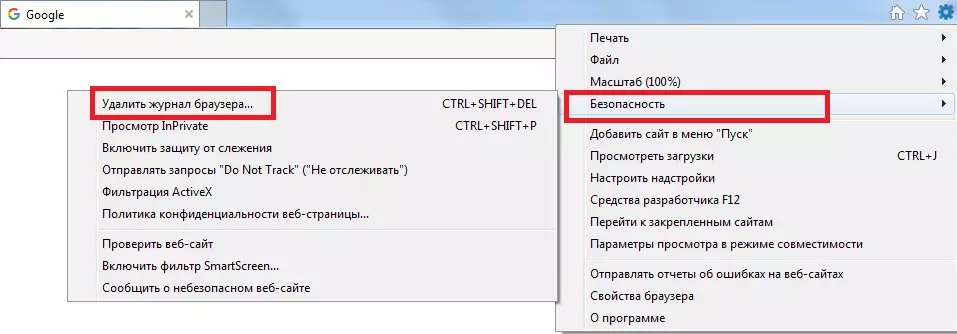
- Check the checkboxes that need to be cleaned and click Delete
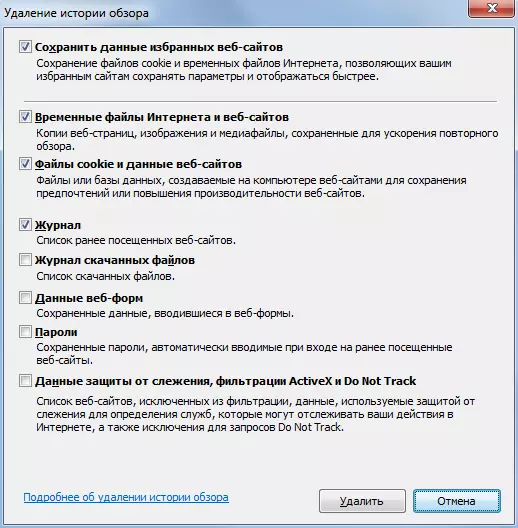
You can also delete browser log, using the menu bar. To do this, follow the following command sequence.
- Open Internet Explorer
- In the menu bar, click Safety , and then select item Remove browser magazine ...
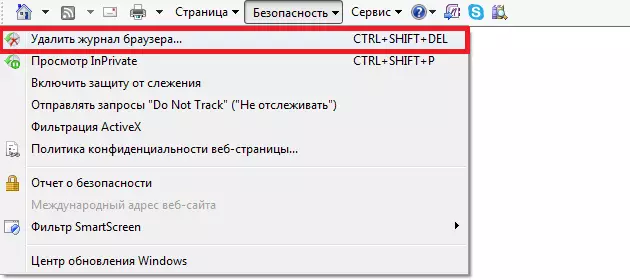
It is worth noting that the menu bar is not always displayed. If it is not, then you need to right-click on the empty space of the bookmarks panel and select item in the context menu Link menu
In such ways, you can erase the entire history of the browser. But sometimes you need to delete only certain pages. In this case, you can take advantage of the following recommendations.
Deleting web view history of individual pages in Internet Explorer 11 (Windows 7)
- Open Internet Explorer. In the upper right corner, click the icon View Favorites, Web Channels and Log In the form of an asterisk (or key combination Alt + C). Then in the window that opens, go to the tab Magazine
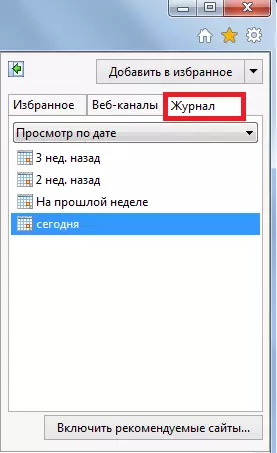
- Come on the story and find the site you want to remove from the story and click on it right canine mouse. In the context menu, select item Delete

By default, the story on the tab Magazine Sorted by date. But such an order can be changed and filtering the story, for example, by the frequency of attendance of the site or in alphabetical order
The Internet Explorer browser log contains information such as web viewing data, saved logins and passwords, site visiting history, so if you use a common computer, try to always clean the history of the Explorer. This will increase your privacy level.
