
By installing Internet Explorer, some users are not satisfied with that set of functions that are included in the composition. To expand its capabilities, you can download additional applications.
Google Toolbar for Internet Explorer is a special panel that includes various browser settings. Replaces the standard search engine on Google. Allows you to set up autofill, block pop-up windows and much more.
How to download and install Google Toolbar for Internet Explorer
This plugin is downloaded from the official website of Google.
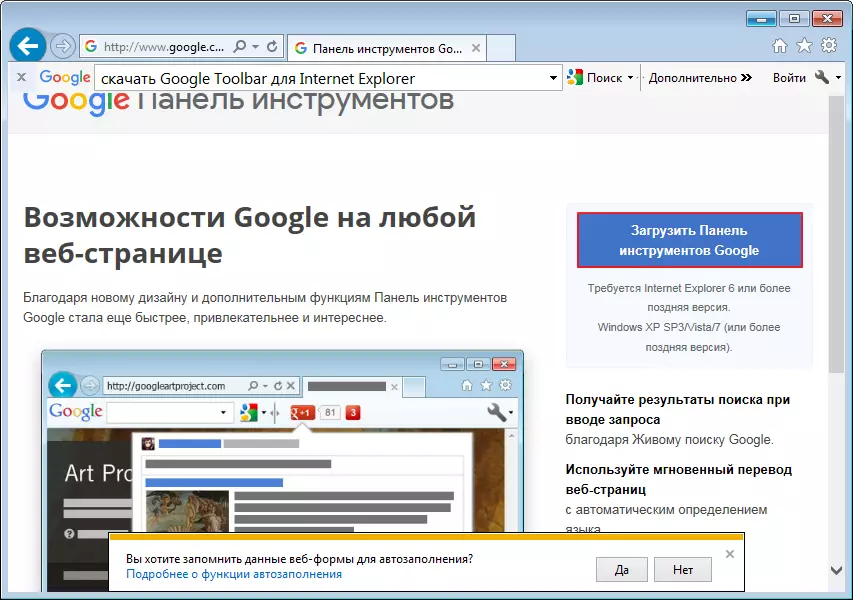
You will be asked to agree with the conditions, after which the installation process will begin.
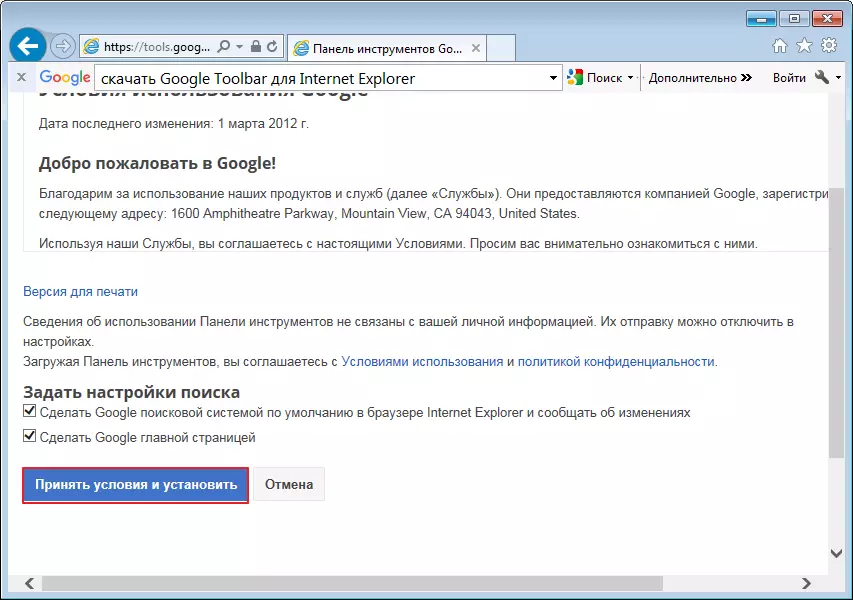
After that, it is necessary to overload all active browsers to enter into force.
Setting up Google Toolbar for Internet Explorer
In order to configure this panel, you need to go to the section "Settings" by clicking on the corresponding icon.
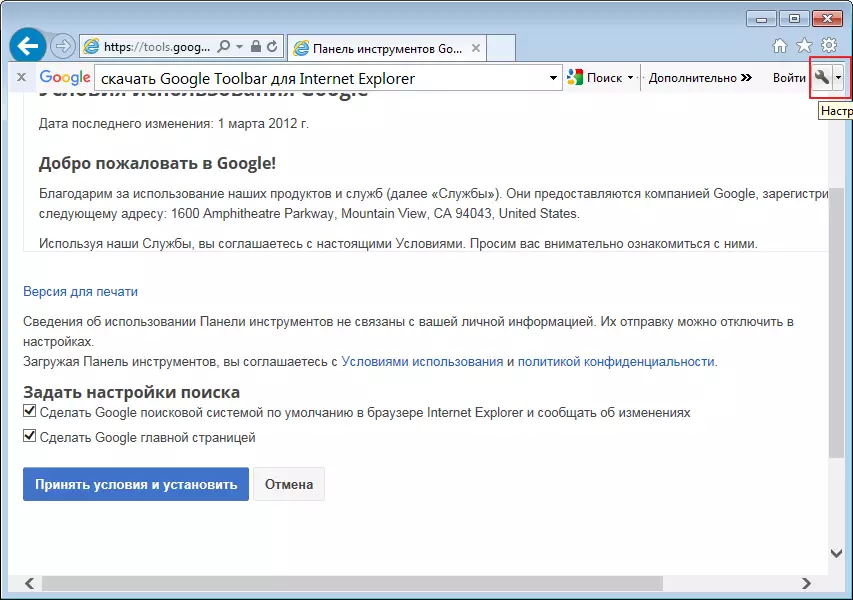
In the tab "General" The search engine languages are set and which site is taken as a basis. In my case, this is Russian. Here you can configure the storage of history and implement additional settings.
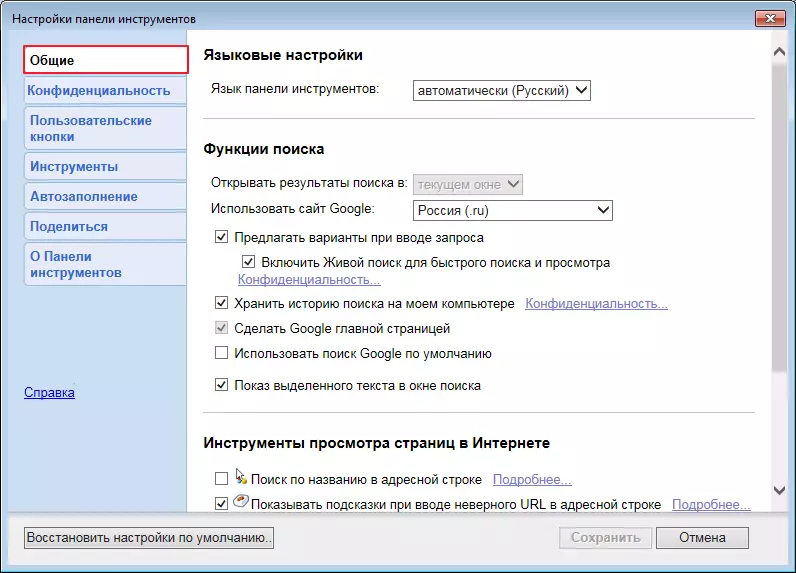
"Confidentiality" - responsible for mandating information in Google.
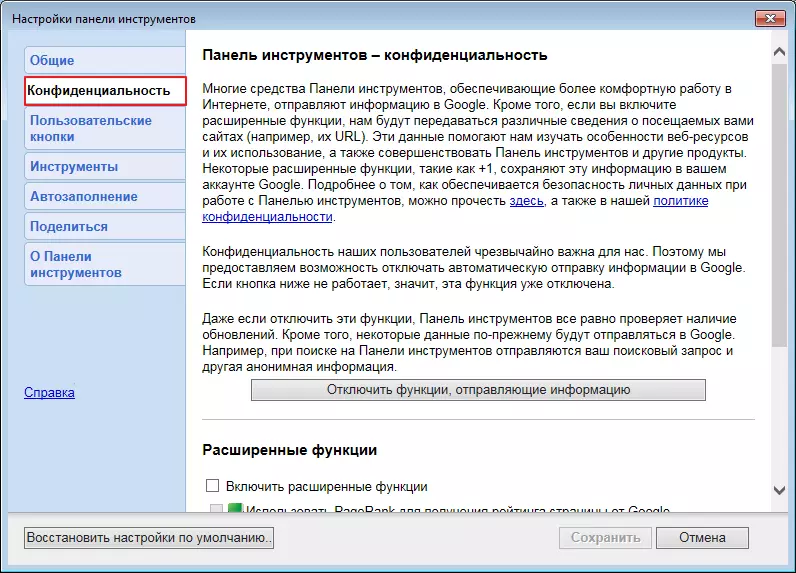
With the help of special buttons, you can configure the panel interface. You can add them, delete and change places. So that the settings have changed after saving you must restart Explorer.
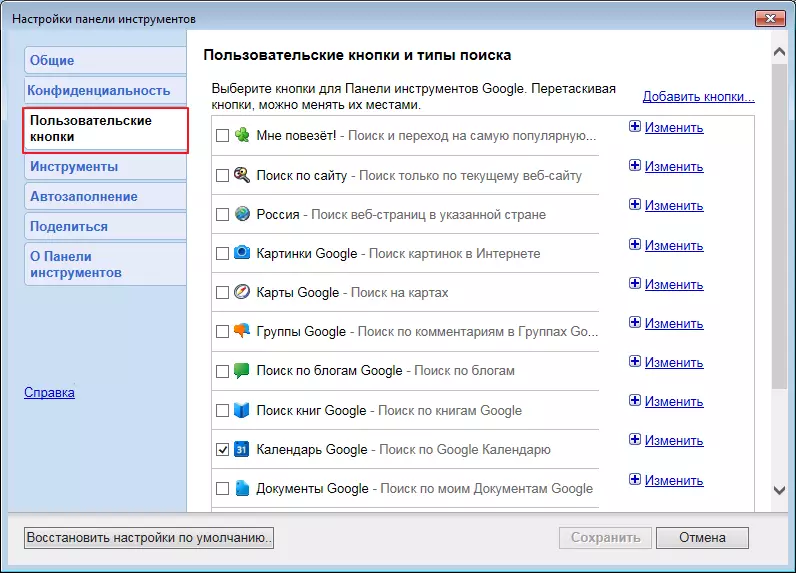
Built-in Google Toolbar tools allow you to configure pop-up blocking, access bookmarks from any computer, check the spelling, allocate and search for words on open pages.
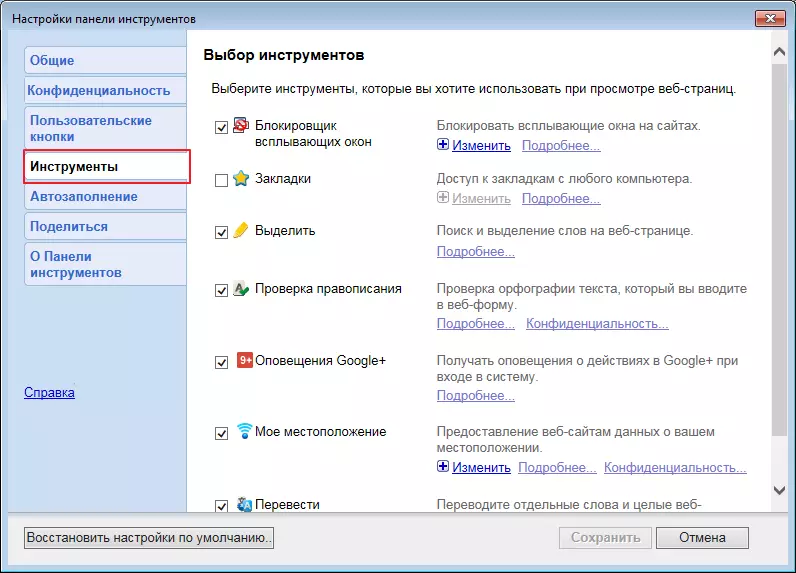
Thanks to the autofill function, you can spend less time to introduce the same information. It is enough to create a profile and the form of autofill, and Google Toolbar will do everything for you. However, it is worth using this feature only on proven sites.

Also, this program supports the majority of popular social. Networks. By adding special buttons, you can quickly share information with friends.
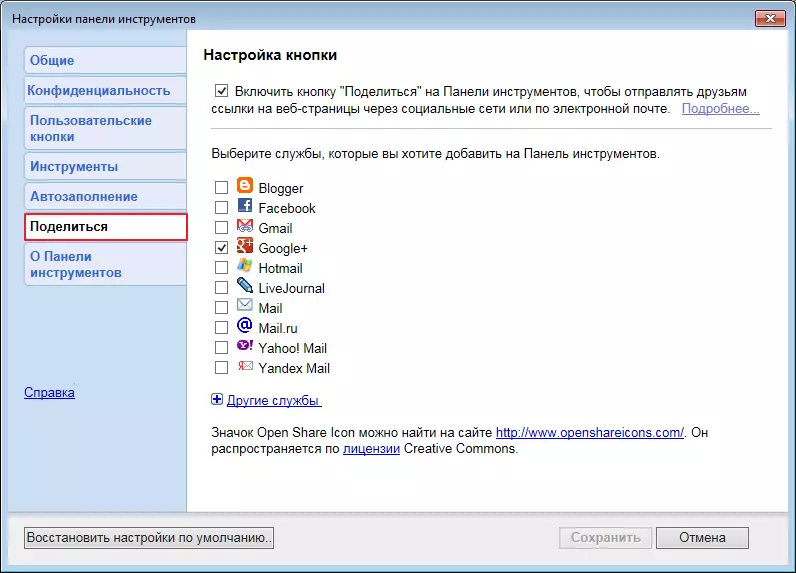
After reviewing Google Toolbar for Internet Explorer, it can be said that this is a really useful addition to standard browser functions.
