
Yandex is a modern and convenient search engine with a large number of functions. It is very convenient as a home page, as it opens access to news, weather forecast, poster activities, cities cards with traffic jams at the moment, as well as maintenance places.
Install the main page of Yandex in the quality of home - easier simple. After reading this article, you will be sure of it.
In order for Yandex to open immediately, after starting the browser, it is enough just to click "make starting" on the main page of the site.
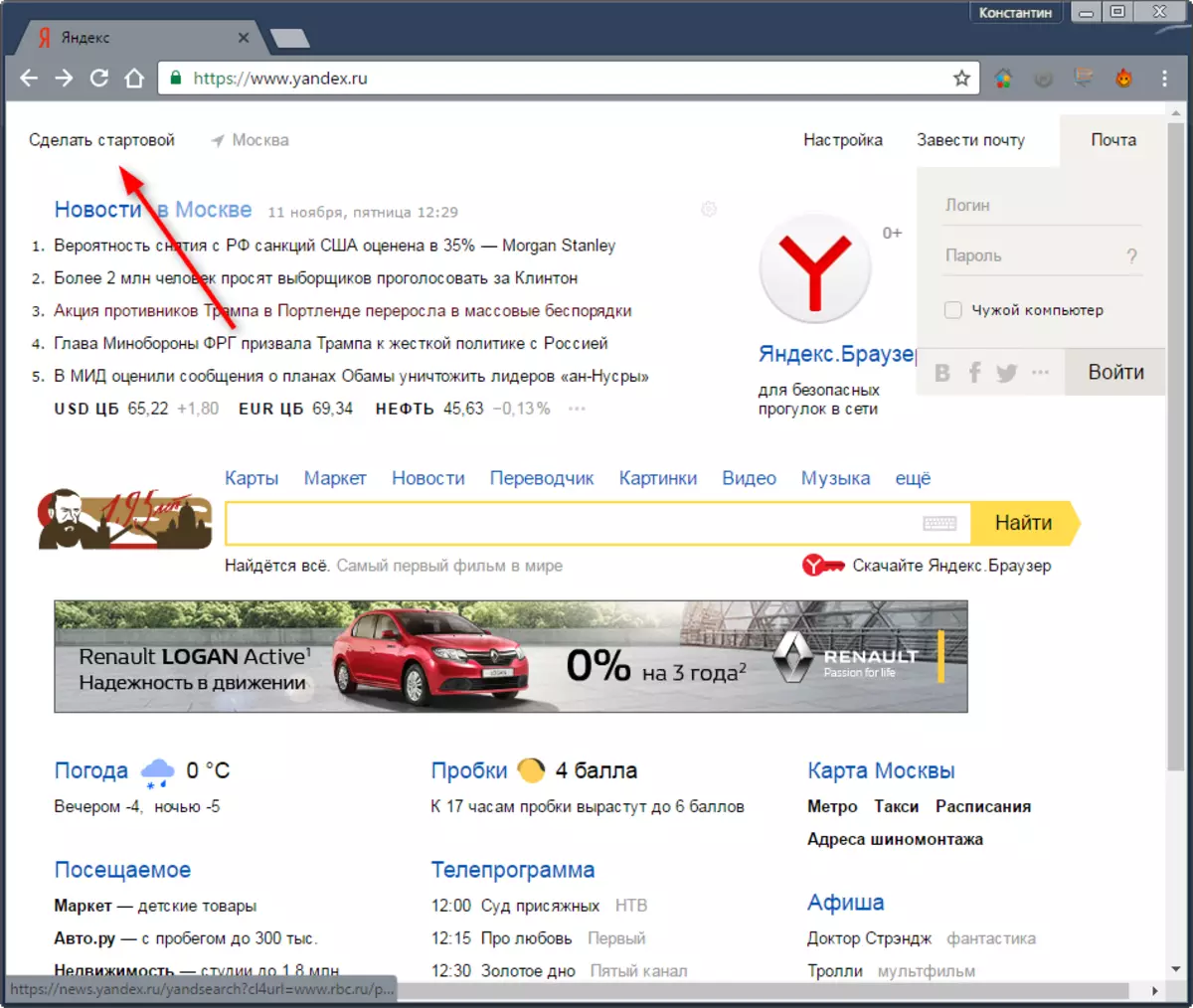
Yandex will ask you to set your home page extension to your browser. Installation of extensions is not fundamentally different on different browsers, and still, consider the installation process on some popular programs for Internet surfing.
Installing the extension for Google Chrome
Click "Install Extension". After restarting Google Chrome, the default is the main Yandex page. In the future, the extension can be disabled in the browser settings.
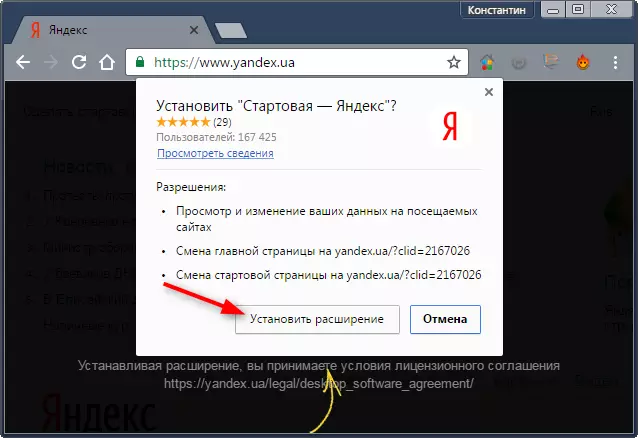
If you do not want to set the extension, add a home page manually. Go to Google Chrome settings.
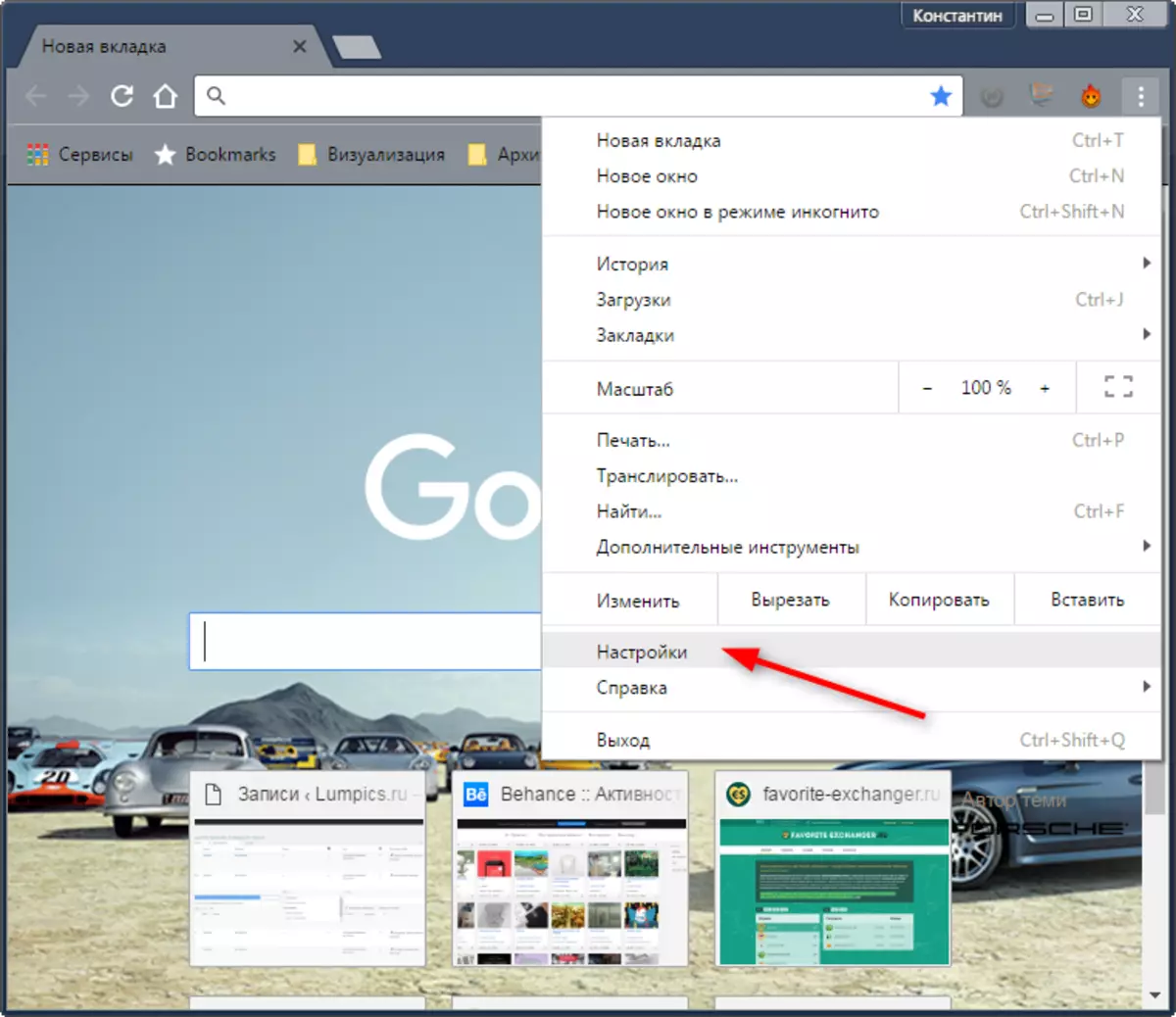
Install the point near the "specified pages" in the section "When you start open" and click Add.
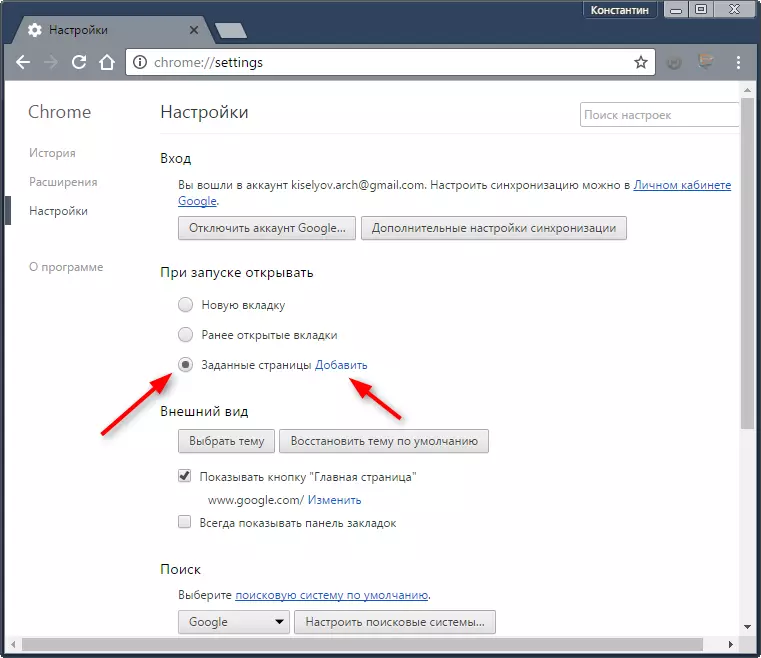
Enter the address of the main page of the Yandex and click OK. Restart the program.
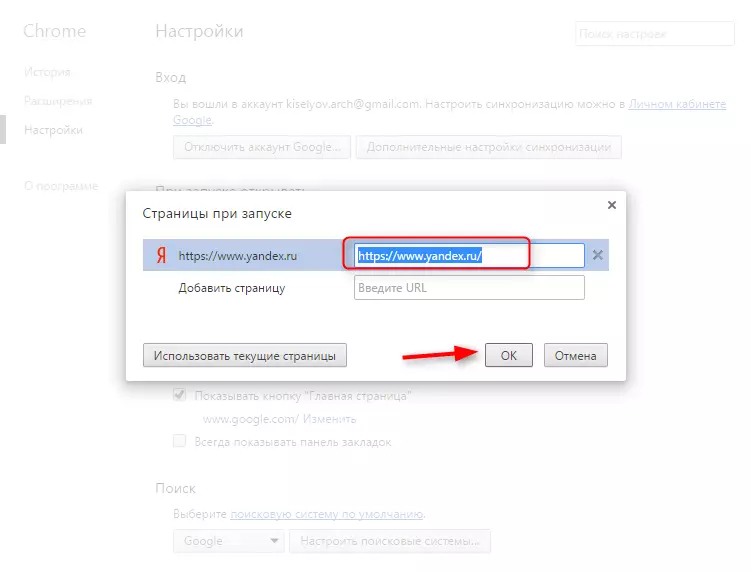
Installing extension for Mozilla Firefox
After clicking on the "Make Start" button, Firefox can issue a message about the expansion lock. Click "Allow" to set the extension.
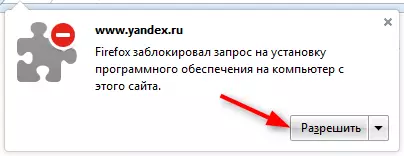
In the next window, click Install. After restarting Yandex will become a home page.
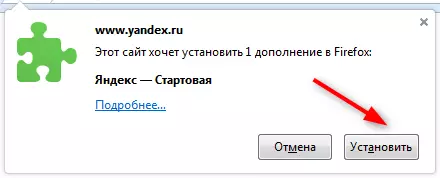
If there is no start page button on the main page of Yandex, it can be assigned manually. In the Firefox menu, select "Settings".
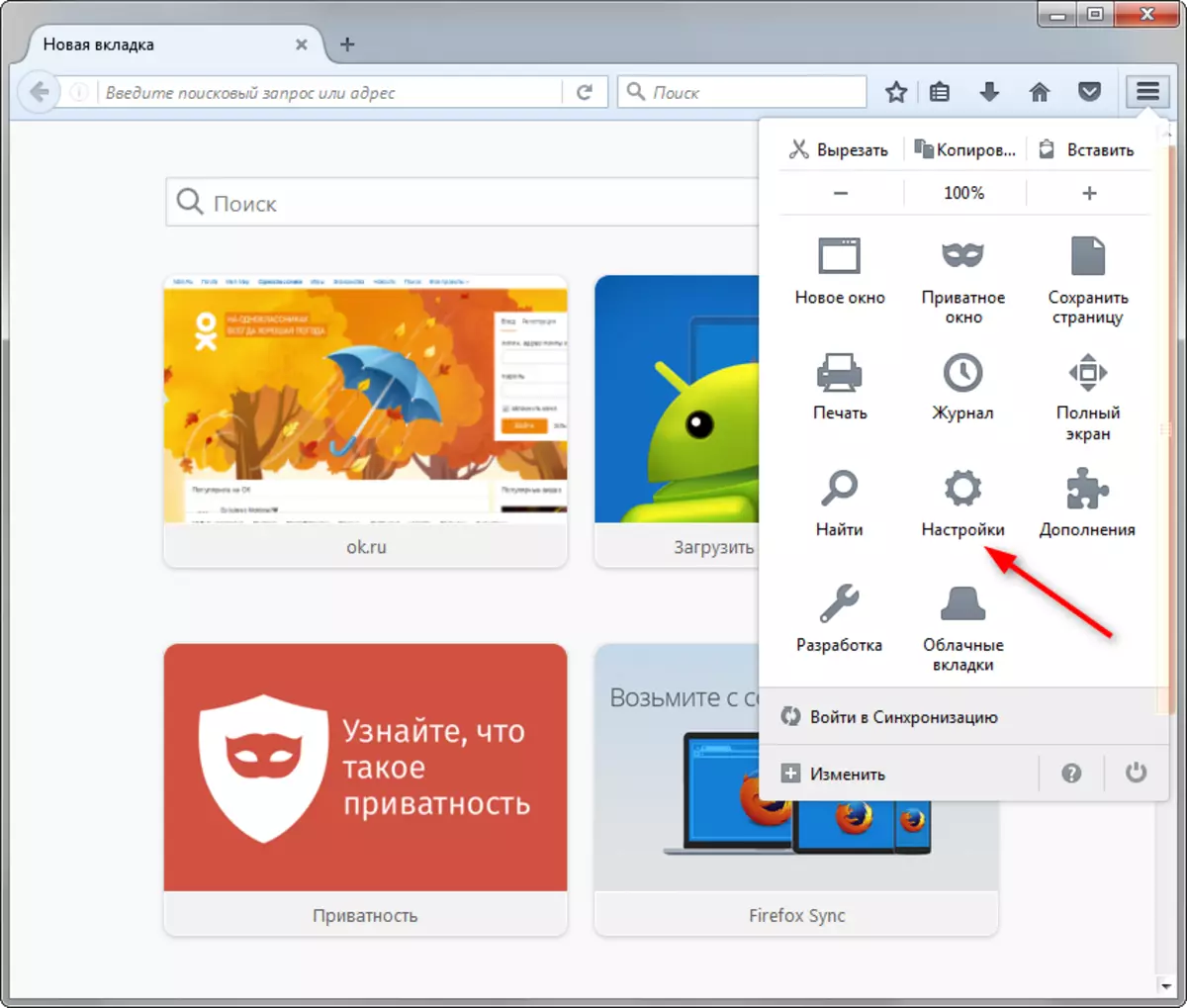
On the "Main" tab, find the "Homepage" string Enter the address of the main page of Yandex. No need to do anything else. Restart the browser and you will see that Yandex now starts automatically.
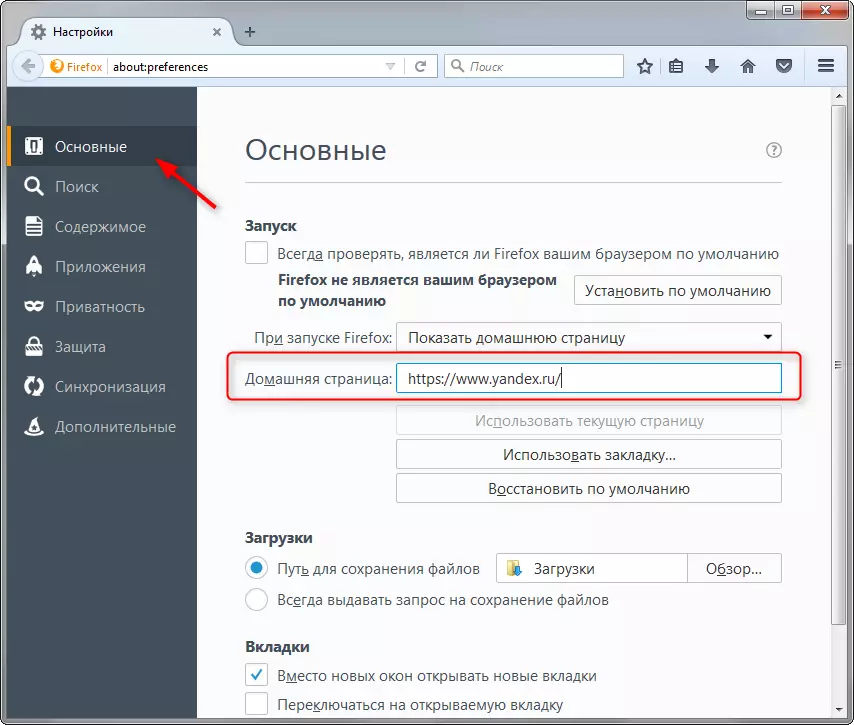
Installing an application for Internet Explorer
When appointing Yandex, a homepage in Internet Explorer has one feature. The address of the homepage is better to enter manually in the browser settings to avoid installing unnecessary applications. Run Internet Explorer and go to its properties.

On the General tab in the Home Page field, enter the Main Page Address of the Yandex and click "OK". Restart Explorer and start the Internet Surfing with Yandex.
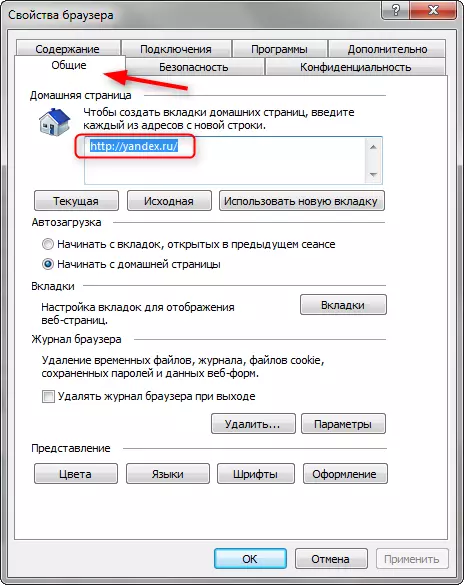
See also: How to register in Yandex
So we reviewed the installation process of the Yandex home page for different browsers. In addition, you can install Yandex.Browser on your computer to have all the necessary functions of this service at hand. We hope this information will be useful to you.
