
The assigned tabs are a tool that allows you to hold the necessary web pages open and go to them just one click. It is impossible to accidentally close them, as they open automatically each time the browser is started.
Let's try to figure out how to implement it all in practice for Internet Explorer (IE) browser.
Securing tabs in Internet Explorer
It is worth noting that the option "Add page to bookmarks" directly in IE, as in other browsers does not exist. But it is possible to achieve a similar result
- Open Internet Explorer web browser (for example, IE 11)
- In the right corner of the web browser, click the icon Service In the form of a gear (or a combination of the ALT + X keys) and in the menu that opens select the item Properties of browser
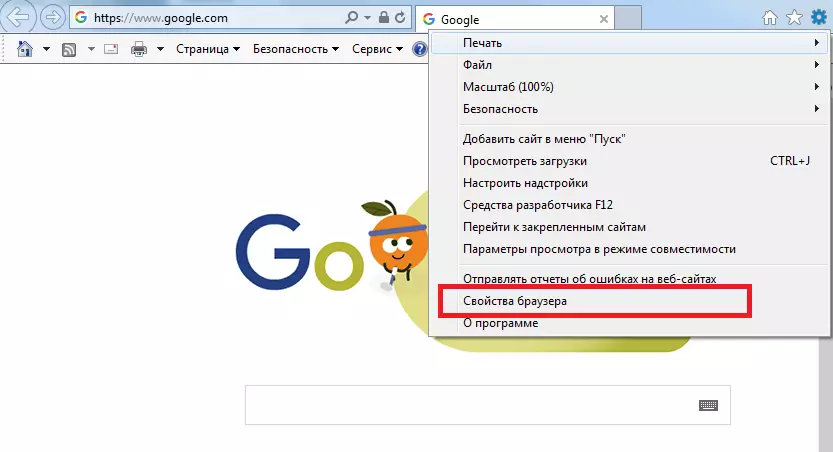
- In the window Properties of browser On the tab General In chapter Homepage Type the URL of the webpage you want to add to the bookmarks or click Current If at the moment the desired site is loaded in the browser. Do not worry about what the homepage is spelled there. New records are simply added under this record and will work similarly to the attached tabs in other browsers.
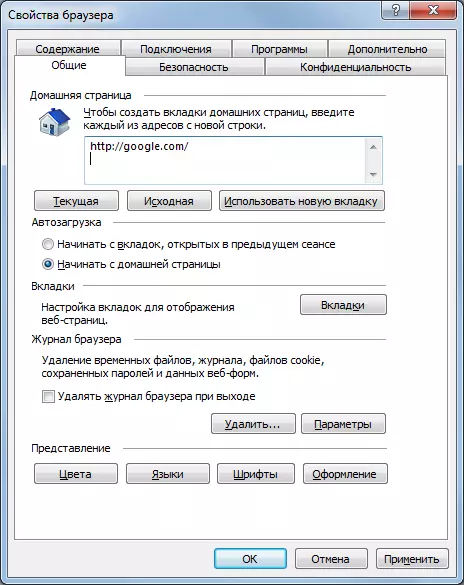
- Next, click the button Apply , and then OK
- Restart browser
Thus, in Internet Explorer, you can implement a functionality similar to the "Add page bookmark" option in other web browsers.
