
In the process of using iTunes, due to the influence of various factors, users can face different errors, each of which is accompanied by its own unique code. Faced with an error 3004, in this article you will find the main tips that will allow you to eliminate it.
As a rule, with an error 3004 users encounter when recovering or updating Apple devices. The cause of the error is to violate the work of the service responsible for the provision of software. The problem is that such a violation can provoke various factors, which means there is far from one way to eliminate the error.
Methods for elimination of error 3004
Method 1: Disable Anti-Virus and Firewall
First of all, encountered with an error 3004, it is worth trying to disable your antivirus operation. The fact is that antivirus, trying to ensure maximum protection, can block the work of the processes relating to the iTunes program.Just try to stop the work of the antivirus, and then restart the mediacombine and try to restore or update your Apple device via iTunes. If, after performing this action, the error has been successfully eliminated, go to the anti-virus settings and add iTunes to the exception list.
Method 2: Changing browser settings
Error 3004 may indicate the user to have problems when downloading software. Since ITunes download to some run through the Internet Explorer browser, then some users help to troubleshoot the Internet Explorer task problem as the default browser.
To make Internet Explorer as the main browser on your computer, open the menu "Control Panel" Install the viewing mode in the upper right corner "Small badges" and then open the section "Default Programs".
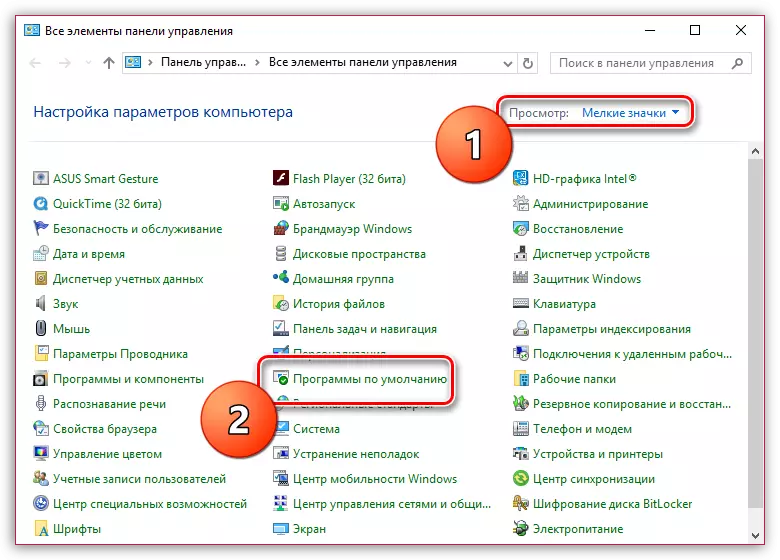
In the next window, open the item "Specify default programs".
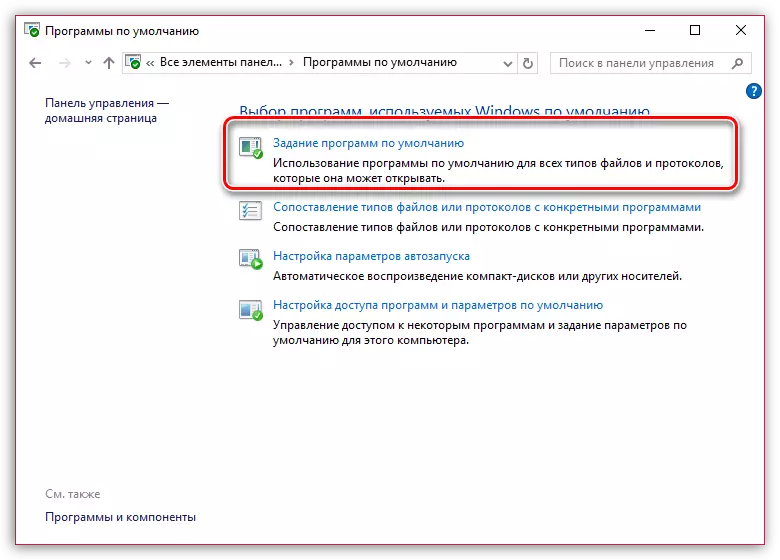
After a few moments in the left pane of the window, a list of programs installed on the computer will appear. Find Internet Explorer among them, select this browser with one click of the mouse, and then select the right. "Use this default program".
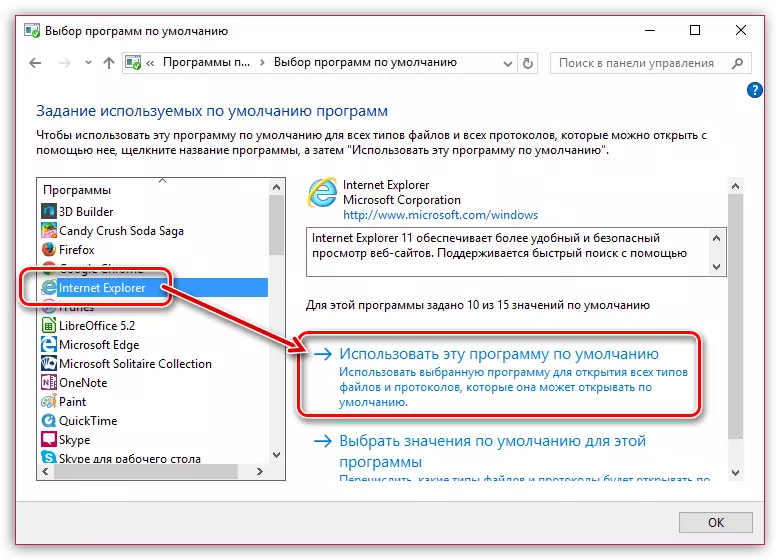
Method 3: Checking the system for viruses
Many errors on the computer, including in iTunes, can cause viruses that have dragged into the system.Launch a deep scanning mode on your antivirus. Also, to search for viruses, you can use the free Dr.Web CureIt utility, which will make a thorough scan and eliminate all the threats found.
Download Dr.Web Cureit program
After removing viruses from the system, do not forget to restart the system and repeat the attempt to start recovery or updating the apple gadget in iTunes.
Method 4: iTunes Update
The old version of iTunes can conflict with the operating system, showing incorrect work and the occurrence of the error.
Try checking iTunes for new versions. If the update is detected, it will be required to install it, and then reboot the system.
Method 5: Checking Hosts File
Connection with Apple servers can incorrectly, if on your computer modified file Hosts..Going on this link to the Microsoft website, you can find out how the hosts file can be returned to the same mind.
Method 6: Reinstall iTunes
When the error is 3004, it was not possible to eliminate the above methods, you can try to delete iTunes and all components of this program.
To remove iTunes and all related programs, it is recommended to use the third-party program Revo Uninstaller, which at the same time will subduct Windows registry. We have already told in more detail about full removal of iTunes in one of our past articles.
See also: How to completely remove iTunes from a computer
After completing the removal of iTunes, restart the computer. And then download the latest ITunes distribution and install the program to the computer.
Download iTunes program
Method 7: Perform recovery or update on another computer
When you find it difficult to solve the problem with an error of 3004 on your main computer, you should try to complete the recovery procedure or update on another computer.
If no way you have helped to eliminate the error 3004, try contacting Apple's experts on this link. It is possible that you may need help from a service center specialist.
