
As in other browsers, in Internet Explorer (IE), the password saving functional is implemented, which allows the user to save authorization data (login and password) to access any other Internet resource. This is quite convenient because it allows you to automatically perform a routine operation of gaining access to the site and at any time to look at your username and password. You can also see saved passwords.
Let's look at how you can do it.
It is worth noting that in IE, unlike other browsers, such as Mozilla Firefox or Chrome, to view passwords directly through the browser settings is impossible. This is a kind of user protection level, which is still possible to bypass in several ways.
View saved passwords in IE through the installation additionally
- Open Internet Explorer
- Download and install the utility IE PassView.
- Open the utility and find the desired entry with the password you are interested in.
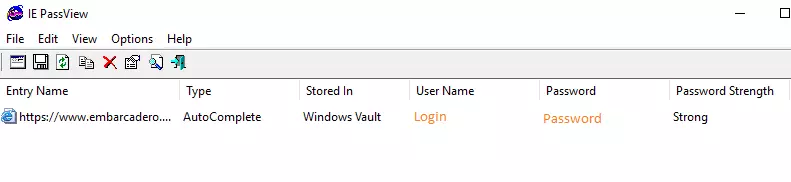
View saved passwords in IE (for Windows 8)
Windows 8 has the ability to view passwords without installing additional software. To do this, you must perform the following steps.
- Open the control panel, and then select item user accounts
- Click Account Manager , and then Internet credentials
- Open menu Web passwords
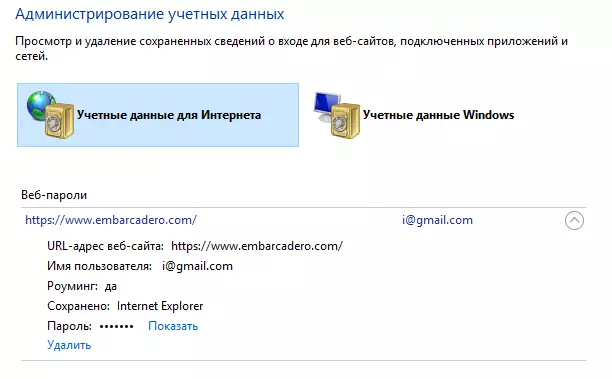
- Press the button Show
Here are such ways to see the saved passwords in the Internet Explorer browser.
