
Video playback problems in Internet Explorer (IE) may occur for different reasons. Most of them are due to the fact that additional components must be installed to view videos in IE. But still there may be other sources of the problem, so let's consider the most popular reasons why malfunctions can occur with the reproduction process and how to eliminate them.
Old version of Internet Explorer
Not an updated old version of Internet Explorer can cause the user will not be able to view a video. You can simply update the IE browser before the latest version. To update the browser, you must perform the following steps.
- Open Internet Explorer and in the upper right corner of the browser, click the icon Service In the form of a gear (or a combination of the ALT + X keys). Then in the menu that opens select the item About the program
- In the window About Internet Explorer need to make sure the checkbox Install new versions automatically
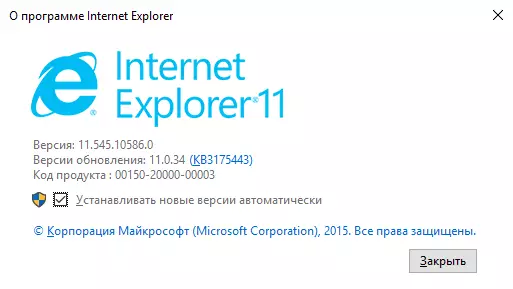
Not installed or no additional components are included.
The most frequent cause of problems with watching video. You will manage that in Internet Explorer is installed and all the optional options needed to play video files. To do this, you must perform the following sequence of actions.
- Open Internet Explorer (for example, Internet Explorer 11 is reviewed)
- In the upper corner of the browser, press the gear icon Service (or Key combination Alt + X), and then in the menu that will open, select Properties of browser
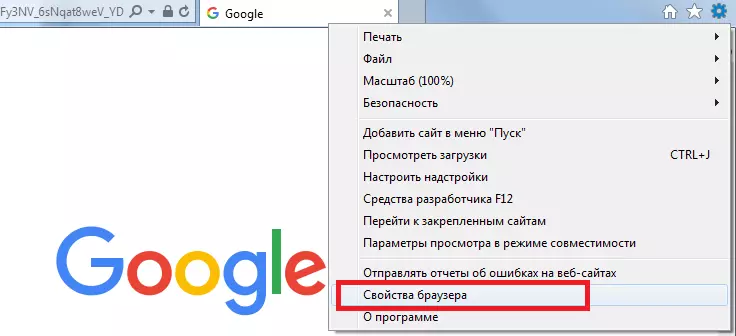
- In the window Properties of browser need to go to the tab Programs
- Then press the button Supervise management
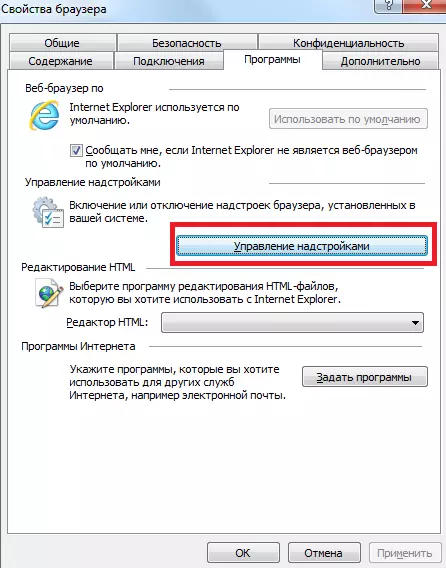
- In the add-on display selection menu, click Launch without obtaining permission
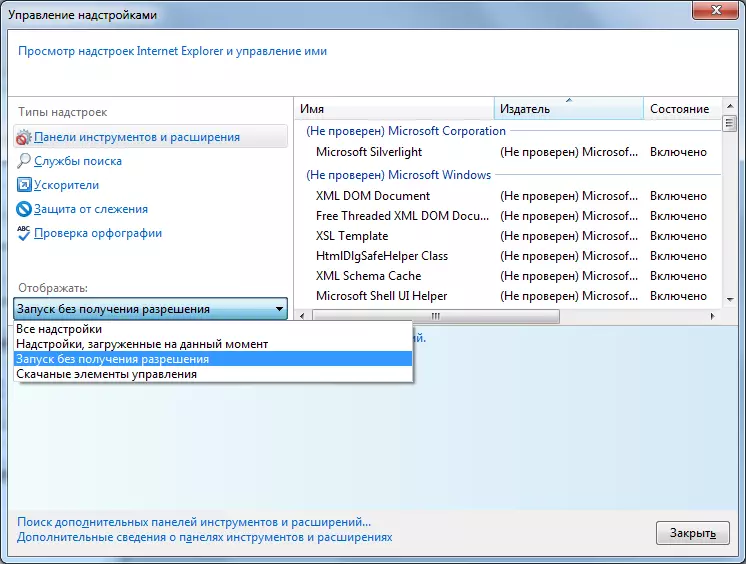
- Make sure that there are components in the list of add-ons: SHOCKWAVE Active X Control, Shockwave Flash Object, Silverlight, Windows Media Player, Java Plug-in (several components can be at once) and QuickTime Plug-in. It is also necessary to check that their state is in mode Included
It is worth noting that all the above components must also be updated to the latest version. This can be done by visiting the official sites of these products.
ActiveX filtering
ActiveX filtering can also cause problems with playing video files. Therefore, if it is configured, you need to turn off the filtering for the site on which does not show the roller. To do this, follow such actions.
- Go to the site for which you want to resolve ActiveX
- In the address bar, click on the filter icon
- Next, click the button Disable ActiveX filtering
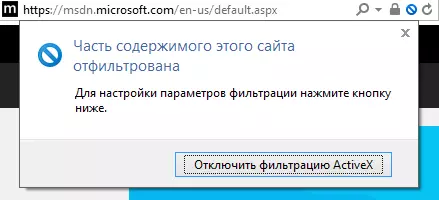
If all these methods did not help you get rid of the problem, it is worth checking the video playback in other browsers, because that does not show video files, it can be to blame and outdated graphic driver. In this case, the videos will not be played at all.
