
Installing Skype In some cases fails. You can write that it is impossible to establish a connection with the server or something else. After such a message, the installation is interrupted. Especially the problem is relevant when reinstalling the program or its update on Windows XP.
Why not be able to install Skype
Viruses
Very often malicious programs block the installation of various programs. Run the test of all computer areas installed by antivirus.
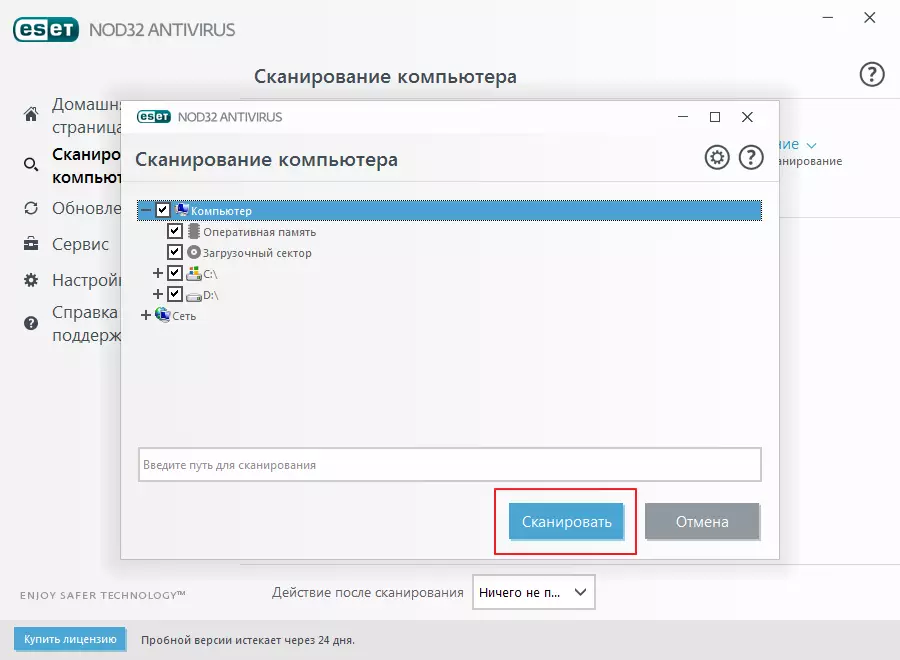
Attract portable utilities (ADWCleer, AVZ) to search for infected objects. They do not require installation and do not cause conflict with constant antivirus.

You can still use the Malware program in parallel, which is quite effective in finding hard viruses.

After cleaning all threats (if any), run the CCleaner program. She scan all the files and clears the extra.
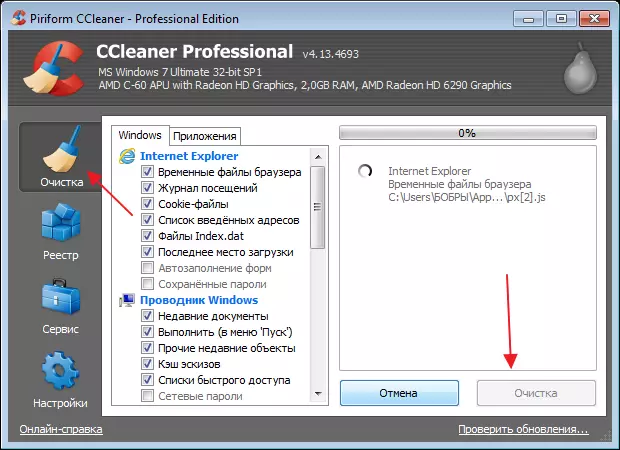
I will check the same program and correct the registry. By the way, if you do not find threats, you still use this program.
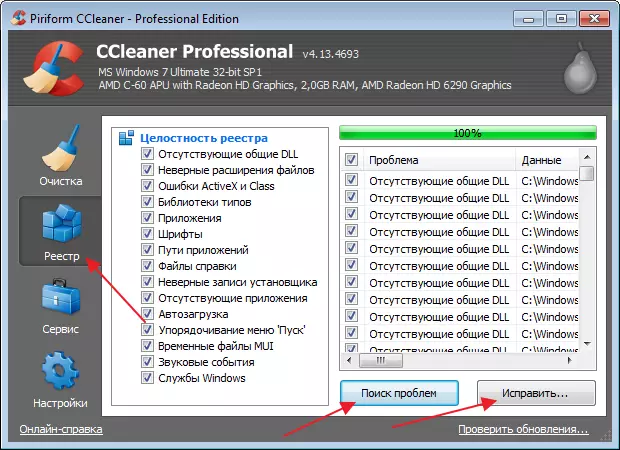
Delete Skype with special programs
Often, with a standard deletion of various software, unnecessary files remain in the computer that interfere with subsequent installations, so it is better to delete them better by special programs. I will delete Skype using the Revo Uninstaller program. After its use, overload the computer and you can start a new installation.
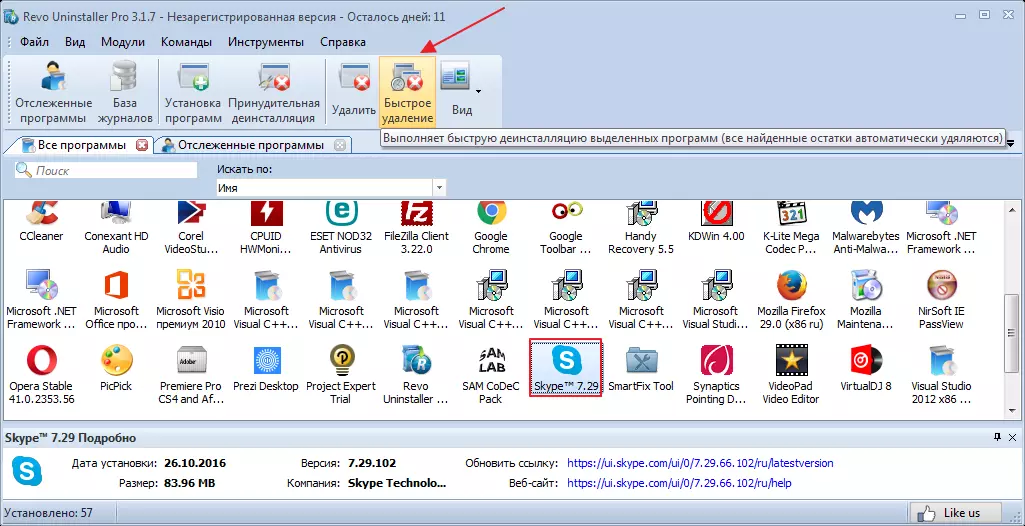
Installing other versions of Skype
Perhaps the selected version of Skype is not supported by your operating system, in this case you need to download multiple loaders and alternately try to install them. If nothing comes out, there is a portable version of the program that does not require installation, you can use it.Settings Internet Explorer
The problem may arise due to the wrong IE settings. To do this go to "Service Properties Browser-Reset" . Overload a computer. Drive again "Skype.exe" And try to install again.
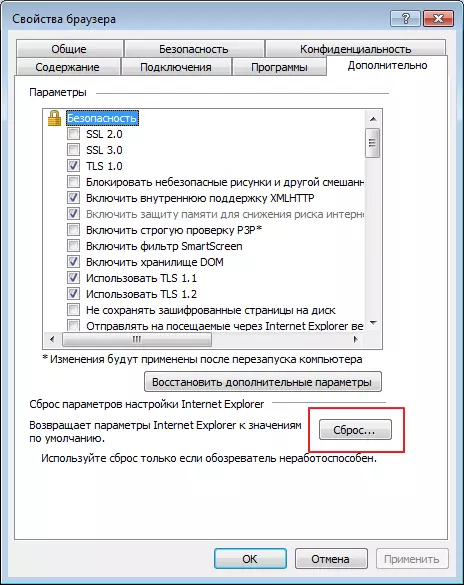
Windows or Skype updates
It is rare, various misunderstandings begin in the computer after updating the operating system or other programs. Can only solve the problem "Recovery tool".
For windows 7 go to "Control Panel" , go to the section "Restore-starting system recovery" And choose where to recover. We start the process.

For Windows XP. "Standard-Service Programs and Restoration System" . Further "Restoring the earlier state of the computer" . Using the calendar, select the desired Windows Recovery checkpoint, they are highlighted on a calendar with a bold font. Start the process.
Note that when restoring the system, the user's personal data does not disappear, all changes that occurred in the system for a certain period of time are canceled.
At the end of the process, we check whether the problem disappeared.
These are the most popular problems and ways to correct them. If nothing helped, you can contact the support service or reinstall the operating system.
