
Quite often a situation arises where you need to transfer bookmarks from one web browser to another, because of a new secured all necessary pages dubious pleasure, especially when the bookmarks from other browsers enough. So let's look at how you can transfer bookmarks in Internet Explorer - one of the most popular browsers on the IT-market.
It is worth noting that when you first start Internet Explorer offers to implement the user to automatically import all bookmarks from other browsers
Import bookmarks in Internet Explorer
- Open Internet Explorer 11
- In the upper right corner of the browser, click icon View favorite feeds and log an asterisk
- In the window that appears, click on the tab Favorites
- From the drop-down list, select Import and export
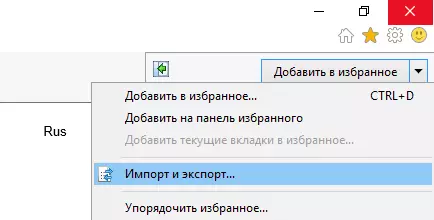
- In the window Specification of import and export Select Import data from another browser and click Further
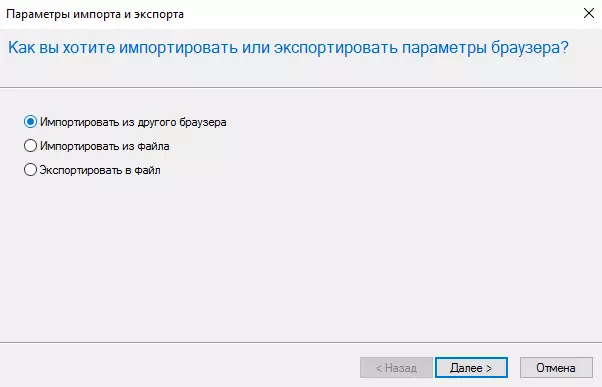
- Tap the box in front of the browser bookmarks that you want to import into IE and click Import
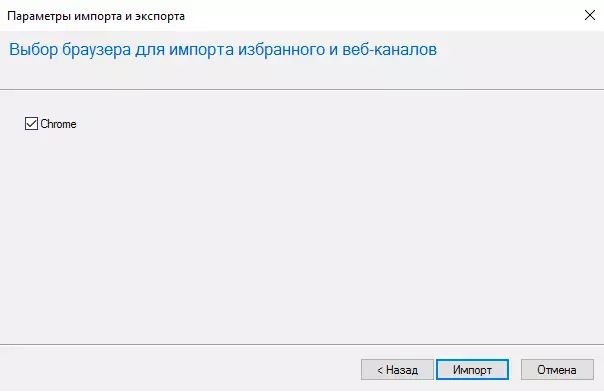
- Wait until the successful import of bookmarks and press Ready
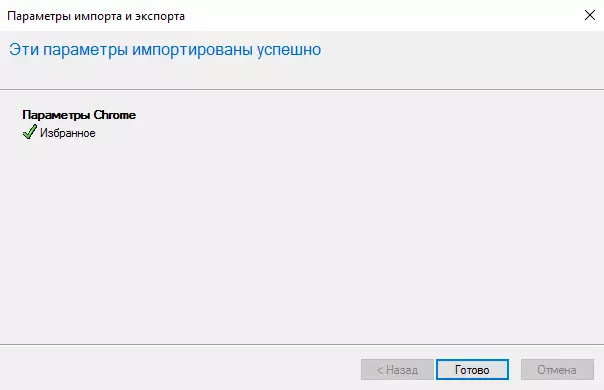
- Restart Internet Explorer
In this way it is possible for only a few minutes to add to Internet Explorer bookmarks from other browsers.
