
The main formats of files for electronic readers are FB2 and EPUB. Documents with such name extensions can be correctly displayed almost on any device, including the simplest readers. No less popular is the PDF format, which is stored a lot of useful information, including rare materials. And if such files can be read on PC and most mobile devices, the electronic readers cope with them not always.
Converters come to the rescue, allowing to transform complex documents into a simpler, and vice versa. Such solutions are available as desktop and browser applications. We will look at the last - web services to convert PDF files to FB2 e-book format.
Method 2: Convertio
Unlike Online-Convert, this tool is less flexible, but at the same time more convenient and understandable for a simple user. Work with converto implies minimum of actions and the most fast result.
Online service convertio
- Just import the PDF file to the site from a computer or remote source.
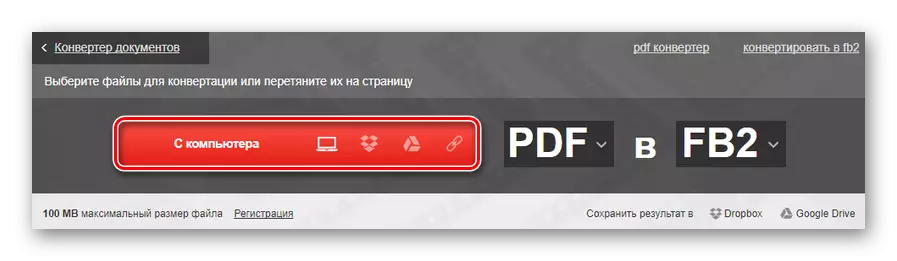
You can select the appropriate boot option using icons on the red button.
- By defining a document for imports, make sure that the FB2 file format is set in the "B" field. If necessary, select the appropriate value in the drop-down list.
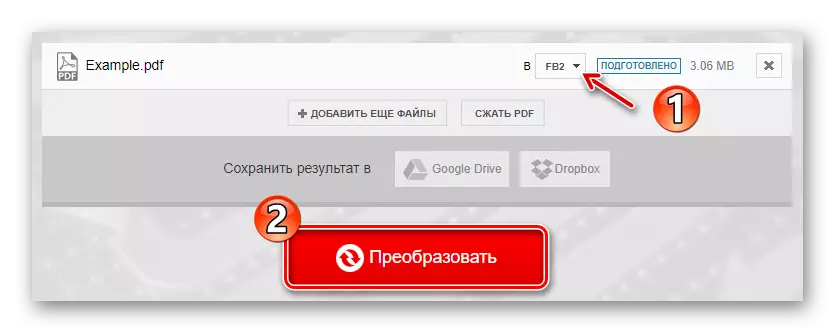
Then click on the "Convert" button.
- After some time, depending on the size of the source document, you will receive a link to download the finished file in FB2 format.
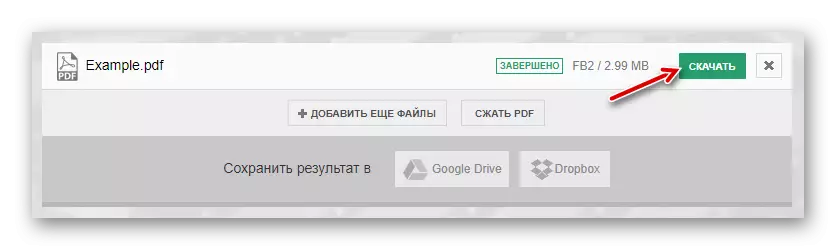
Thus, using Convertio, you can convert any PDF documents whose size does not exceed 100 MB. To convert more voluminous files, you will be asked to purchase a day or monthly subscription to the service.
Method 3: Toepub
Free tool that allows you to convert PDF files to various e-book formats, including FB2. The main distinguishing feature of the service is the high speed of document processing on the server. In addition, Toepub can convert up to 20 files at the same time.
Online TEPUB SERVICE
- To start the PDF document conversion process, select "FB2" in the list of target formats.
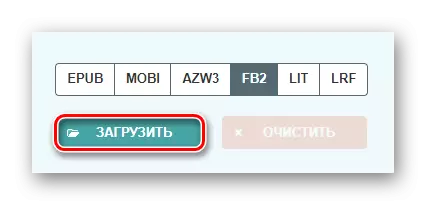
After that, import the desired file by clicking the "Download" button.
- Progress In converting each of your chosen document will be displayed in the area below.
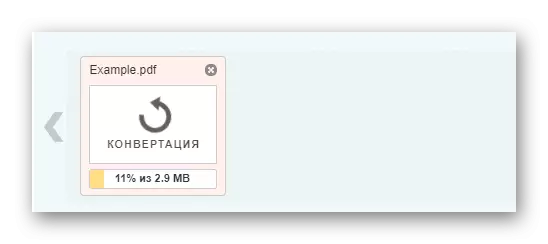
- To download the finished file to the computer, use the button "Download" under the sketch of the book.
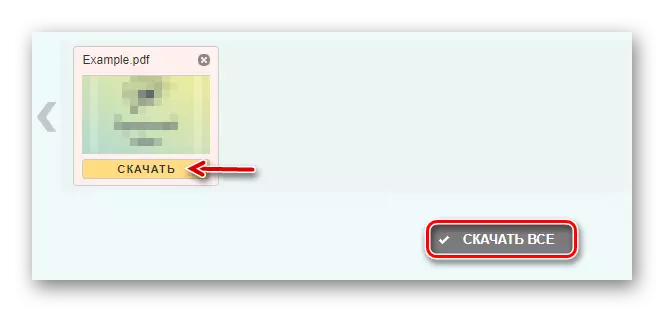
In the case of multiple conversion, click "Download All" to save all converted documents on the hard disk.
The service does not impose any restrictions on the volume of imported PDF files, which allows you to use TOEPUB to handle "heavy" documents. But for the same reason, the resource stores converted materials on servers only for 1 hour. Therefore, in order to avoid losses, the transformed books are best downloaded to the computer immediately.
Method 4: Go4Convert
Online text format converter. The solution is simple, but at the same time powerful: the processing of volumetric documents with it requires a minimum of time. There are no restrictions on the size for input files.
Online service Go4Convert
- The transformation of the PDF document in FB2 begins immediately after it imports to the site.
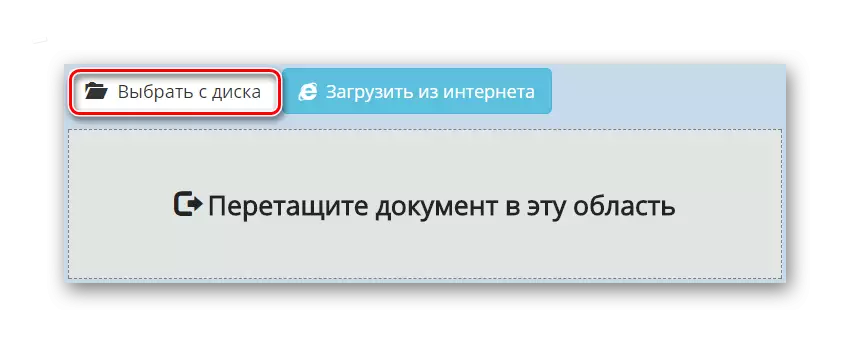
To download the file in Go4Convert, use the "Select disk" button. Either drag it to the appropriate area on the page.
- Immediately after the download, the conversion process will begin.
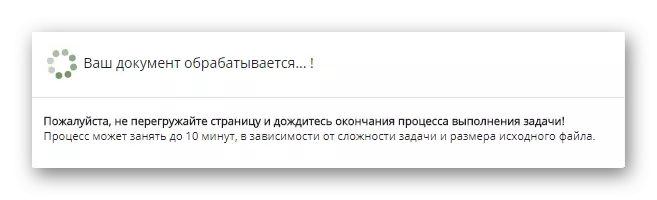
Opportunities to choose where to export the finished document, the service does not offer. At the end of processing on the server, the conversion result is automatically downloaded in the memory of your computer.
Method 5: Convert Files
One of the largest resources to convert the files of a wide variety of types. All popular document formats, audio and videos are supported. A total of 300 combinations of input and final file formats are available, including PDF -> FB2 steam.
Online service Convert Files
- You can download an conversion document directly on the main page of the resource.
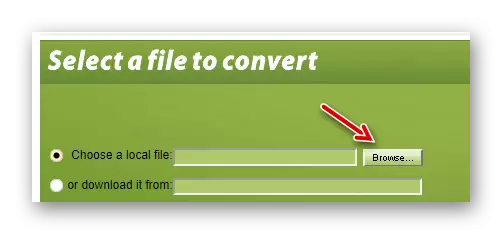
To import a file, click on the "Browse" button by the "Choose A Local File" signature.
- The input format of the document will be determined automatically, but the final extension will have to specify independently.
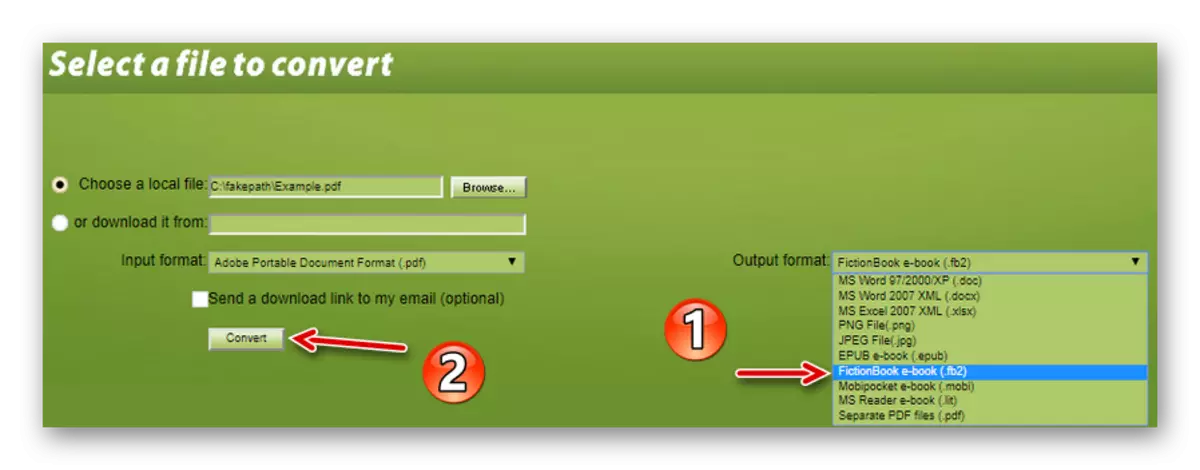
To do this, select "FICTIONBOOK E-Book (.fb2)" in the Output Format drop-down list. Then run the conversion process using the "Convert" button.
- At the end of the file processing, you will receive a message about the successful document conversion.
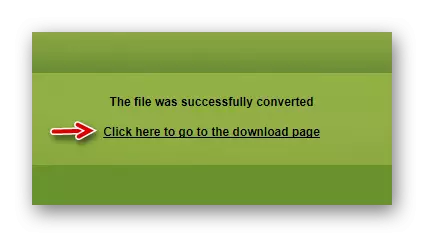
To go to the download page, click the "Click Here to Go to the Download Page" link.
- You can download the finished FB2 book using the automatically generated "Link" after the "Please Download Your Converted File" inscription.

The use of the service is completely free. No limits on the number of convertible documents in Convert Files are not provided. There is only a limitation of the maximum size of the document being downloaded to the website - 250 megabytes.
READ ALSO: Convert PDF format in EPUB
All services considered in the article fulfill their task "on excellent." Having highlighting a specific solution, the Go4Convert resource should be noted. The tool is as simple as possible, free and very smart. It is perfect for the transformation of any PDF documents, including very volumetric.
