
In Yandex.Browser there is a built-in security feature called Protect. It allows you to protect users from the transition to dangerous sites. Protect does not guarantee absolute protection, as it is not a professional anti-virus product, however, the level of protection of this technology is quite high.
Turning off Protect in Yandex.Browser
Thanks to the defender, the user is protected not only from the browser modification, but also the transition to unsafe pages, which is very important because there are quite a few such sites on the Internet. Protect is very simple: it has a constantly updated base of the dangerous resources that it uses in order to ensure safety. Before the user comes to the site, the browser will check its presence in this black sheet. In addition, Protect detects the intervention of other programs to the work of Yandex.Bauser, blocking their actions.
Therefore, we are like Yandex, as well as the company itself, we do not recommend turning off the browser protection. Usually users turn off the defender in the case when you download and the risk of a dubious file from the Internet or try to set the extension into the browser, but the Protect does not give it to do, blocking potentially dangerous objects.
If you still decided to turn off the protector in Yandex.Browser, then here's how it can be done:
- Click "Menu" and select "Settings".
- At the top of the screen, switch to the Safety tab.
- Click the "Disable Browser Protection" button. In this case, all current settings are saved, but will be deactivated to a certain point.
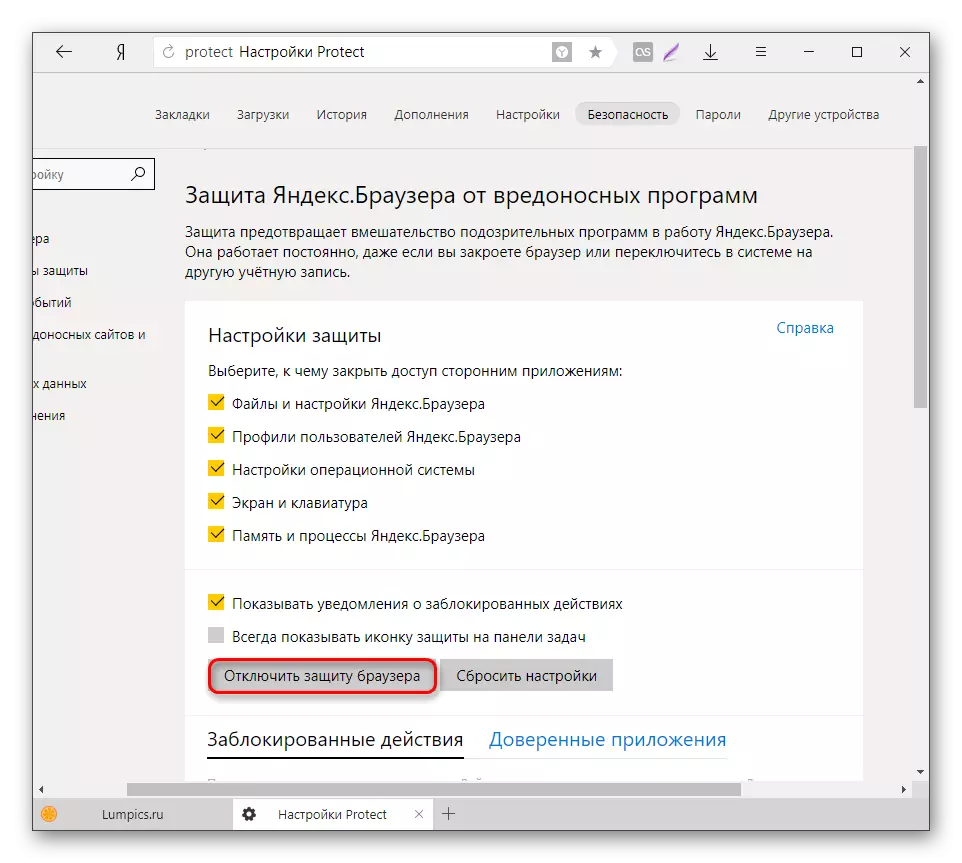
Select a time during which the protect will be inactive. Temporary shutdown is useful if the protect locks the installation of the addition or download the file. "To manual inclusion" disables the work of the defender, while the user does not resume its work.
- If you do not want to completely suspend the operation of the component, remove the checkboxes from those parameters that do not require protection.
- The applications are displayed that according to Yandex.Bauser can adversely affect its work. Objectively speaking, there are often completely harmless programs, such as CCleaner, cleansing a web browser from garbage.
Remove the blocking from any application you can, putting the cursor over it cursor and choosing "Details".
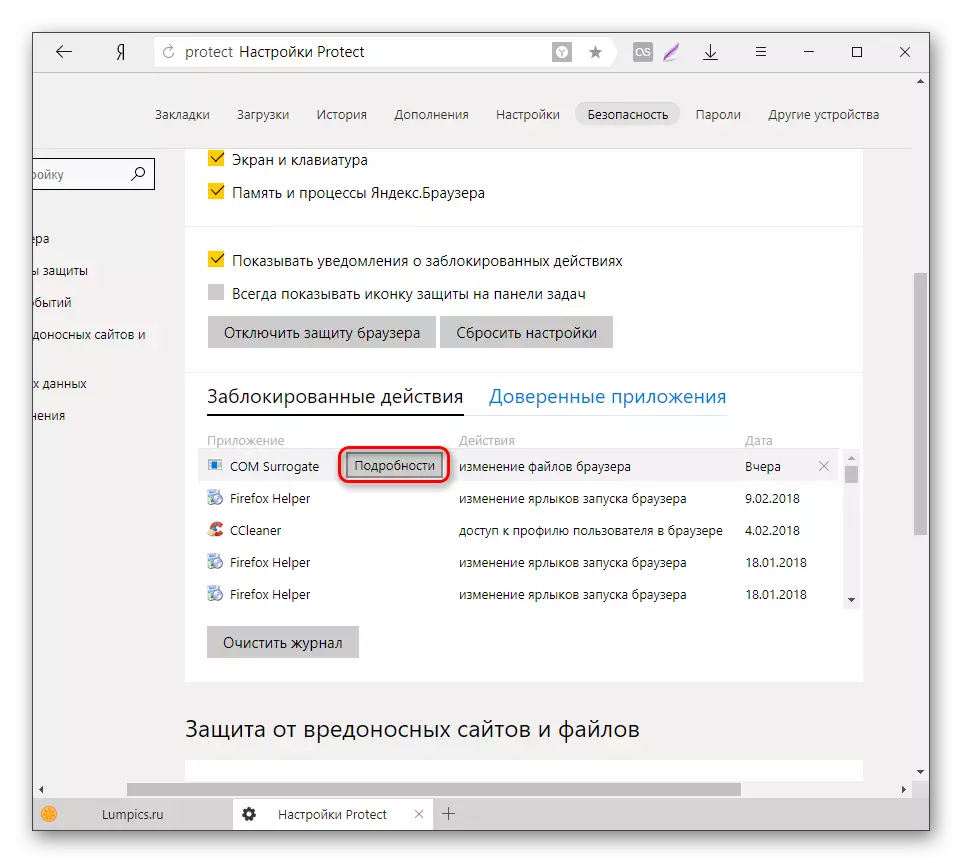
In the window, select "Trust this Annex". More launch of one or another software will not be blocked by Yandex.Pertex.
- Despite the fact that the main protection is disabled, partially protect continues to function. If necessary, remove the checkboxes from other components that are at the bottom of the page.
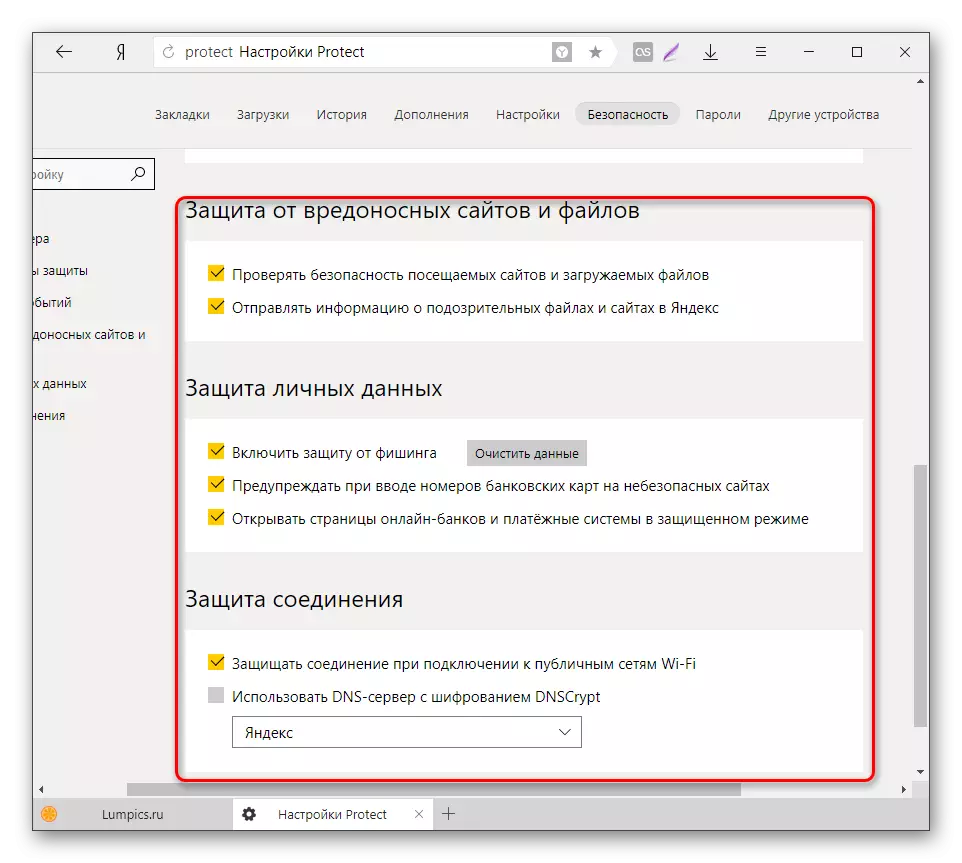
Disabled parameters will be in this state until it is turned on again manually.


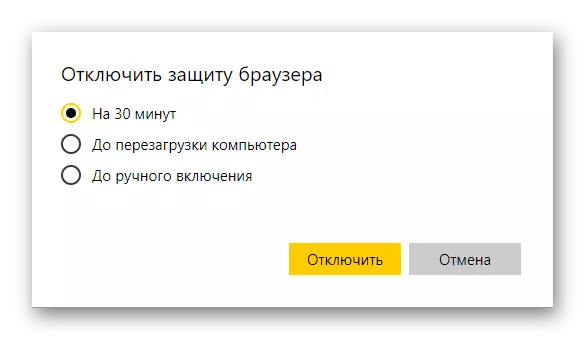
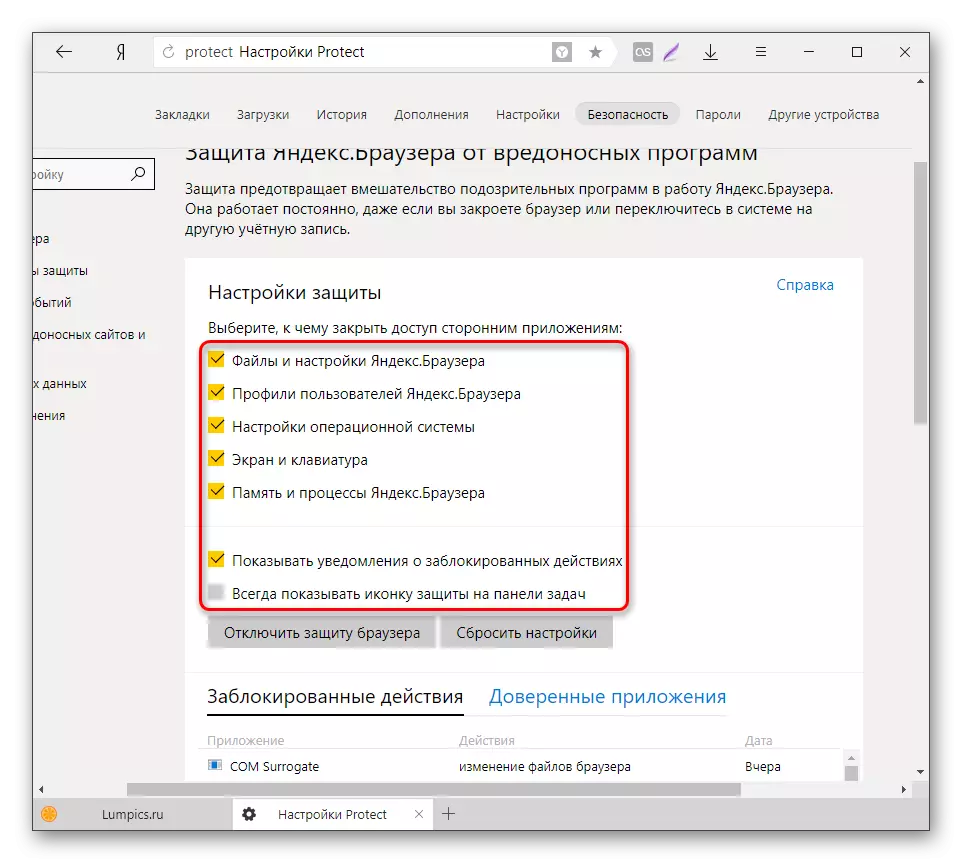
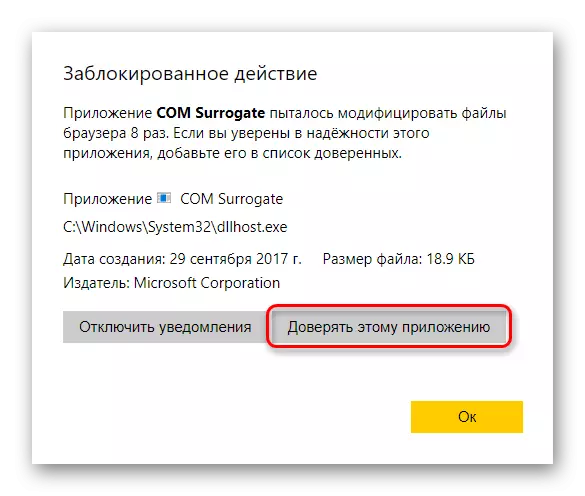
This simple way will turn off Protect technology in your browser. We once again want to advise not to do this and offer to read how this defender protects you while you are on the Internet. The Yandex blog has an interesting article dedicated to the possibilities of Protect - https://browser.yandex.ru/security/. Each picture on that page clickable and contains useful information.
