
If you use Instagram not as a means for publishing your personal photos, but as a tool for promoting goods, services, sites, then surely you will be pleased with the fact that your profile can learn a much more users thanks to the possibility of advertising.
Users, running on the screen of the smartphone, instagram application, as a rule, begin to view the news feed, which is formed from the list of subscriptions. Recently, Instagram decided to start showing targeted advertising, which is periodically displayed in the news feed in the form of a separate unobtrusive post.
How to advertise in Instagram
Further actions will make sense only if you have already switched to a business account that translates the usual use of the profile into commercial, that is, your main focus is to attract the audience, search for clientele and making a profit.
See also: How to make a business account in instagram
- Run the application and then go to the right tab by opening the profile page. Here you will need to tap in the upper right corner on the statistics icon.
- Scroll down the page and in the "Advertising" block tap "Create a new promotion".
- The first step on the creation path of advertising you will need to select the post published in your profile, then click on the "Next" button.
- Instagram will prompt you to choose the indicator you want to enhance.
- Select the action button. This may be, for example, a quick connection by phone number or the transition to the site. In the "Audience" block, the "Automatically" parameter is set by default, that is, instagram will independently select the target audience, which your post can be interesting. If you want to set these options yourself, select "Create Your".
- In the displayed window, you can limit cities, determine the interests, set the age category and the floor of the owners of their profiles.
- Next, we see the "General Budget" block. Here you will need to configure approximate audience coverage. Naturally, this indicator will be higher, the cost of advertising will be more. Below in the "Duration" block, install your advertisement for what number of days will work. Fill in all the data, click on the "Next" button.
- You just have to check the order. If everything is correct, go to the payment of advertising by clicking on the button "Add a new payment method".
- Actually, the step attacks the payment method. It can be either a bank card payment system Visa or MasterCard, or your PayPal account.
- As soon as the payment is successfully held, the system will notify the successful launch of your advertising in Instagram.

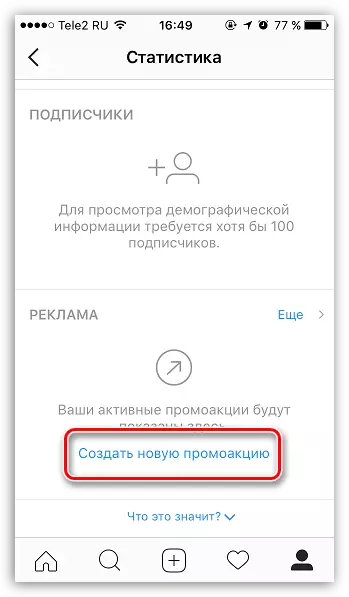
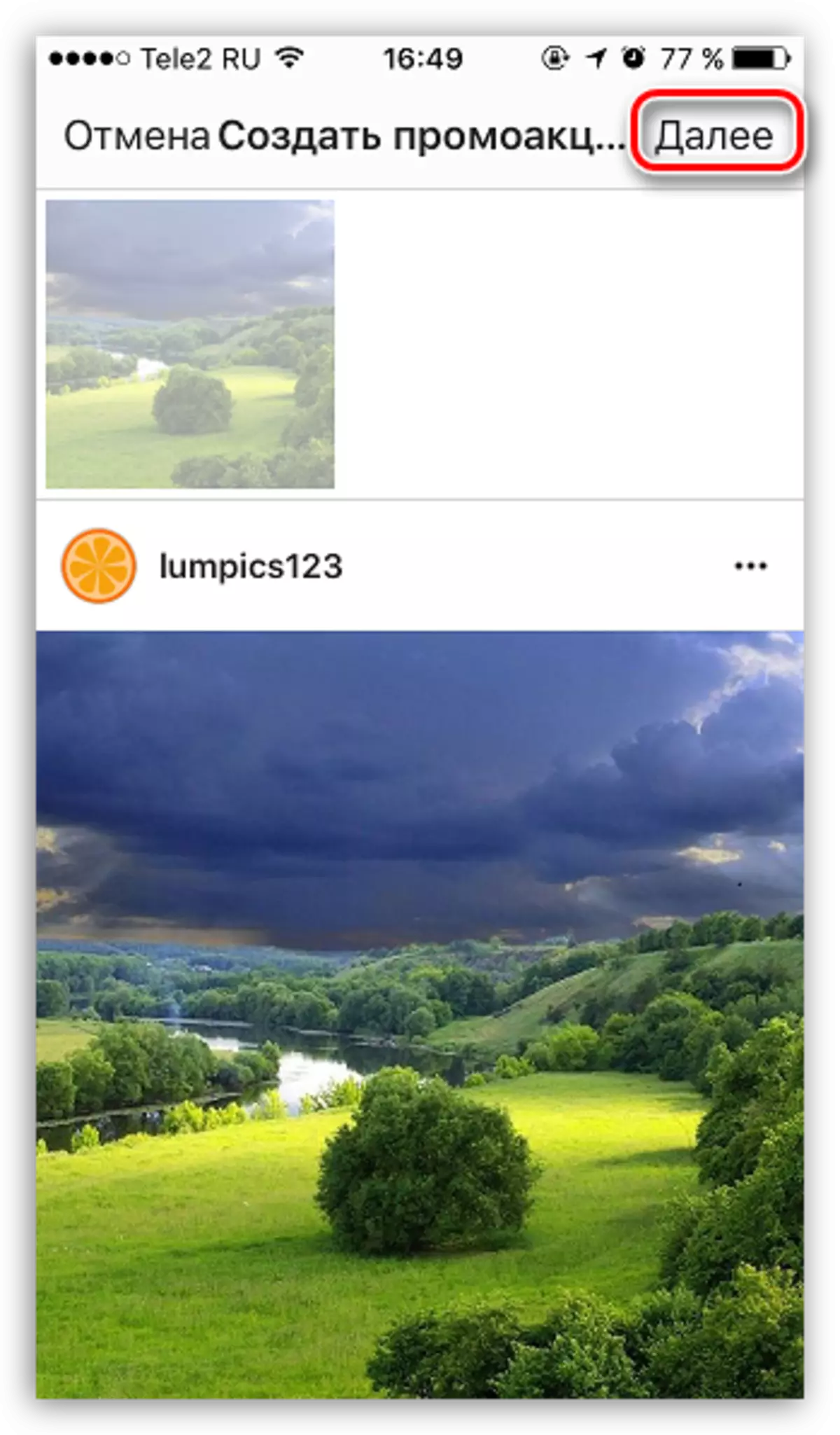
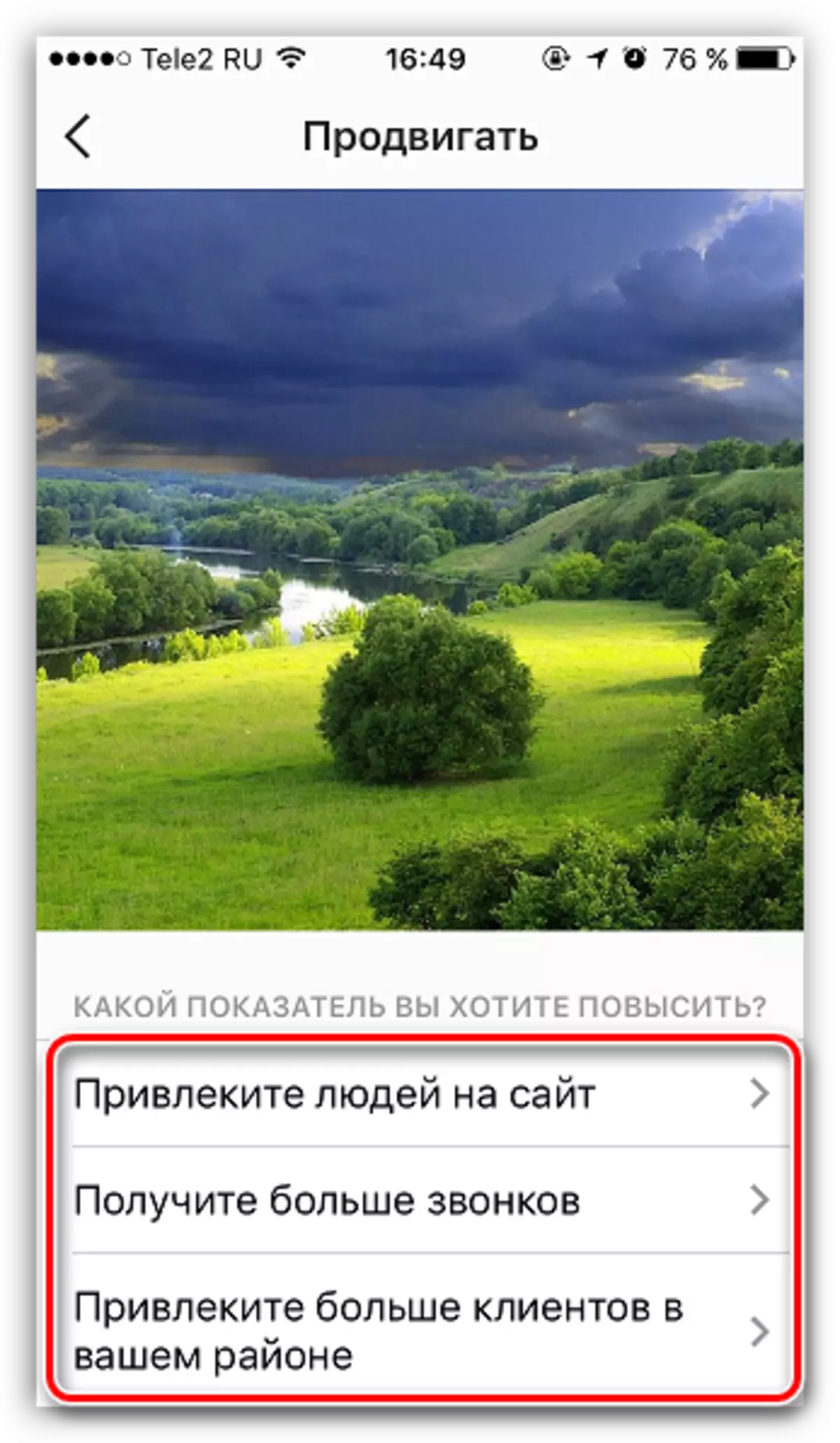
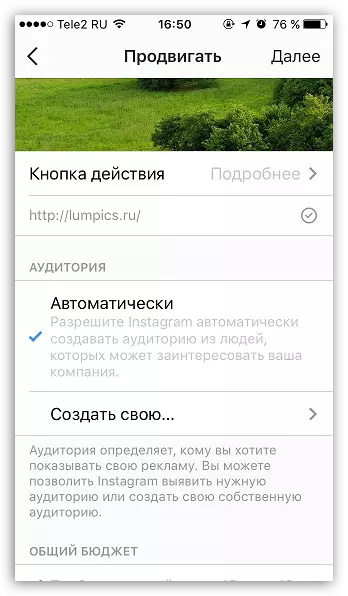
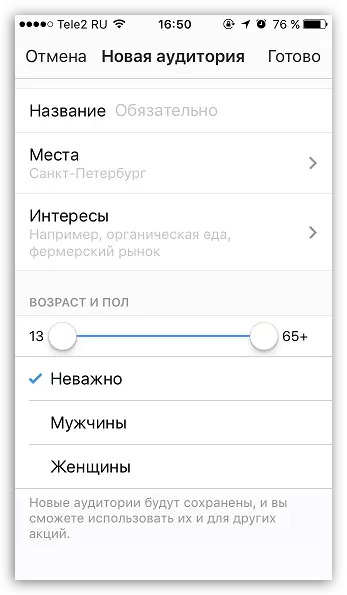
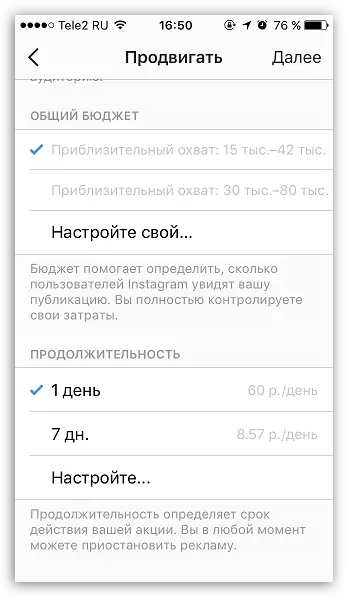
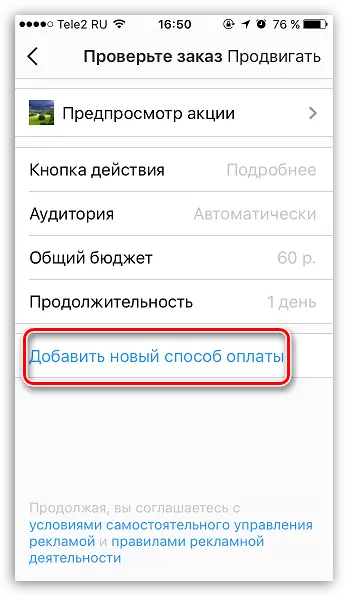

From this point on, users, scrolling their ribbon, can face your advertisement, and if advertising is interesting for its idea, then we will definitely wait for the growth of visitors (customers).
