
Browser Mozilla Firefox enjoys very popular with users, both in Russia and abroad, first of all, due to the wide opportunity to work with various additions and plugins. But, just this feature serves as a source for penetrating various viural threats to the browser. The consequence of virus penetration can be the appearance of pop-up windows and unwanted toolbars of advertising direction. Let's find out how to block advertising in the Mozile with the Toolbar Cleaner utility.
Scanning System
Before starting checking the system and Internet browsers for viruses, you need to close the windows of all browsers. In the opposite case, the scanning will not start, but will simply constantly pop up a message asking close all browsers.
As soon as we launch Toolbar Cleaner with closed browser windows, their scanning is automatically started on the availability of unwanted tools and plugins.
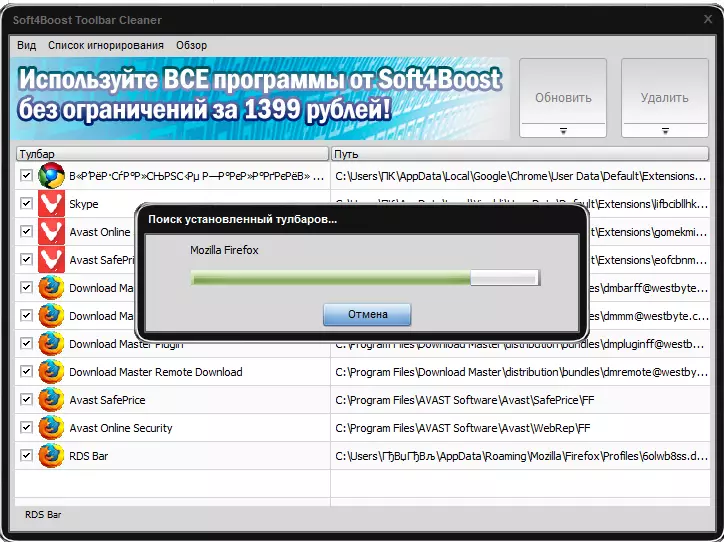
Soon our eyes appear the scan result. As we can see, it was not surprising that there were a lot of advertising in the browser, since this Internet observer has a rather large number of third-party Toulbarov and plugins.
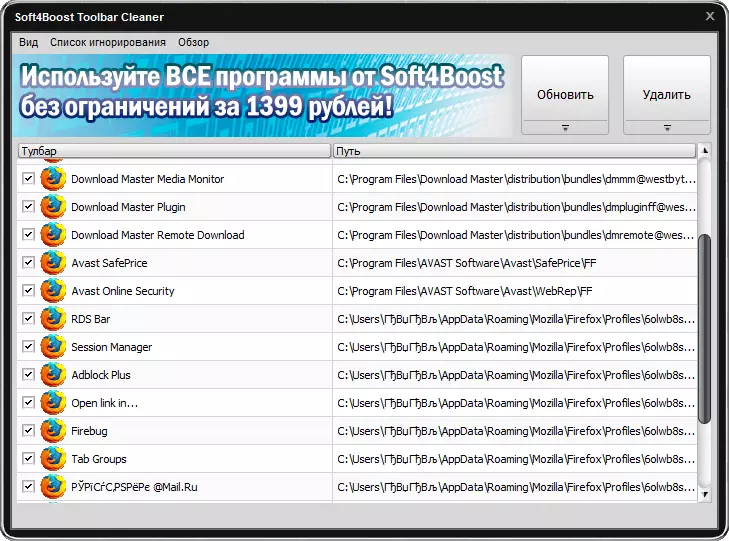
Removing unwanted toolbars
In order to disable advertising in Mozile, we need to remove unwanted plugins and Tulbars. But before starting the removal process, I will look at the list again. Perhaps some kind of toolbars in Mozile will be more useful. Opposite these elements we remove a tick.

After we left all the necessary, press the "Delete" button.
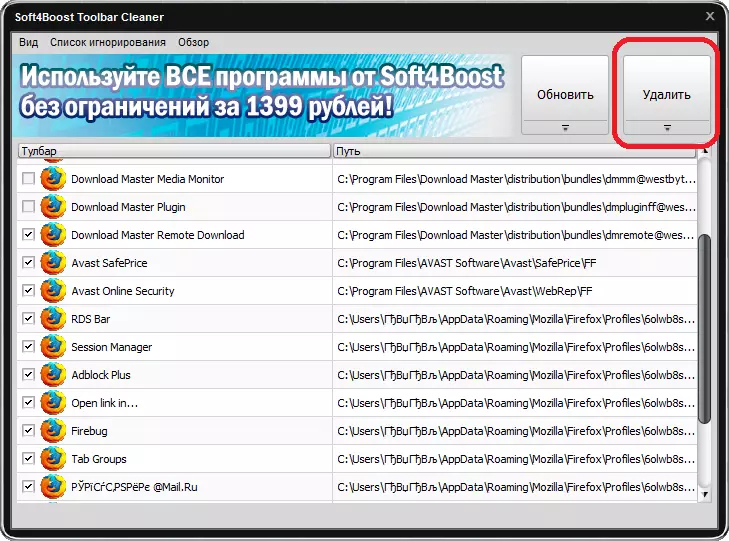
The process of cleaning the browser Mozil from unwanted advertising add-ons. After completing cleaning, and start the browser, it will be clean from unnecessary toolbars.
READ ALSO: Programs for removing advertising in the browser
Removing advertising Tulbarov in the browser Mozil using the Toolbar Cleaner utility is quite simple and intuitively understandable, which makes this tool very popular among users.
