
Social networks are invented so that users can find old friends there or get acquainted with new and communicate with them through the Internet. Therefore, it is stupid to simply register on such sites, so as not to look for acquaintances and not communicate with them. For example, find friends through the site classmates is quite simple and this is done in several clicks.
Search for people through classmates
There are several options to find friends through the site classmates and to start communicating with them. Consider everyone so that users can quickly navigate the Menu of the social network and look for new friends for several clicks.Method 1: Search at the place of study
One of the most popular ways to search for friends on the ok resource - search for people at the place of study, we will take advantage of it.
- First of all, you need to go to the personal page in the social network and find the button in the top menu with the words "Friends", it is for it and you need to click to search for people on the site.
- Now choose the way we will look for friends. In this case, you need to click "Find Friends on Study".
- We have several options where to look for people. We will not use the search on school, click on the "university" button to find your former or current one-logbooks and classmates.
- To search, you need to introduce the name of your educational institution, faculty and years of study. After entering this data, you can click the "Join" button to join the community of graduates and students of the selected university.
- The next page will contain a list of all students of the educational institution registered on the site, and a list of those people who released in one year with the user. It remains only to find the right person and start communicating with him.
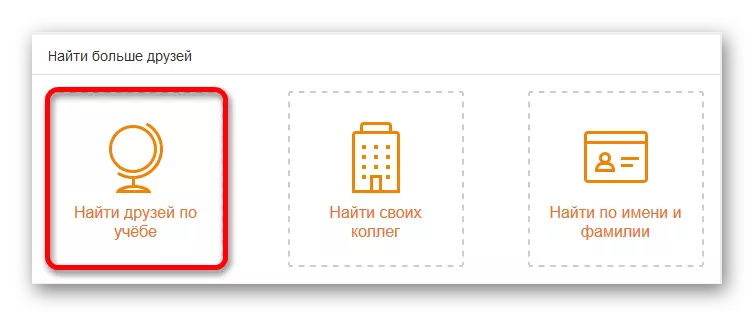
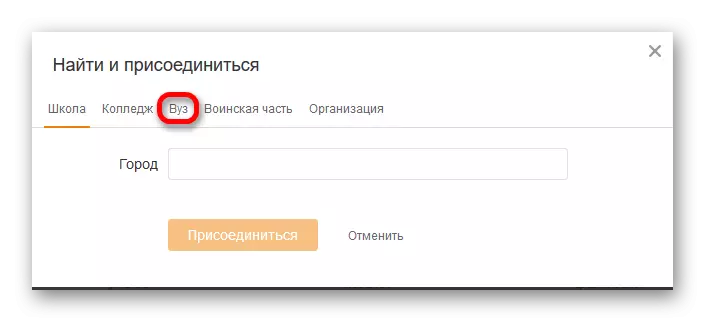
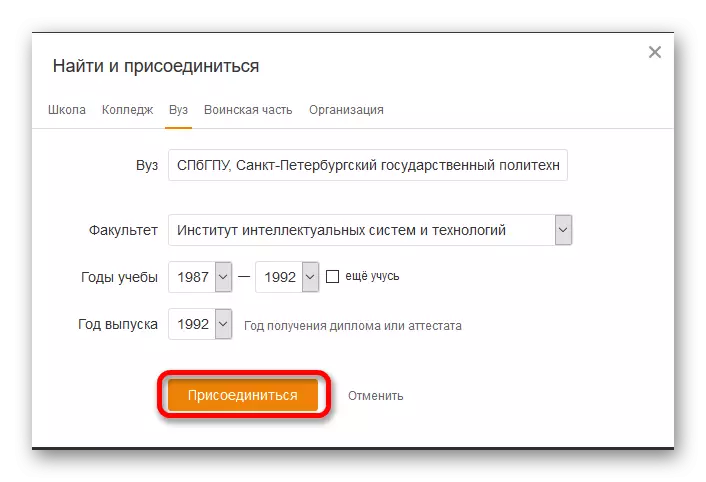
Method 2: Search for Friends for Work
The second way is to search for your colleagues who used to worked or now work with you. It is also easy to look for them, like friends via university, so it will not be difficult.
- Again, you need to log in to the social network and select the "Friends" menu item on your personal page.
- Next, you need to click on the "Find Your Collegiates" button.
- The window will open again in which you need to enter information about the work. There is an opportunity to choose a city, organization, positions and years of work. After filling out all the necessary fields, click "Join".
- A page will appear with all people who work in the right organization. Among them, you can find someone who was looking for, after which add it to friends and start communicating with the help of a social network classmates.
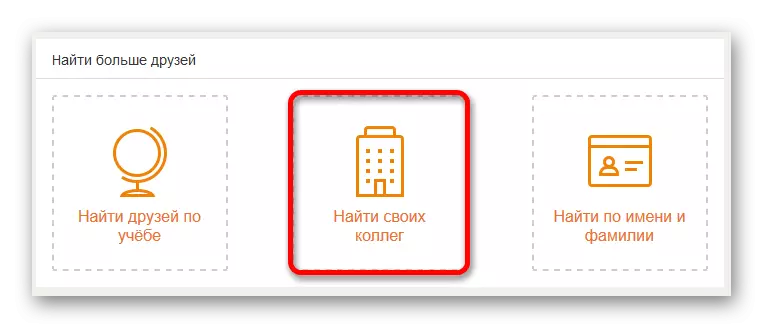
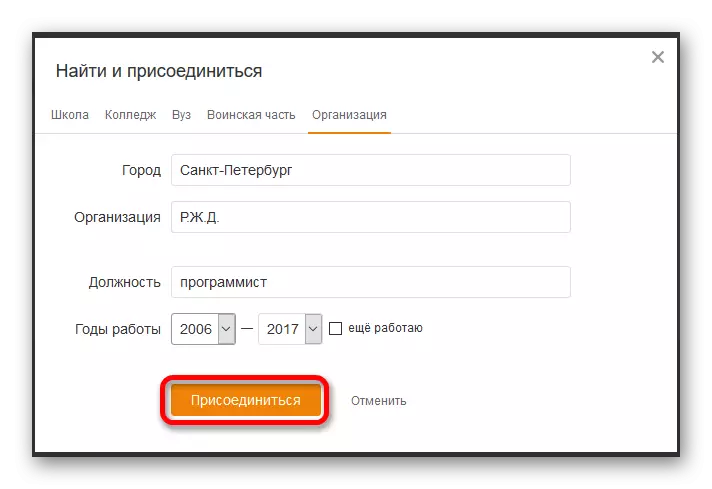
Search for friends on educational institution and searching for your colleagues is very similar, as the user needs to simply specify some data on the place of study or work, join the community and find the right person from some list. But there is another way that will help faster and more accurately find the right person.
Method 3: Search by name
If you need to quickly find a person who does not pay attention to the sometimes large lists of other community participants, then you can use the search by name and surname, which is much simpler.
- Immediately after entering your page on the social network and click on the "Friends" button in the top menu of the site, you can choose the next item.
- This item will be "found by name and surname" to go to the rapid search at once in several parameters.
- On the next page, first, you need to enter the name and surname of the person in the string, which should be known.
- After that, you can check the search in the right menu to find a friend much faster. You can choose the floor, age and place of stay.
All of these data should be indicated in the person's questionnaire, which we are looking for, otherwise nothing will work.
- Additionally, you can specify school, university, work and some other data. Choose, for example, a university that was used earlier for the first method.
- This filter will help to cut off all unnecessary people and only a few people will remain in the results, among whom finding the right person will be quite simple.

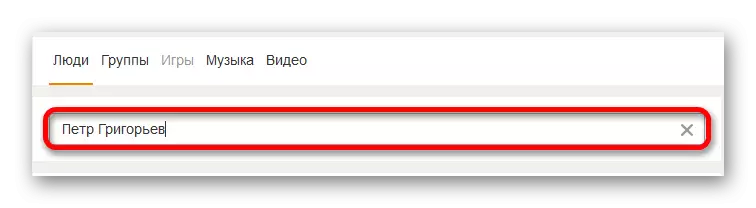
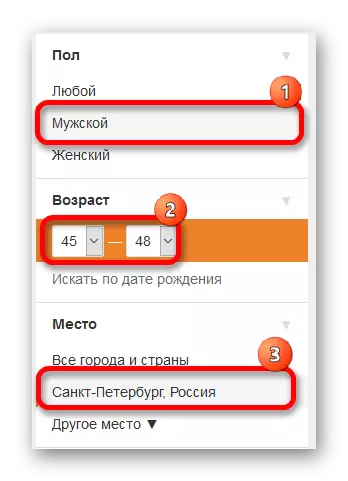
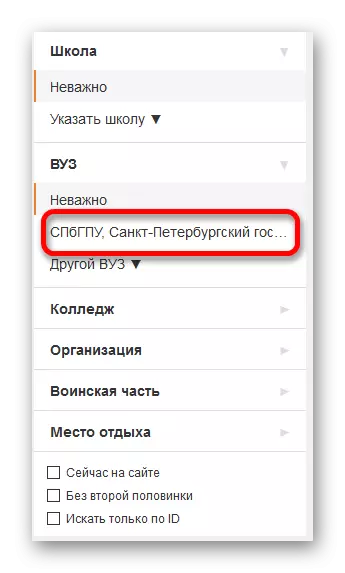
It turns out that it is possible to find any person registered in the social network of classmates, it is possible very quickly and simple. Knowing the actions algorithm, any user can now look for their friends and colleagues for several clicks. And if any questions remained, then ask them in the comments to the article, try to answer everything.
