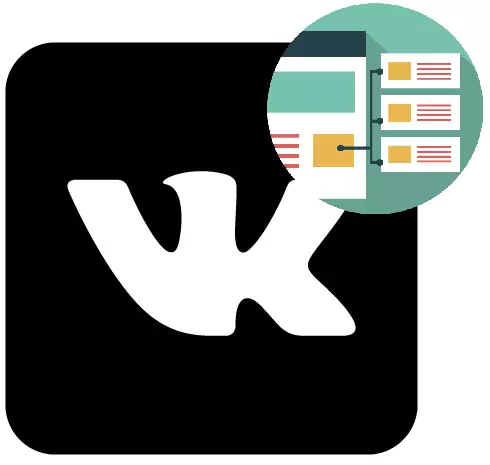
Community VKontakte are intended to disseminate information of various character to a wide range of users. These may be official representations of news resources, catalogs with entertainment information in the form of photographs, music and video, private community colleagues or students, as well as stores - a recent innovation from the social network developers.
VKontakte's most popular groups and public pages have from 5 or more than millions of subscribers, such a large user audience provides ample opportunities for selling places on the wall for advertising entries to extract commercial benefits. In any case, regardless of the destination of the community, its existence begins with the first small step - the creation of the group.
Create your group VKontakte
The social network policy is such that the community or public page can create absolutely any user without restrictions.
- Open site vk.com, in the left menu it is necessary to find the "Group" button and click on it once. A list of groups and pages that you are at the moment are signed.
- At the very top of the page on the right, we find the blue "Create Community" button, click on it once.
- After clicking on the button, an additional functionality will open, which will add the name of the group being created and specify which you want to see it - open, closed or private.
- After the user has determined with the initial parameters of the community created, it remains only at the bottom of the window to click on the "Create Community" button.
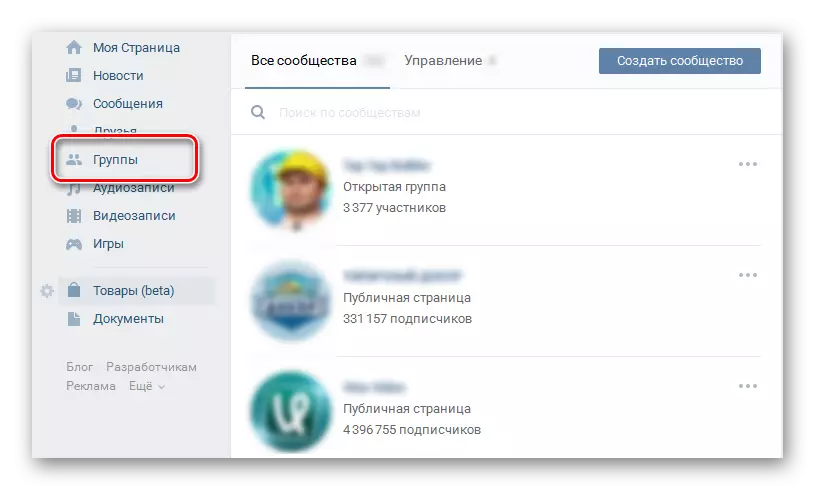
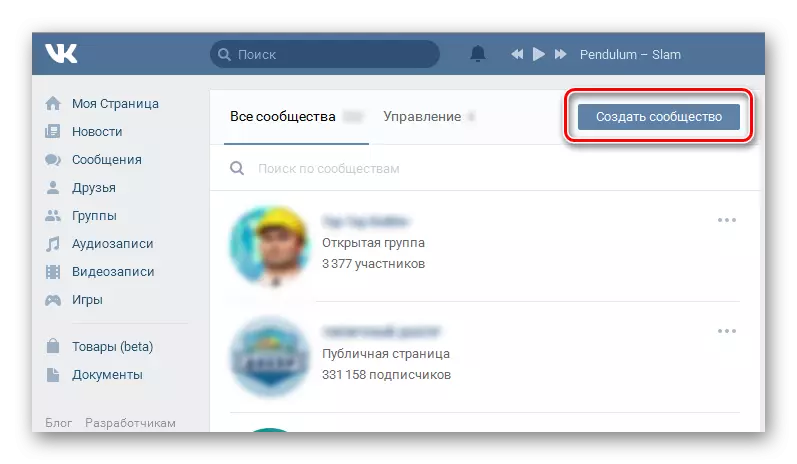
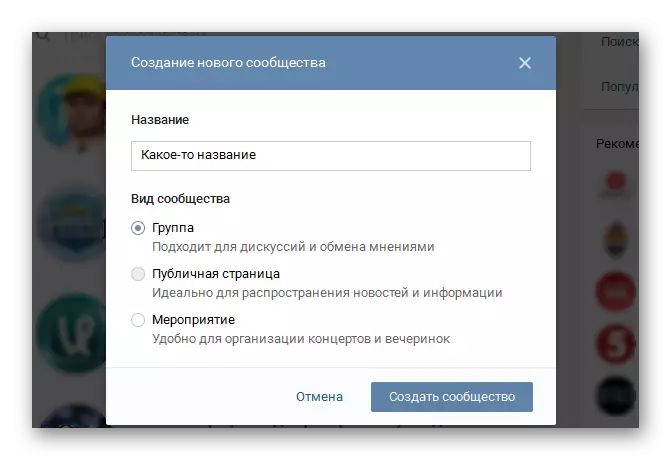
After that, you find the main page of the newly created group, while being only the only participant and possessing the highest access rights. In your hands are all sorts of tools to fill the group with the necessary content, tracking subscribers and further promotion of the community.
