
Many annoying advertising and this is understandable - bright banners that interfere with reading text or view pictures, images on the whole screen that can be scaled at all. Advertising is on many sites. In addition, she did not bypass and popular programs in which the banners are also embedded in recently.
One of these programs with the built-in advertising is Skype. Advertising in it is very intrusive, as it is often displayed in the main content of the program. For example, a banner can be displayed on the site of the user window. Read on and you will learn how to disable advertising in Skype.
So how to remove advertising in the Skype program? There are several ways to get rid of this attack. We will analyze each of them in detail.
Disable advertising through the program setting
Advertisement can be disabled through the setting of Skype itself. To do this, run the application and select the following menu items: Tools> Settings.

Next, you need to go to the Safety tab. There is a tick that is responsible for displaying advertising in the application. Remove it and click the Save button.

This setting will remove only part of the advertising. Therefore, it should be used alternative ways.
Disable advertising via Hosts Windows file
It can be done so that the advertisement cannot boot from Skype and Microsoft web addresses. To do this, redirect the request from advertising servers to your computer. This is done using the HOSTS file, which is located at:
C: \ Windows \ System32 \ DRIVERS \ ETC
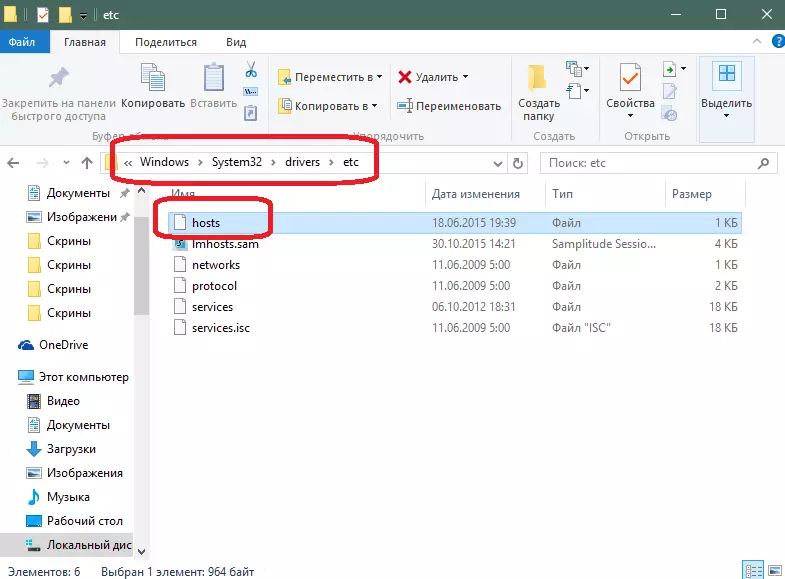
Open this file using any text editor (appropriate NOTEPAD). The file must enter the following lines:
127.0.0.1 Rad.MSN.com.
127.0.0.1 apps.skype.com

These are the addresses of the servers from which advertising comes into the Skype program. After you add line data, save the modified file and restart Skype. Advertising must disappear.
Disable the program using a third-party application
You can use a third-party advertising blocker program. For example, Adguard is an excellent tool that allows you to get rid of advertising in any program.
Download and install Adguard. Run the application. The main window of the program is as follows.

In principle, the program must filter advertising in all popular applications, including Skype. But it is possible you will have to add a filter manually. To do this, click the "Settings" button.

In the window that opens, select "Filtered Applications".
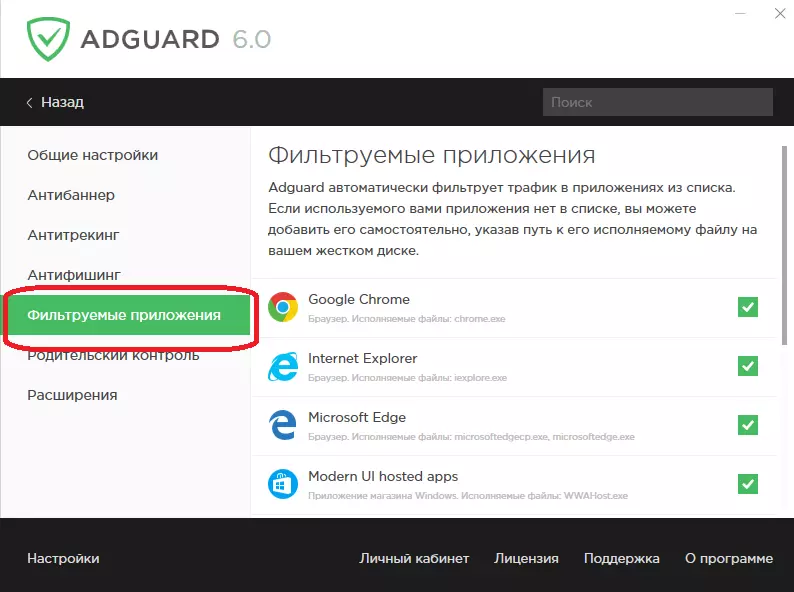
Now you need to add Skype. To do this, scroll through the list of already filtered programs down. At the end there will be a button for adding a new application to this list.

Press the button. The program will search for all applications for some time that you have on your computer.

As a result, the list will be displayed. Top over the list is a search string. Enter "Skype" to it, select the Skype program and click the Add Selected Programs button.
You can also specify the adguard specific shortcut if Skype is not displayed in the list using the appropriate button.
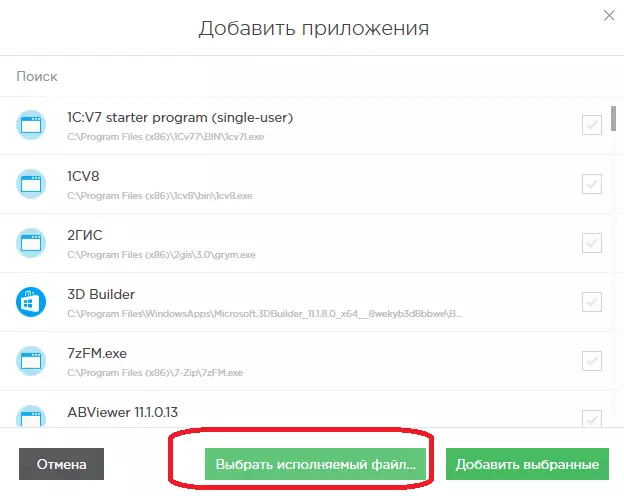
Skype is usually installed on the next way:
C: \ Program Files (x86) \ Skype \ Phone
After adding all advertising in Skype will be blocked, and you can easily communicate without annoying advertising offers.
Now you know how to turn off advertising in Skype. If you know other ways to get rid of advertising banners in a popular voice program - Write in the comments.
