
Earlier, I did not write about it, since the implementation was not the most simple for the novice user (consisted in self-preparation from APK packages for Chrome), but now a very simple way to run Android application with a free official ARC Welder application, which will go speech. See also Android emulators for Windows.
Installing Arc Welder and what it is
Last summer, Google introduced ARC technology (App Runtime for Chrome) to launch Android applications primarily on Chromebook, but appropriate for all other desktop OS, where Google Chrome browser (Windows, Mac OS X, Linux) works.
A little later (September) in the Chrome store several Android applications were published (for example, Evernote), which it became possible to install directly from the store in the browser. At the same time, it appeared and ways to make it yourself from the .apk application for chrome.
And, finally, this spring in the chrome store was laid out the official Utility ARC Welder (funny name for knowledgeable English), which allows any user to install Android app in Google Chrome. You can download the tool on the official page of Arc Welder. Installation occurs similarly to any other Chrome application.
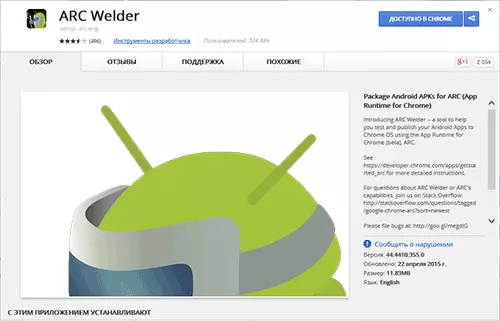
Note: In general, Arc Welder is intended primarily for developers who want to prepare their Android programs to work in Chrome, but nothing prevents us from using it for, for example, the Instagram launch on the computer.
The order of launching Android applications on a computer in Arc Welder
You can run Arc Welder from the "Services" menu - "Applications" Google Chrome, or, if you have a quick launch button in the taskbar, then from there.
After startup, you will see a welcome window with a proposal to select the folder on your computer, where the data you need will be saved (specify by pressing the Choose button).
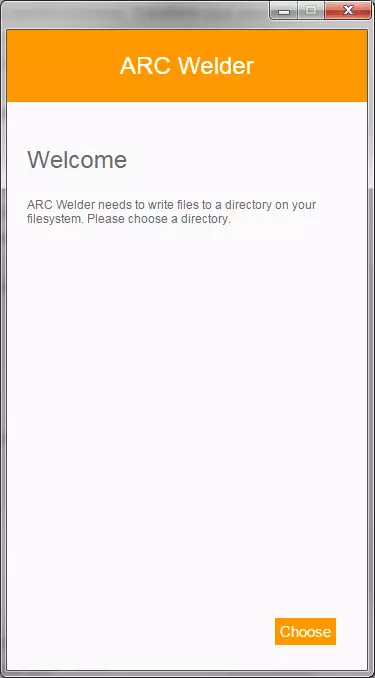
In the next window, click "Add Your APK" and specify the path to the Android application APK file (see how to download APK from Google Play).
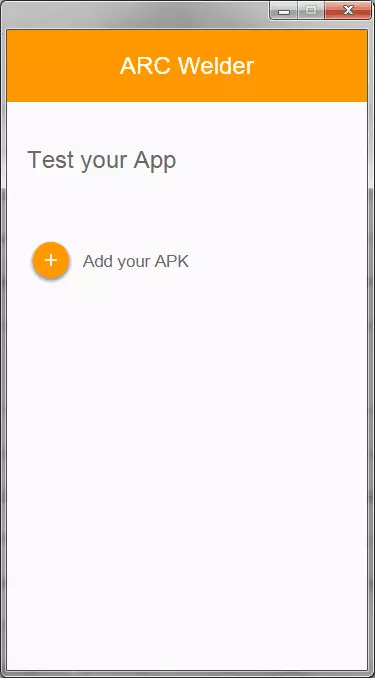
Next, specify the screen orientation, in which format the application will be displayed (tablet, phone deployed to the entire window screen) and whether the application needs access to the exchange buffer. You can change anything, but you can install the "phone" form factor so that the running application is more compact on the computer.
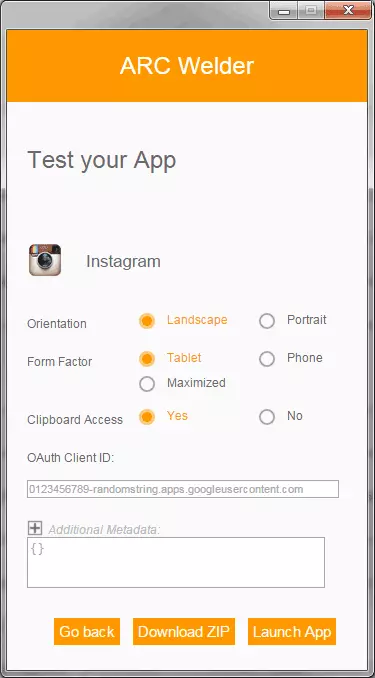
Click Launch App and wait for Android startup on your computer.
While Arc Welder is in the beta version and not all APK manages to run, but, for example, Instagram (and many are looking for a way to use a full instagram for a computer with the ability to send a photo) works properly. (On the topic of instagram - ways to publish a photo in Instagram from a computer).
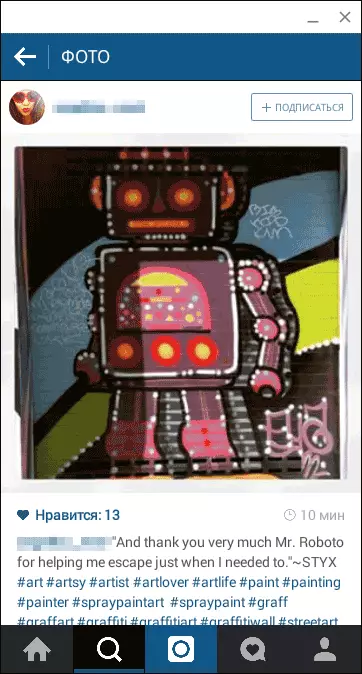
At the same time, the application has access to your camera, and to the file system (in the gallery to select "Other", the Windows Explorer Review Window opens if you use this OS). It works faster than the popular Android emulators on the same computer.
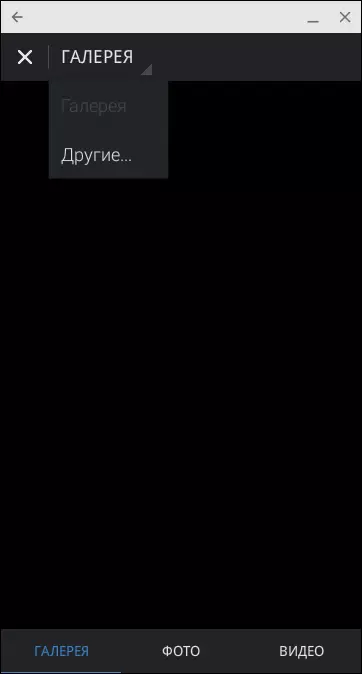
If the application start fails, you will see the screen, as in the screenshot below. For example, Skype for Android to run I failed. In addition, not all Google Play services are currently supported (used by many applications for work).
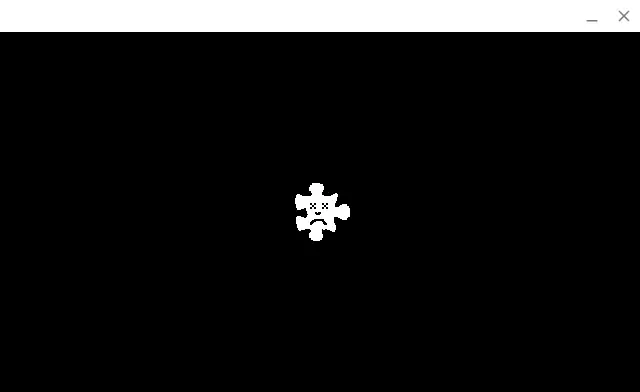
All running applications appear in the Google Chrome application list and in the future you can run directly from there, without using Arc Welder (at the same time you do not have to delete the original APK application file from the computer).
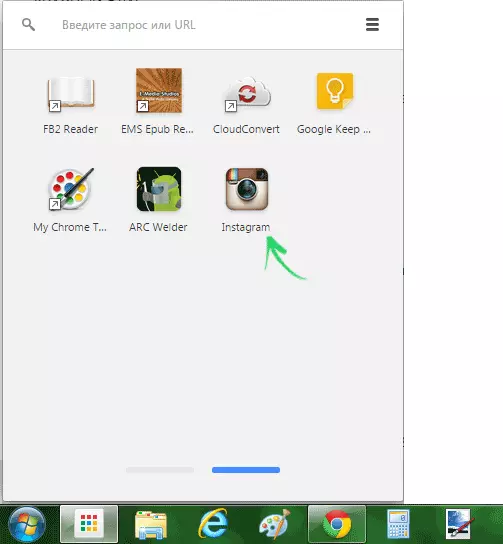
Note: If you are interested in the details of the ARC use, you can find official information on the page https://developer.chrome.com/apps/getstarted_arc (eng).
Summing up, I can say that I am pleased with the opportunity to start the Android APK on a computer without third-party programs and I hope that over time the list of supported applications will grow.
