
ProTect.dll malfunctions are encountered when trying to launch some games from the developers from the CIS - for example, Stalker Clean Sky, Space Rangers 2 or You Are Empty. The problem is to damage the specified file, its mismatch of the game version or absence on the disk (for example, removed by antivirus). Error manifested in all versions of Windows that support the mentioned games.
Method 1: Manual Adding Library
In the case when reinstallation is not available (lost or damaged disk with the game, unstable connection to the Internet, limit rights, etc.), you can try to download prtect.dll and place it in the folder with the game.
- Find and download the protect.dll library to any place on your computer.
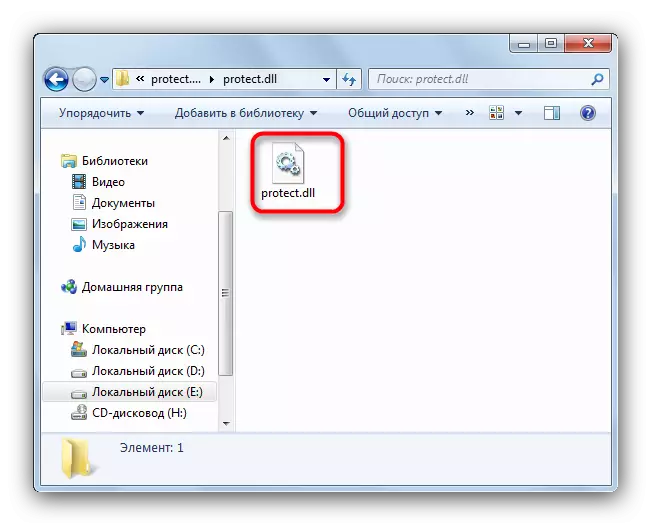
Important note - libraries are distinguished both for different games and for different versions of the same game, so be attentive: DLL from the stalker Clean sky will not suit the space rank and the opposite!
- Find a problem game shortcut on the desktop, select it and click on it right mouse button. In the context menu, select "File Location".
- The folder with gaming resources will open. In any way, move to it downloaded protect.dll, and simple drag and drop.
- Restart the PC and try to start the game. If the launch was smooth - congratulations. If the error is still observed - you downloaded the wrong version of the library, and you will have to repeat the procedure with the correct file.
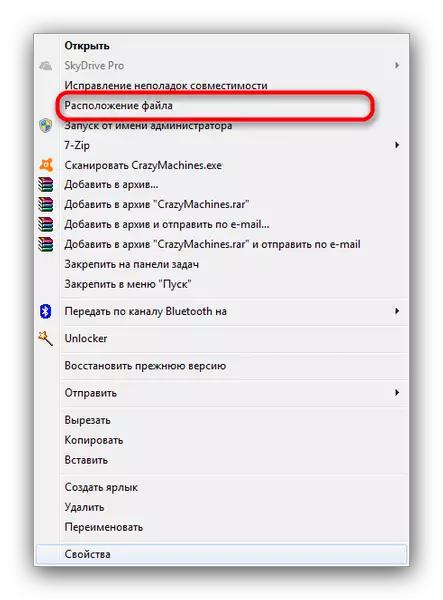

Method 2: Reinstall game
Some modern antiviruses can respond inadequately to the library of old DRM protection, perceiving them as malicious software. In addition, the protect.dll file can be modified in so-called repacks, which is also able to cause protection. Therefore, before you begin to reinstall the game, this library should be made to the list of antivirus exceptions.
Lesson: how to add a file to exclude antivirus
- Remove the game most convenient for you. You can use a universal version, specific methods for different versions of Windows (Windows 10, Windows 8, Windows 7), or uninstallator programs like Revo Uninstaller.
Lesson: How to use Revo Uninstaller
- Clean the system registry from outdated records. Action algorithm will find in detailed instructions. You can also use the CCleaner application.
With carefully following the steps described above, the problem will be eliminated and the more you will not disturb.
Finally, we want to remind you that the use of licensed software automatically eliminates you from a variety of problems, including and malfunctions in the work of Protect.dll.
