
Mozilla Firefox is an excellent stable browser that rarely fails. However, if at least occasionally do not clean the cache, Firefox can work much more slowly.
Cleaning cache in Mozilla Firefox
Cash is a browser-saved information about all programmed images on sites that have ever discovered in the browser. If you re-enter any page, it will boot faster, because For her, the cache was already saved on the computer.Users can perform cache cleaning in different ways. In one case, they will need to use the browser settings, it will not even need to open it in another. The last option is relevant if the web browser works incorrectly or slows down.
Method 1: Browser Settings
In order to cleanse the cache in Mozile, you will need to perform the following simple actions:
- Click on the menu button and select "Settings".
- Switch to the tab with the lock icon ("Privacy and Protection") and find the "Caked Web Content" section. Click on the "Clear Now" button.
- Cleaning will occur and the new cache size will appear.
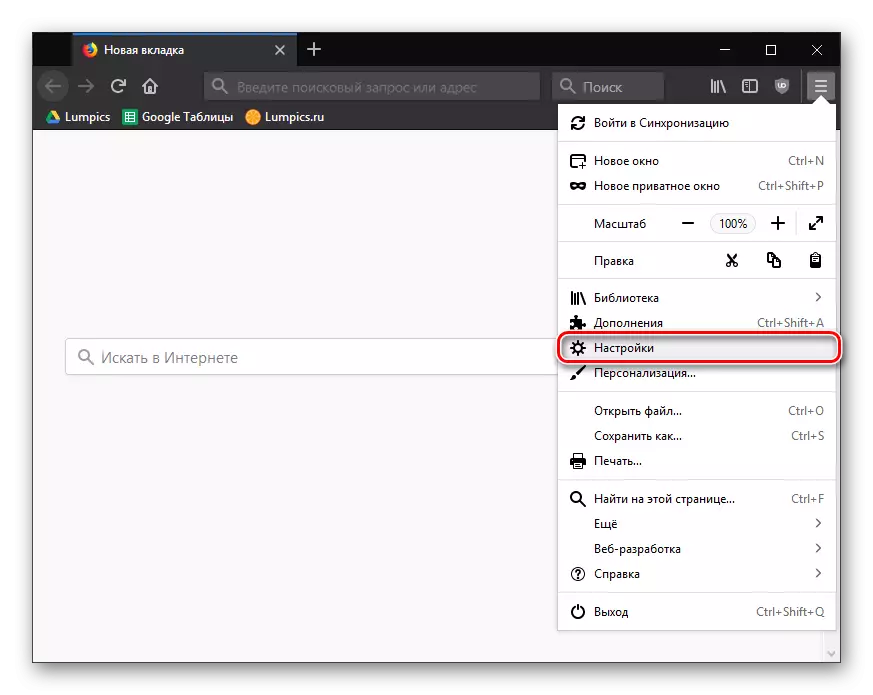
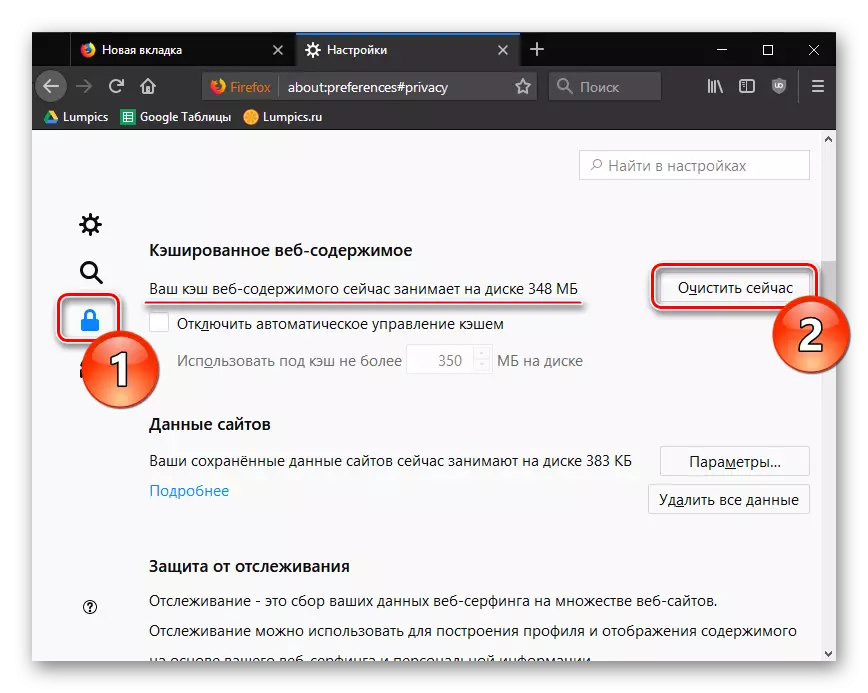
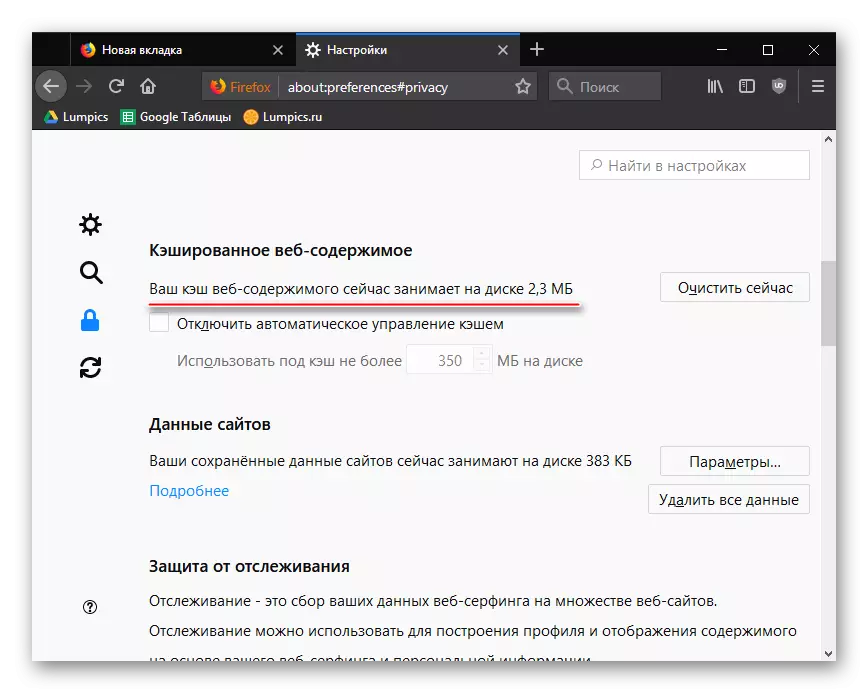
After that, the settings can be closed and continue to use the browser without restarting.
Method 2: Third Party Utilities
A closed browser can be cleaned by a multitude of utilities intended for PC cleaning. We will consider this process using the example of the most popular CCleaner. Before starting actions, close the browser.
- Open CCleaner and, in the "Clearing" section, switch to the Application tab.
- Firefox stands in the list first - remove extra ticks, leaving only the "Internet cache" item is active, and click on the "Cleaning" button.
- Confirm the selected action with the "OK" button.
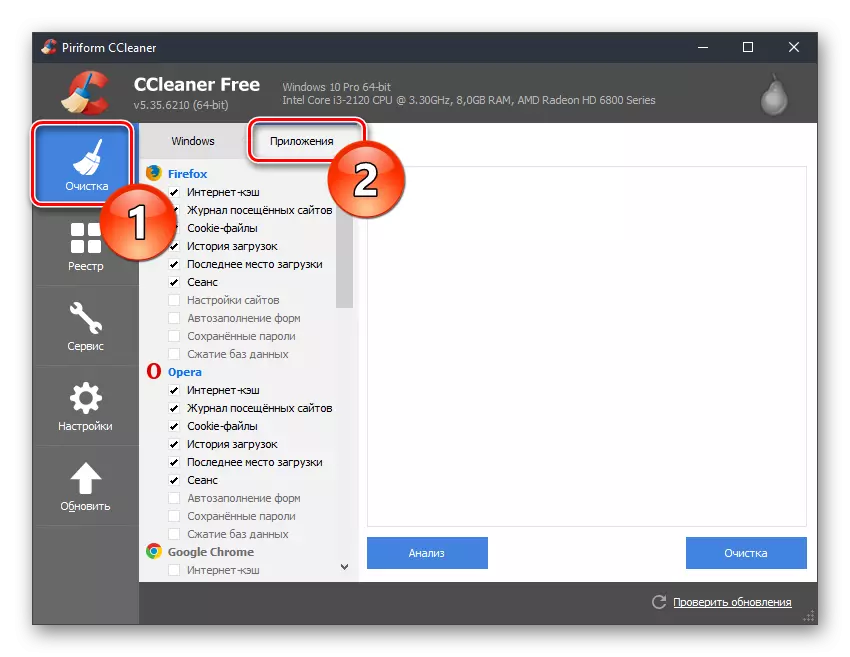
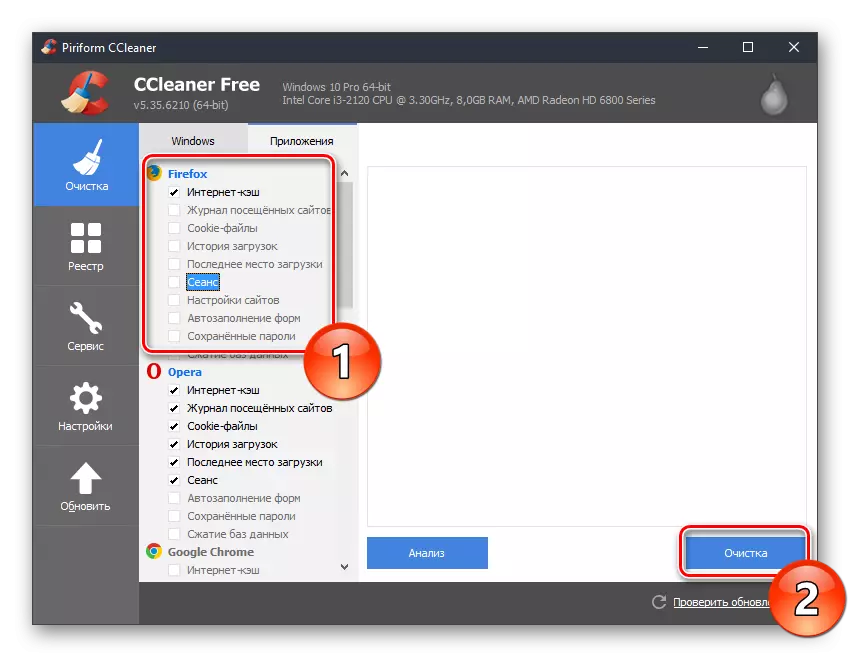
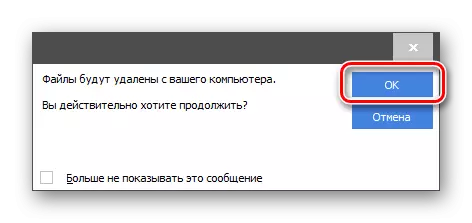
Now you can open the browser and start using them.
Ready, you were able to clean the Firefox cache. Do not forget to perform this procedure at least once every six months to always maintain the best browser performance.
