
Mozilla Firefox is an excellent reliable browser that deserves the right to become the main web browser on your computer. Fortunately, in Windows, there are several ways to make a firefox browser by default.
By making the Mozilla Firefox by the default program, this web browser will become the main browser on your computer. For example, if you click on any program on the URL link, the Firefox will automatically start on the screen, which will start redirecting the selected address.
Installing Firefox Browser by default
As mentioned above, in order to make a firefox browser by default, you will be given several ways to choose from.Method 1: Run Browser
Each browser manufacturer wants his product to be the main user on the computer. In this regard, when starting most browsers, a window appears on the screen offering to make it default. The same situation is also the following with Firefox: just run the browser, and most likely, a similar offer will appear on the screen. You just have to agree with him by clicking the Default Firefox Browser button.
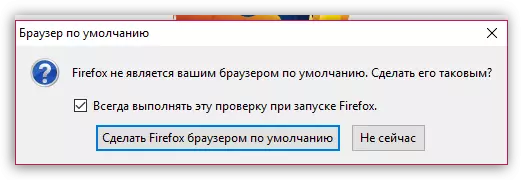
Method 2: Browser Settings
The first way may not be relevant if you have previously dismissed the proposal and removed the checkbox from the item "Always perform this check when running Firefox". In this case, you can make a firefox browser by default via the web browser settings.
- Open the menu and select "Settings".
- The default browser installation section will be the first. Click on the "Set Default ..." button.
- A window will open with the installation of applications main. In the "Web Browser" section, click on the current option.
- From the drop-down list, select Firefox.
- Now the main browser became Firefox.
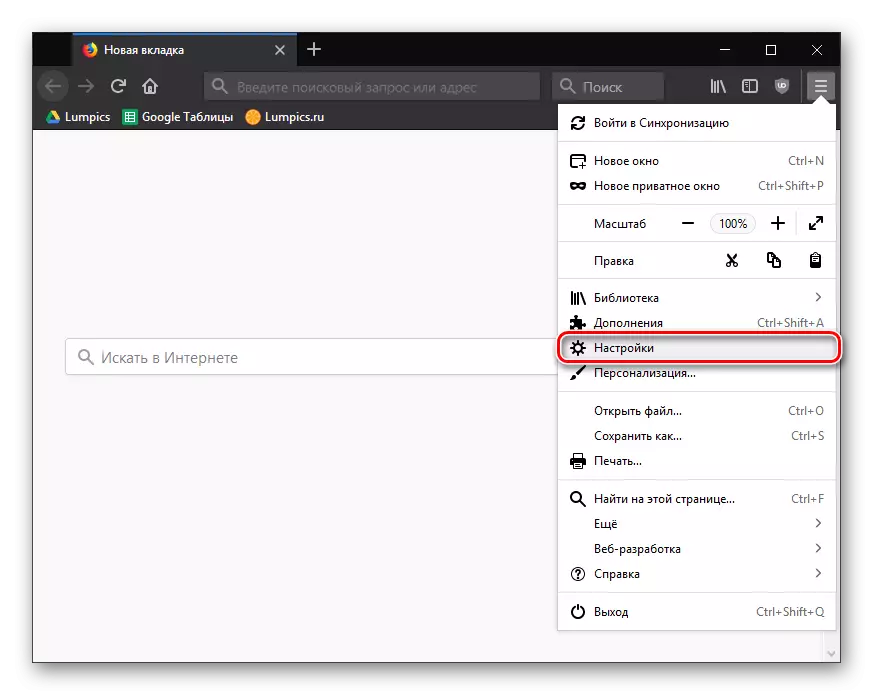
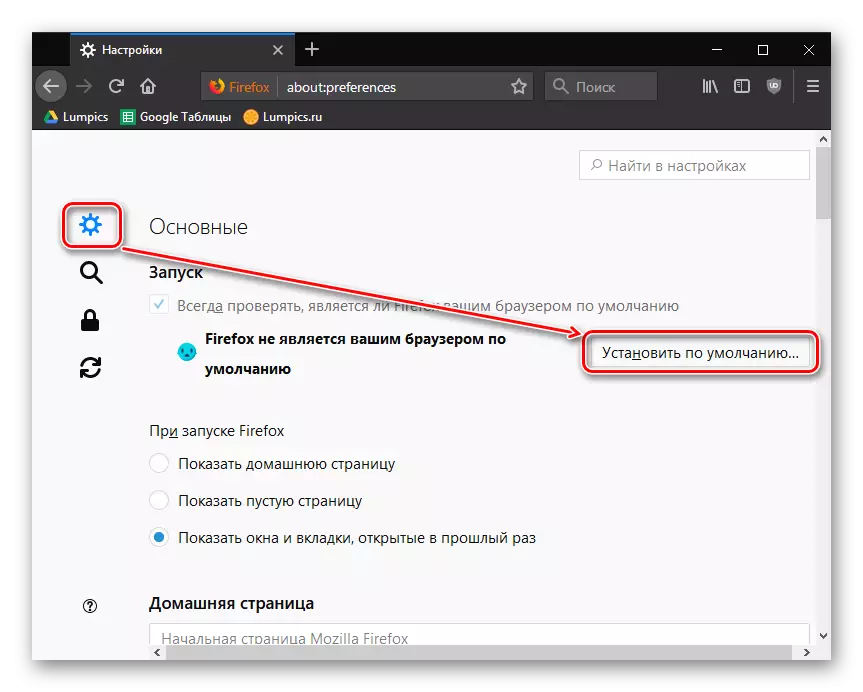
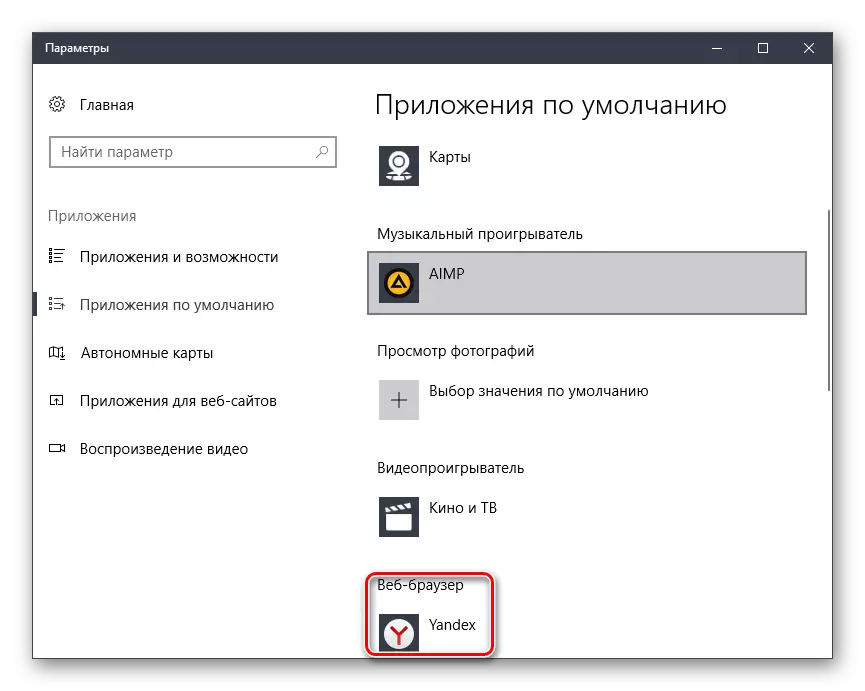
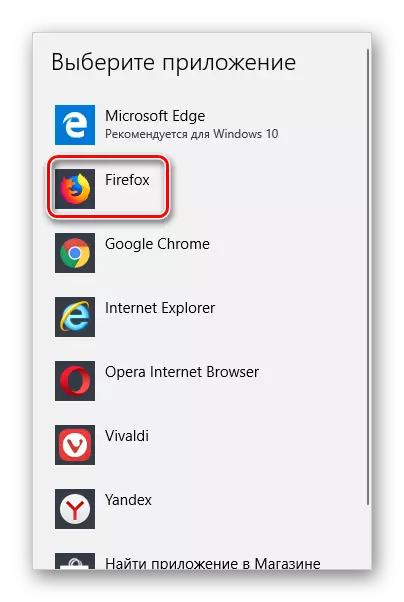
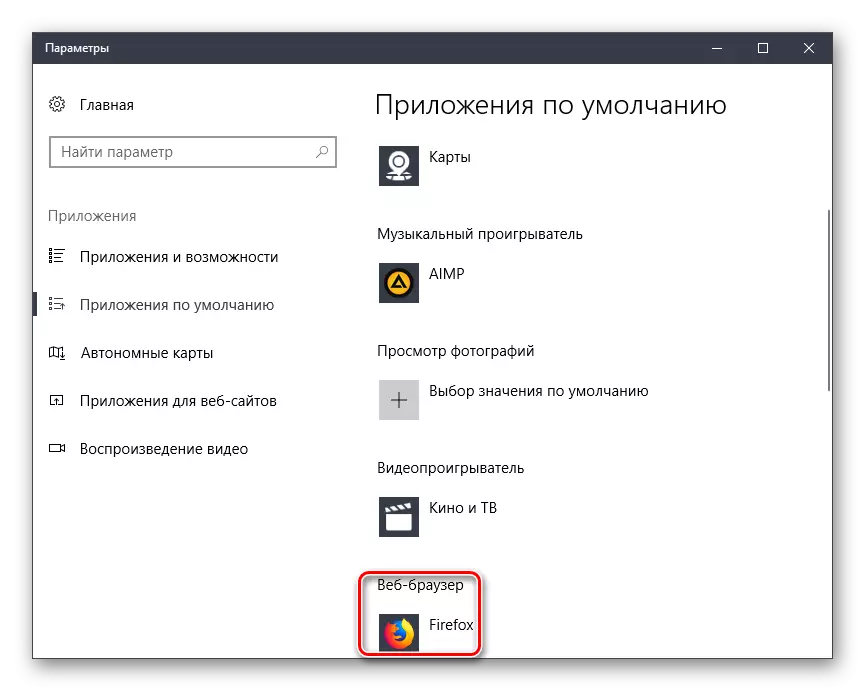
Method 3: Windows Control Panel
Open the Control Panel menu, apply the "minor icons" view and go to the Default Program section.
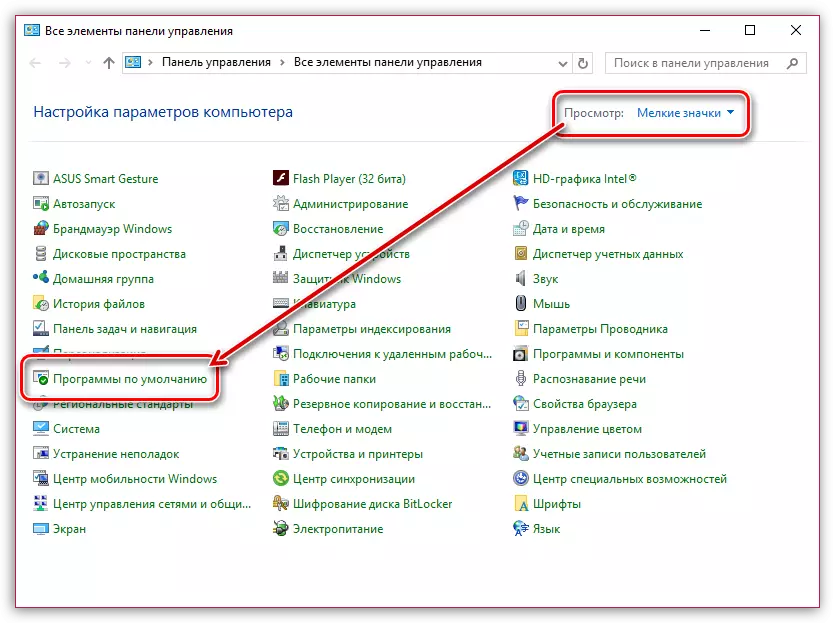
Open the first default program item.
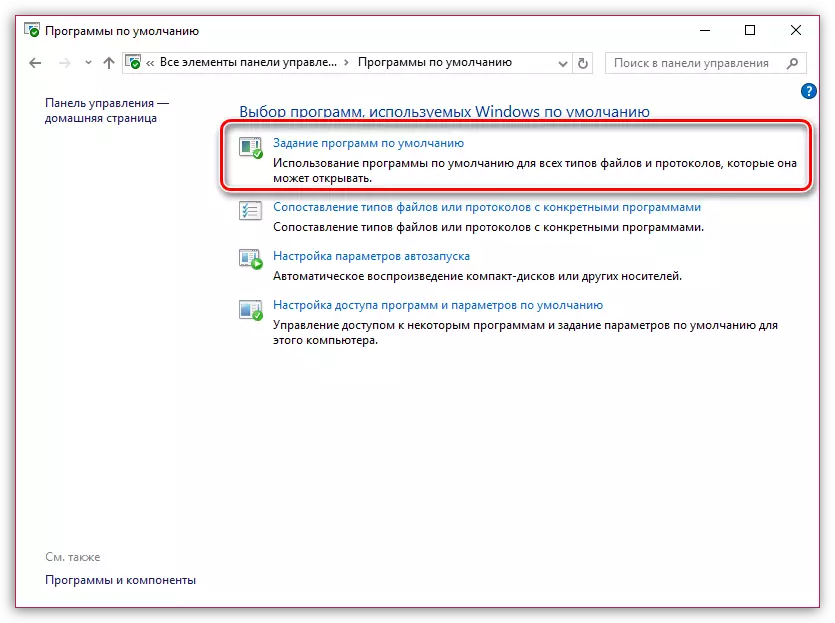
Wait a few moments until Windows shifts the list of programs installed on the computer. After that, in the left window, find and select with one click Mozilla Firefox. In the right area, you can only select the "Use this default program" item, and then close the window by pressing the "OK" button.

Using any of the proposed methods, you install your favorite Mozilla Firefox as the main web browser on your computer.
