
Android is an operating system for phones that appeared for quite a long time. During this time, a considerable amount of its versions changed. Each of them is characterized by its functionality and the ability to support various software. Therefore, sometimes it becomes necessary to find out the Android edition number on your device. This will be discussed in this article.
Learning the version of Android on the phone
To find out the version of Android on your gadget, follow the next algorithm:
- Go to the phone settings. You can do this from the application menu that opens with a central icon at the bottom of the main screen.
- Scroll through the settings to the bottom and find the item "On the phone" (may be called "About Device"). On some smartphones, the necessary data is displayed as shown in the screenshot. If the Android version is not displayed right here, go directly to this menu item.
- Here find the "Android version" item. It displays the desired information.
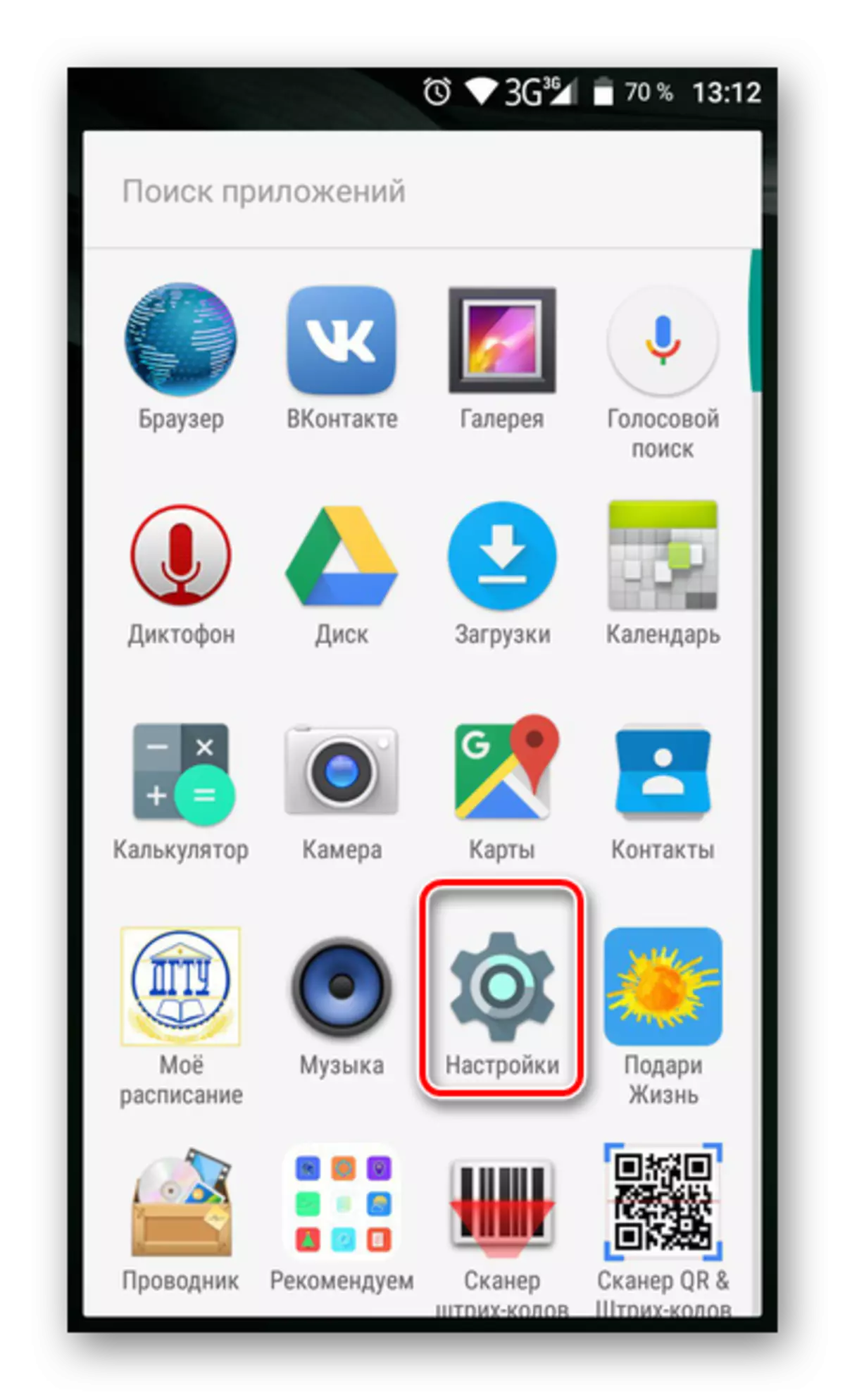
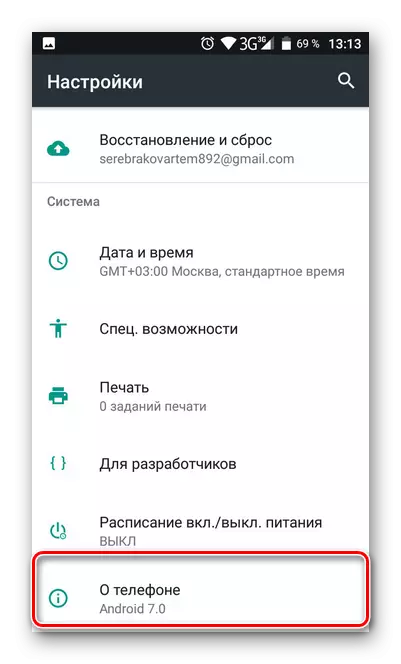
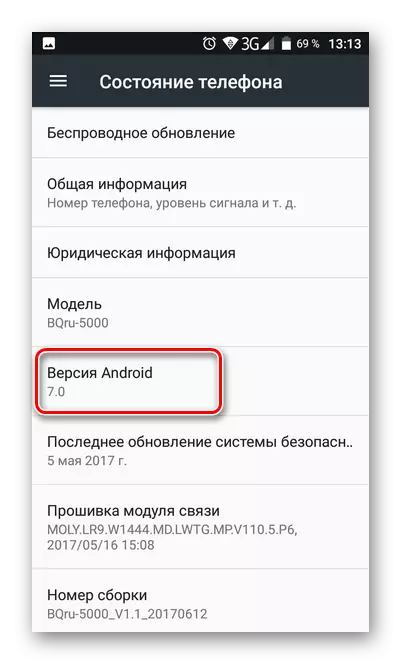
For smartphones of some manufacturers, this process is somewhat different. As a rule, this refers to samsung and lg. After switching to "On Device" item, you need to tap on the "software information" menu. There you will find information about your Android version.
Starting with the 8 version of the Android, the settings menu was completely redesigned, so the process is completely different here:
- After switching to the device settings, we find the "System" item.
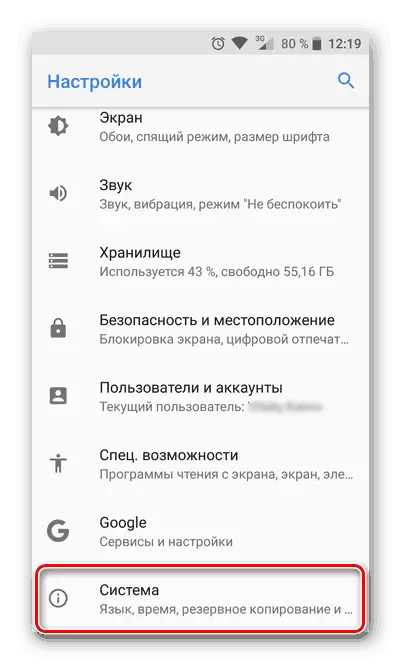
- Here find the "Update System" item. Under it is the information about your version.
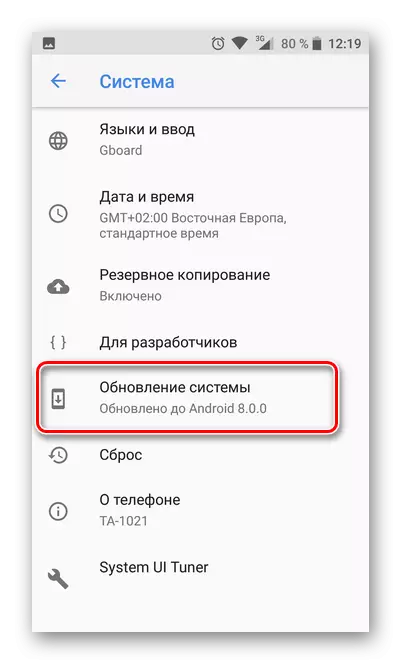
Now you know the number of Android edition on its mobile device.
