
Some smartphones have not the most pleasant feature of discharge at the wrong time, and therefore it is sometimes necessary as the device can be charged faster. However, not all users know how to do it. There are some tricks, so that you can significantly speed up the charging process, as will be discussed in this article.
Android is quickly charged
Complete the task will help you a few simple guidelines that can be used all together or each one separately.Do not touch the phone
The easiest and most obvious method of acceleration charging - simply stop using the handheld device during this period. Thus, the display on the backlight power consumption, and other functionality is reduced as much as possible, which will charge the smartphone much faster.

Close all applications
Even if you do not use the device while it is charging, some open applications still consume battery. Therefore, you should close all open programs and rolled.
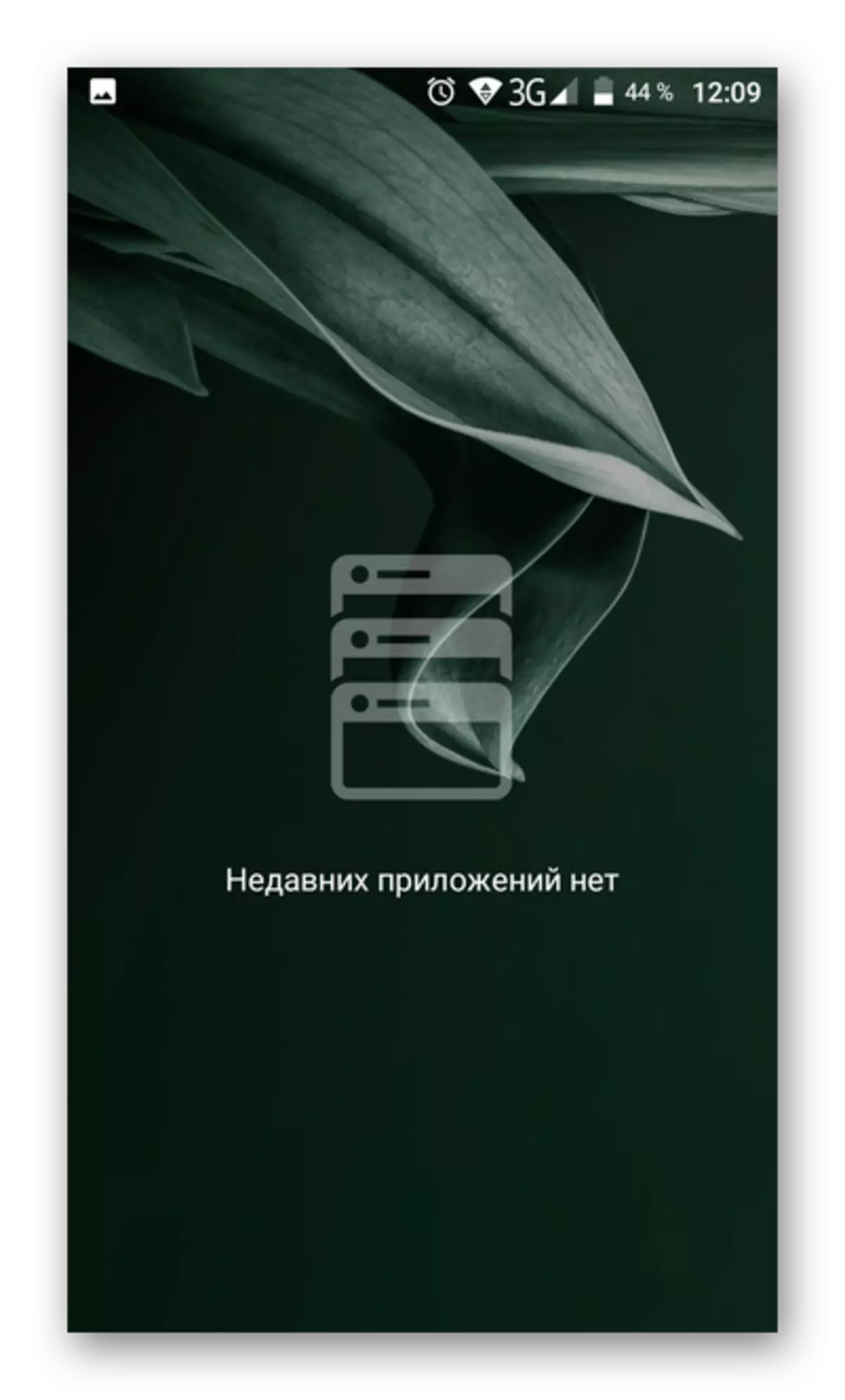
To do this, open the application menu. Depending on the brand of your smartphone, you can do this in two ways: either press and hold the bottom center button, or simply tap on the one of the remaining two. When the desired menu appears, close all applications swipe sideways. Some phones have a button "Close all".
Turn on airplane mode or turn off the phone
For best effect, you can convert the smartphone in flight mode. However, in this case, you lose the ability to answer calls, take messages and so on. Therefore, the method does not fit all.
To switch to flight mode, hold down the side button to turn off the phone. When prompted by the menu, click on "Airplane mode" to activate it. This can be done, and through the "curtain" finding there the corresponding button with the icon of the aircraft.
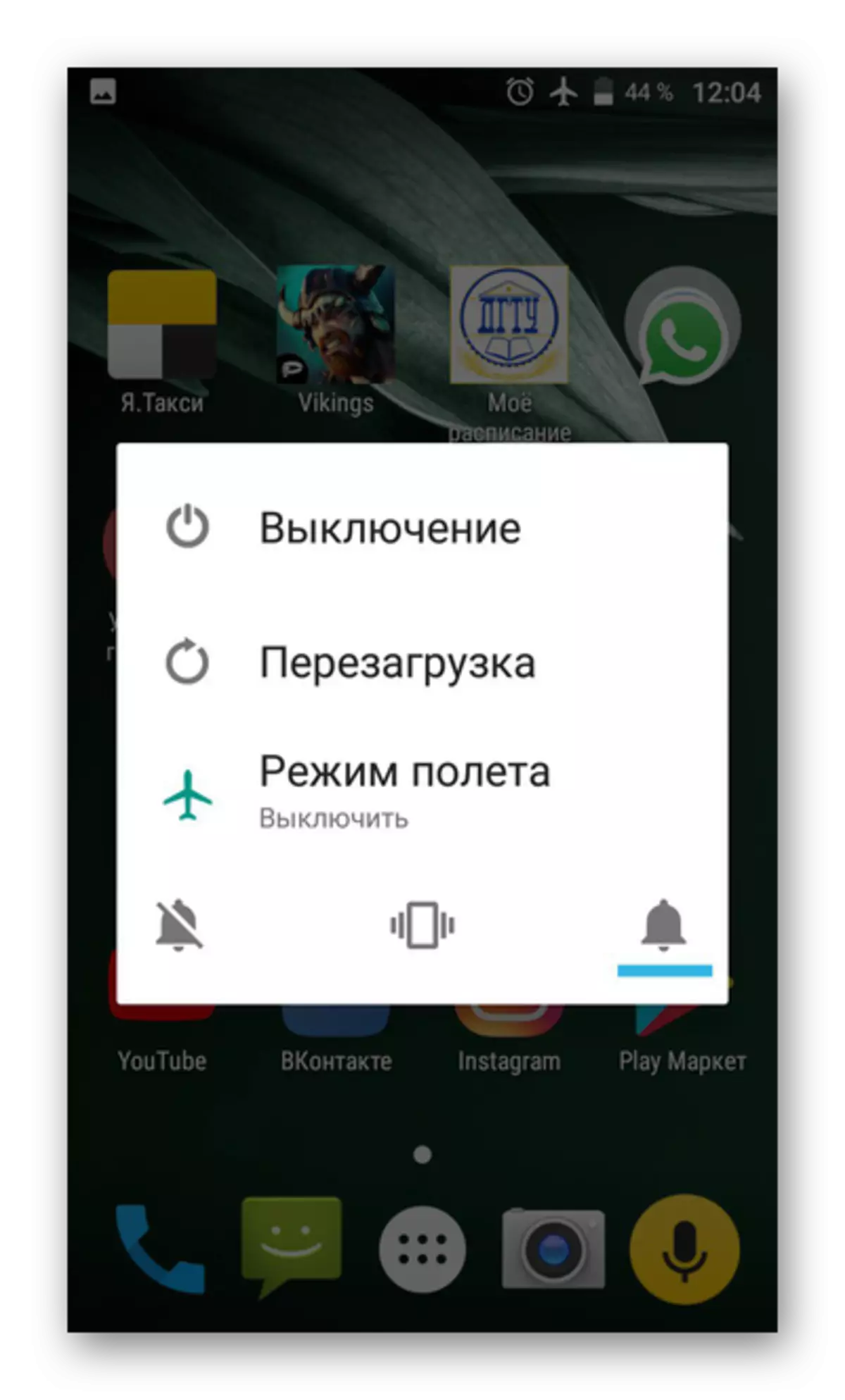
If you want to achieve maximum effect, you can turn off the phone altogether. To do this, perform all the same steps, but instead of "flight mode", select "Off".
Charge your phone through the outlet
If you want to quickly charge your mobile device, you should use only the socket and wired charging. The fact that the rechargeable via USB-connection to a computer, laptop, portable battery or wireless technology, is much longer. Moreover, the native charger is also much more efficient than its counterparts purchased (not always, but in most cases exactly).
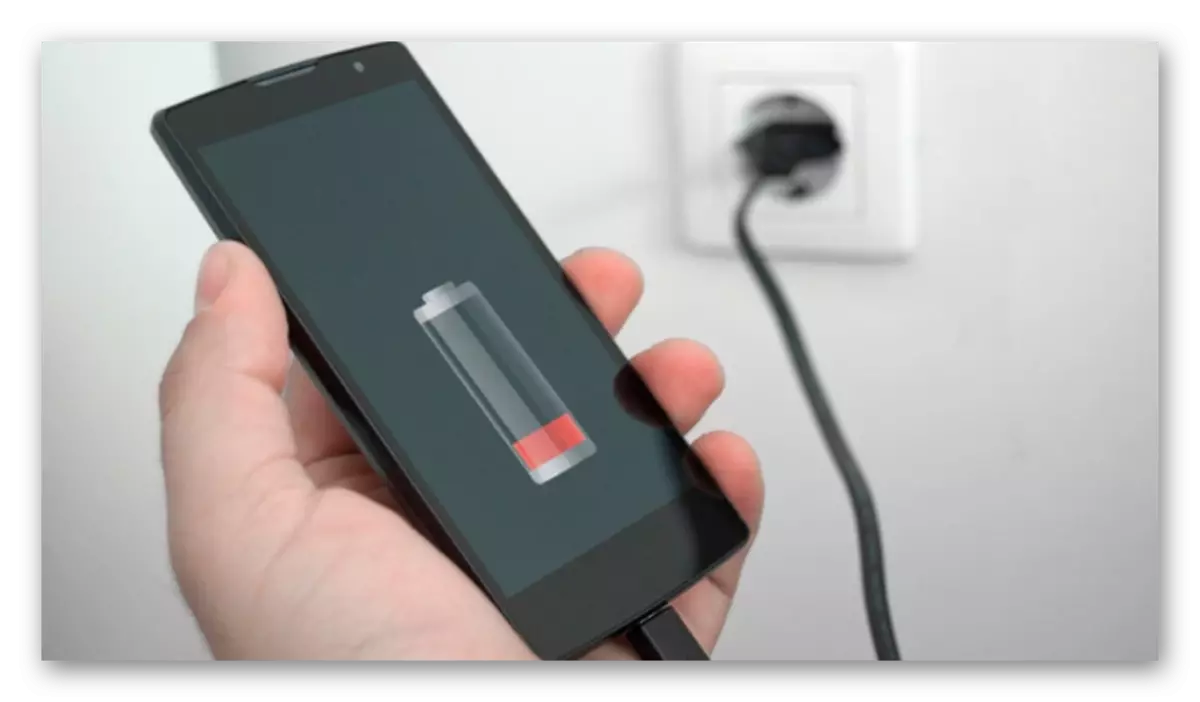
Conclusion
As you can see, there are several good techniques that allow you to significantly speed up the process of charging a mobile device. The best of them is the complete shutdown of the device at the time of charging, but it fits not to all users. Therefore, you can use other methods.
