
Many users of smartphones have the need to increase the sound level on the device. This may be due to both too low the maximum volume of the phone and with any breakdowns. In this article, we will look at the main ways to produce all kinds of manipulations on the sound of your gadget.
Increase the sound on Android
In total, there are three main methods for manipulations above the sound level of the smartphone, there is another one, but it is applicable far from all devices. In any case, each user will find a suitable option.Method 1: Standard Enlargement of Sound
This method is known to all users of phones. It consists in using hardware buttons to increase and decrease the volume. As a rule, they are located on the sidebar of the mobile device.
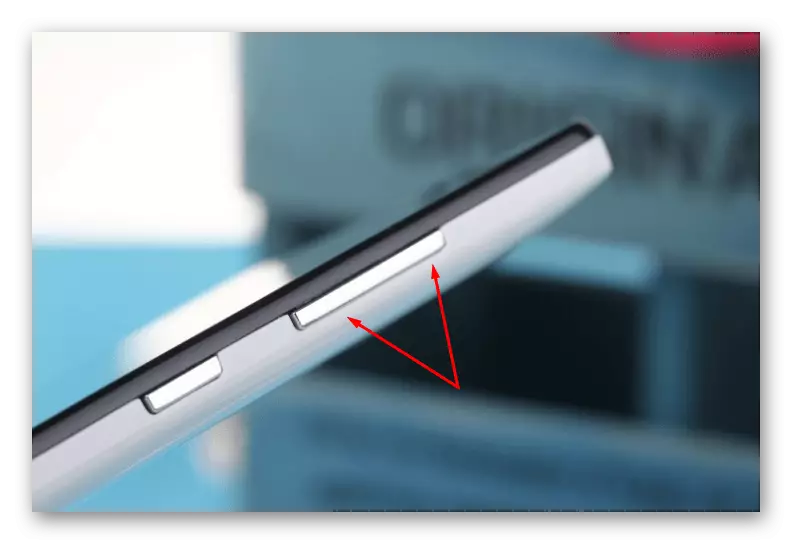
When you click on one of these buttons at the top of the phone screen, the characteristic of the sound level changes menu will appear.
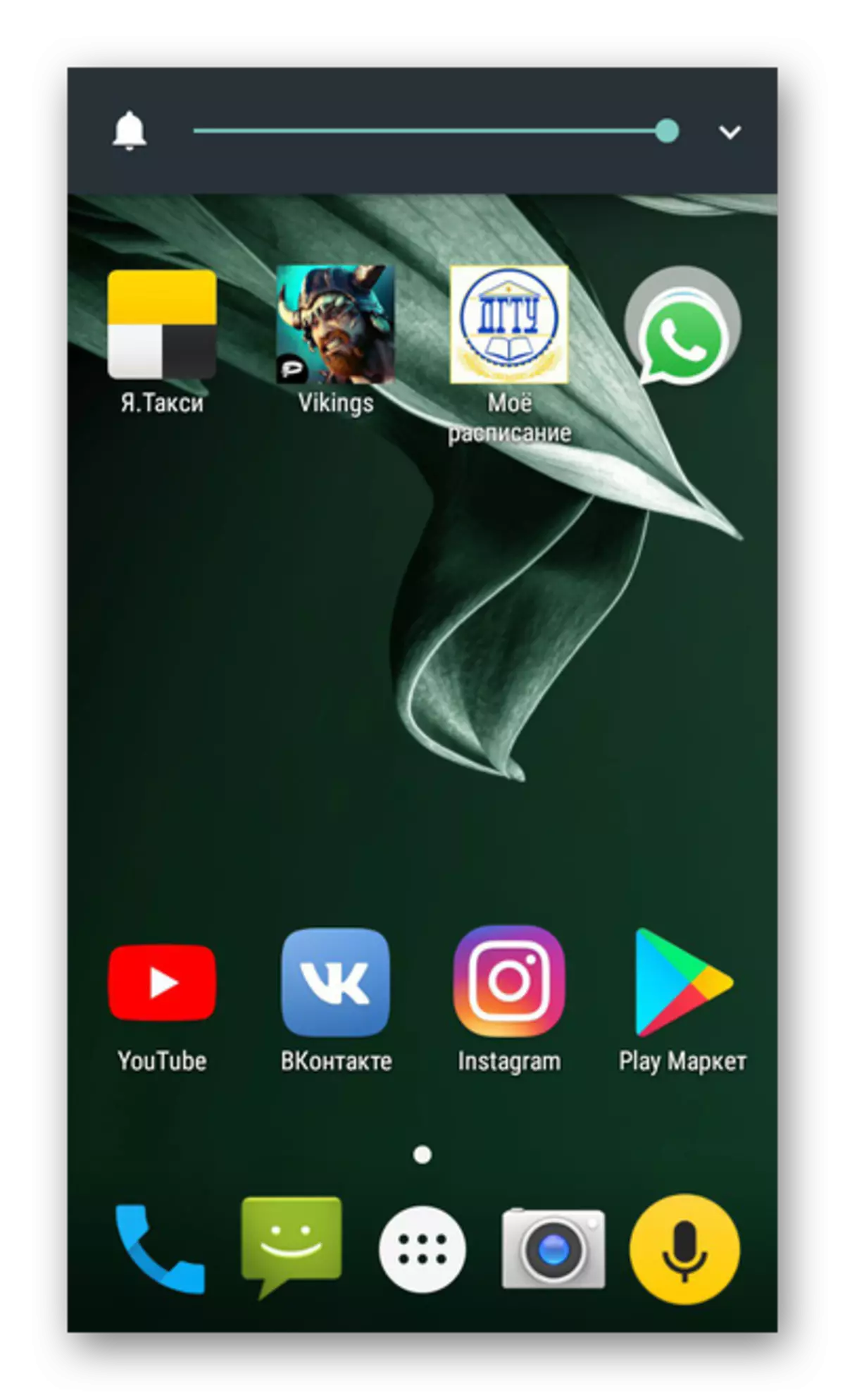
As you know, the sound of smartphones is divided into several categories: calls, multimedia and alarm clock. When you click on the hardware buttons, the type of sound that is currently used is changing. In other words, if any video is played, the sound of multimedia will change.
There is also the ability to adjust all types of sound. To do this, with an increase in the volume level, press the special arrow - as a result, a complete list of sounds will open.
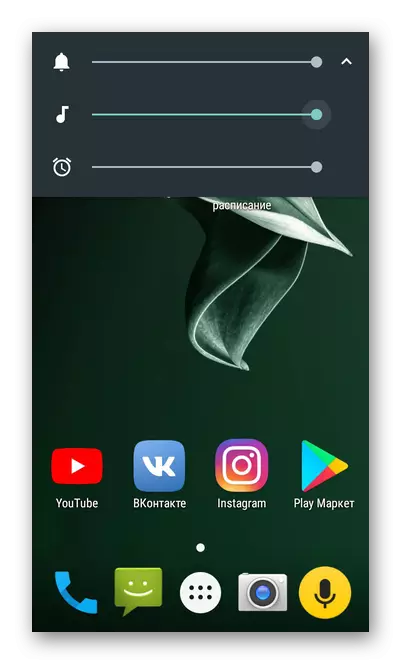
To change the sound levels, move the sliders across the screen using regular presses.
Method 2: Settings
If a breakdown of hardware buttons has occurred to adjust the volume level, you can make similar to the actions described above using the settings. To do this, follow the algorithm:
- Go to the "Sound" menu from the smartphone settings.
- The Volume Settings section will open. Here you can produce all the necessary manipulations. For some manufacturers, this section implements additional modes that allow you to improve the quality and volume of the sound.
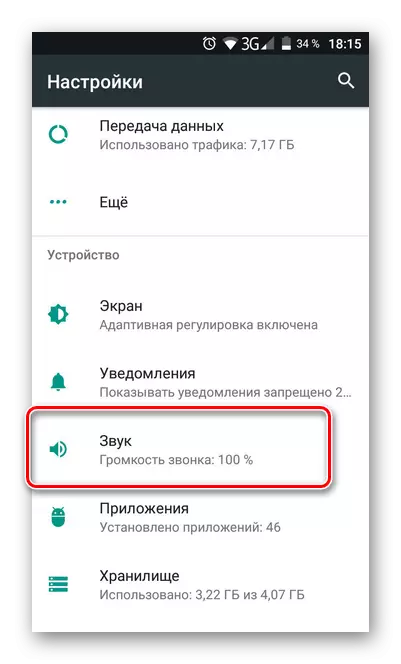
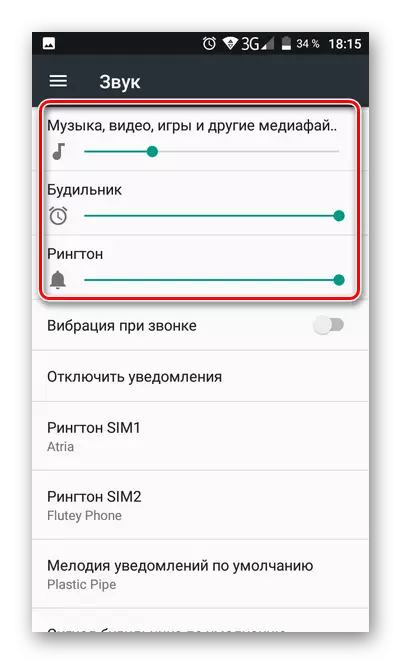
Method 3: Special Applications
There are cases when it is impossible to use the first ways or they are not suitable. This concerns situations where the maximum sound level that can be achieved in this way does not suit the user. Then, third-party software comes to the rescue, in a rather wide assortment presented on the Play Market.
In some manufacturers, such programs are embedded in a standard setting of the device. Therefore, it is not always necessary to download them. Directly in this article as an example, we will look at the process of increasing the sound level using the free VOLUME Booster GOODEV application.
Download Volume Booster Goodev
- Download and run the application. Read carefully and agree with the warning before starting.
- A small menu opens with a single slider booster. With it, you can increase the volume of the device up to 60 percent over the norm. But be careful because there is a chance to spoil the dynamics of the device.
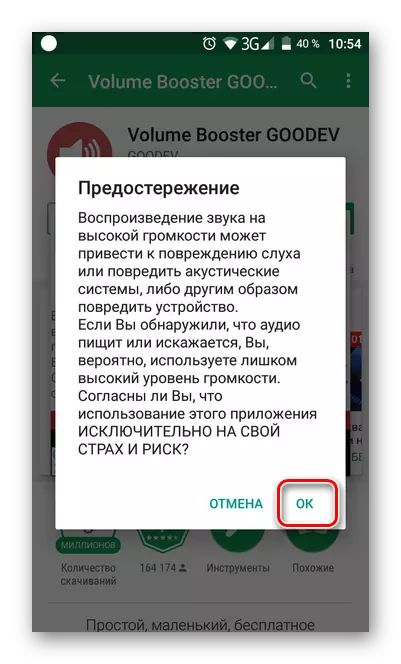
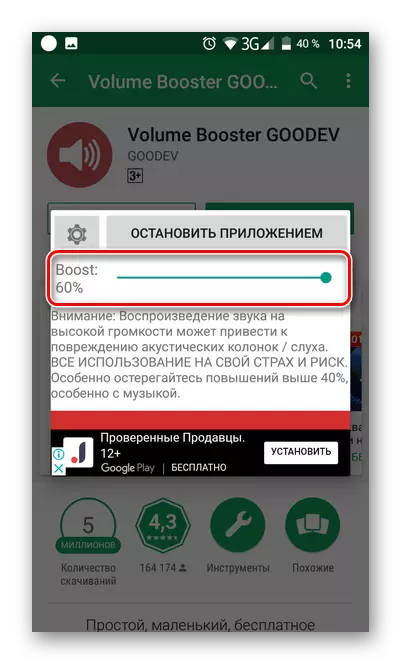
Method 3: Engineering Menu
Not many know that in almost any smartphone there is a secret menu, which allows some manipulations over the mobile device, including the sound setting. It is called engineering and was created for developers for the purpose of the final settings of the Device.
- First you need to get into this menu. Open the telephone set and enter the appropriate code. For devices of different manufacturers, this combination is different.
- After selecting the right code, an engineering menu will open. With the help of swipes, go to the "Hardware Testing" section and tap "Audio".
- In this section, there are several sound modes, and each can be set up:

- NORMAL MODE - normal sound playback mode without the use of headphones and other things;
- HEADSET MODE - working with connected headphones;
- Loudspeaker Mode - loud connection;
- Headset_loudspeaker MODE - speakerphone with headphones;
- Speech Enhancement is a conversation mode with the interlocutor.
- Go to the settings of the required mode. In the screenshots of items, you can increase the current volume level, as well as the maximum allowable.
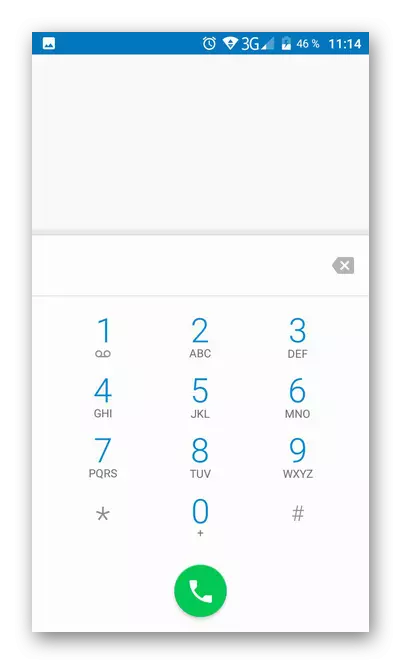
| Manufacturer | Codes |
|---|---|
| Samsung | * # * # 197328640 # * # * |
| * # * # 8255 # * # * | |
| * # * # 4636 # * # * | |
| Lenovo. | #### 1111 # |
| #### 537999 # | |
| ASUS. | * # 15963 # * |
| # * # 4646633 # * # * | |
| Sony | # * # 4646633 # * # * |
| * # * # 3649547 # * # * | |
| * # * # 7378423 # * # * | |
| HTC | * # * # 8255 # * # * |
| # * # 3424 # * # * | |
| * # * # 4636 # * # * | |
| Philips, ZTE, Motorola | * # * # 13411 # * # * |
| * # * # 3338613 # * # * | |
| * # * # 4636 # * # * | |
| Acer. | * # * # 2237332846633 # * # * |
| LG | 3845 # * 855 # |
| Huawei. | * # * # 14789632 # * # * |
| * # * # 2846579 # * # * | |
| Alcatel, Fly, TeXet | # * # 4646633 # * # * |
| Chinese manufacturers (Xiaomi, Meizu, etc.) | * # * # 54298 # * # * |
| # * # 4646633 # * # * |
Be careful when working in the engineering menu! Any incorrect setting can seriously affect the operation of your device for the worse. Therefore, try to maximize the algorithm presented below.
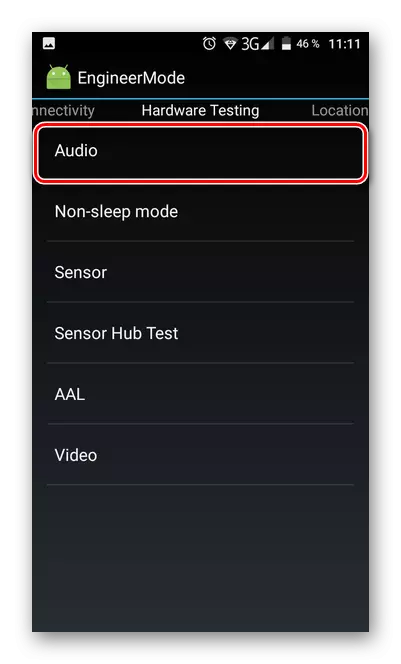

Method 4: Patch Installation
For many smartphones, special patches were developed by enthusiasts, the installation of which allows both to improve the quality of the playback sound and simply increase the level of playback volume. However, such patches are not so easy to find and install, so inexperienced users are better not to take into this case.
- First of all, you must get root-rights.
- After that, you need to install custom recovery. It is best to use the Teamwin Recovery (TWRP) application. On the official developer's website, select your phone model and download the desired version. For some smartphones, a version is suitable for Play Market.
- Now it is necessary to find the patch itself. Again, you will have to go to thematic forums on which a huge number of different solutions are concentrated for a variety of phones. Find suitable for you (provided that it exists) Download, then place on the memory card.
- Make a backup of your phone in case of unforeseen problems.
- Now using the TWRP application, start the Patch Setup. To do this, click on "Install".
- Select the downloaded patch in advance and start the installation.
- After installation, an appropriate application must appear, allowing you to perform the settings necessary to change and improve the sound.
Read more: Getting ROOT rights on Android
Alternatively, CWM Recovery can be used.
Detailed instructions for installing alternative recovery should be sought on the Internet yourself. It is best for these purposes to contact thematic forums, finding partitions dedicated to specific devices.
Be careful! All this kind of manipulation you make exclusively at your own risk! There is always the likelihood that during installation something goes wrong and the operation of the device can be seriously broken.
Read more: How to make backup Android devices before firmware
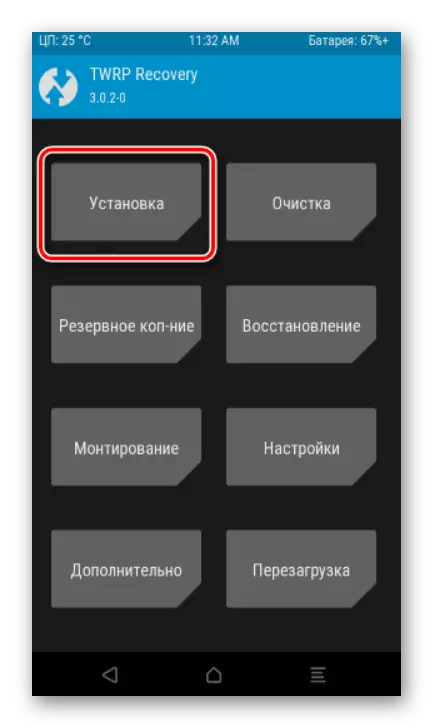
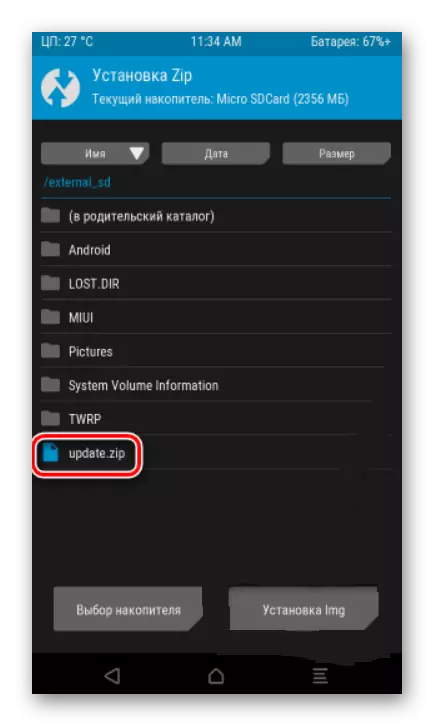
See also: How to translate Android-devices to Recovery mode
Conclusion
As you can see, in addition to the standard method of increasing the volume using hardware buttons for a smartphone, there are other methods that allow both to be reduced and increasing the sound as standard and carry out additional manipulations described in the article.
