
Computer is a universal machine capable of performing a variety of tasks, including on recording and sound processing. To create your own small studio, it will require the presence of the required software, as well as a microphone, on the type and quality of which will depend on the level of the material produced. Today we will talk about how to use a karaoke microphone in the usual PC.
Connect karaoke microphone
To begin with, we will understand in the types of microphones. Their three: condenser, electret and dynamic. The first two are distinguished by the fact that they require phantom power to work, so that with the help of embedded electronic components, the sensitivity can be improved and maintain a high level of volume when recording. This fact can be both advantage, in the case of using them as votor means, as well as a disadvantage, since except for the voice, extraneous sounds are captured.
Dynamic microphones used in karaoke are "inverted speaker" and not equipped with any additional schemes. The sensitivity of such devices is rather low. It is necessary in order to, besides the voice of the speaking (singing), the track hit the minimum of unnecessary noise, as well as to minimize feedback. If you directly connect a dynamic microphone to a computer, we obtain a low level of the signal, to enhance which you have to raise the volume in the system sound settings.
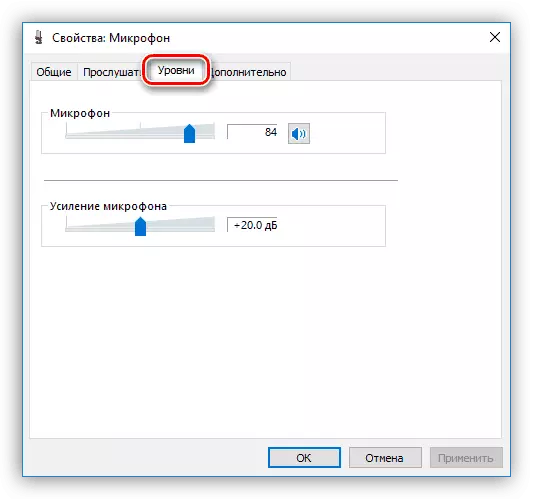
Such an approach leads to an increase in the level of interference and extraneous sounds, which, with low sensitivity and parasitic stress, are converted into a solid "mesho" from hissing and cod. Interference does not disappear even if you try to strengthen the sound not when recording, but in the program, for example, Audacity.
READ ALSO: Music Editing Programs
Next, let's talk how to get rid of such a problem and use a dynamic microphone according to its direct purpose - for high-quality voice recording.
Using the preamp
The preamp is a device that allows you to increase the level of the signal coming from the microphone to the PC sound card and get rid of the parasitic current. Its use helps to avoid interference, inevitable when manually "twisting" volume in the settings. Such gadgets of different price categories are widely represented in retail. For our purposes the simplest device is suitable.
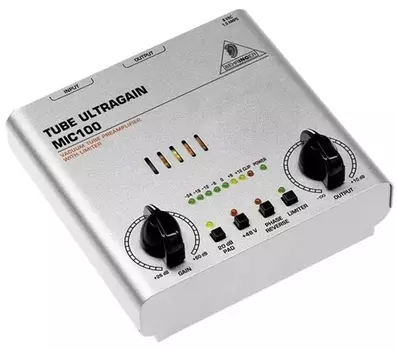
If you select a preamp, you need to pay attention to the type of input connectors. It all depends on how the plug is equipped with a microphone - 3.5 mm, 6.3 mm or XLR.

If the device is suitable and functionality does not have the necessary sockets, you can use the adapter, which can also be available without any problems in the store. Here the main thing is not to confuse, to which connector on the adapter the microphone should be connected, and what - the amplifier (Male-Female).

Preamplifier do it yourself
Amplifiers sold in stores can be quite expensive. This is due to the presence of additional functionality and marketing costs. We also need an extremely simple device with one function - the strengthening of the signal from the microphone - and it is quite possible to assemble at home. Of course, you will need to have certain skills, soldering iron and consumables.
To build such an amplifier, it is necessary to minimize the details and batteries.
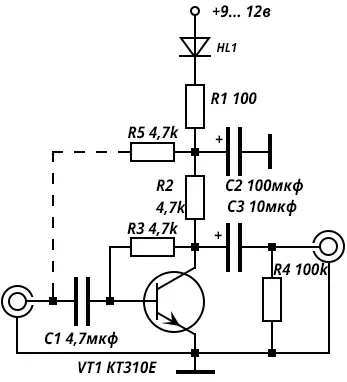
We will not sign here on the steps, how to solder the scheme (article is not about it), just enter the request "preamp for a microphone with your own hands" in the search engine and get detailed instructions.
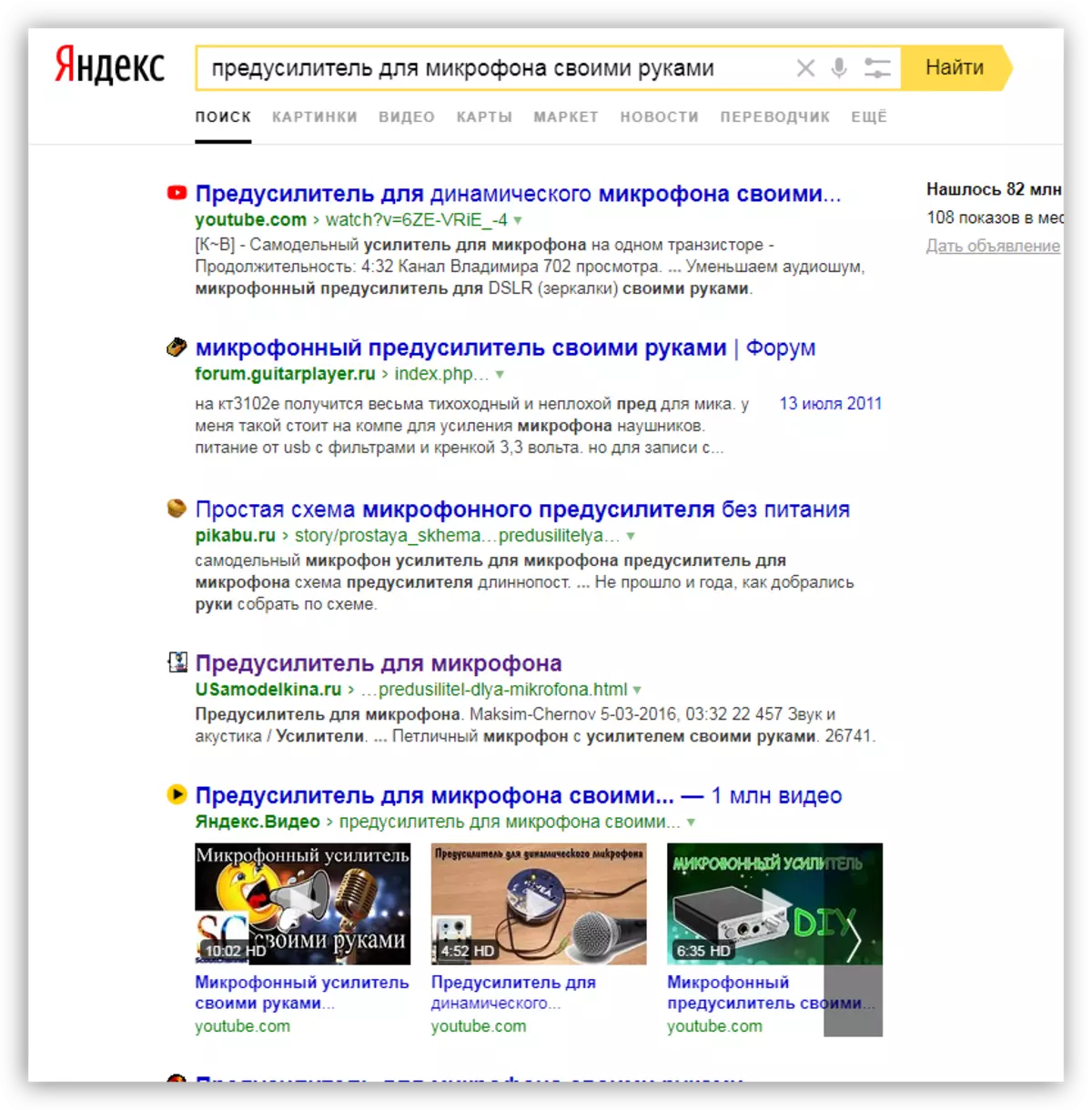
Connection, Practice
Physically, the connection is fairly simple: it is enough to insert a microphone plug directly or using an adapter to the appropriate preamplifier connector, and the cord from the device to connect to the microphone input on the PC sound card. In most cases, it is pink or blue (if there is no pink) color. If on your motherboard, all inputs and outputs are the same (it happens), then read the instructions for it.
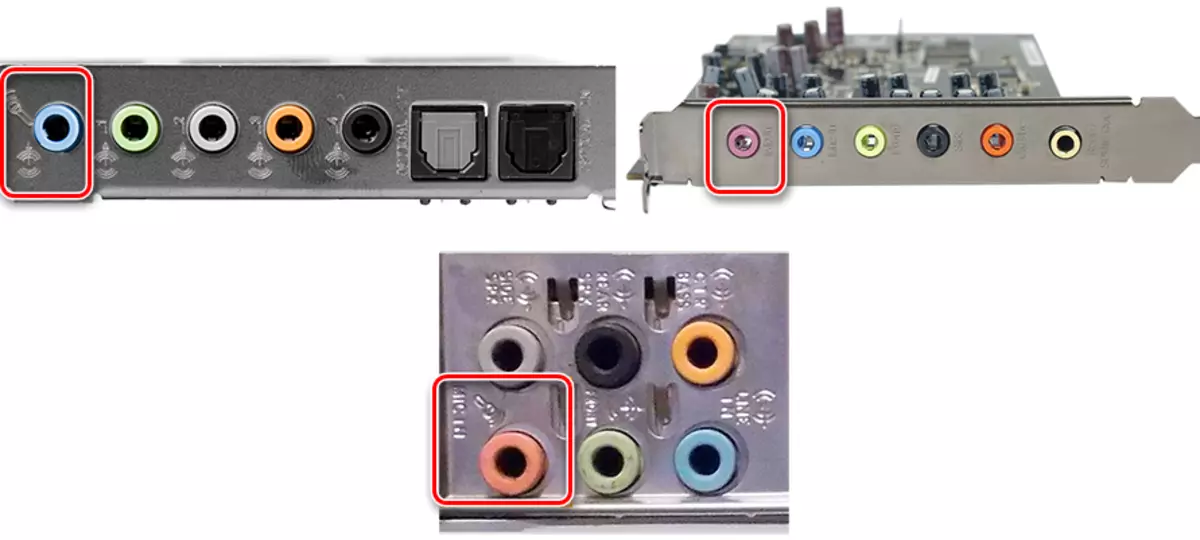
The collected design can also be connected to the front panel, that is, to the inlet with the microphone icon.

Next, only you can configure the sound and you can begin to create.
Read more:
How to configure sound on your computer
Enabling the microphone on Windows
How to set up a microphone on a laptop
Conclusion
The correct use of the microphone for karaoke in the home studio will make it possible to achieve good sound quality, as it is intended for writing voice. As it becomes clear from all the above, this requires only a simple additional device and possibly attentive when choosing an adapter.
