
Password is a tool that protects your account from using it by third parties. If you have forgotten the password from a specific service, it is not necessary to restore it at all, because in the Mozilla Firefox browser it is possible to view the saved passwords.
- Open the browser menu and select "Logins and Passwords".
- Through the left panel, you can switch between sites, passwords for which were saved, and in the main part of the window all information about the selected URL will be displayed. To view the password, you can just click on the eye icon.
- If he suddenly outdated or its incorrect form was saved, you can always edit or delete an entry about the stored site to "Change" and "Delete" buttons.
- If necessary, you can immediately copy the password when you can immediately use the corresponding button on the right.
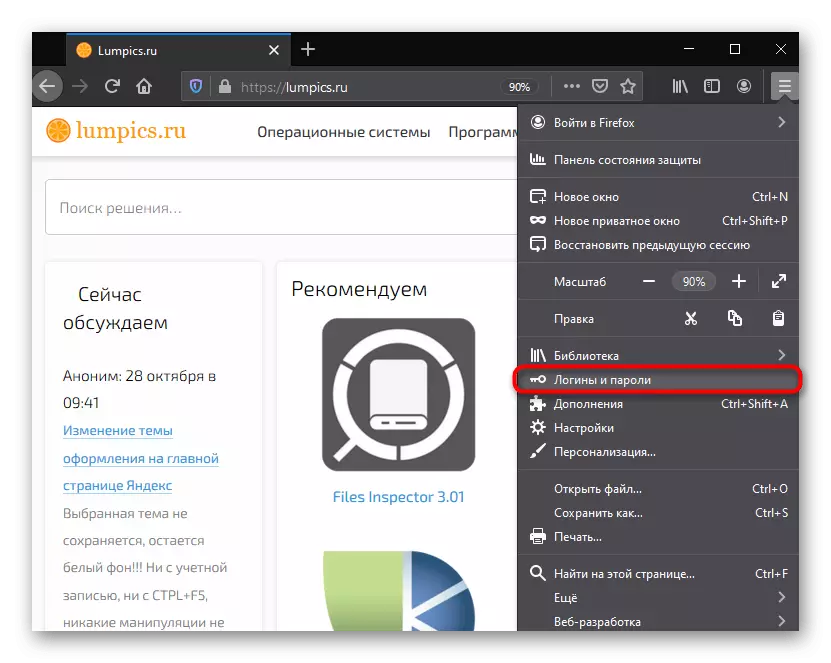


View passwords in the form of a file on a computer cannot be encrypted and stored in a special file. However, you can always make a backup of this file or transfer it to another Firefox simple copying. In addition, you can always export them if you want to go to another browser. Read about all this in another article by reference below.
Read more: How to export passwords from browser Mozilla Firefox
