
Considering that Apple smartphones are very notable, before buying from hands or in unofficial stores, it is necessary to spend the maximum time for a thorough check, allowing you to make sure of its authenticity. So, today you will learn how you can check the iPhone by the serial number.
Check iPhone by serial number
Earlier on our site it was considered in detail how you can find the serial number of the device. After reading the reference below, the case remains as small - make sure that you are the original Apple iPhone.Read more: How to find iphone serial number
Method 1: Apple Site
First of all, the possibility of checking the serial number is provided on the site itself.
- Go through any browser for this link. A window will appear on the screen in which you will need to specify the serial number of the gadget, just below to enter the test code specified in the picture, and then click on the "Continue" button.
- Next instant the screen will create information about the device: model, color, as well as the estimated date of completion of the right to maintain and repair. First of all, here must fully coincide the model information. If you acquire a new phone, pay attention to the deadline for the warranty action - in your case a message should appear that the device is not activated for the current day.
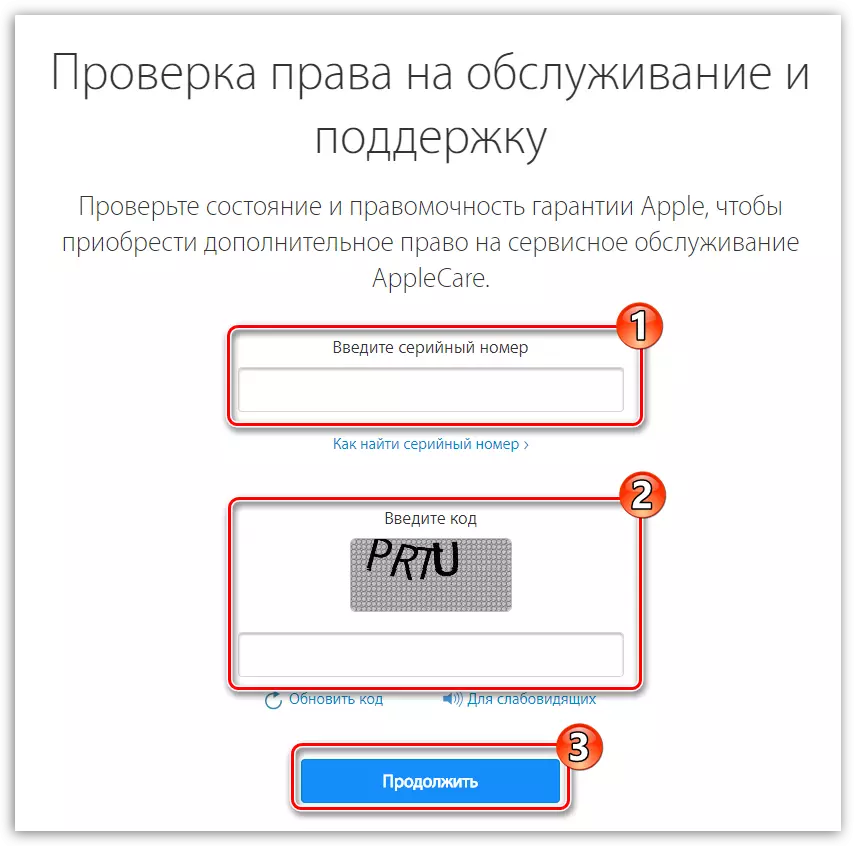
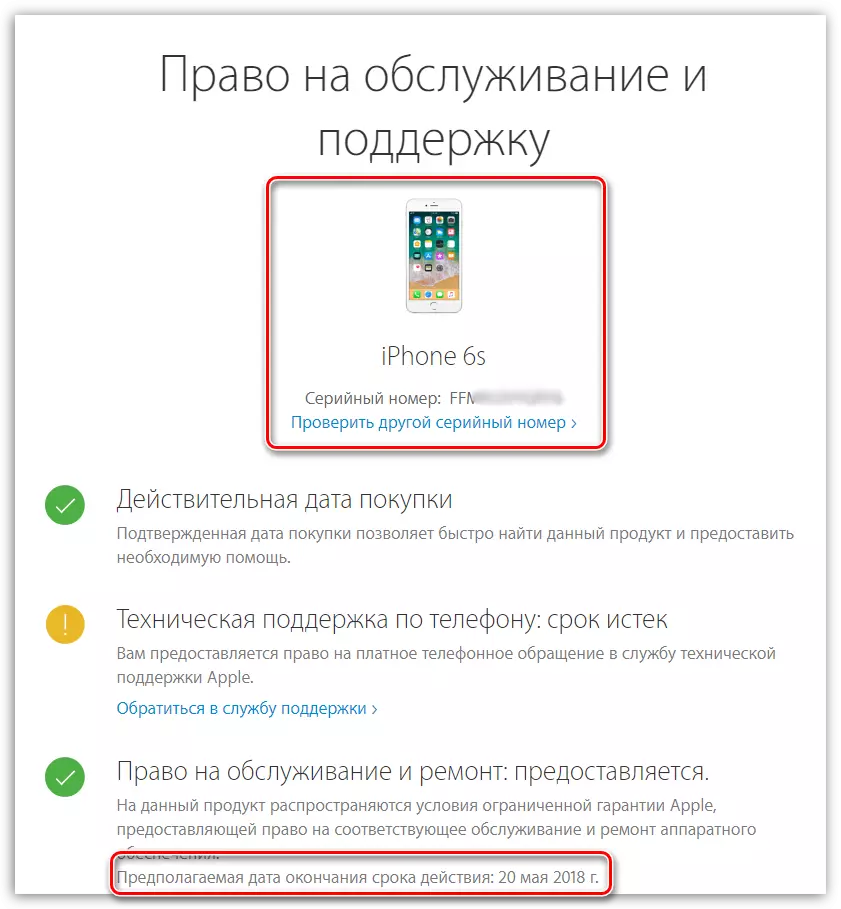
Method 2: SNDeep.info
A third-party online service will allow you to punch an iPhone at the serial number in exactly the same way as it is implemented on the Apple website. Moreover, there are slightly more information about the device.
- Go to the SNDeep.info online service page for this link. First of all, you will need to enter the serial number of the phone in the specified graph, after which you should confirm that you are not a robot, and click on the "Check" button.
- Next, a window will appear on the screen, which will provide complete information about the gadget: model, color, memory, the year of release and some specifications.
- In the event that the phone was lost, at the bottom of the window, use the "Add to List Lost or Stolen" button, after which the service will offer to fill a small profile. And if the new owner of the device will check the serial number of the gadget in exactly the same way, it will display a message that the device was stolen, and contact details will be provided for communication directly with you.
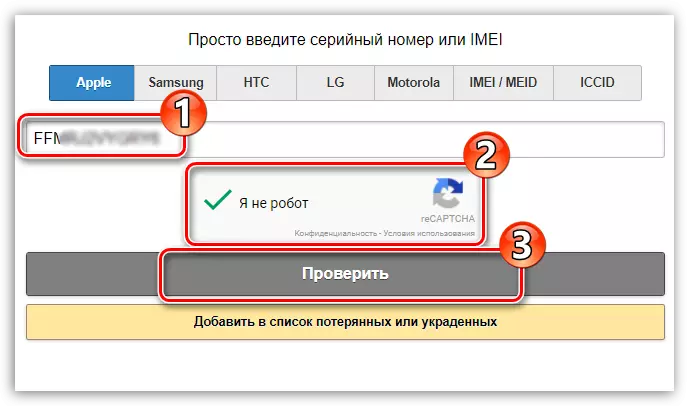
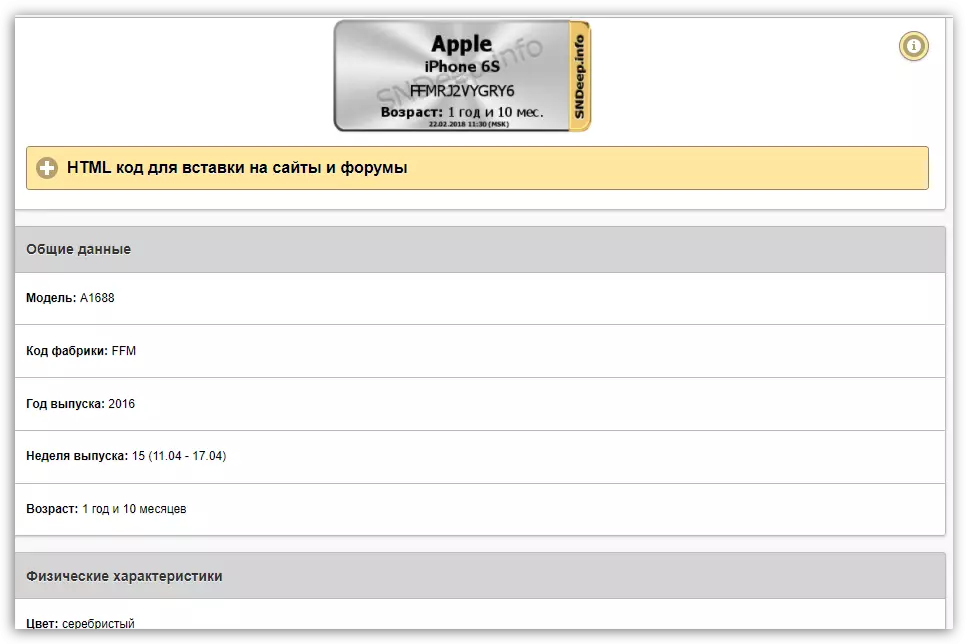
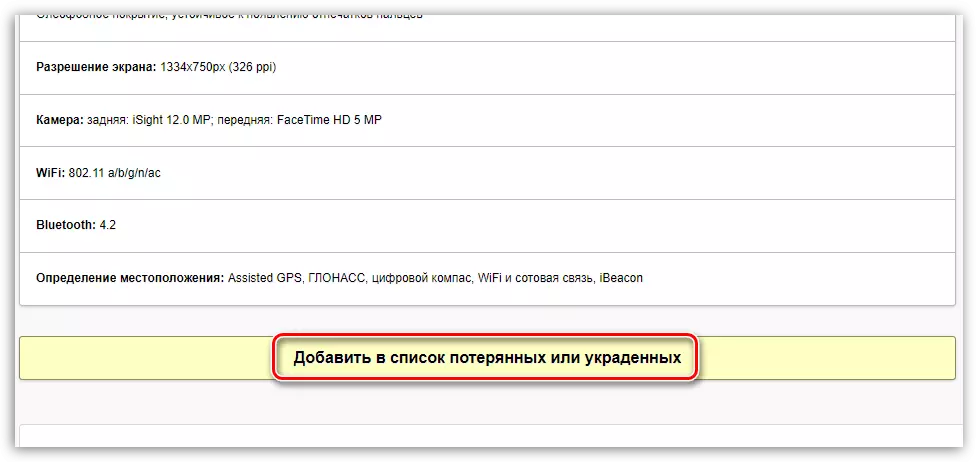
Method 3: IMEI24.com
Online service that allows you to check an iPhone in both the serial number and IMEI.
- Complete this link to the IMEI24.com online service page. In the window that appears, enter the checked combination in the graph, and then run the check by pressing the "Check" button.
- Following the screen, data relating to the device will be displayed. As in the two preceding cases, they must be identical - this indicates that you have an original device that deserves attention.
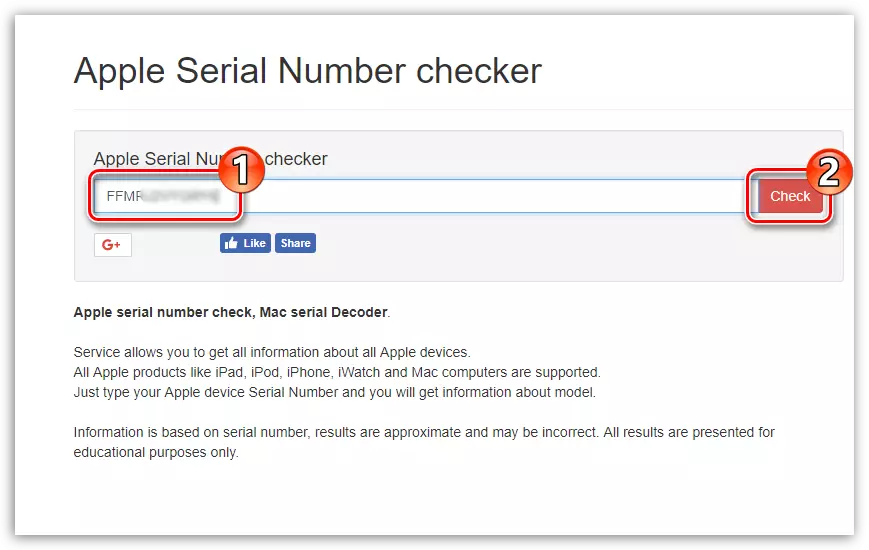
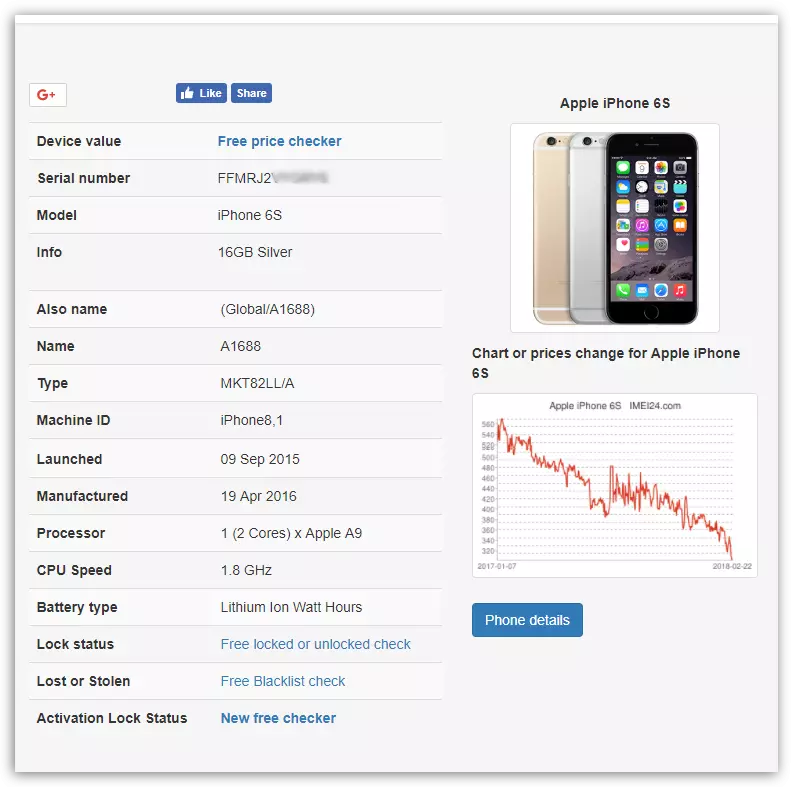
Any of the online services presented will allow you to understand the original before you the iPhone or not. When going to acquire a phone from hand or via the Internet, add a visiting site to bookmarks to quickly check the device even until it is purchased.
