
If the transfer of files between the two identical OS does not cause special difficulties, then problems occur with different systems. You can solve the task in several ways.
We transfer data from iOS on Android
Transferring information from one device to another implies the exchange of large amounts of different types of data. An exception can be considered perhaps applications due to software differences. However, if you wish, you can find analogues or versions of applications for the selected system.Method 1: USB cable and PC
The easiest method of data transfer. The user will need to connect devices to the USB cable to the PC and copy the data. Connect both devices to the PC (if it is not possible, use the folder on the computer as a temporary storage). Open the iPhone memory, find the necessary files and copy them to the folder on the Android or computer. More information about this process can be obtained from the following article:
Read more: How to transfer photos from the iPhone to a computer
Then you will need to connect the device on Android and cross the files into one of its folders. Usually, when connected, it is enough to give an agreement to transfer files by clicking on the "OK" button in the window that appears. If you have any problems, refer to the following article:
Lesson: Transfer photos from a computer for Android
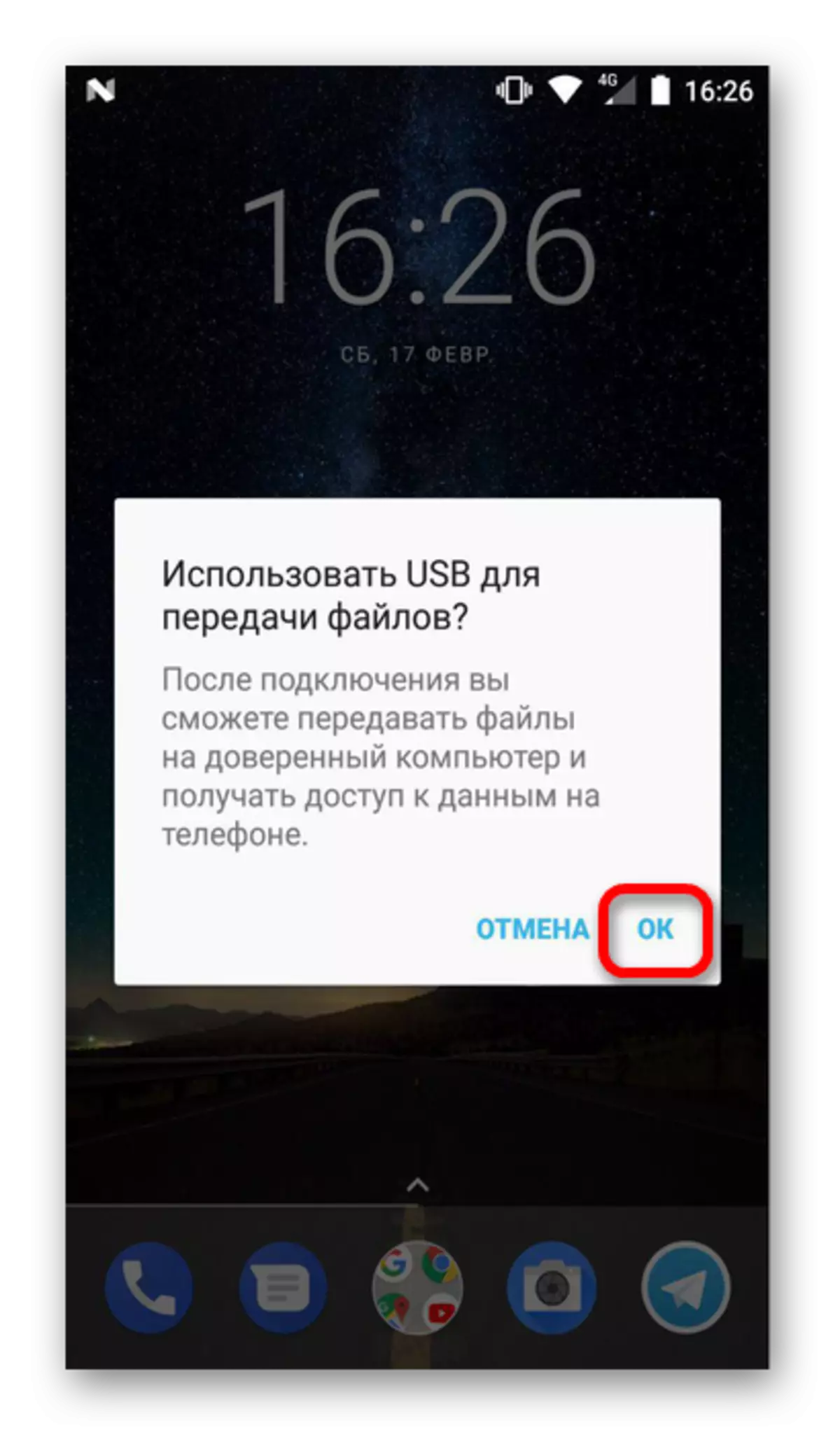
This method is suitable for photos, video and text files. To copy other materials, you should pay attention to other ways.
Method 2: ISKYSOFT PHONE TRANSFER
This program is installed on the PC (suitable for Windows and Mac) and makes copying the following data:
- Contacts;
- SMS;
- Calendar data;
- Call history;
- Some applications (depending on the platform);
- Media files.
To perform the procedure, the following will be required:
Download ISKYSOFT Phone Transfer for Windows
Download ISKYSoft Phone Transfer for Mac
- Run the program and select "Phone To Phone Transfer".
- Then plug the devices and wait until the status of "Connect" appears under them.
- To determine how the files are copied, use the "FLIP" button (Source - Data Source, Destination - receives information).
- Put the icons opposite the necessary items and click the "Start Copy" button.
- The duration of the procedure is directly dependent on the amount of data transmitted. During the work, you should not turn off the devices.

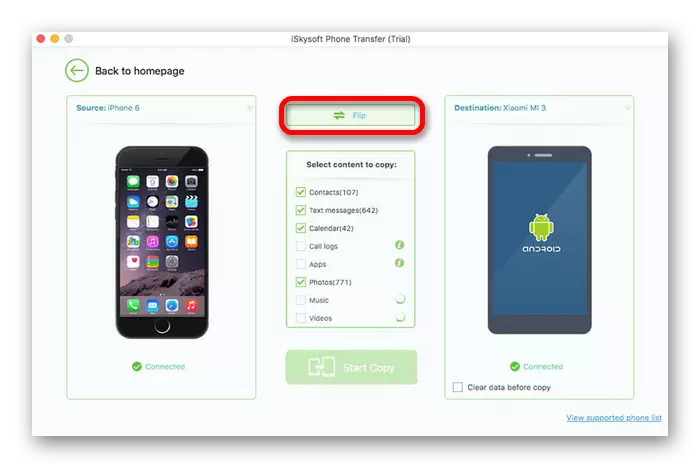

Method 3: Cloud Storage
For this method will have to resort to third-party help. To transfer information, the user can choose Dropbox, Yandex.Disk, Cloud Mail.ru and other similar applications. To copy successfully, you need to install software on both devices and add the files themselves to the repository. Their functionality is similar, more detailed description Consider on the example of Yandex.Disk:
Download Yandex.Disk for Android
Download Yandex.Disk for iOS
- Install the application on both devices and run on the topics from which the copy will be performed.
- When you first start, it will be proposed to configure the startup by clicking on the "Enable" button.
- In the main window of the program, add new files by clicking on "+" at the bottom of the window.
- Determine what exactly will be loaded, and select the appropriate item (photo, video or files).
- The device's memory will be opened in which you should select the necessary files by simply by clicking on them. To start the boot, tap the "Download to disk" button.
- Open the application on the second device. All selected files will be available in the repository. To transfer them to the device's memory, make a long press (1-2 sec.) On the required element.
- In the application cap, a button with an airplane icon will appear on which you want to click.


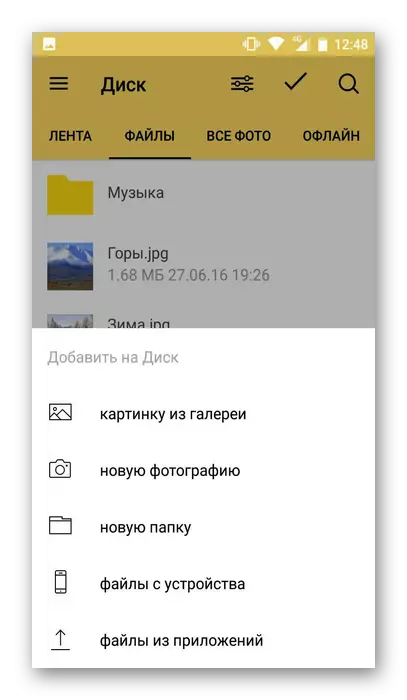

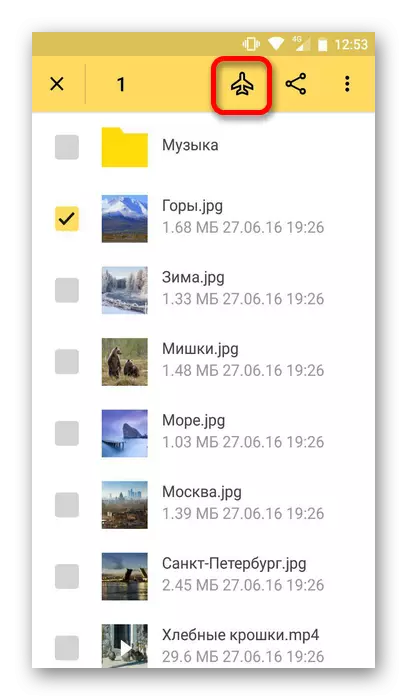
See also: Transfer photos from iOS on Android
Using the above methods, you can transfer any data from iOS on Android. Difficulties may occur only with applications that will have to search and download themselves.
