
Reinstall the operating system is not as difficult as it seems at first glance. The desired result can be achieved in several ways. We will tell you about installing Windows 10 today.
Methods for reinstalling Windows 10
You can allocate three main ways to install the latest version of the operating system from Microsoft. All of them are somewhat different from each other and have their advantages. We will tell us briefly about each of them. More detailed description of each of the above decisions you will find on the links that we will leave as the methods enumerate.Method 1: Reset to the initial state
If the computer / laptop running Windows 10 began to slow down, and you decide to reinstall the OS, it should be started with this method. In the recovery process, you can save all personal files or make a rollback with full deletion of information. Note that after applying this method, you will have to re-enter all Windows license keys.
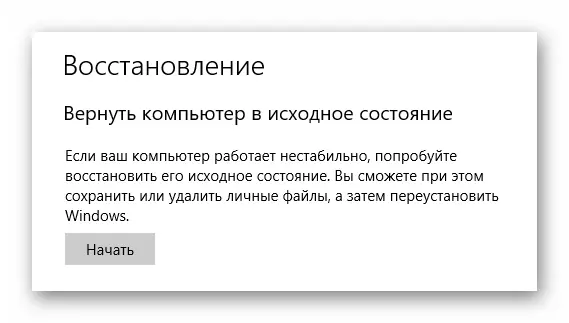
Read more: We restore Windows 10 to the original state
Method 2: Rollback to the factory settings
This method is very similar to the previous one. Using it, you can still save or delete personal data. In addition, you will not need any removable media. All actions are performed using the built-in Windows 10 functions. An important difference from the past method is the fact that the operating system license will be saved as a result of recovery. That is why we recommend using this type of reinstallation to users who acquired a device with an already installed OS.
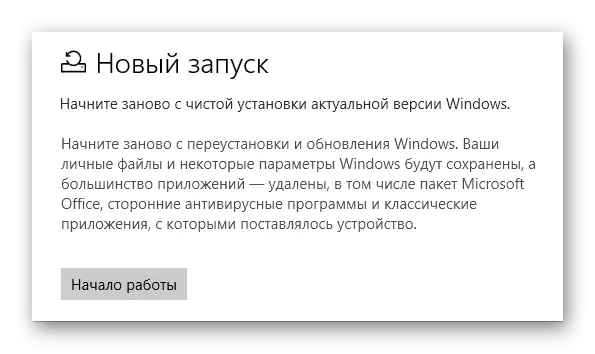
Read more: Return Windows 10 to the factory state
Method 3: Installation from the carrier
According to statistics, this method is the most popular among users. It is not surprising, because in the process you can not only save / delete personal data, but also format all partitions of the hard disk. In addition, there is an opportunity to completely redistribute all the available Winchester space. The most important and complicated method in the described method is to correctly record the image of the operating system on the media. As a result of such a reinstallation, you will get a fully clean OS that will subsequently have to activate.
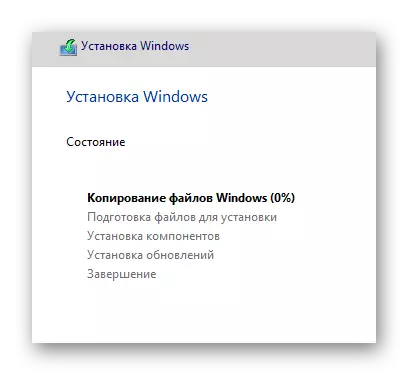
Read more: Installation Guide Windows 10 from USB flash drive or disk
Using the described methods, you can easily and easily reinstall Windows 10. All that will be required of you - this is followed by all the instructions and tips, which are indicated in each of the manuals on our website.
