
If you decide to make your main browser Mozilla Firefox, this does not mean that you will have to re-sip the new web browser. For example, in order to transfer bookmarks from any other browser to Firefox, it suffices to perform a simple import procedure.
Import Bookmarks in Mozilla Firefox
Import Bookmarks can be made in different ways: using a special HTML file or automatic mode. The first option is more convenient, because in this way you can store backup bookmarks and transfer them to any browser. The second way is suitable for those users who do not know how or does not want to export bookmarks on their own. In this case, Firefox will almost do everything independently.Method 1: Using HTML File
Next, we consider the procedure for importing bookmarks in Mozilla Firefox with the condition that you have already exported them from another browser as an HTML file saved on the computer.
Method 2: Automatic Transfer
If you do not have a file with bookmarks, but another browser is installed, from which you want to carry them out, use this import method.
- Perform steps 1-3 from past instructions.
- In the Import and Backup Copy menu, use the "Import data from another browser ...".
- Specify the browser from which you can transfer. Unfortunately, the list of supported web browser is strongly limited and supports only the most popular programs.
- By default, the checkboxes are marked all the data you can transfer. Disable unnecessary points by leaving "bookmarks" and click "Next".
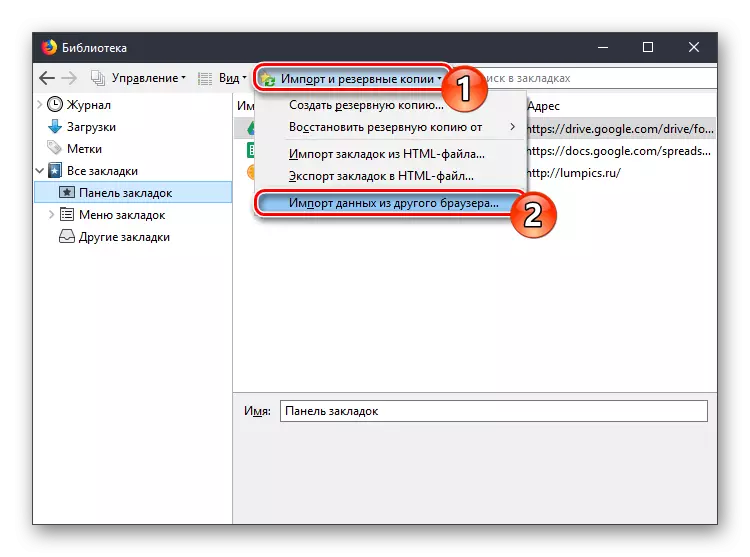
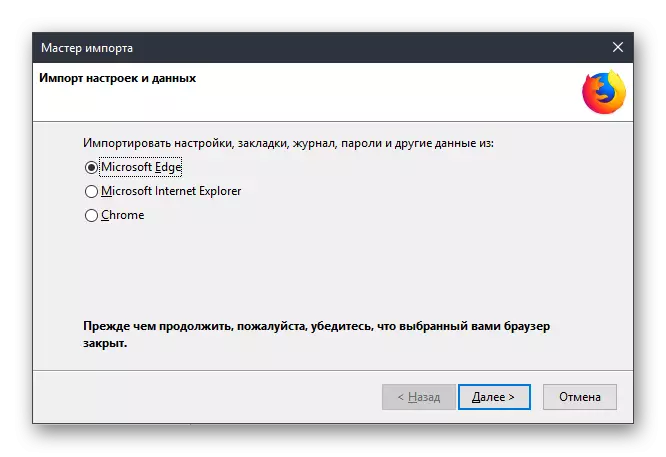
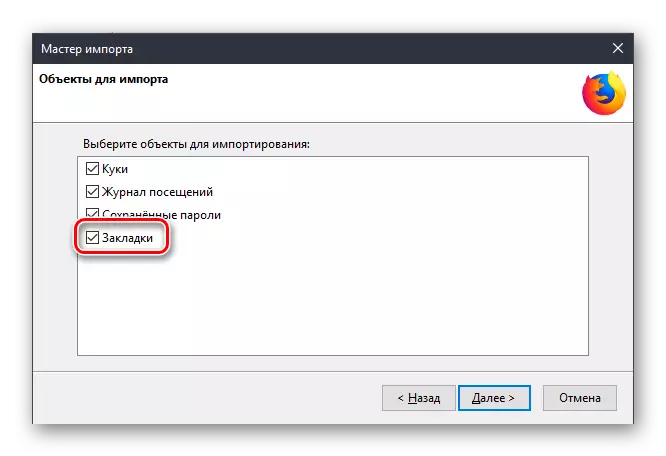
The Mozilla Firefox developers apply all efforts to simplify users to transition to this browser. The process of export and import bookmarks does not take away and five minutes, but immediately after that all bookmarks developed by years in any other web browser will be available again.
