
Sharzhevye portraits are still popular and are a great way to emphasize the characteristics of any person. These pictures made book with artists specializing in this area. But it is only when you are going to make someone a memorable gift. But for simple comic pictures from the photo, you can use free online services.
How to make a cartoon online
On the Internet there are many sites where you can book a caricature of photos from professional (and not) artists. But in the article we will look at is not such resources. We are interested in web services that can be used to quickly create a caricature or a cartoon, using a computer loaded with shot.Method 1: Cartoon.Pho.to
The free online tool that allows you to make a couple of clicks of portraiture animated cartoon. You can create and static pictures with various parody effects, including the same cartoon.
Online service Cartoon.Pho.to
- To apply effects to an image, you must first download a picture to the site from Facebook, link or directly from your hard drive.

- Set the mark at the point of "Transformation of the person."
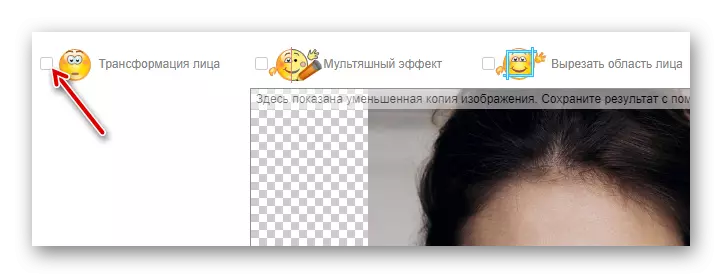
If at the same time you do not need an imitation of hand-drawn images, uncheck the option "Cartoon effect".
- To choose from a number of presets available plastic emotions and effects for photos.
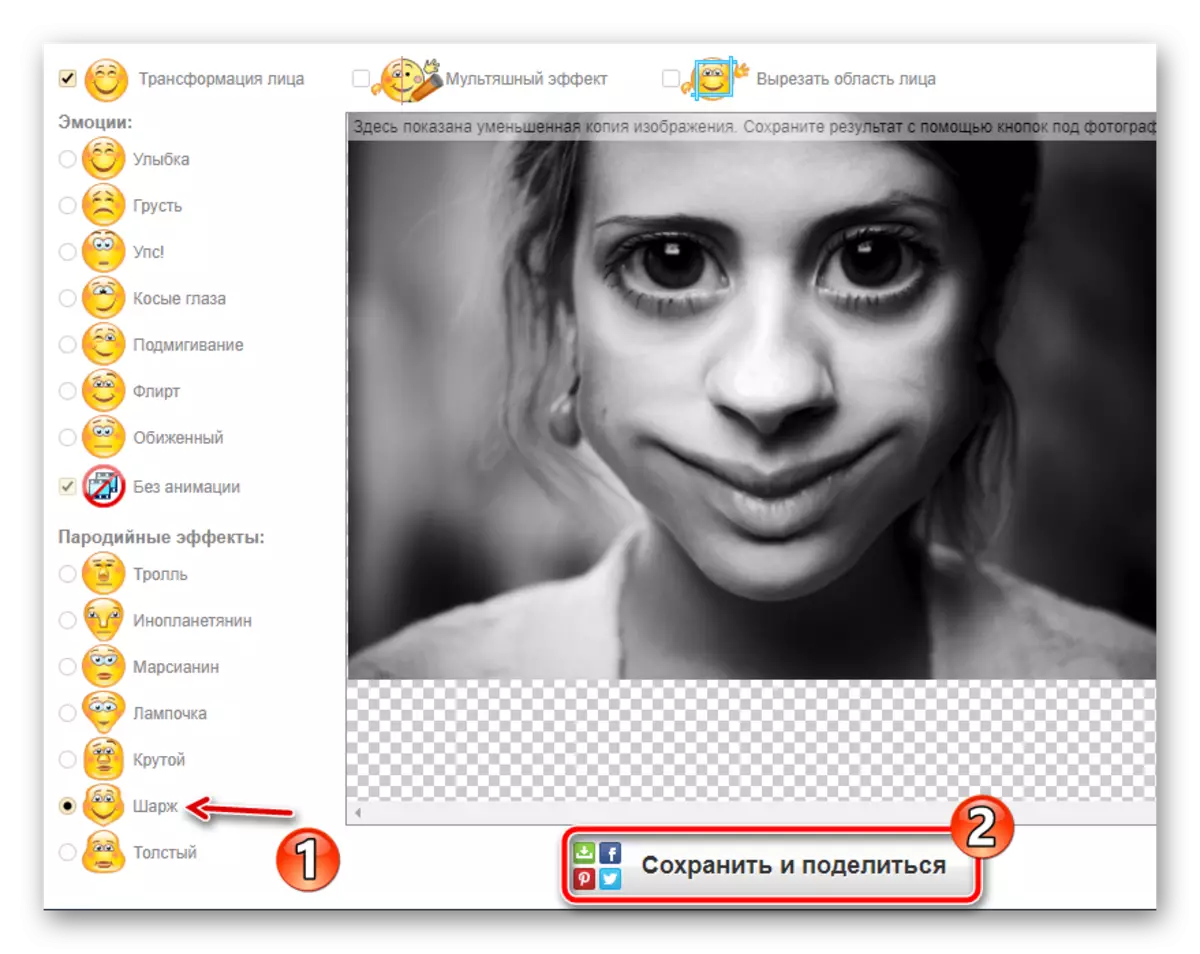
To create an image sharzhevom style tick the relevant box on the left. Having obtained the desired result, continue to load the images by clicking the "Save and Share".
- On the next page you'll see the processed image in the original resolution and quality.
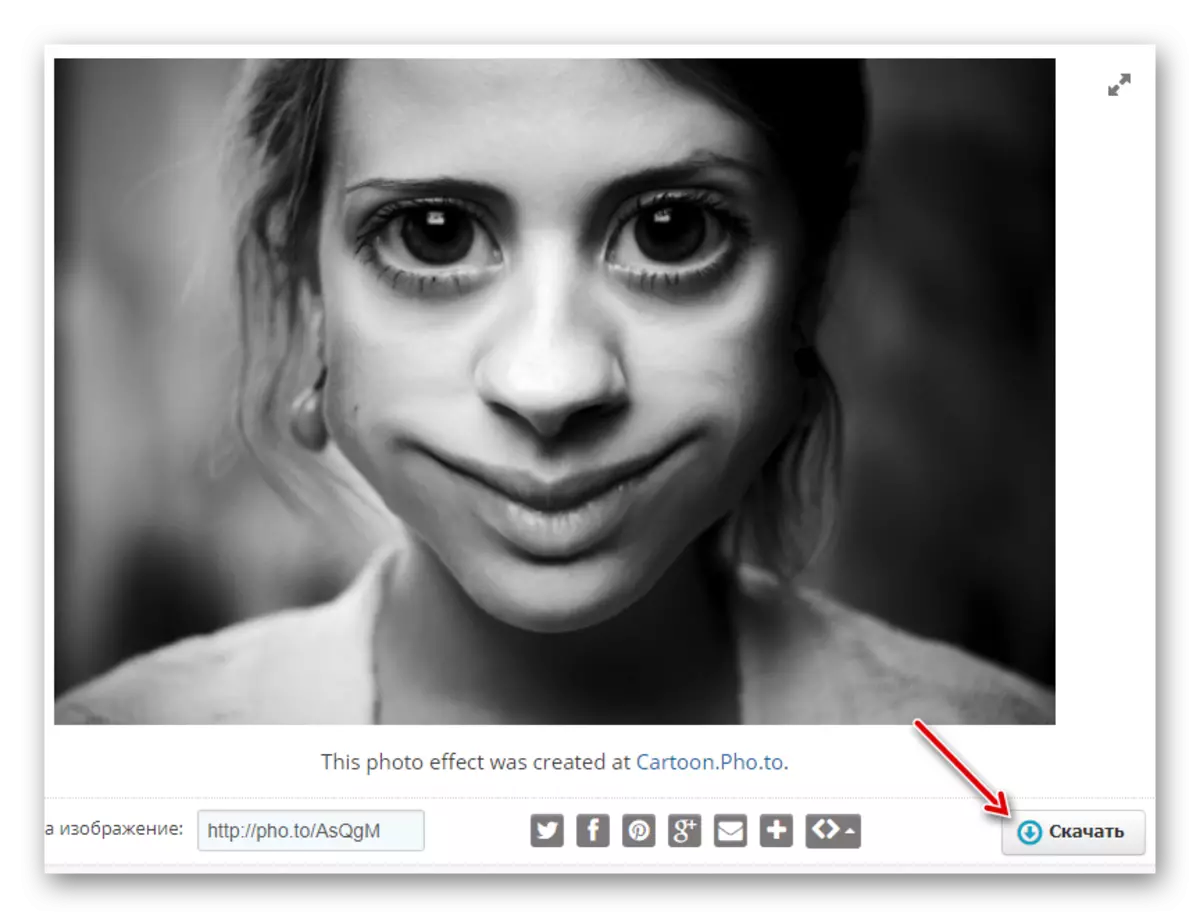
To save it on your computer, click on the "Download" button.
The main advantage of the service - full automation. You do not even need to manually set the points of the face, such as the mouth, nose and eyes. Cartoon.Pho.to do it for you.
Method 2: photofoot
A popular resource for making collages. The service can virtually put your portrait image in any place, whether urban billboard or newspaper page. Available & effect cartoon configured as a pencil drawing.
Online photoFania service
- Photos with the help of this resource can be quickly and easily.
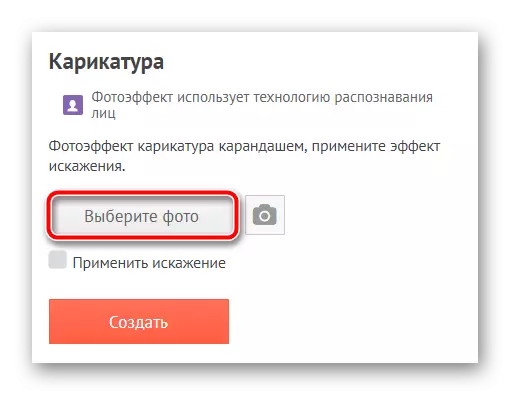
To begin, click on the link above and on the next page, click "Select Picture."
- Import photos from one of the available social networks or add a snapshot from the hard disk by clicking "Download from Computer".
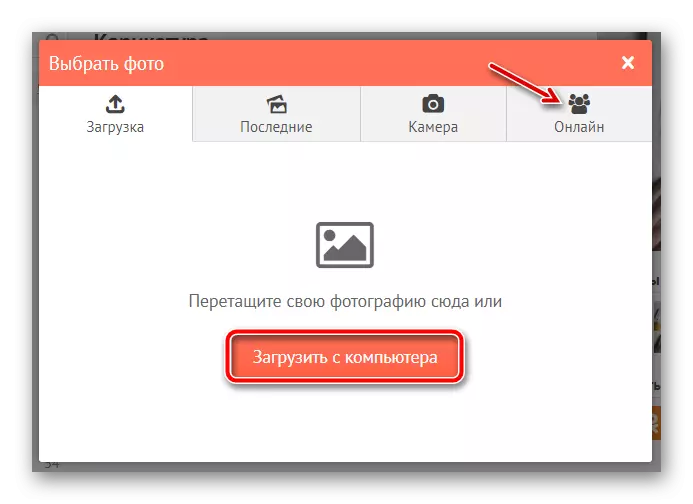
- Select the area you want on the downloaded picture and click on the "Trim" button.
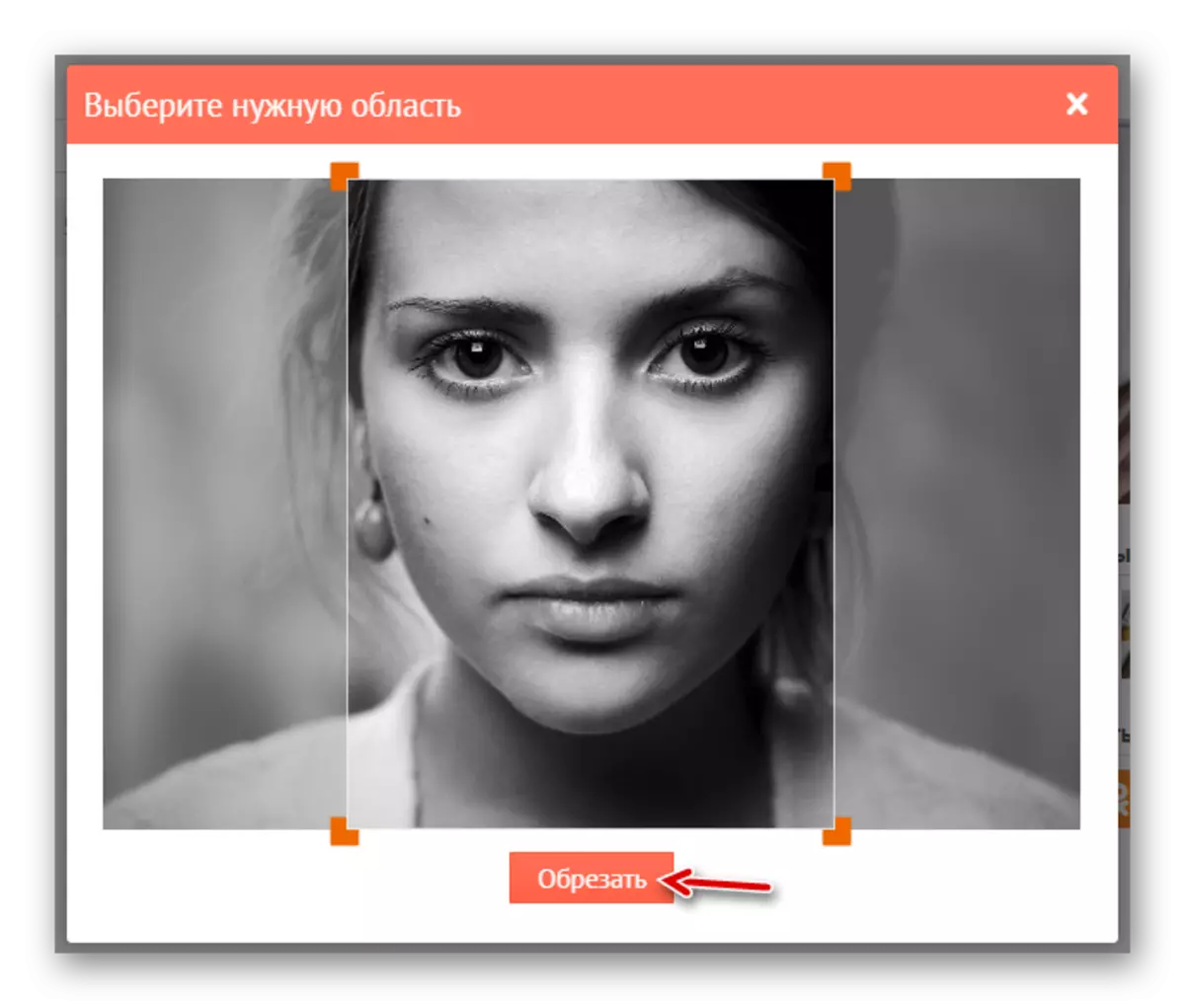
- Then, to make the image of the caricature effect, mark the "Apply Distortion" item and click Create.
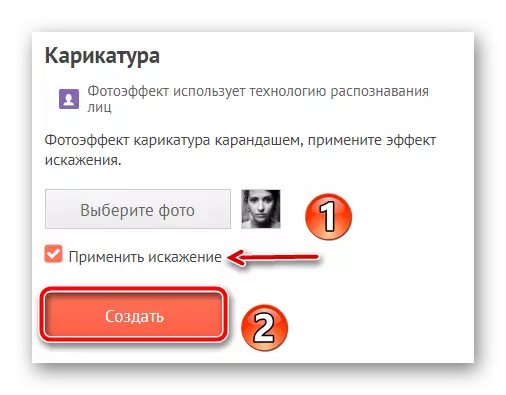
- Image processing is almost instantly.
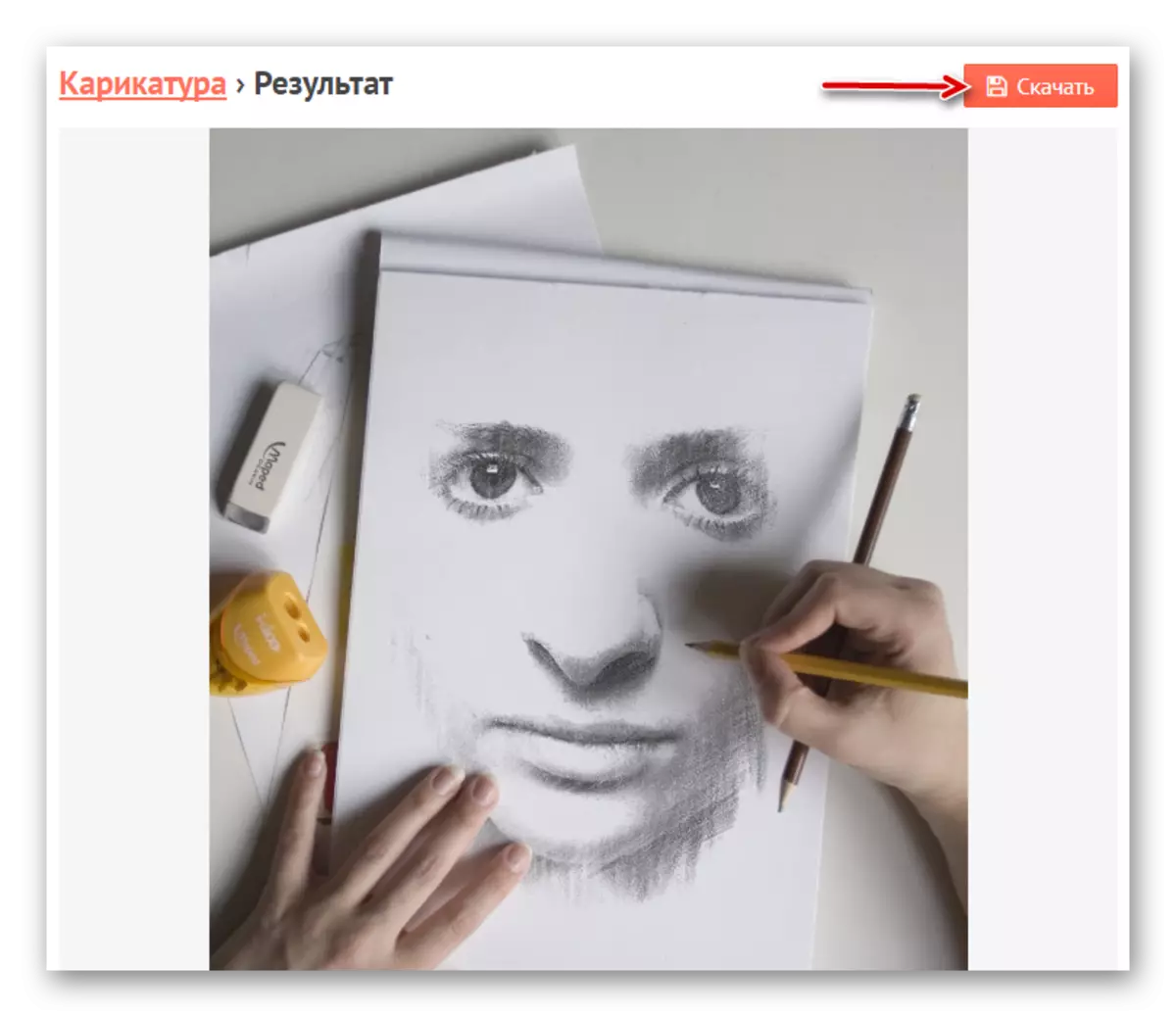
You can immediately download the finished picture to your computer. Registration on the site is not required for this. Just click on the "Download" button in the upper right corner.
Like the previous service, photophany automatically finds a face in the photo and highlights certain elements on it to give a charming effect. Moreover, the result of the service is possible not only to save in the memory of the computer, but also to order a postcard, print or even a cover with the resulting picture.
Method 3: Wish2be
This web application does not just transform a portrait snapshot to create a hot effect, but allows you to use ready-made caricature templates to which only add the face of the desired person. Wish2be can fully work with layers and combine available graphic elements, such as hair, body, frames, backgrounds, etc. Also supported text overlay.
Online service Wish2be
- Create a cartoon with this resource is easy.
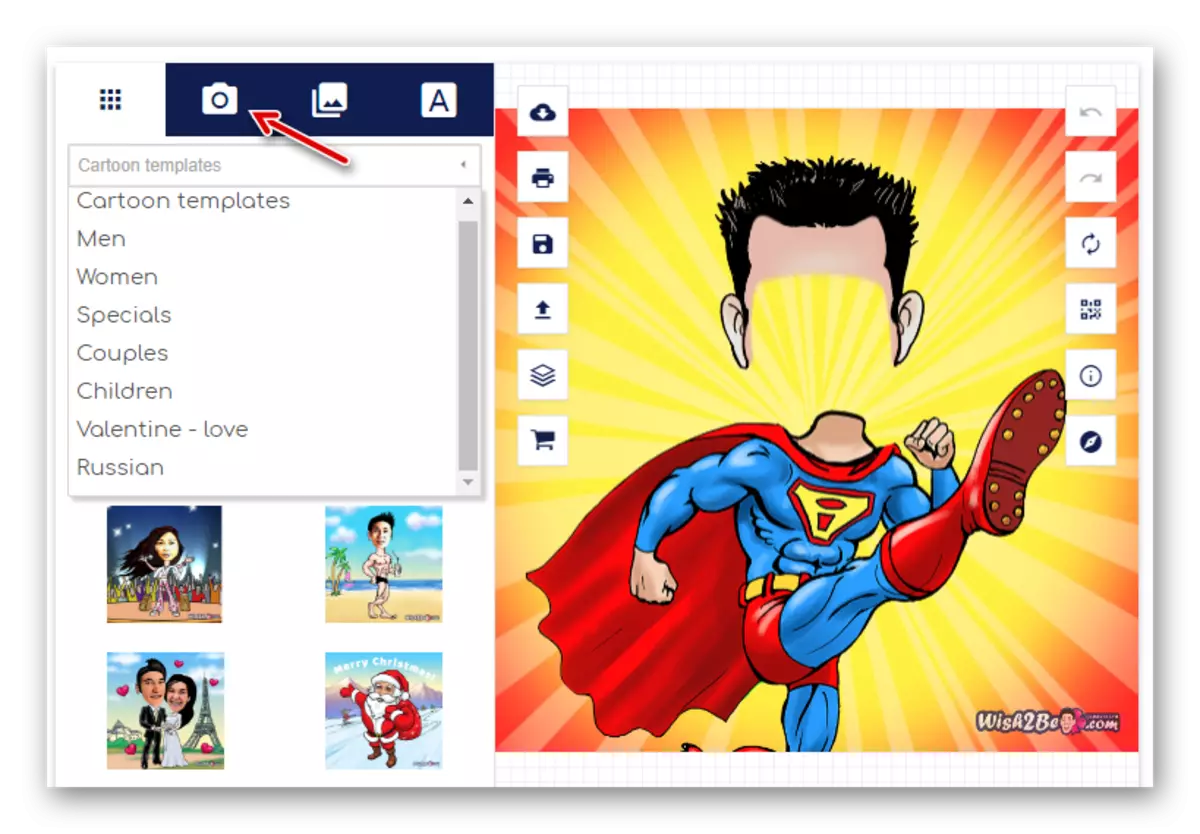
Select the desired template and go to the Add Photo tab, indicated as the camera icon.
- By clicking on the Signature area "Press or drop your photo here", download the desired snapshot from the hard disk to the site.
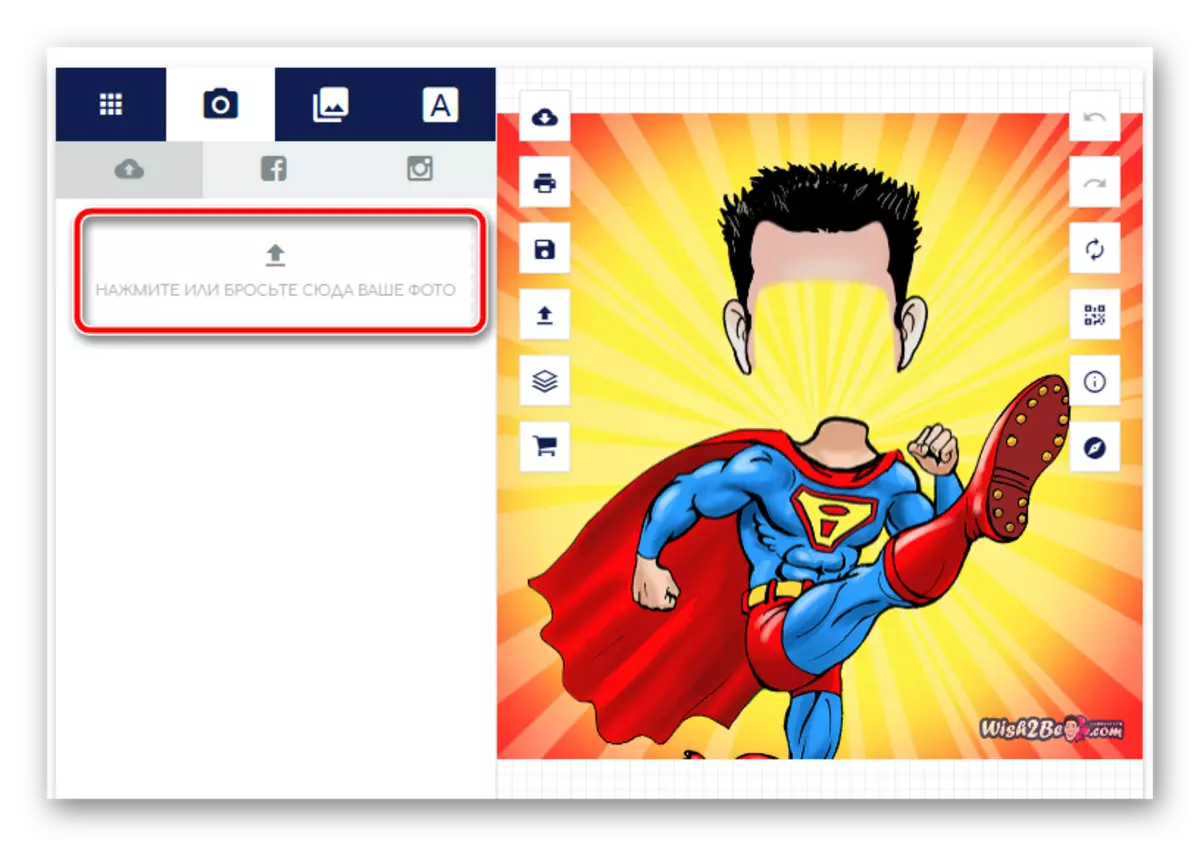
- Edited by cartoon properly, use the icon with the cloud and an arrow to go to download the finished picture on the computer.
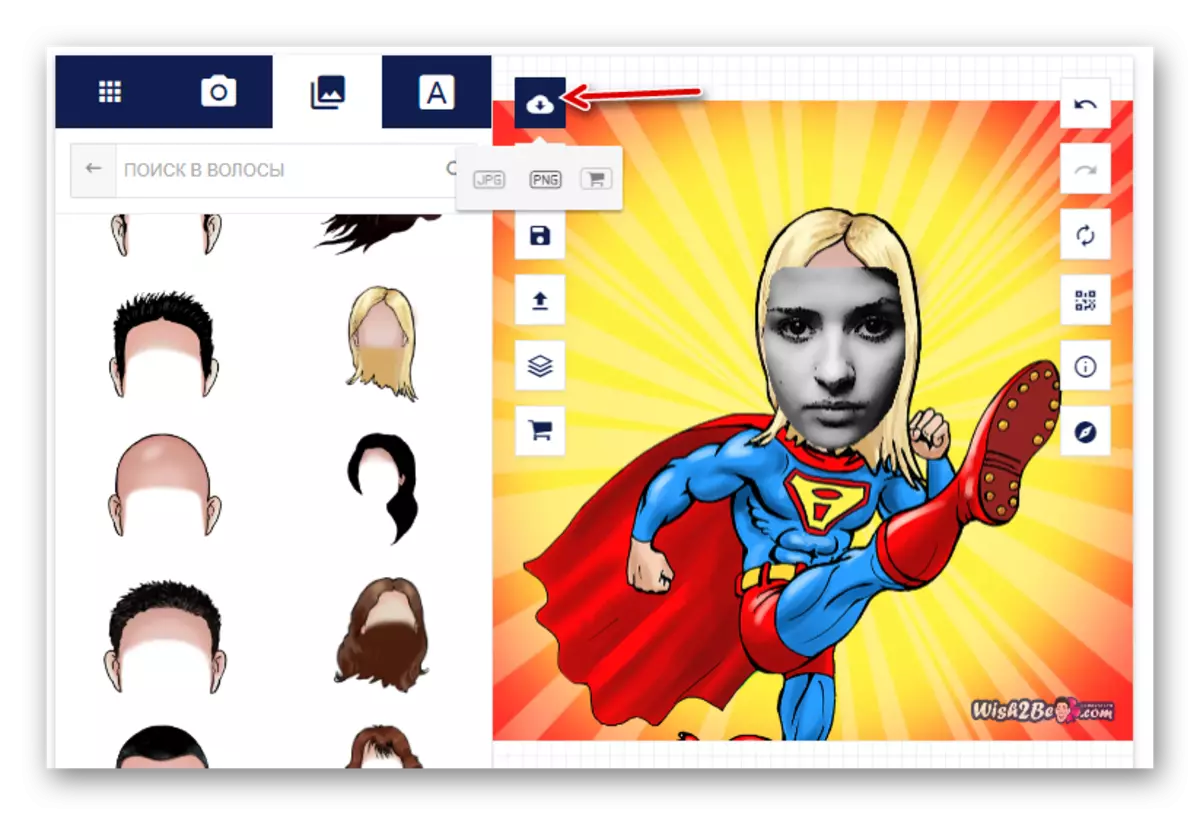
To download the image, simply select the appropriate format.
The final caricature will be processed and stored on the hard disk after a few seconds. The pictures created in Wish2Be have a size of 550 × 550 pixels and contain a watermark of the service.
See also: Correct the figure in Photoshop
As you might notice the applications discussed above are not the same in a set of functions. Each of them offers its photo processing algorithms and no one can be called a universal solution. However, we hope that the appropriate tool that will cope with the task, you will find among them for yourself.
