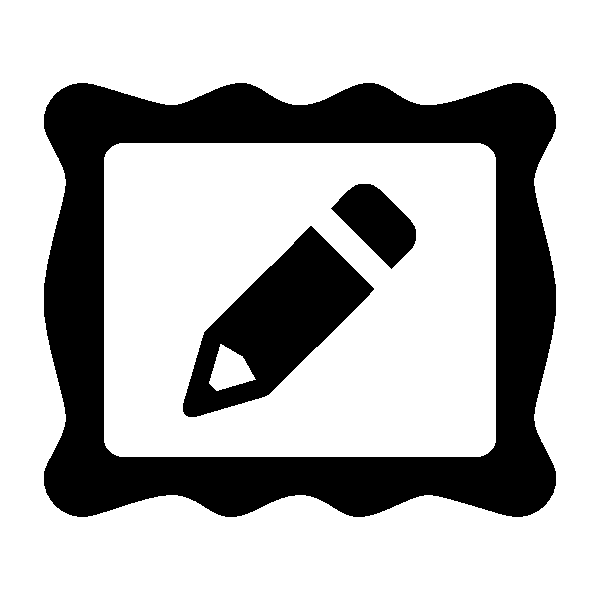
Gluing fragments, adding music, overlay effects and many other processes are collectively called the video mounting. There are many programs and online services with which this task is carried out. It is these two methods we consider in this article.
Mounting video on a computer
Video editing is not difficult, the main problem lies in the selection of suitable software or online service. Sites will be useful for those who need to quickly edit an entry, but the program used by professionals and give users greater functionality.Method 1: Online Services
If you are a amateur video mounting, the downloading of special software is not required, virtually the same functionality and provide a variety of sites. They have a multi-track editor, which is downloaded video, music, text and effects added. Most of the services come with a private library with fonts and visuals.

Mount process is intuitive and easy, virtually identical to what would be carried out with the help of the program. Sites allow you to save the finished project in a variety of formats, applying defined quality settings and extensions. The advantage of such services to the software is that almost all of them are free.
Details: Mount video online
Method 2: Programs
In the market there are a large number of products from well-known and not very companies. Each representative of this software is trying to stand out with something special, and are targeted at different audiences. Someone places an emphasis on a simple interface and ease of use, and someone adds a huge amount of features built libraries and tools. We take as an example of Sony Vegas Pro. The program is easily mastered by beginners, and is widely used by professionals.
- First you need to download the video, cut it into slices and arrange them in the order on the timeline as you need to. You can load multiple entries in different lanes, it will simplify the process of gluing.
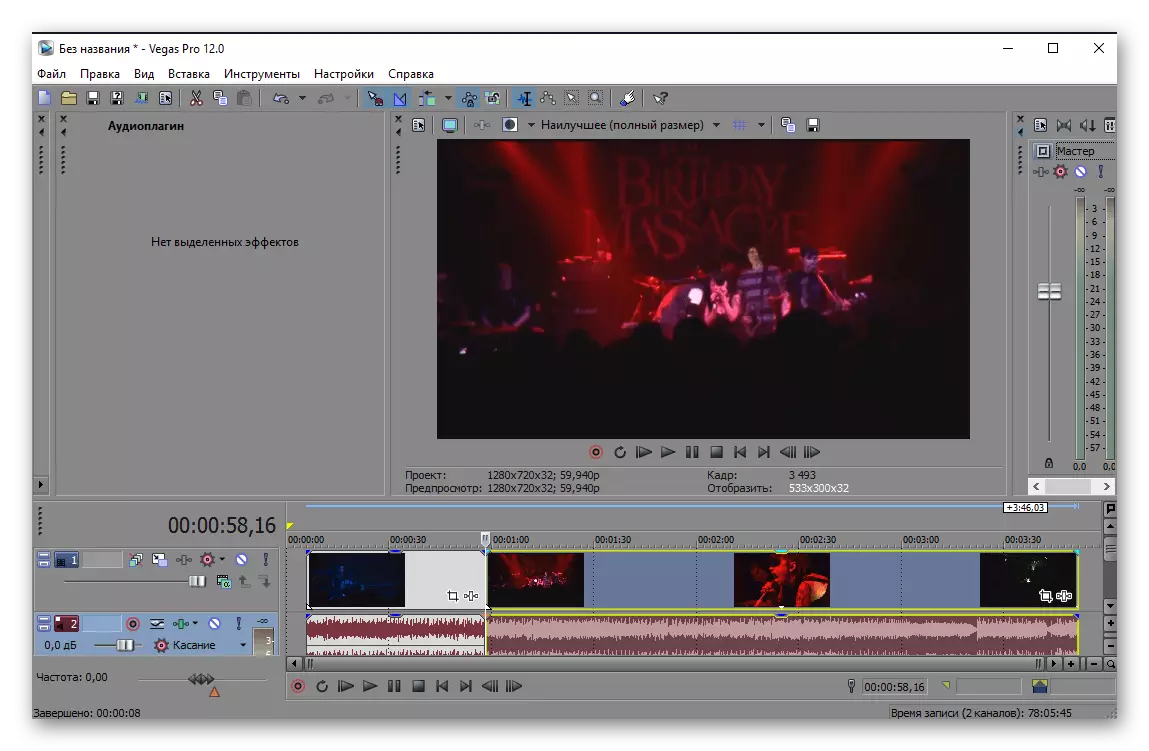
The only significant disadvantage of Sony Vegas Pro is the paid circulation. If you are not willing to spend money to buy the program, but do need to be mounted, then we recommend that you read the instructions on the work in the free editor.
See also:
How to edit video in Windows Movie Maker
How to use Windows Movie Maker
Sony Vegas - not only a popular program that is popular. There are other software from recognizable companies. Each representative offers a unique set of features and tools. Instructions for using some of them have on our website.
See also:
Guidelines for use of Movavi Video Editor
How to use editor VideoPad Video Editor
Program for video editing
In this article we'll look at two ways in which the mounting of the video on the computer. Each of them has its advantages and disadvantages, as well as allows you to make editing on different levels, which means that any user will be able to choose the perfect option for themselves - amateur installation or complicated professional.
