
Exchange of funds between different payment systems often causes problems even with experienced users. This situation is also relevant when transferring from Yandex Wallet to WebMoney.
Transfer funds from Yandex.Money to WebMoney
There are not many exchange methods between these systems, and the main of them will be discussed below. If necessary, just withdraw money from a wallet on Yandex Contact your next article:Read more: Remove the money from the account on Yandex
Method 1: Binding accounts
The most common and most well-known option for transferring funds between different systems is the binding account. The user needs to have wallets in both systems and perform the following actions:
Step 1: Binding accounts
To perform this step, you will need to contact the WebMoney site and do the following:
Official WebMoney website
- Log in to your personal account and in the general account list, click on the item "Add Account".
- In the menu that appears, hover the cursor to the "Electronic tools" section and in the list that opens, select Yandex.Money.
- On the new page, select Yandex.Money from the "Electronic Wallets of Different Systems" section.
- In the window that opens, enter the Yandex.Cool number and click "Continue".
- A message will be displayed about the successful start of the attachment operation. The window also has code for entering on the Yandex.Money page and link to the system you want to open.
- On the Yandex.Money page, find the icon at the top of the screen containing data on the existing tools, and click on it.
- The list that appears will contain an announcement of the start of the account binding. Click on "Confirm Binding" to continue the procedure.
- In the last window will remain enter the code from the webmoney page and click "Continue". For a few minutes, the process will be completed.
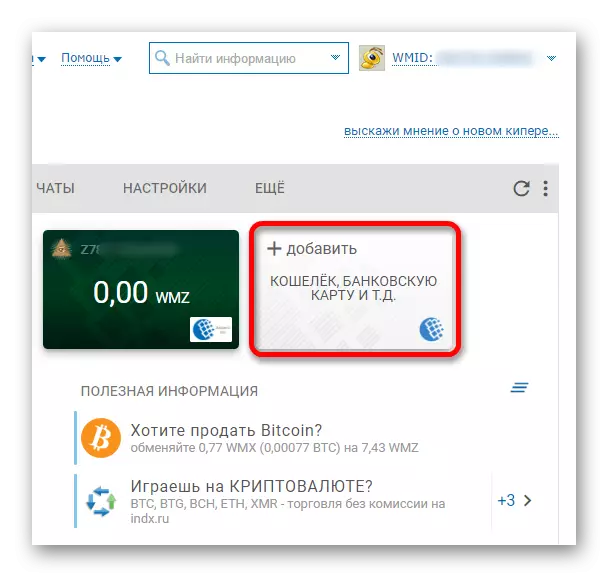
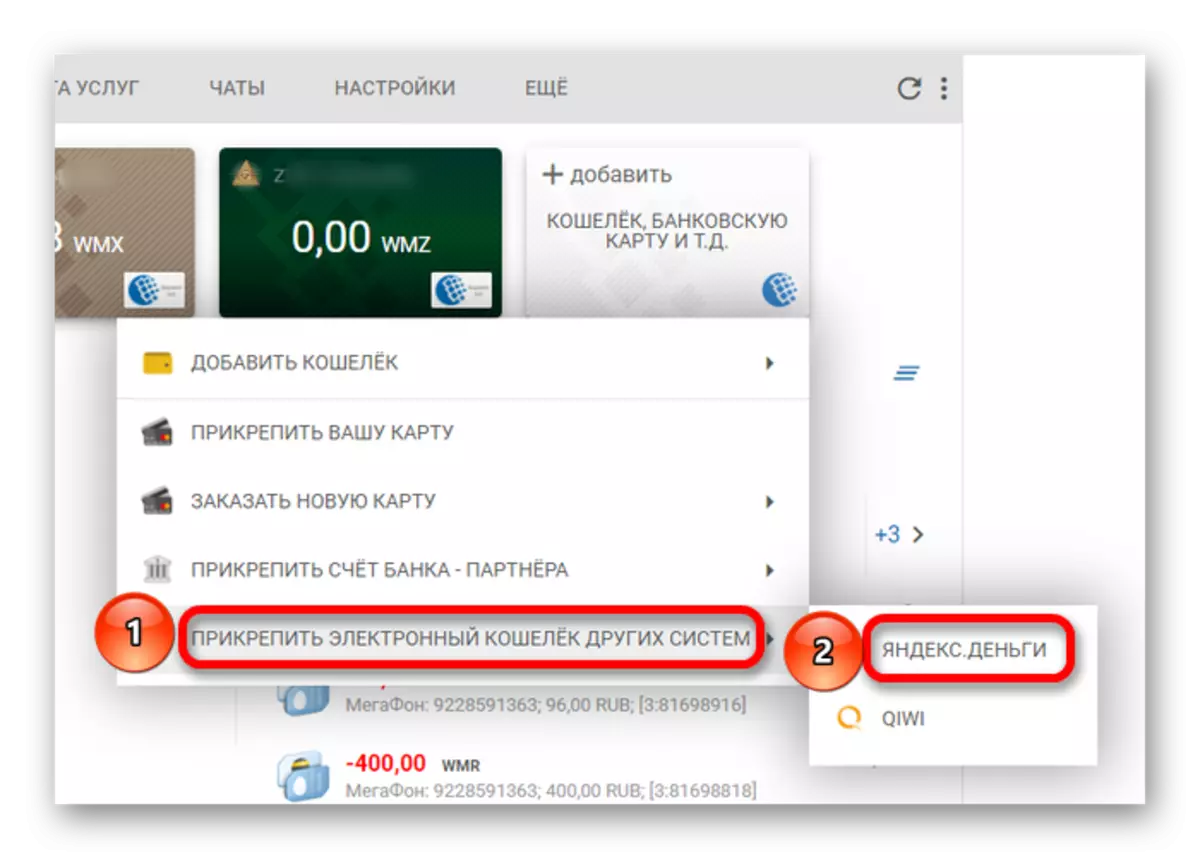
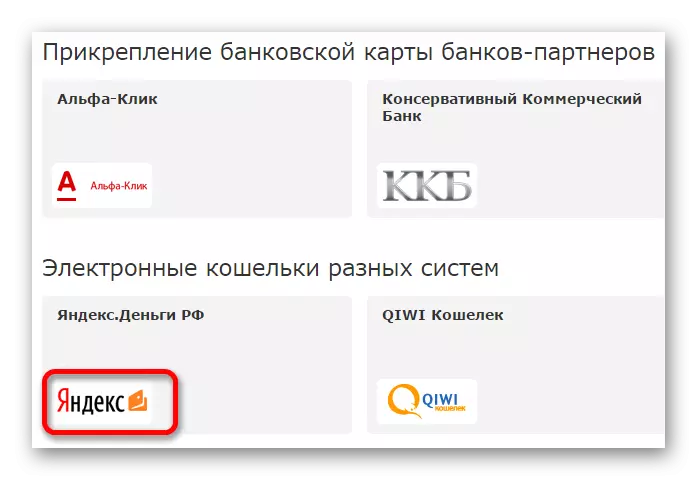
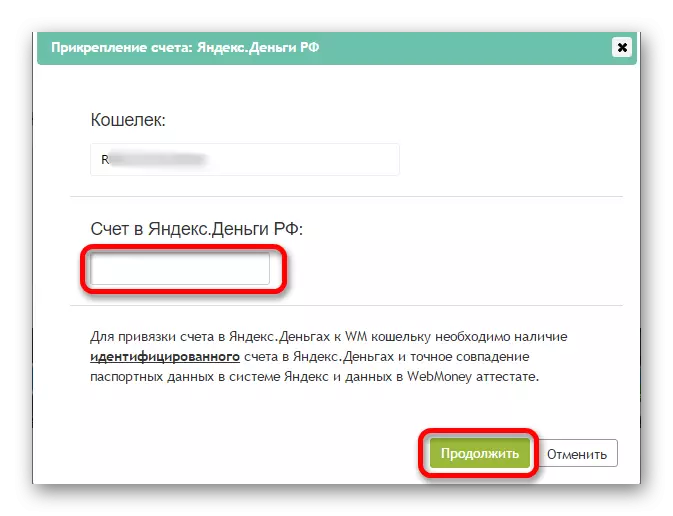
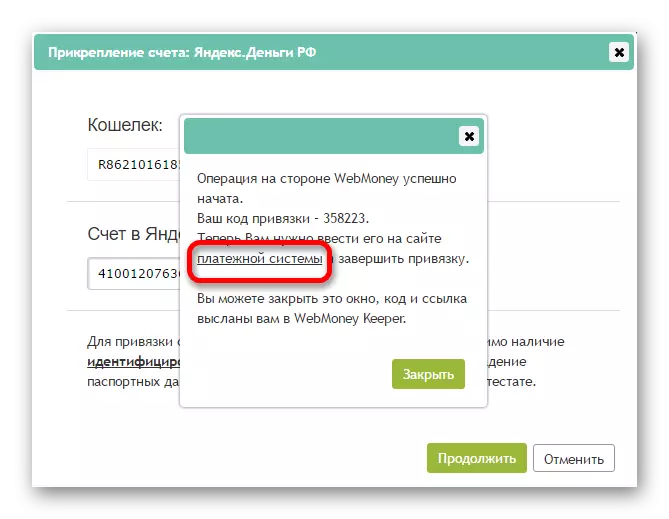
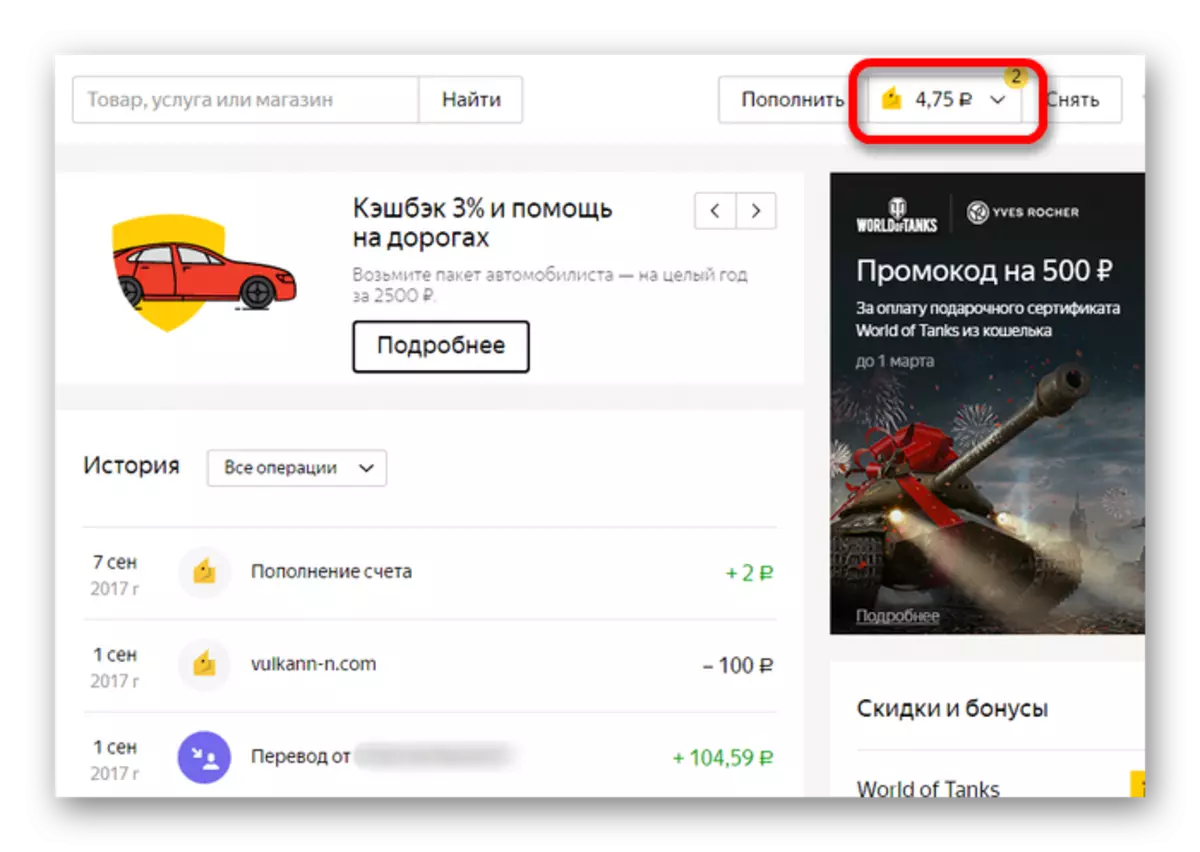

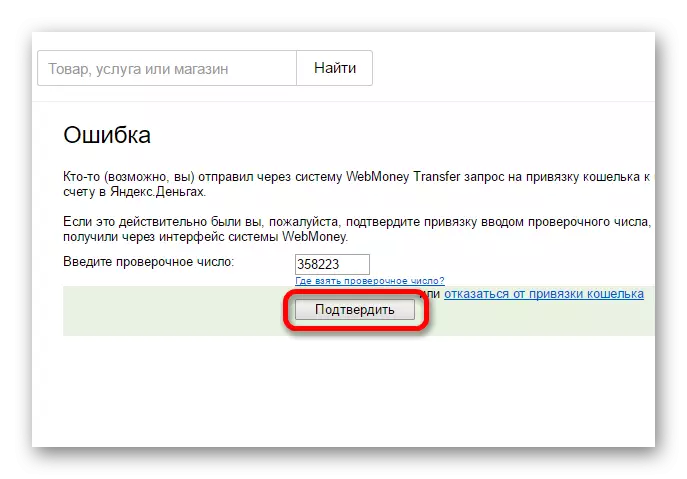
Step 2: Money Transfer
After executing the actions described in the first step, open Yandex.Money again and do the following:
Official page Yandex.Money
- In the left menu, find the "Settings" item and open it.
- Select "All else" and find the section "Other Payment Services".
- If you successfully execute the previous step, WebMoney will appear in the named section. Opposite it is the "Translate to Wallet" button, which is required to click. If this item is not, then you should wait a bit because the binding procedure may take some time.
- In the appeared window, enter the amount opposite the "Enroll on WebMoney" item. The final amount of translation together with the Commission will be determined in the window above, called "to remove from the account in Yandex.Money".
- Click on the Translate button and wait for the operation.
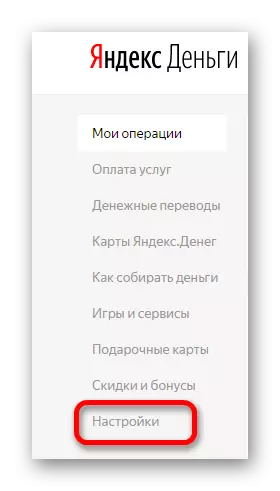
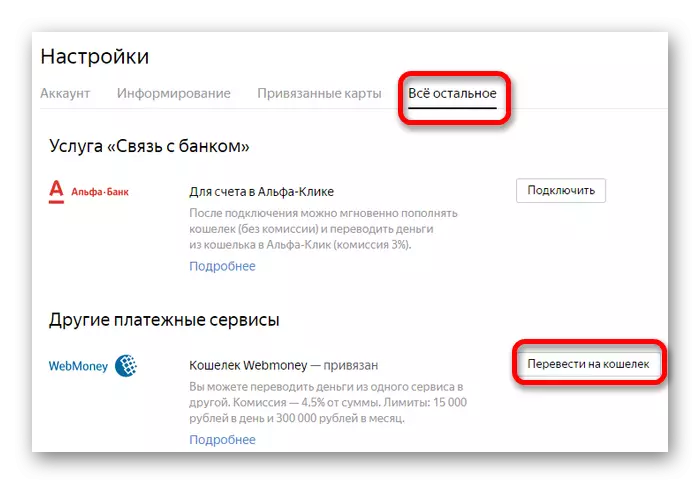
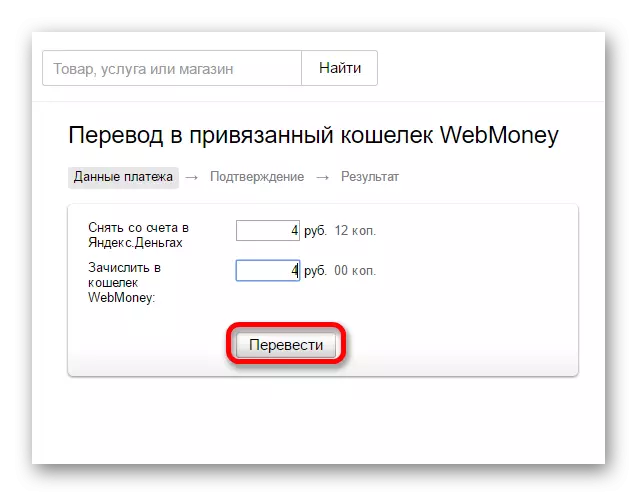
Method 2: Exchanger Money
An account binding option is not always suitable, since the translation can be performed on someone else's wallet. For such cases, it is worth paying attention to Excher Money exchange service. In this case, the user will only need a wallet in the webmoney system and the account number to which the translation will be performed.
Official page Exchanger Money
- Open the service site and select "Emoney.Exchanger".
- The new page will contain information about all applications for translation between different systems. To sort only translations to Yandex.Money, select the appropriate button.
- Browse the list of applications. If there are no suitable options, click on the "Create a New Application" button.
- Fill in the main fields in the presented form. As a rule, all items, except "how much you have" and "how much you want to translate" are filled with automatically based on the account data on the webmoney system.
- After entering the data, click "Apply", which will then be available to all. As soon as there is a person who will give a counter application, the operation will be fulfilled and the funds will come to the account.
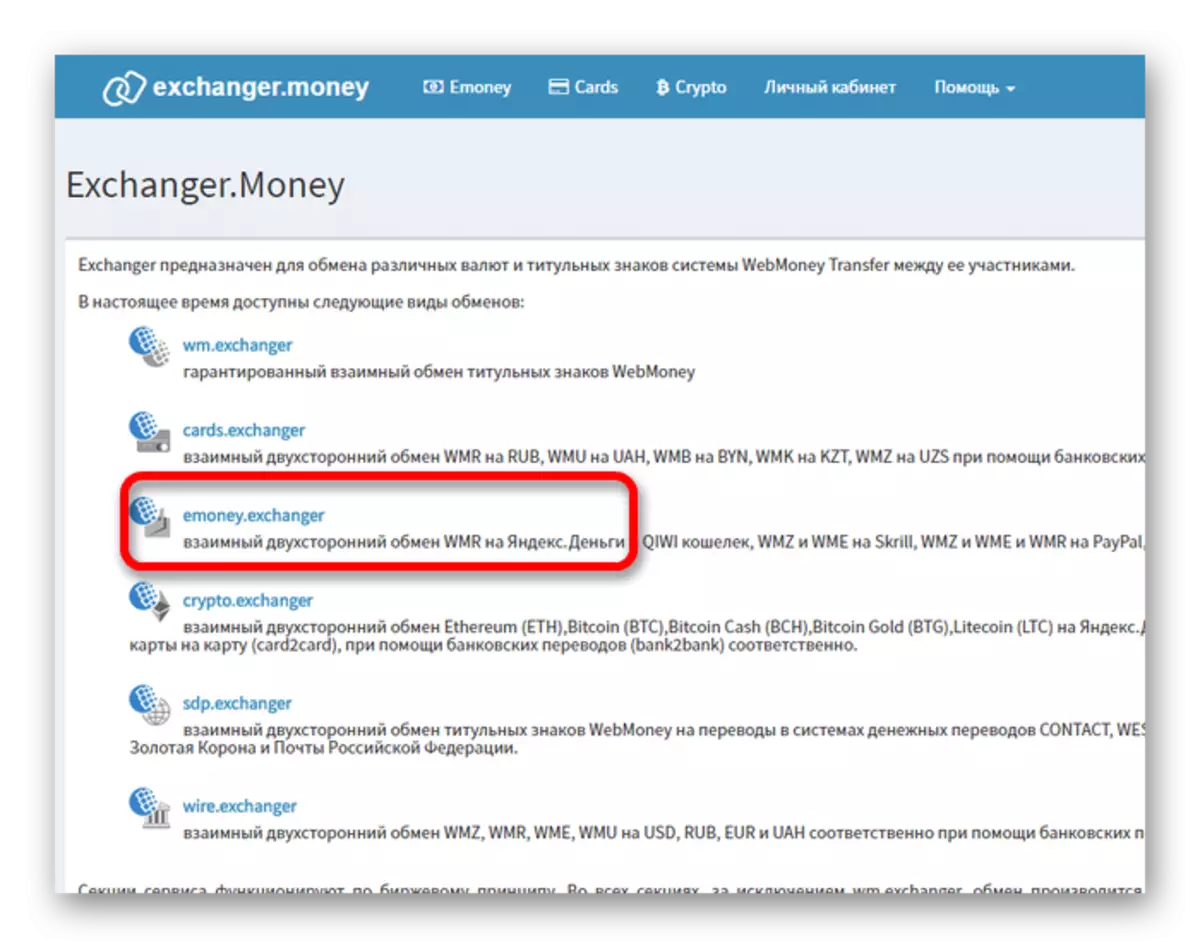
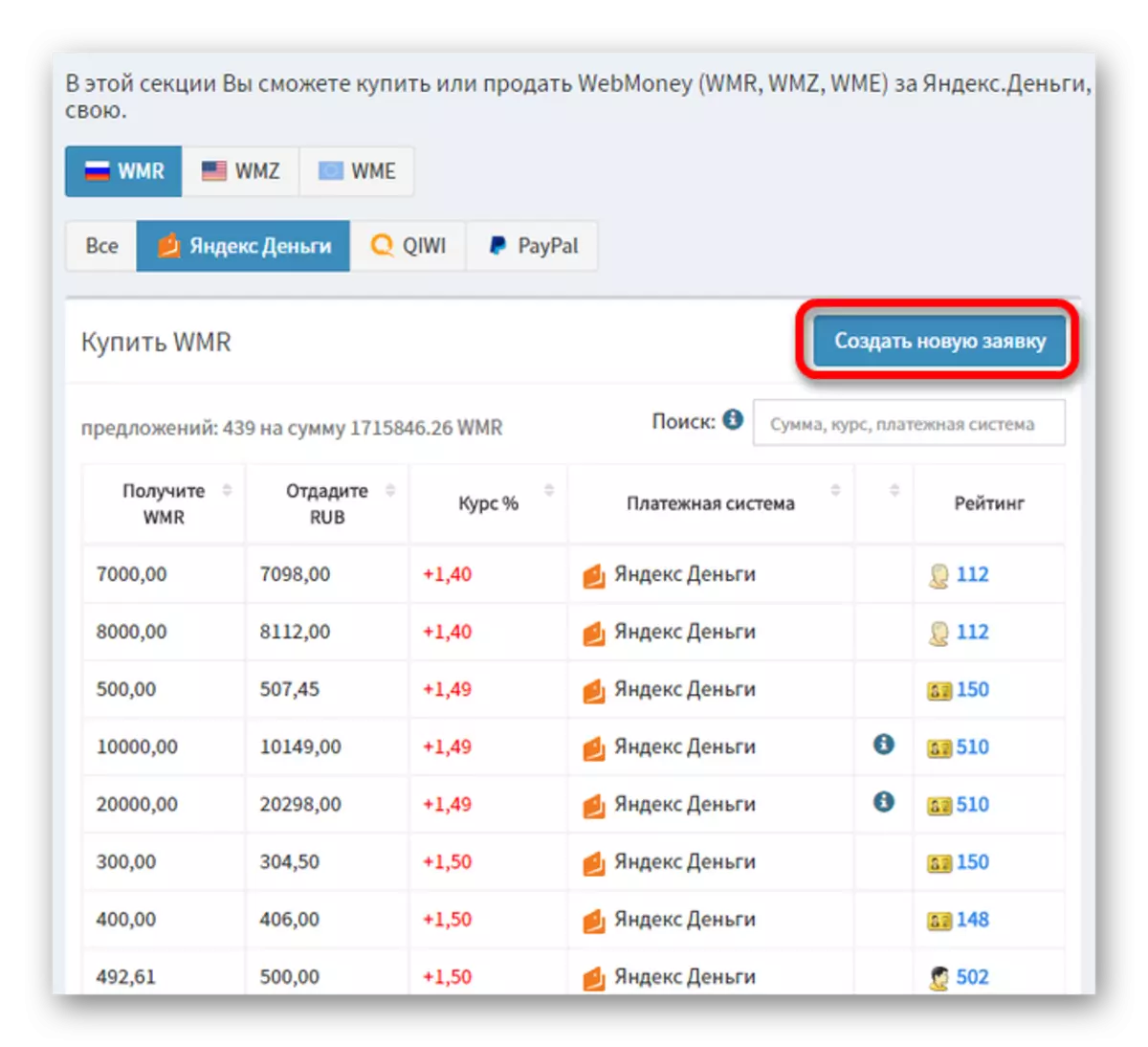
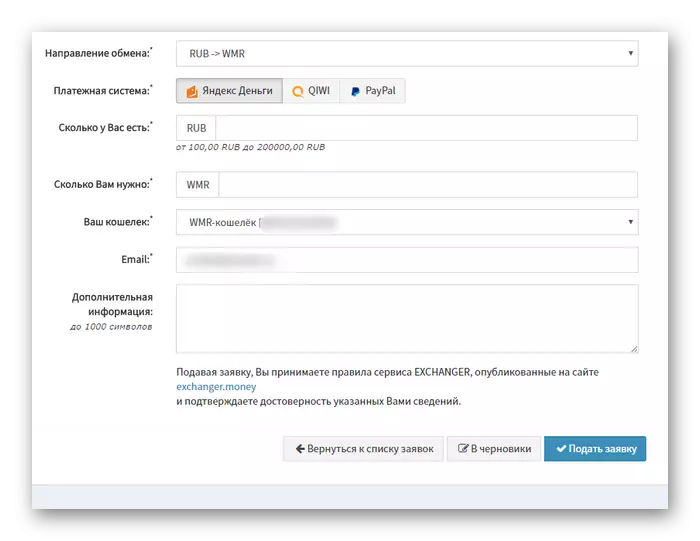
With the help of these methods, you can exchange money between two systems. It should be borne in mind that the last option may take quite a long time, which is not suitable for urgent operations.
