
The keyboard is an input device with a specific set of keys located in a strictly installed manner. With this device, a set of text, multimedia management, programs and games are carried out. The keyboard is on a par with the mouse, because without these peripheral devices, the PC is very uncomfortable.
Construction of housing
In addition to the type of keyboard, they differ by the type of body design. Here, various materials, technologists and additional functions can be applied. If you pay attention to the device market, then among all models there are several types:
- Standard. It has a familiar size, the digital panel on the right, usually no additional buttons are missing, there is a built-in or removable stand under the palm. Models of such a design are often found in budget and game types.
- Foldable. Not many manufacturers make such models, but still they are in stores. The design allows you to fold the keyboard in half, which will make it very compact.
- Modular. Focused models, most often it is gameimens, possess a modular design. Usually removable is a digital panel, a panel with additional keys, stand under the palm and an additional screen.
- Rubber. There is also a type of construction. The keyboard is completely rubber, which is why only membrane switches are used. It can turn around what makes it compact.
- Skeleton. This type of design is more visual. Used mainly in keyboards with mechanical keys. Its feature in the open type of switches, which makes the view of the device a little unusual, and the backlight becomes more noticeable. The only practical advantage of such a design is the simplicity of cleaning from garbage and dust.




In addition, it is worth noting one constructive feature. Manufacturers often make their keyboards with waterproof, but do not prevent their unsuitable for washing. Most often design provides water outlet openings. If you are swing tea, juice or cola, then the keys will fill in the future.
Types of switches
Membrane
Most keyboards installed membrane switches. Their process of action is very simple - while pressing the key, the pressure on the rubber cap is occurring, which in turn transmits pressing the membrane.

Membrane devices are cheap, but their lack in a small switching service life, in the inconvenience of key replacement and in the absence of diversity. Pressing the strength of almost all models is the same, not felt tactful, and to make a re-clicking it is necessary to release the key to press the key completely.
Mechanical
Keyboards with mechanical switches expensive in production, but offer users a larger resource of clicks, the ability to select switches, simplicity of replacement. It also implements a multiple click on the key to completely press it completely. Mechanical switches are arranged so that you press the key to the surface, use the piston, it transmits a press on the housing, after the mounting plate is activated, and the spring presses on the printed circuit board.

Switches There are several types, each has its own individual characteristics. The most popular manufacturers of Switch are Cherry MX, keyboard with them the most expensive. They had a lot of cheap analogues, among them the most reliable and popular are OUTEMU, KAILH and GATERON. They differ in colors that have entered Cherry, analogues, respectively, also use these notation to highlight the characteristics. Let's consider several the most basic types of mechanical switches:

- Red. Red switches are most popular in gamers. They have a linear stroke, without a click, it allows you to quickly calculate. It helps and soft pressing - it is necessary to make an effort to approximately 45 grams.
- Blue. During operation, they make a characteristic click, from different manufacturers, its volume and crosses can differ significantly. The strength of the press is about 50 grams, and the height of the response and maximum stop is characteristic, which allows you to click a little faster. These switches are considered ideal for printing.
- Black. Black switches require to apply 60 efforts, and sometimes 65 grams - it makes them the most tight among all other types. You will not hear the characteristic click, the switches are linear, however, you will definitely feel the triggering of the key. Thanks to such a force of pressing random clicks are almost completely excluded.
- Brown. Brown switches are among the middle between blue and black switches. They do not have a characteristic click, but the triggering is clearly felt. This type of switch did not arrive at users, many consider it the most uncomfortable in the line.
I would like to pay attention - the power of pressing and the distance before the triggering of each manufacturer can be slightly felt. In addition, if you are going to buy a keyboard from Razer, then read their switches on the official website or ask the seller about their characteristics. This company produces its own switches that are not analogues of Cherry.

In the market there are keyboards with a mixed type of switches, they cannot be described separately, here each manufacturer gives a switches with its characteristics. In addition, there are models that only have some mechanical keys, and the rest of the membrane, it allows you to save money in production and makes the device cheaper.
Additional keys
Certain models of keyboards of any type are equipped with various additional keys that perform certain functions. Some of the most useful are the volume control keys, sometimes they are still implemented in the form of a wheel, but take more space.

If there are additional buttons to adjust the sound, then, most likely, there are other multimedia control keys. They allow you to quickly switch tracks, stop playback, run the player.
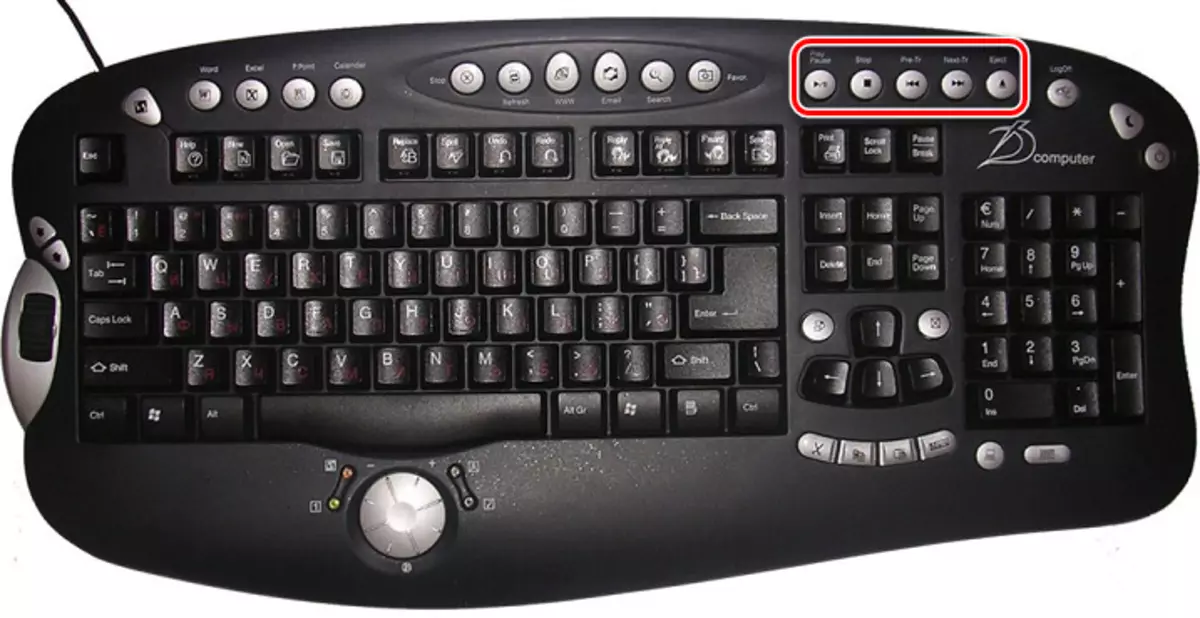
Some models are equipped with an additional FN key, it opens up opportunities for new combinations. For example, at the same time climbing Fn + F5, switching between monitors is shown or a specific function is turned off. It is very convenient and does not occupy an additional space on the keyboard.

Often, game devices are equipped with a panel with custom buttons. Their bind is carried out through the software, and the installation of any shortcuts of the keys or the execution of certain actions is available.

The most senseless additional buttons are considered to manage the browser and launch of standard Windows applications, such as the calculator. If you believe user reviews, they almost never involve them.
Convenience design
Keyboards can be very different in weight - it depends on its size, the number of additional functions and types of switches. As a rule, mechanical keyboards are the hardest, but more stable on any surface and do not bend. Do not slide the device helps rubber legs that are on the sides, but often absent on the stand, which produces to slip on the working surface.

In addition, it is worth paying attention to the stand under the palm. It should be sufficient sizes so that the hand is comfortable on her lay. The stand can be made of plastic, rubber or some other soft material, which allows the hands not to get tired. Gamer keyboards are often equipped with a removable stand under the palm of the palm, it is attached to latches or magnets.
Connection interface
Most modern keyboards are connected via USB. This ensures the absence of a delay, stable operation without failures.

If you purchase a device for an old computer, it is worth considering the PS / 2 interface connection. It often happens that old PCs do not detect the USB keyboard at the BIOS launch stage.

Additionally, it is worth paying attention to the length of the wire, binding and protection against the inflection. The best is counted cable in the tissue binding, not very tough, but with the memory effect. Wireless keyboards are connected via Bluetooth or radio signal. The problem of connecting the first way in the response delay until it can reach 1 ms, and, therefore, is not suitable for dynamic games and shooters. The radio signal connection is carried out by the same wave on which Wi-Fi works, which is often observed breaks.
Appearance
There are no specific recommendations here, since the appearance is a matter of taste. I just want to note that the backlit keyboards are now popular. It is one-color, RGB or has a large number of colors and shades. The backlight is configured using software or combinations of hot keys on the keyboard.
Gamers' devices are often decorated under certain games, cybersport teams or simply have an unusual, aggressive look. Accordingly, the price of such devices also rises.

Best manufacturers
In the market, a large number of manufacturers make expensive and not very models of keyboards. One of the best budget producers would like to mention A4Tech. Their devices are mostly all with membrane switches, but are considered to be gaming. Often in the set there are replaceable keys of a specific color.

Models from Razer and Corsair are considered the best mechanical keyboards. And the Gamers still include models from SteelSeries, Roccat and Logitech. If you look for a good budget mechanical keyboard with backlight, then the leader is MOTOSPEED INFLICTOR CK104, developed by the Chinese brand. She best has proven itself among gamers and ordinary users.

Go to the keyboard selection responsibly. No matter, gamer you either the usual user depends on the quality and convenience of working with text and the gameplay. Highlight the most basic characteristics for yourself, and considering them, select the most suitable device.
