
Anyone can face the phone's loss or his alarm face. And if you are the user of the iPhone, then there is a safe outcome chance - you should immediately start searching using the "Find iPhone" function.
We perform the search for iPhone
In order for you to go to the search for the iPhone, the corresponding function must first be activated on the phone. Without it, unfortunately, finding the phone will not work, and the thief will be able to start the data reset at any time. In addition, the phone at the time of the search should be on the network, so if it is turned off, there will be no result.
Read more: How to enable the function "Find iPhone"
Please note that when searching for iPhone, the error of the displayed geodats should be taken into account. So, the inaccuracy of information about the location provided by GPS can reach 200 m.
- Open any browser on your computer and go to the iCloud online service page. Authorization by specifying your Apple ID data.
- If you are active, two-factor authorization is active, click on the "Find iPhone" button.
- To continue, the system will need to re-enter the password from your Apple ID account.
- The search for a device that may take some time will begin. If the smartphone is currently in the network, then the map shows the map with a point indicating the location of the iPhone. Click on this point.
- The device appears on the screen. Click to the right of it by the button of the additional menu.
- In the upper right corner of the browser, a small window will appear, in which the phone control buttons are contained:
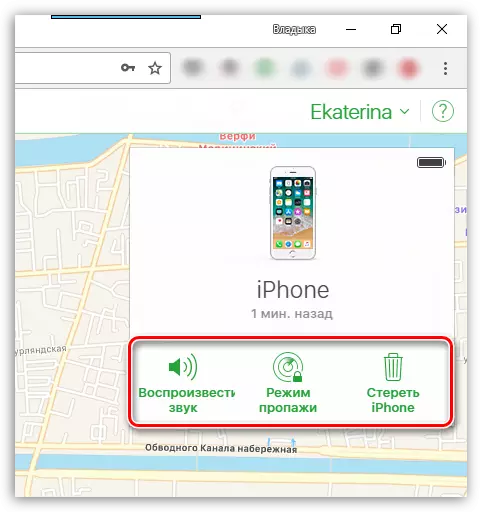
- Play sound. This button will immediately start the sound notification of the iPhone on the maximum volume. You can turn off the sound or unlocking the phone, i.e. Entering a password code, or completely disconnecting the device.
- Disappear mode. After selecting this item, you will be prompted to enter the text according to your desire, which will be constantly displayed on the lock screen. As a rule, the contact phone number should be specified, as well as the amount of guaranteed remuneration for returning the device.
- Erase the iPhone. The last paragraph will allow you to erase the entire content and settings from the phone. Rational use this function only if there is no hope to return the smartphone, because After that, the thief can configure the stolen device as a new one.
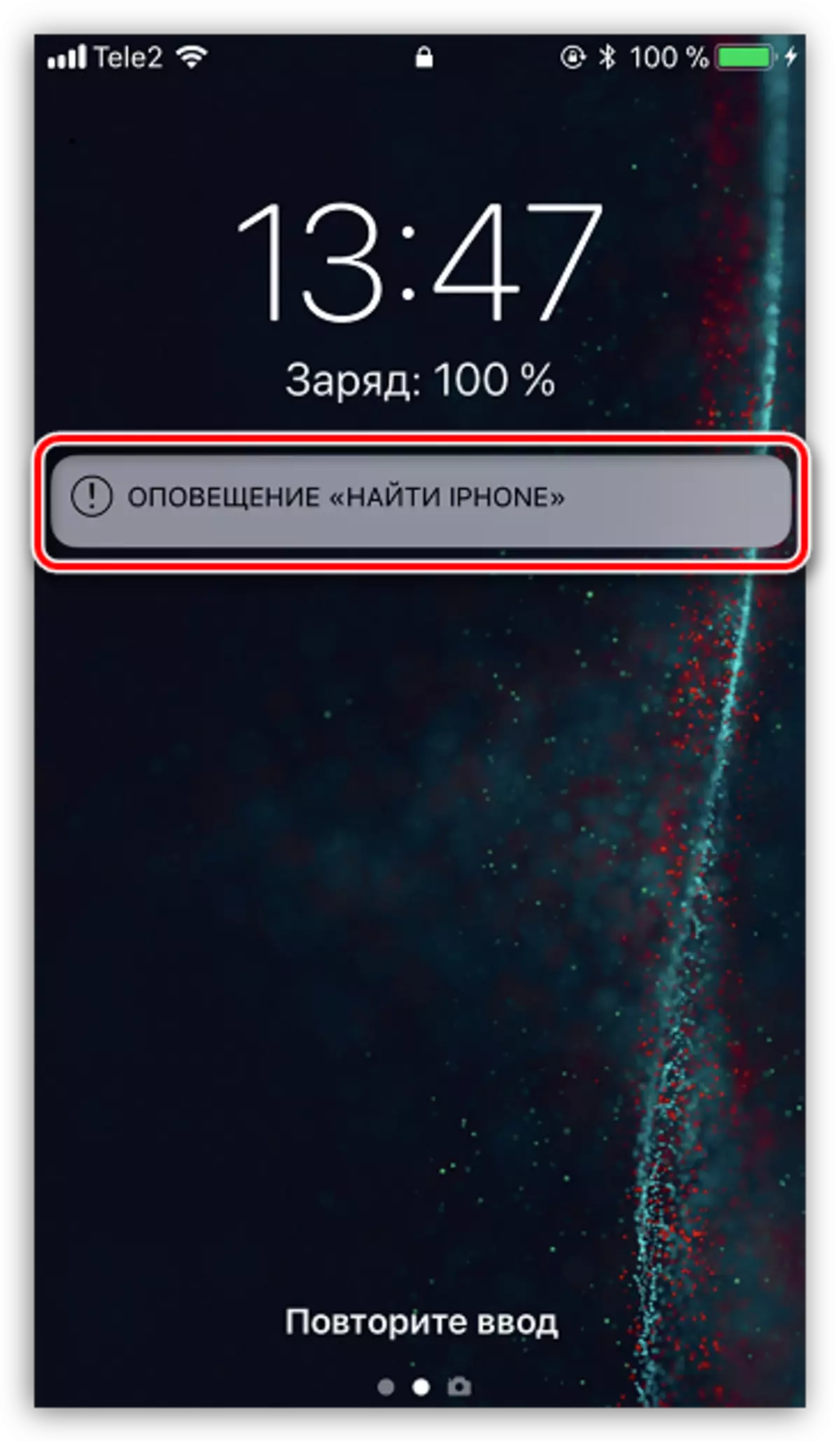
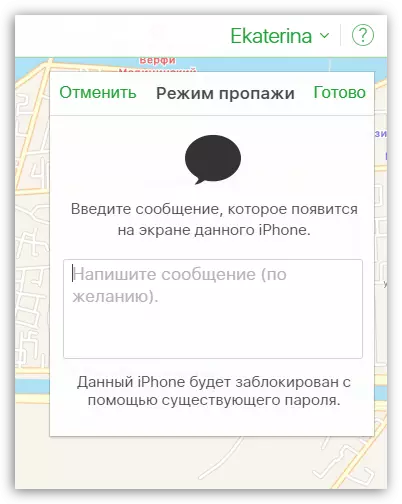
Go to ICLOUD website
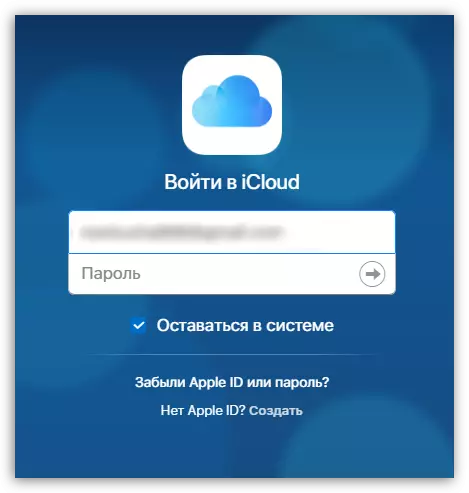
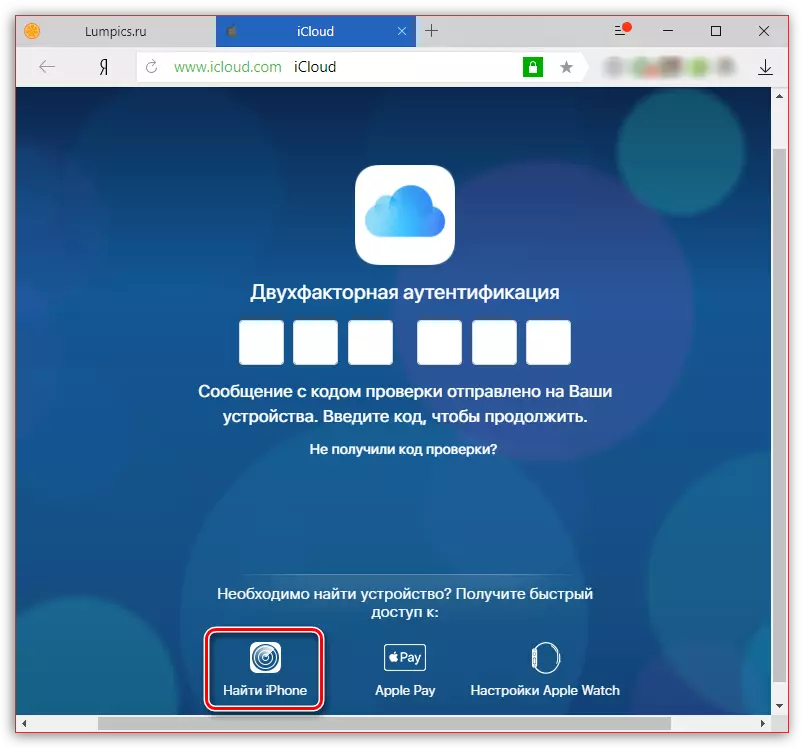
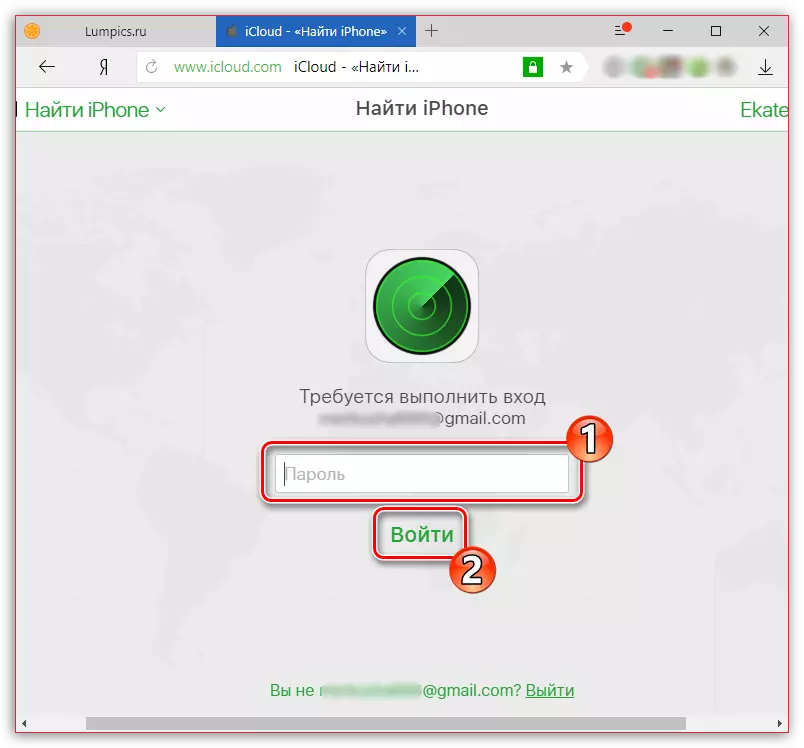
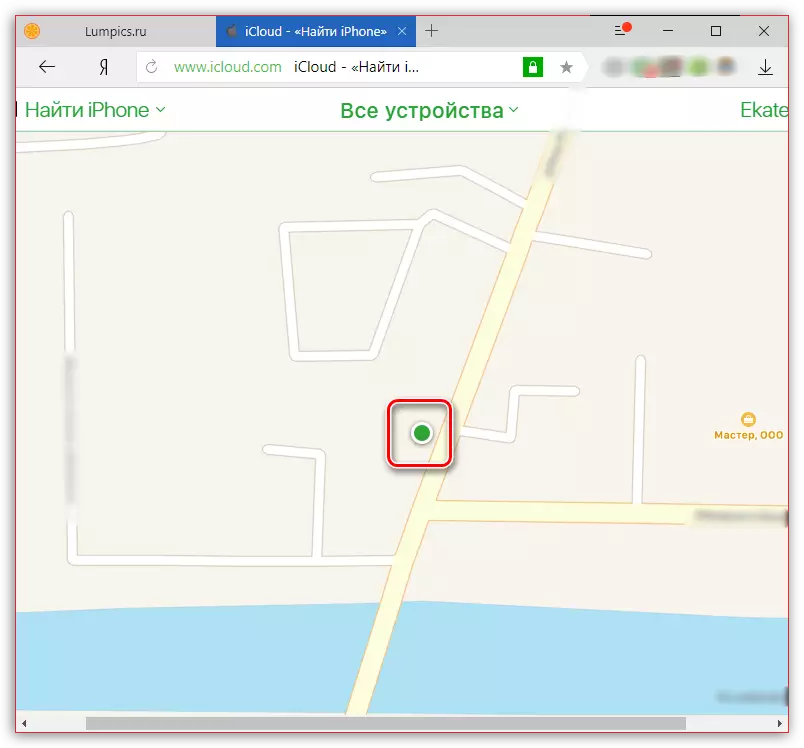
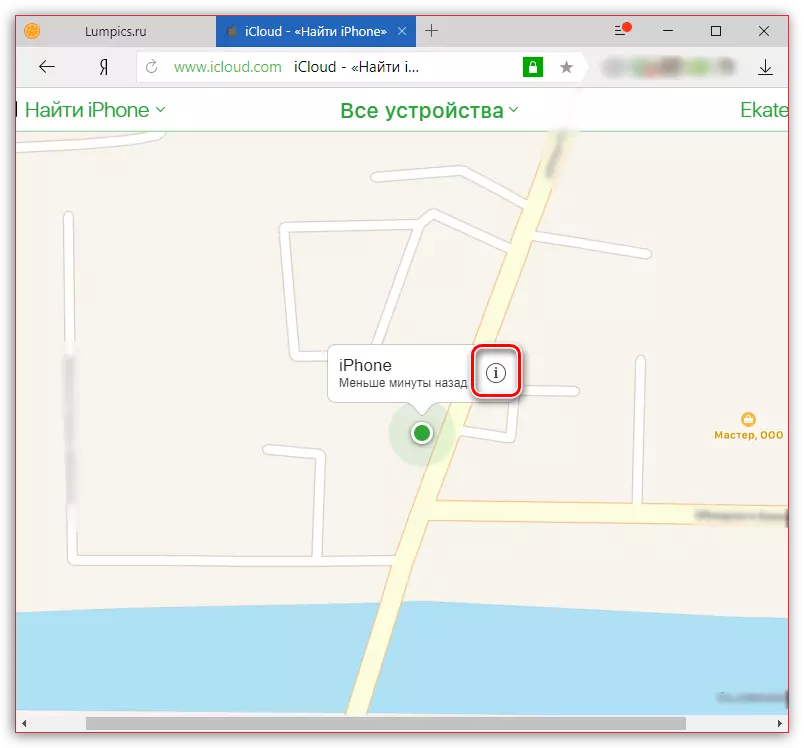
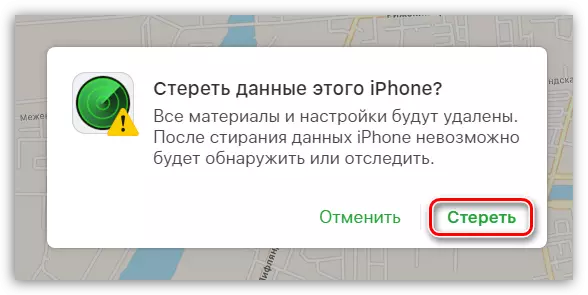
Faced with the lies of the phone, immediately proceed to using the "Find iPhone" function. However, finding a phone on the map, do not hurry to go to his searches - please contact law enforcement agencies where additional help can provide you.
