
One of the hard disk parts is a jumper or jumper. It was an important part of obsolete HDD working in IDE mode, but it can be found in modern hard drives.
Purpose of jumper on hard disk
Several years ago, hard drives supported IDE mode, which today is considered obsolete. They are connected to the motherboard by means of a special loop that supports two disks. If there are two ports for IDE on the motherboard, you can connect to four HDDs.
It looks like this loop as follows:

The main function of jumpers on IDE disks
In order for the download and operation of the system to be correct, the connected discs are required to prefigure. This can be done with this very jumper.
Jumper's task is to designate the priority of each of the disks connected to the loop. One hard drive must always be the lead (master), and the second - subordinate (Slave). Using the jumper for each disk and the destination is set. The main disk with the operating system installed is Master, and optional - Slave.
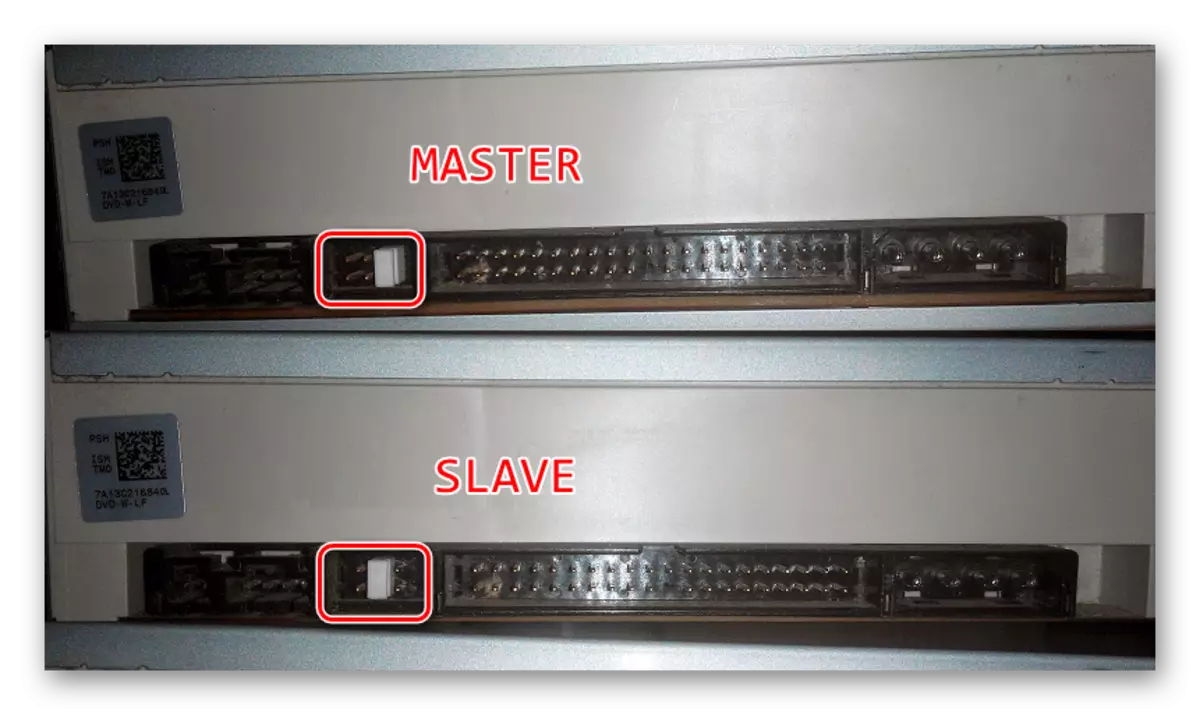
To set the correct position of the jumper, on each HDD there is an instruction. It looks different, but it is always very easy to find it.
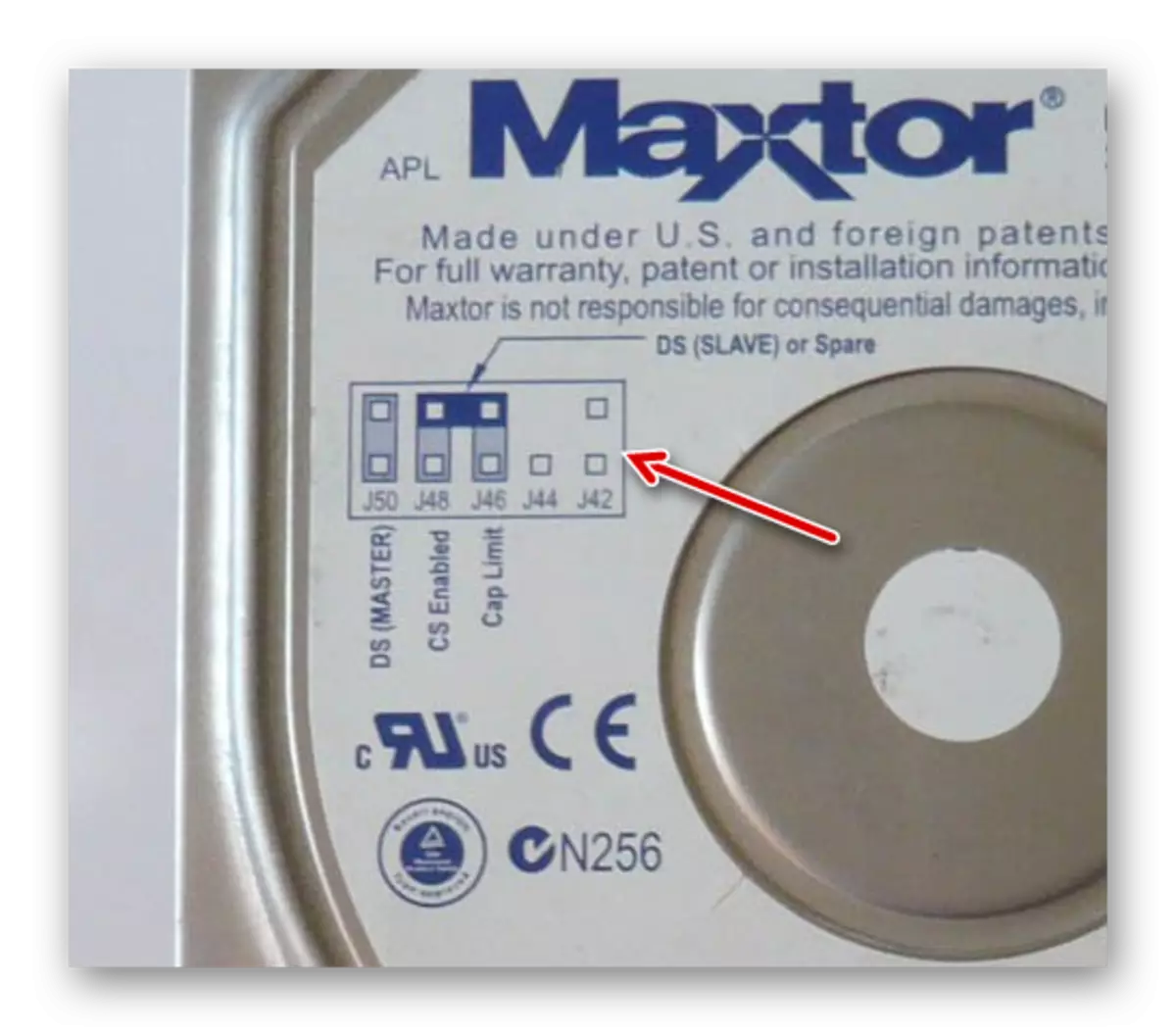
On these pictures you can see a pair of examples of instructions for Jumper.
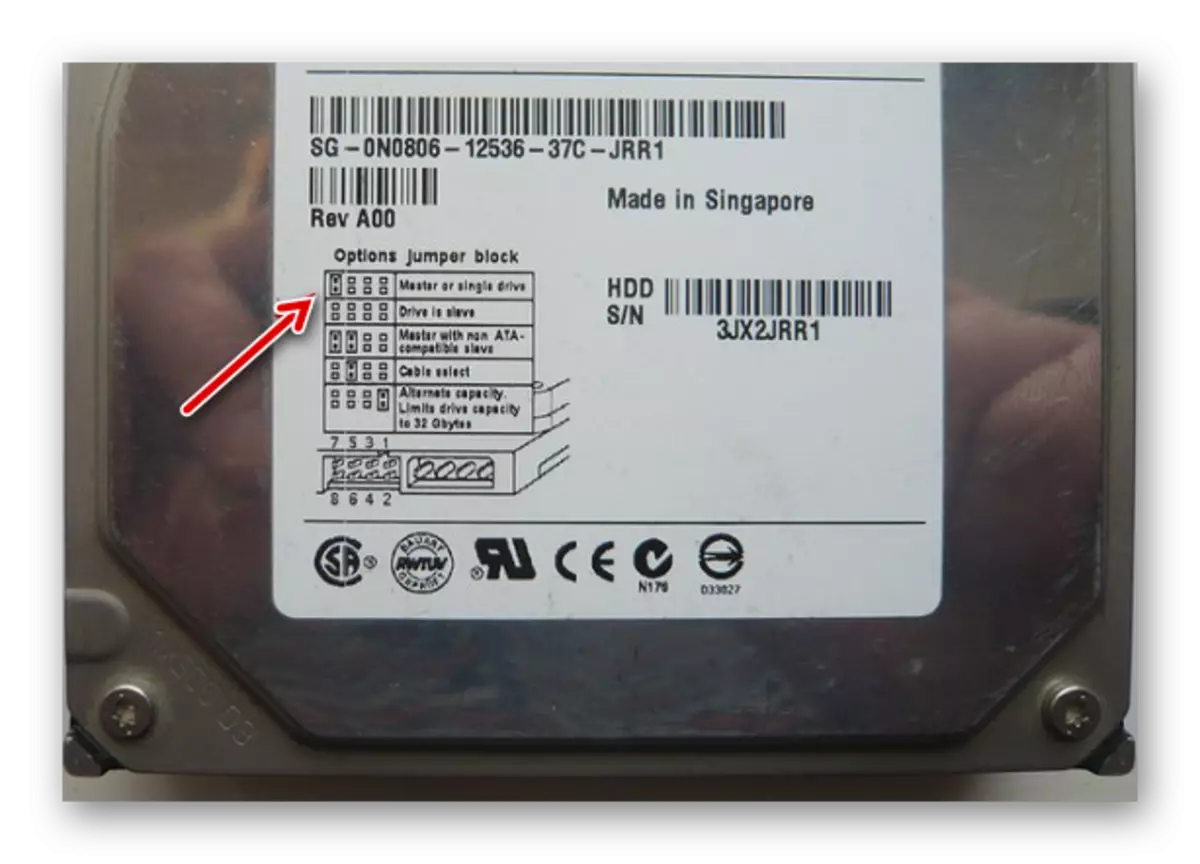
Additional jumper functions for IDE discs
In addition to the main purpose of Jumper, there are several additional. Now they also lost the relevance, but at their time could be needed. For example, by setting the jumper to a certain position, you could connect the wizard mode with the device without identification; use other mode of operation with a special cable; Limit the visible drive to a certain amount of GB (relevant when the old system does not see HDD due to the "large" amount of disk space).Such possibilities are not all HDD, and their presence depends on the specific device model.
Jumper on SATA disks
Jumper (or place for its installation) is present on SATA drives, but its purpose differs from IDE discs. The need to assign the Master or Slave hard drive disappeared, and the user is enough to simply connect the HDD with the motherboard and the power supply using cables. But the jumper may be used in very rare cases.
In some SATA-I, jumpers are present, which in principle are not intended for user actions.
In certain SATA-II, the jumper may have an already closed state, which reduces the speed of the device, as a result it is equal to SATA150, but may be SATA300. This applies when there is a need for backward compatibility with specific SATA controllers (for example, embedded in VIA chipsets). It is worth noting that such a restriction practically does not affect the operation of the device, the difference for the user is practically immatched.
SATA-III may also be jumpers that limit the speed of work, but usually there is no need.
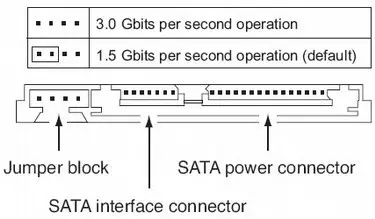
Now you know what jumper is intended for hard disk of different types: IDE and SATA, and in what cases it is necessary to use it.
