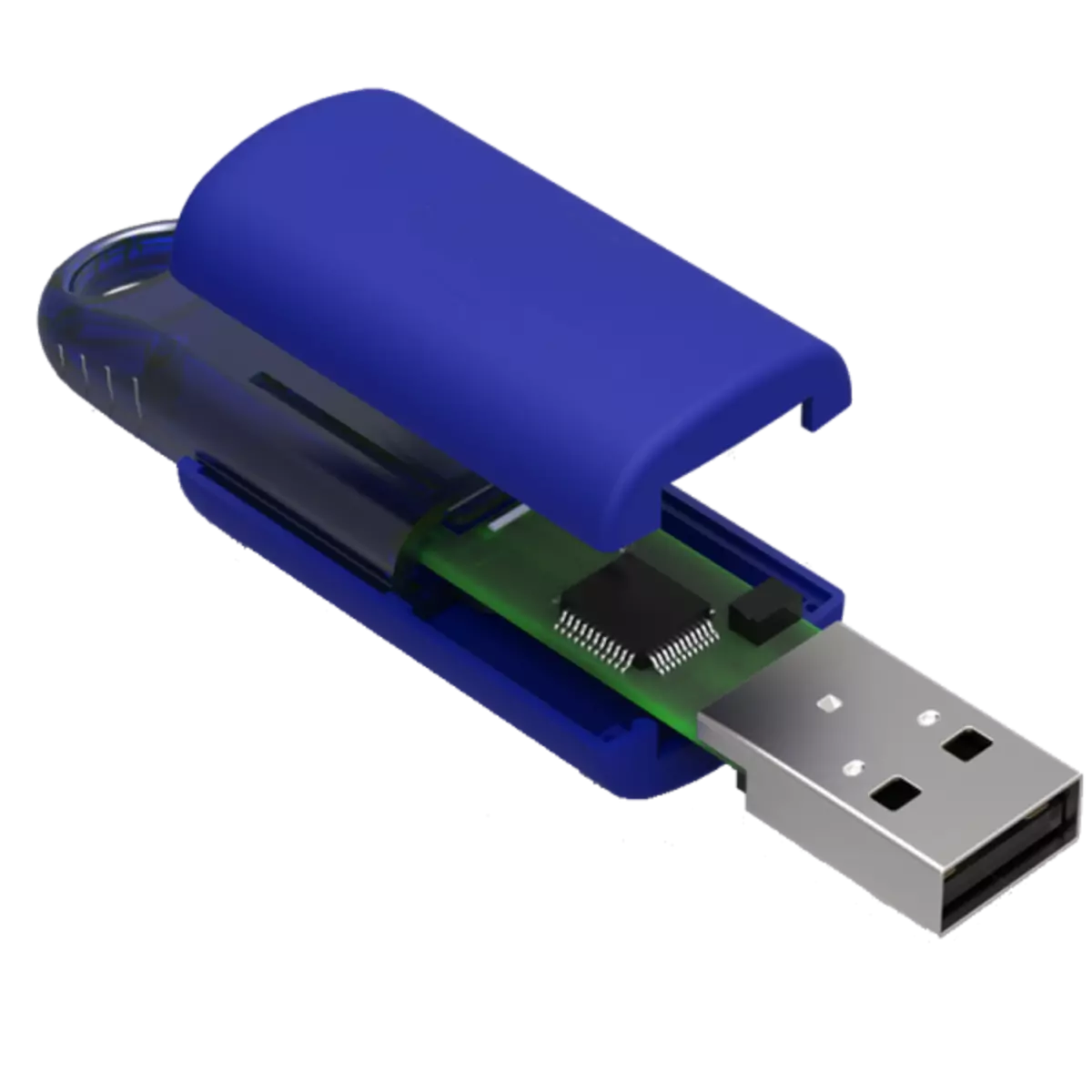
To date, flash drives are the most popular external data carriers. In contrast to optical and magnetic disks (CD / DVD and hard drives, respectively), flash drives are more compact and resistant to mechanical damage. And at the expense of which compactness and stability were achieved? Let's figure it out!
What makes the flash drive and how
The first thing to be noted - inside the Flash-drive no moving mechanical parts that may suffer from drops or concussions. This is achieved through the design - without a protective body, the flash drive is a printed circuit board to which the USB connector is soldered. Let's look at its components.Main components
Composite parts of most flash drives can be divided into basic and optional.
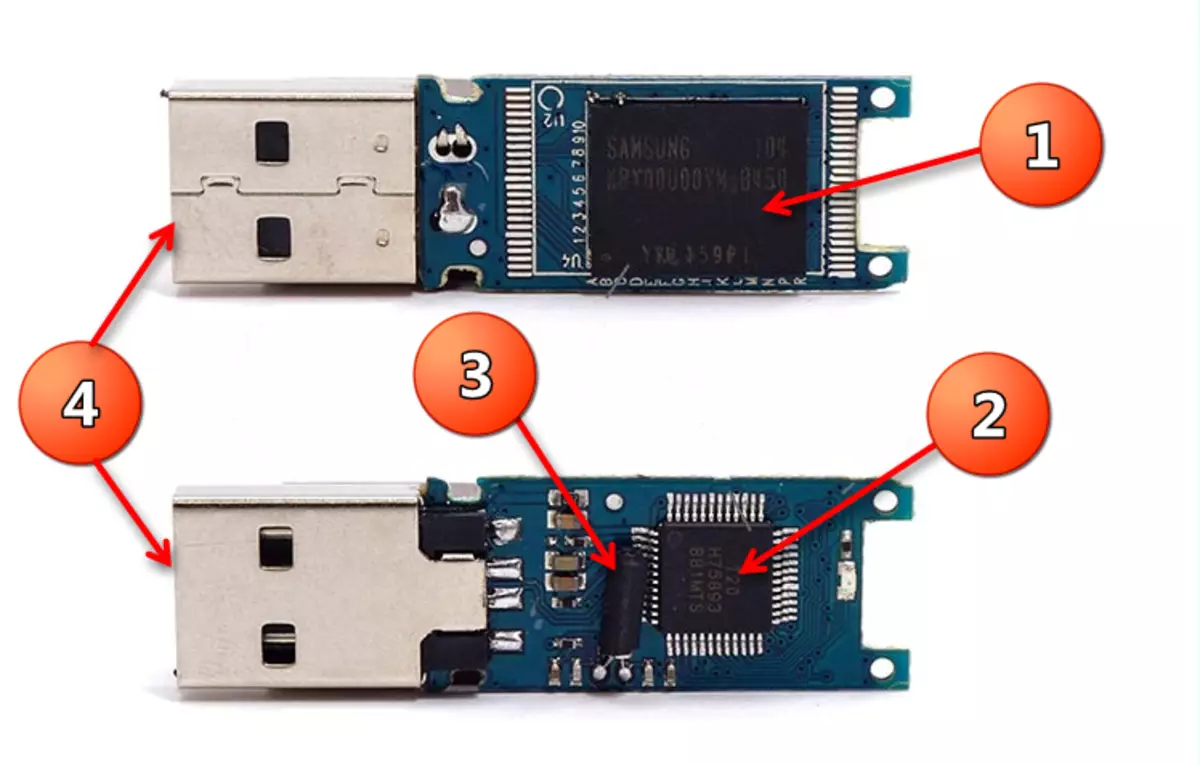
The main objects include:
- Nand memory chips;
- controller;
- quartz resonator.
- USB connector
Nand memory
The drive works due to the NAND memory: semiconductor chips. The chips of such a memory, firstly, are very compact, and secondly - very capacious: if at the first time the flash drives were lossed by the usual optical disks at that time, now Blu-ray discs are even exceeded by the capacitance. Such memory, everything else, also non-volatile, that is, it does not require a power source to store information, in contrast to the RAM of RAM, created by similar technologies.
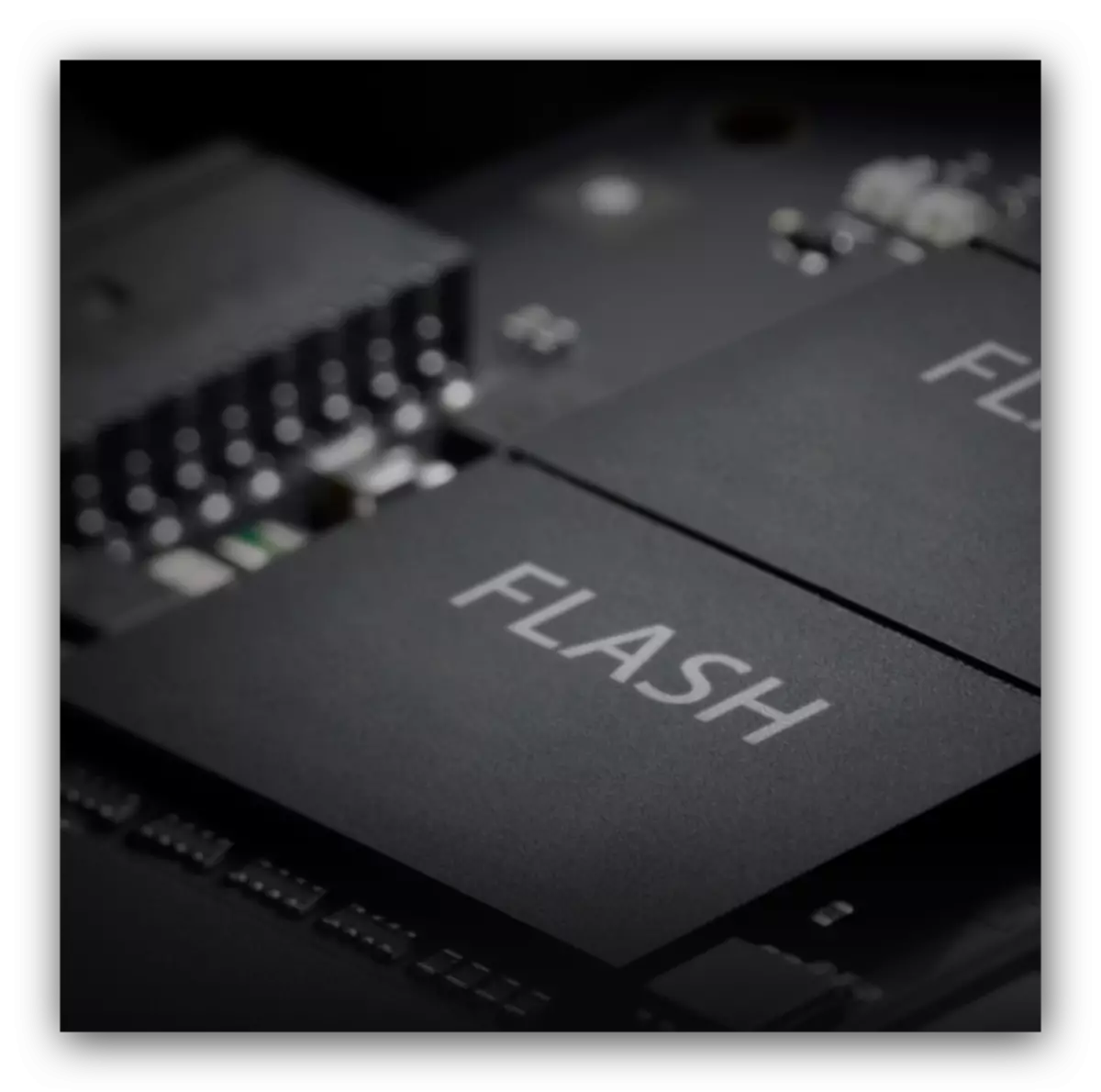
However, Nand-memory has one disadvantage, in comparison with other types of storage devices. The fact is that the service life of these chips is limited by a certain number of overwriting cycles (read / write-write steps in cells). On average, the amount of READ-WRITE CYCLES is 30,000 (depends on the type of memory chip). It seems that it is incredibly a lot, but in fact it is approximately 5 years intensive use. However, even if the restriction is reached, the flash drive can be continued to use, but only for reading data. In addition, due to its nature, Nand-memory is very vulnerable to electricity drops and electrostatic discharges, so keep it away from sources of such dangers.
Controller
At number 2 in the figure at the beginning of the article there is a tiny chip - controller, a link tool between flash memory and connected devices (PCs, TVs, car radio, etc.).
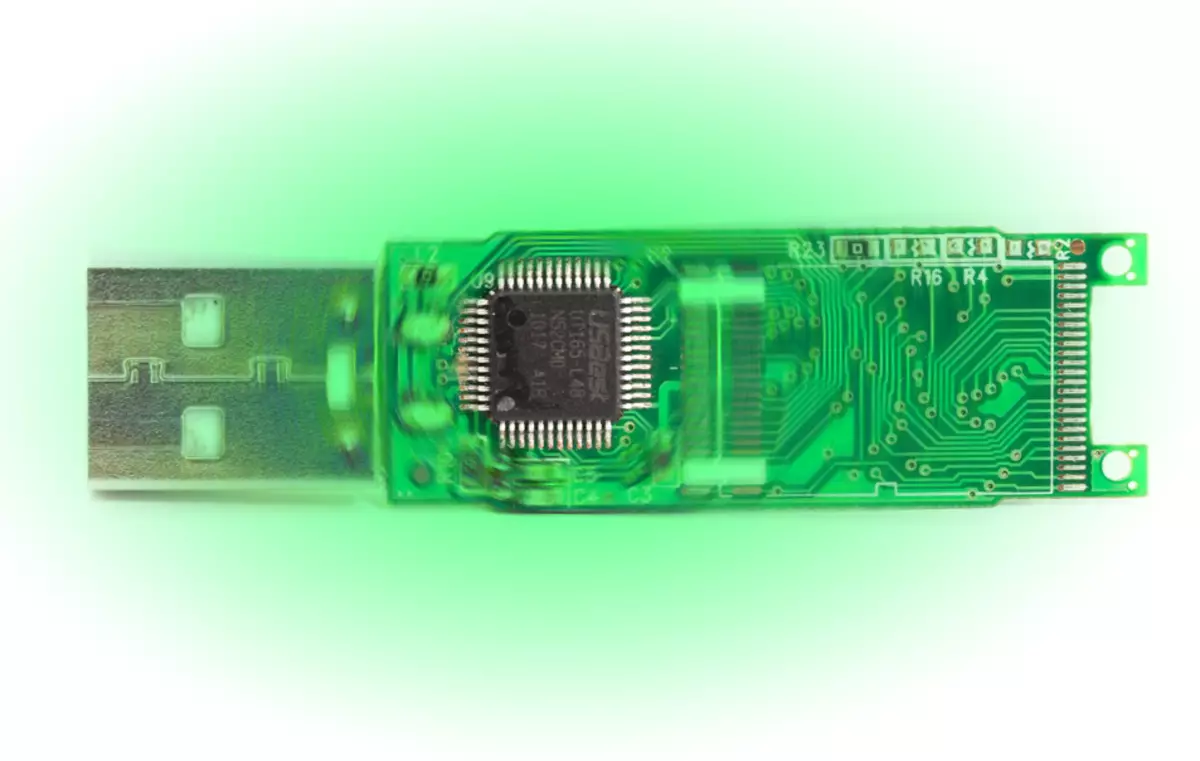
The controller (otherwise is called the microcontroller) is a miniature primitive computer with its own processor and a certain amount of RAM used to caching data and official purposes. Under the firmware update procedure or BIOS is meant to just update the microcontroller. As practice shows, the most frequent breakdown of flash drives is the failure of the controller.
Quartz resonator
This component is a tiny quartz crystal, which, as in electronic clock, produces harmonic fluctuations in a certain frequency. In flash drives, the resonator is used to communicate between the controller, nand memory and additional components.
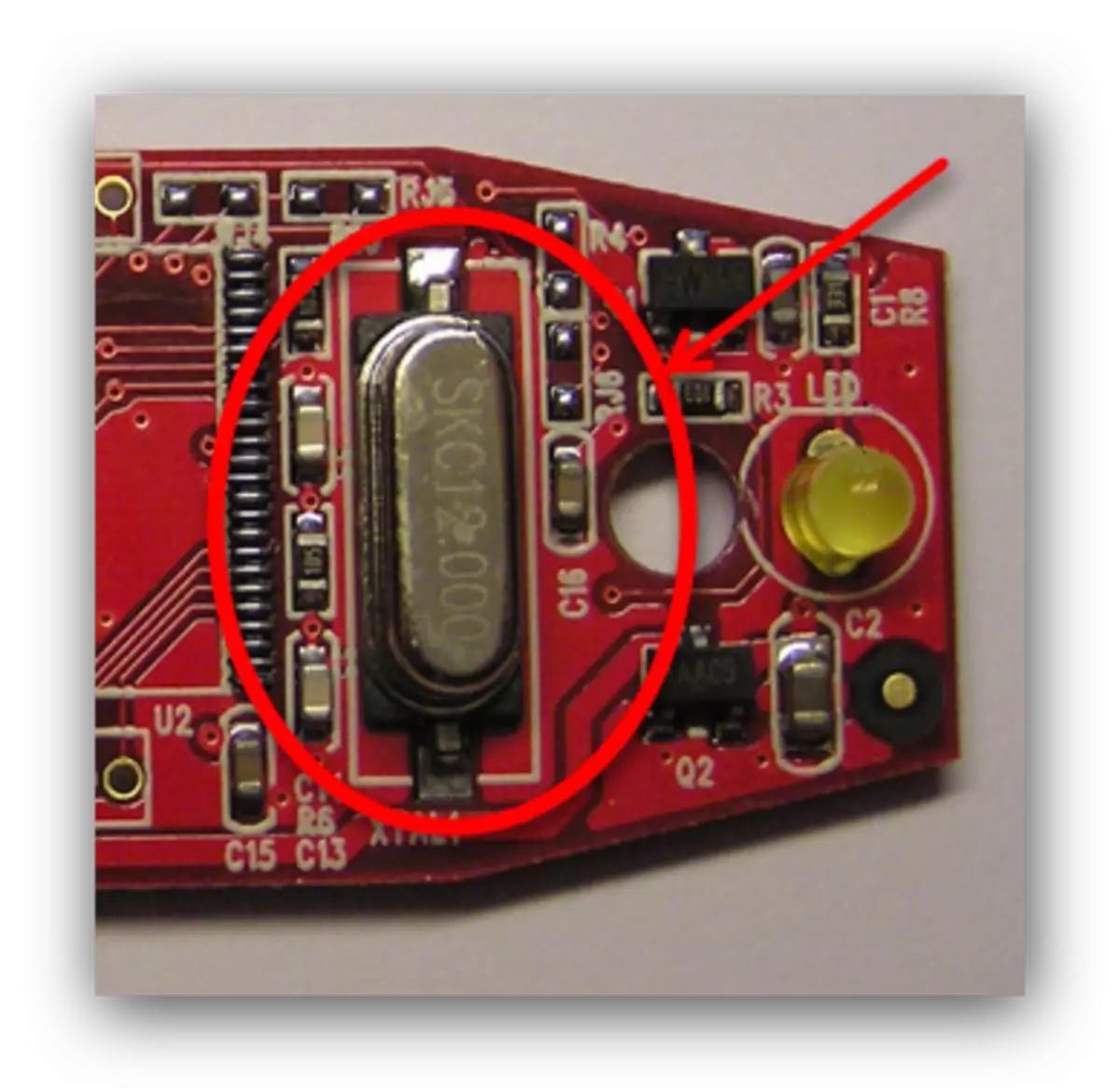
This part of the flash drive is also at risk of damage, and, unlike problems with a microcontroller, it is almost impossible to solve them. Fortunately, in modern drives, the resonators fail relatively rarely.
USB connector
In the overwhelming majority of cases in modern flash drives a connector of a USB 2.0 type A, receiving and transmitting. The newest drives use USB 3.0 type A and type C.
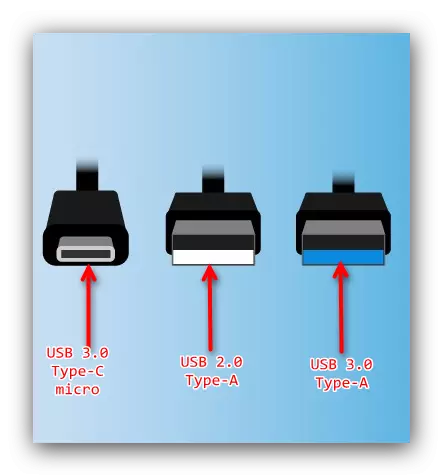
Additional components
In addition to the above-mentioned components of the Flash device, the manufacturers often supply them optional elements, such as: LED indicator, recording protection switch and some specific features for certain models.
Led indicator
In many Flash drives there is a small, but rather bright LED. It is designed to visually display the activity of the flash drive (recording or reading information) or is simply a design element.

This indicator is most often not carrying no functional load for the flash drive itself, and is needed, in fact, only for the convenience of the user or for beauty.
Record Protection Switch
This element is characteristic of SD cards rather, although sometimes occurs on USB storage devices. The latter are often used in a corporate environment as carriers of a variety of information, including important and confidential. To avoid incidents with randomly deleting such data, flash drives in some models, the Protection switch is used: a resistor that, when connected to the power supply circuit, does not allow electrical current to get to the memory cells.

When you try to write or delete information from the drive, in which the protection is enabled, the OS will issue such a message.
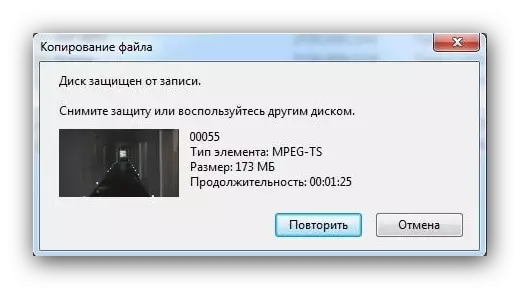
Similarly, protection in so-called USB keys is implemented: flash drives that contain security certificates required for correct operation of some specific software.
This element can also break down, resulting in an annoying situation - the device seems to be operational, but it is impossible to use it. We have on our site there is a material that can help solve this problem.
Read more: How to remove protection from writing on a flash drive
Unique components
Such can be attributed, for example, the presence of Lightning, MicroUSB or Type-C connectors: flash drives with the presence of those are intended for use including on smartphones and tablets.
See also: How to connect a flash drive to a smartphone on Android or iOS
There are also drives with maximum protection of recorded data - they have a built-in keyboard for entering a digital password.

In fact, this is a more advanced version of the overwrite protection switch above.
Pluses of flash drives:
- reliability;
- Large capacity;
- compactness;
- Stability to mechanical loads.
Disadvantages of flash drives:
- The fragility of components components;
- limited service life;
- Vulnerability to voltage and static discharge.
Let's summarize the Flash-drive, from a technical point of view, is quite difficult. However, due to the solid-state construction and miniature of the components, a large resistance to mechanical loads is achieved. On the other hand, flash drives, especially with important data, it is necessary to secure from the influence of voltage or static electricity drops.
