
I didn't think about unpacking archive files online until you need to open the rar file on the chrombuk, and after this action I remembered that not so long ago I sent me to unpack the archive with documents from work, since it was impossible to install on the work computer your programs. But he could also take advantage of such services on the Internet.
This method of unpacking is suitable in almost all cases, if you cannot install the archiver to the computer (administrator restrictions, guest mode, or simply do not want to keep unnecessary programs that use once every six months). Online unpacking services Archives There are many, but having studied about a dozen, I decided to stop at two, with which it is really convenient to work and on which there are almost no advertising, and most of the known formats of archival files are supported.
B1 Online Archiver
The first online archive unpacking officer in this review - B1 Online Archiver, it seemed to me the best option. It is a separate page on the website of the official developer of the free archiver B1 (which I do not recommend installing, I will write below why).
To unpack the archive, just go to the http://online.b1.org/online page, click on the click HERE button and specify the path to the archive file on your computer. Among the supported formats - 7z, Zip, Rar, Arj, DMG, GZ, ISO and many others. Including, it is possible to unpack the archives protected by a password (provided that you know the password). Unfortunately, I did not find information about the limitations of the archive size, but it should be.
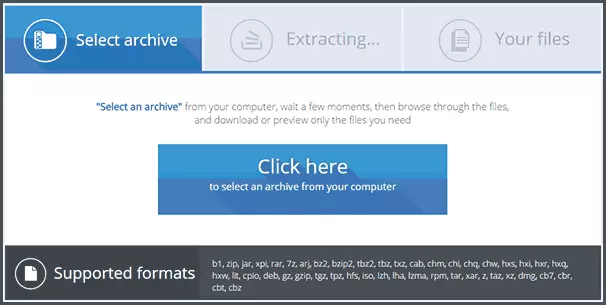
Immediately after unpacking the archive, you will receive a list of files that can be individually downloaded to your computer (by the way, only here I found full support for Russian file names). The service promises to automatically delete all your files from the server in a few minutes, after you close the page, but it can be done and manually.

And now about why you should not download the B1 archiver to your computer - because it is saturated with an additional undesirable software showing adware (adware), but the use of online, as far as I could analyze, does not threaten anything like that.
Wobzip.
The following option, with a pair of additional features - Wobzip.org, which is supporting online Unpacking 7Z, RAR, ZIP and other popular types of archives and not only (for example, VHD virtual disks and MSI installers), including password protected. The size limit is 200 MB and, unfortunately, with Cyrillic file names, this service is not friendly.

The use of Wobzip is not much different from the previous version, but still there is that allocate:
- The ability to unpack the archive is not from your computer, but from the Internet, it is enough to specify a link to the archive.
- Unpacked files can be downloaded not one by one, but in the form of a ZIP archive, which is supported by almost any modern operating systems.
- You can also send these files to the Dropbox cloud storage
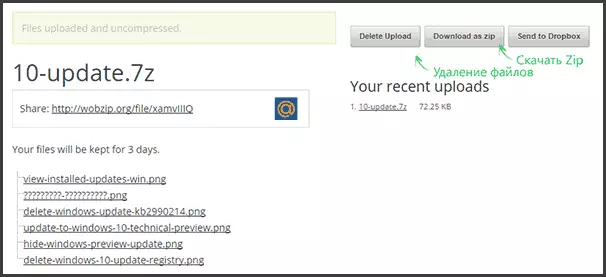
When you finish working with Wobzip, click the Delete Upload button to delete your files from the server (or they will be removed automatically after 3 days).
This is how it is simple and in many cases very efficiently, accessible from any devices (including from the phone or tablet) and does not require the installation of any programs on the computer.
