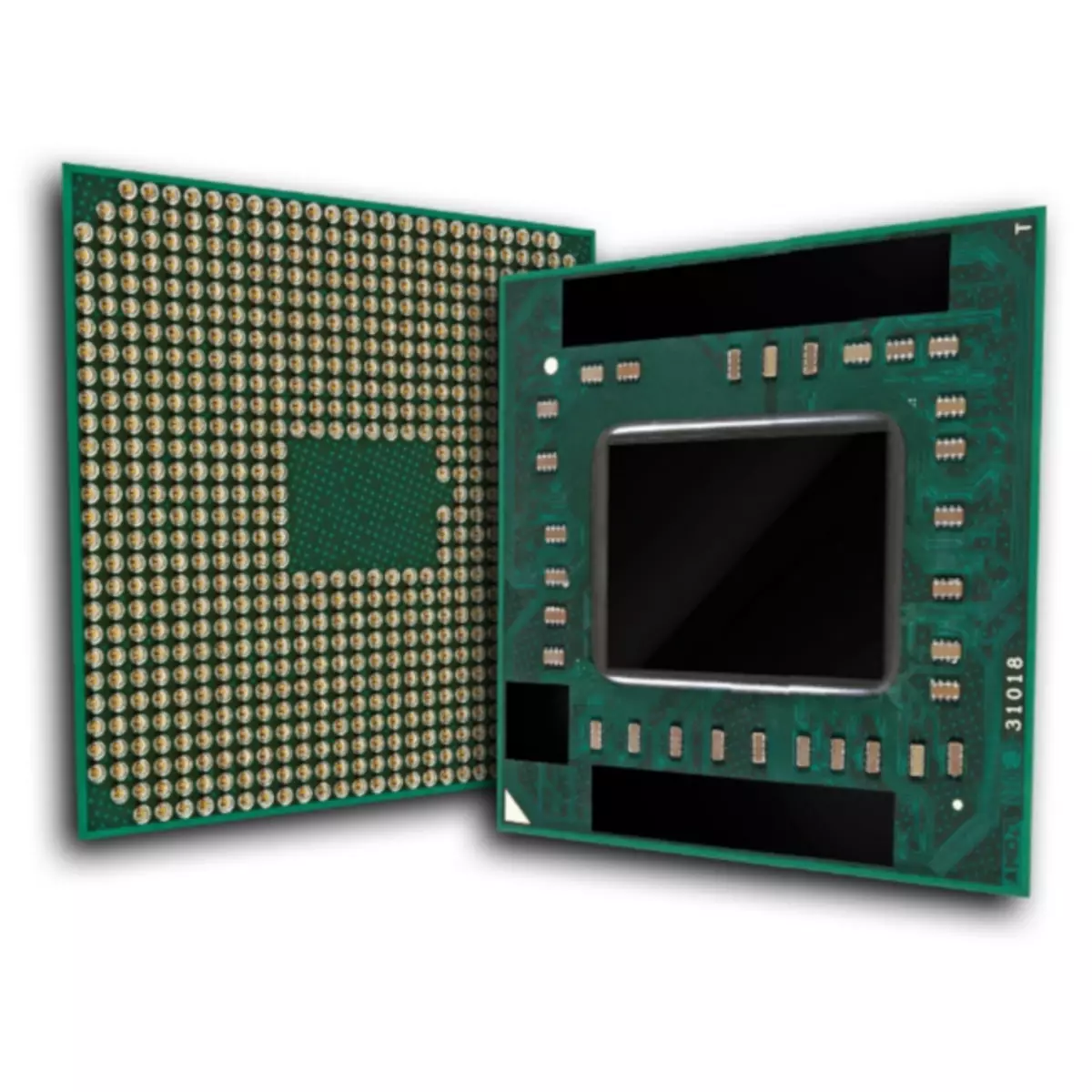
Most often, the driver for the video card is required after installing the operating system or the acquisition of the corresponding component. If not to do this, then it will not give out the maximum performance. There are several ways to install the presented software. The article will tell how to do this for the AMD Radeon HD 7640G graphics adapter.
Installation driver for AMD Radeon HD 7640G
Now all methods for searching and installing the driver will be presented, ranging from the use of official resources and ending with special Windows system programs.Method 1: AMD website
The AMD manufacturer supports each product since its release. So, on the website of this company there is an opportunity to download software for AMD Radeon HD 7600G.
AMD company website
- Log in to the AMD site by reference above.
- Go to the "Drivers and Support" section by clicking on the button of the same name on the top of the site.
- Next, you need to select the AMD Radeon HD 7640G video card data in a special questionnaire.
- Step 1 - Select "Desktop Graphics" if you use a PC, or "Notebook Graphics" in the case of a laptop.
- Step 2 - Select a video adapter series, in this case "Radeon HD Series".
- STEP 3 - Determine the model. For AMD Radeon HD 7640G, you must specify "Radeon HD 7600 Series PCIE".
- STEP 4 - From the list, select the version of the operating system you use, and its discharge.
- Click the "Display Results" button to go to the download page.
- Scroll down the down page, from the corresponding table, select the driver version for download and click on the "Download" button. It is recommended to choose the last version, but without the addition of beta, as it does not guarantee a stable job.
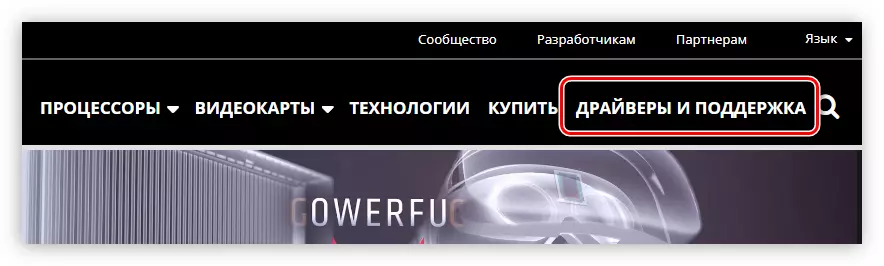
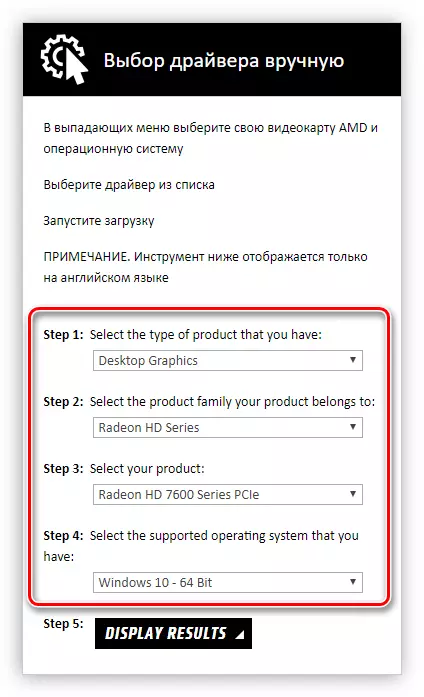
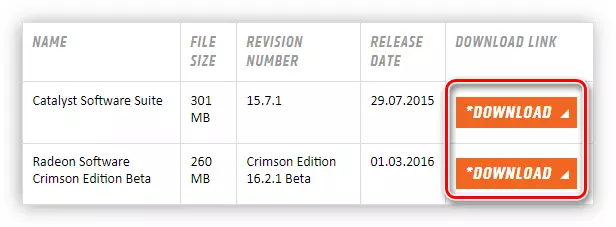
The process of downloading the driver on the computer will begin. You need to wait for it to end and go directly to the installation.
- Open the folder in which the downloaded file is located, and run it with administrator rights.
- In the Destination Folder field, specify the folder to which the temporary program files will be unpacked for installation. You can do this by climbing the path from the keyboard or by clicking the "Browse" button and selecting the folder in the "Explorer" window.
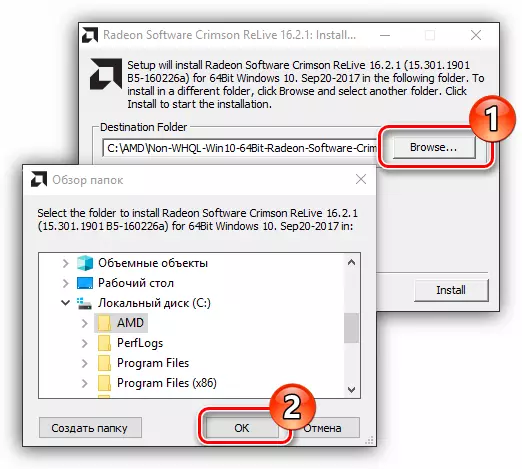
Note: It is recommended to leave the default folder to set the default installation, in the future it will reduce the risk of unsuccessful update or delete the driver.
- Click "Install.
- Wait until all files are copied to the folder you specify. You can track this process, looking at the execution indicator.
- The driver installer will open for the AMD Radeon HD 7640G video card, you need to select the language from the drop-down list to which the installation wizard will be translated and click "Next".
- Now you need to decide on the installation type. Two options are offered to choose from: "Fast" and "Custom". By selecting "Fast", you will only have to specify the folder to which all application files will be unpacked, and click the "Next" button. After that, the installation process will immediately begin. "Custom" mode allows you to specify all the parameters set by yourself, so we will analyze it in more detail.
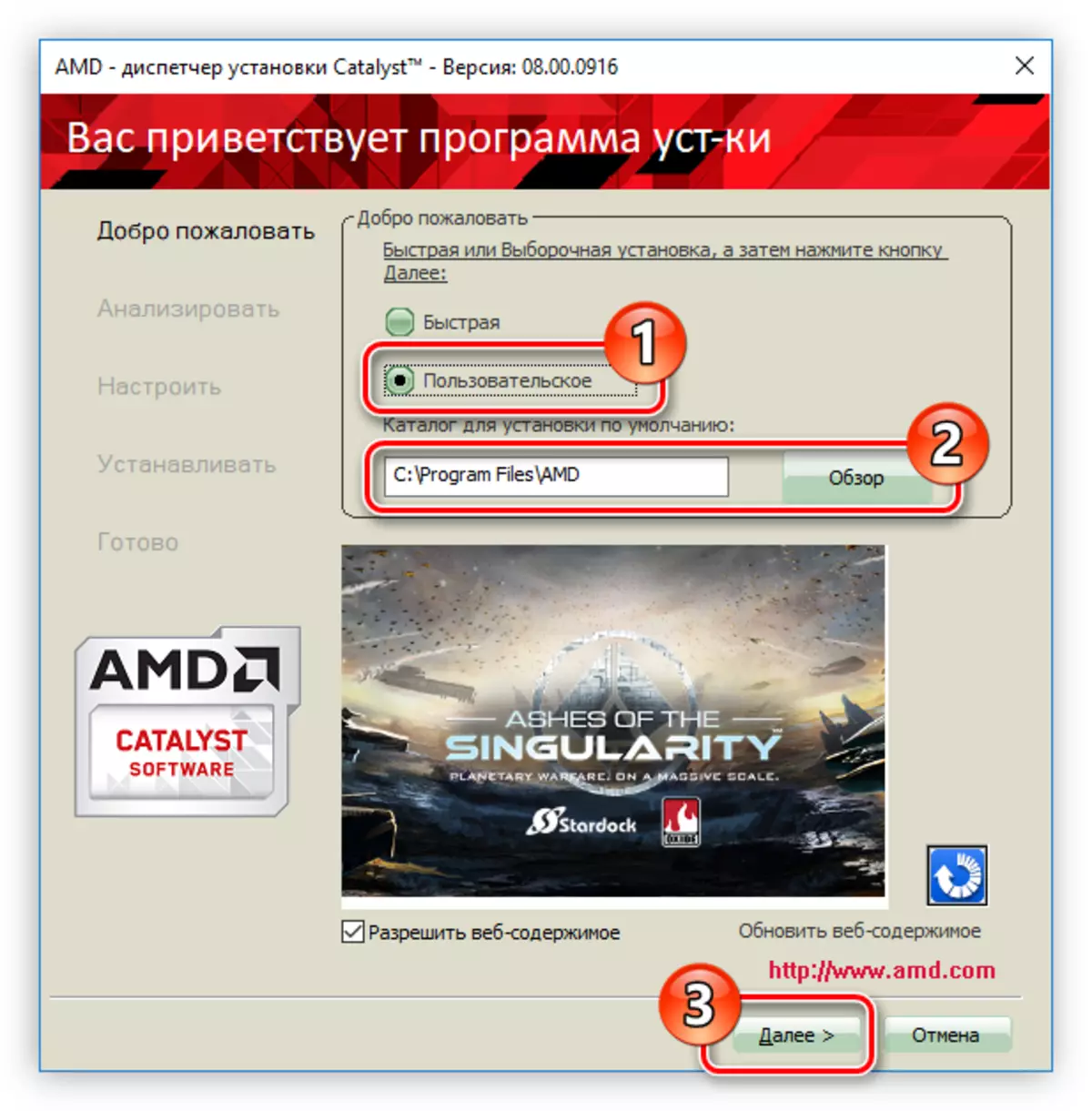
Note: At this stage, you can remove the checkbox from the "Allow web content" item to avoid advertising banners when using installed products.
- Wait until the system analysis takes.
- At the next stage, be sure to leave a tick opposite the AMD display driver and AMD Catalyst Control Center items - in the future it will help to carry out flexible setting of all video card parameters. Click "Next".
- Click "Accept" to agree with the license terms and continue the installation.
- The installation process will begin, during which you need to consent to initialize the software package components. To do this, click the Set button in the pop-up window.
- Click "Finish" to close the installer and complete the installation.
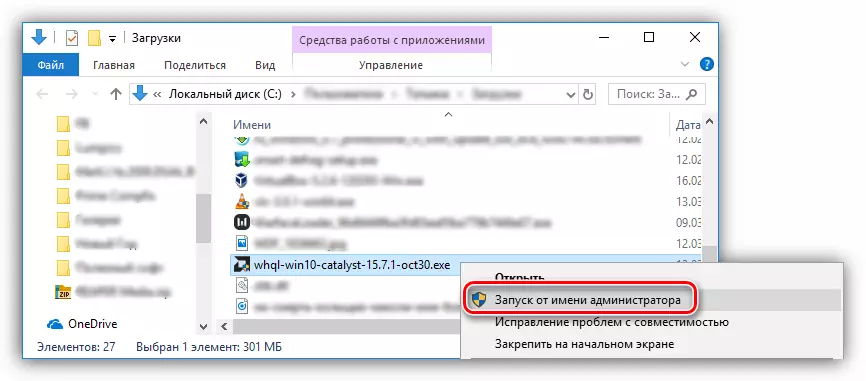
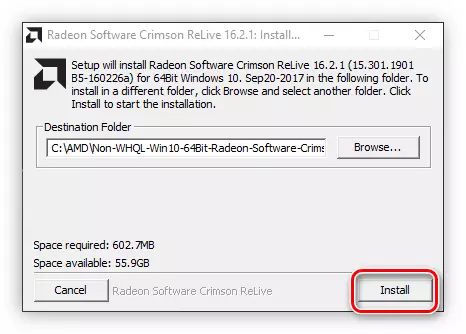
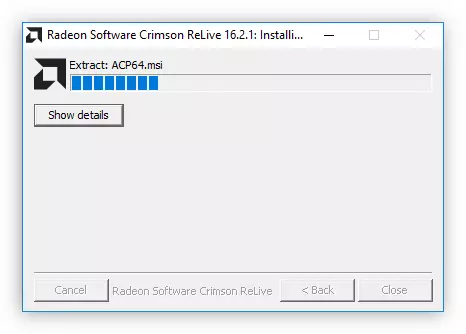
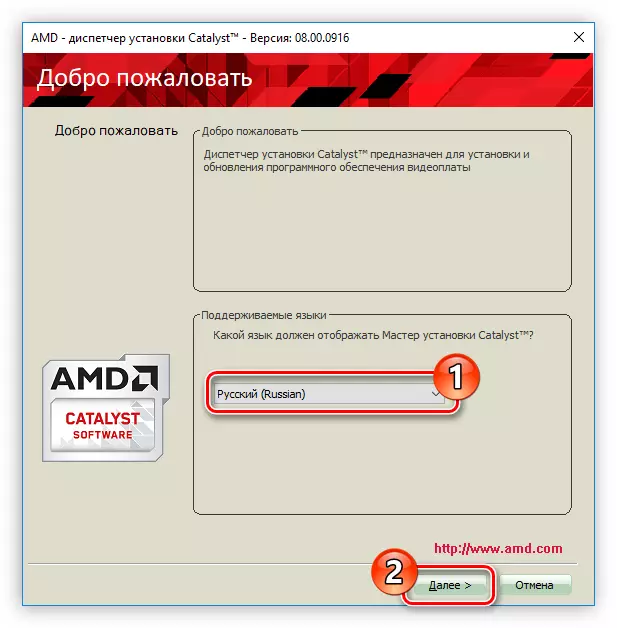
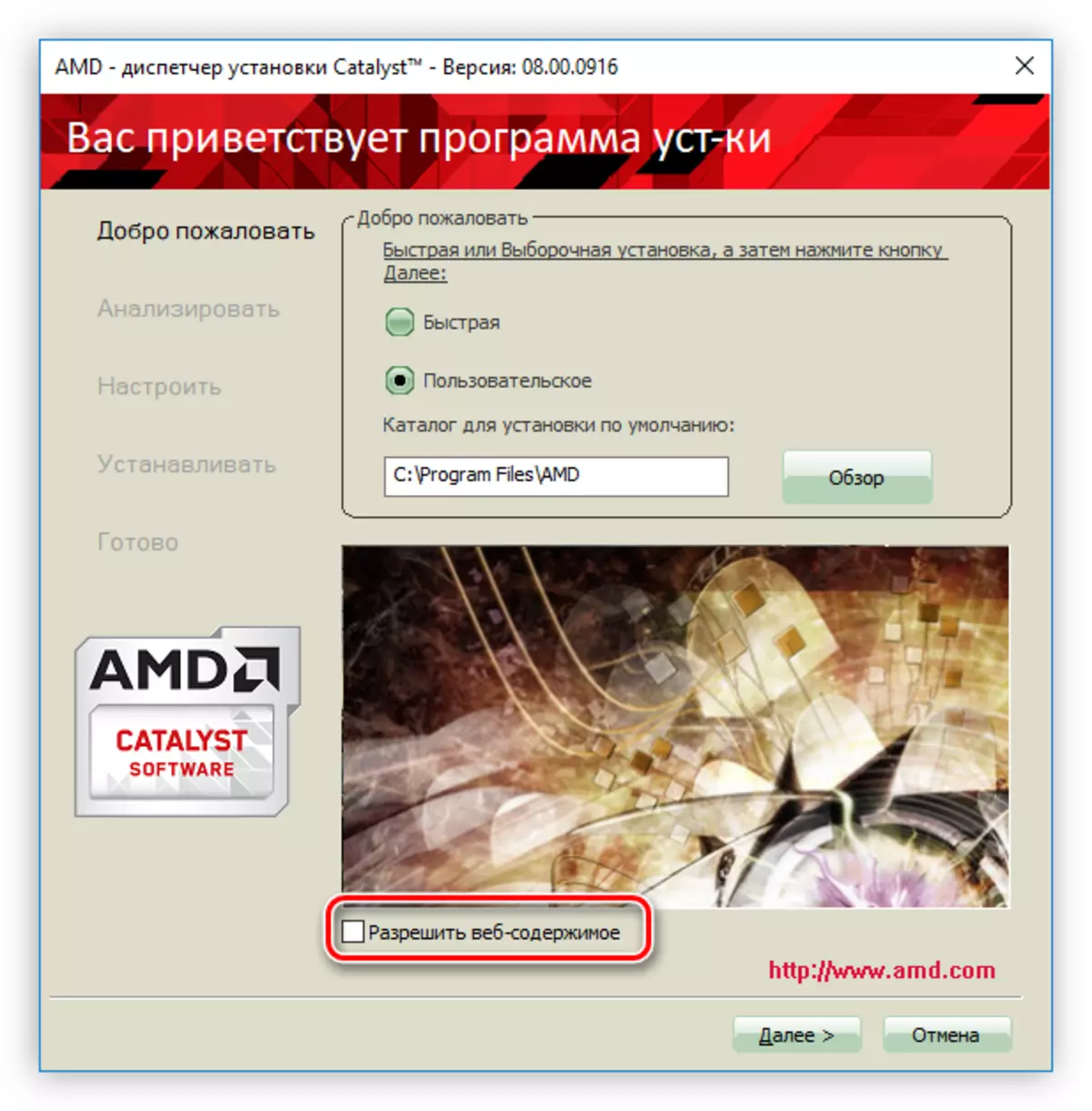
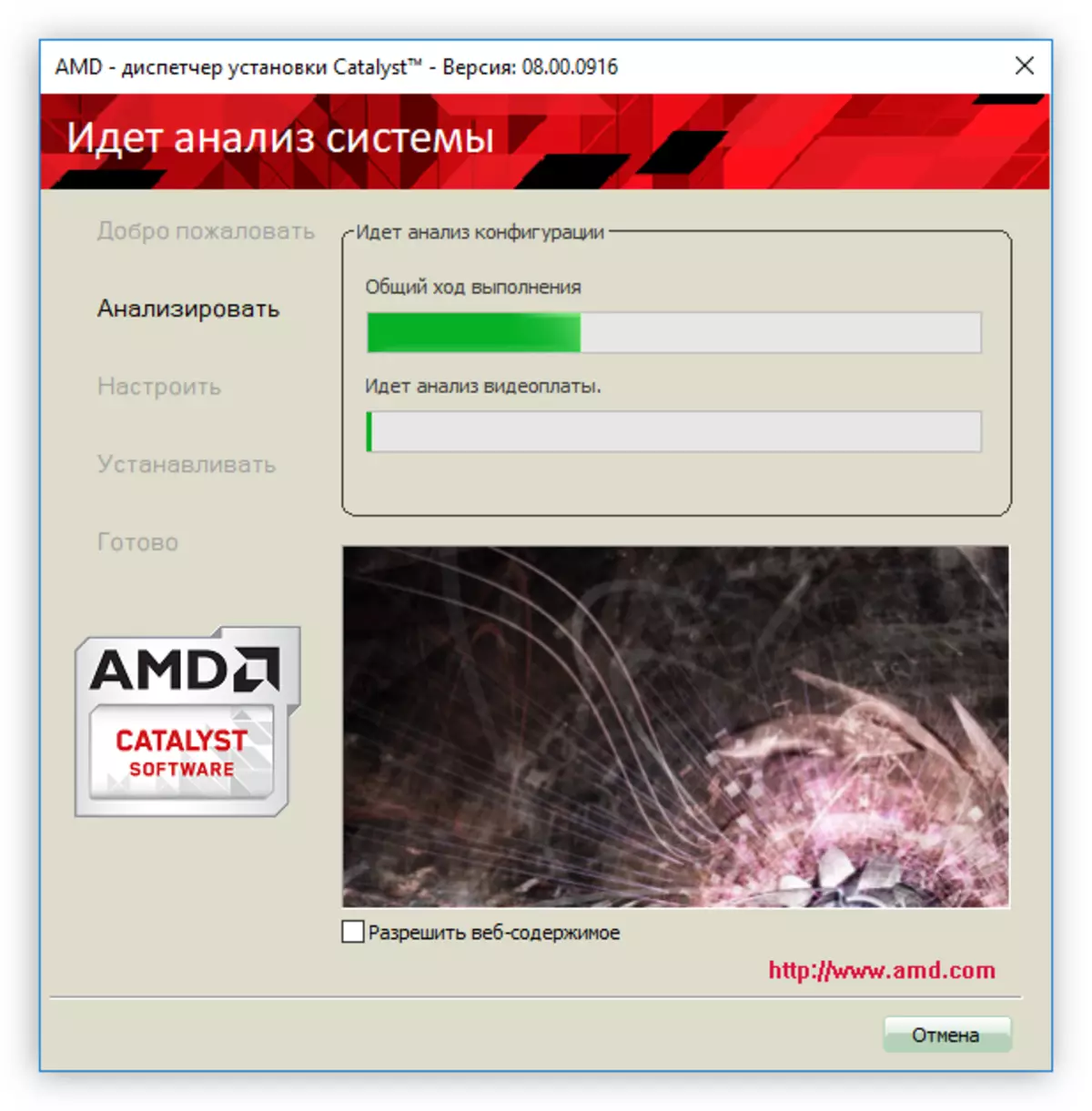
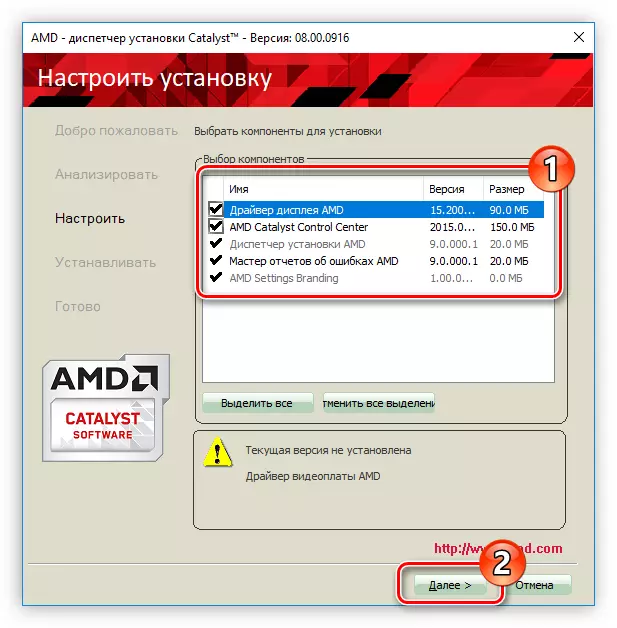
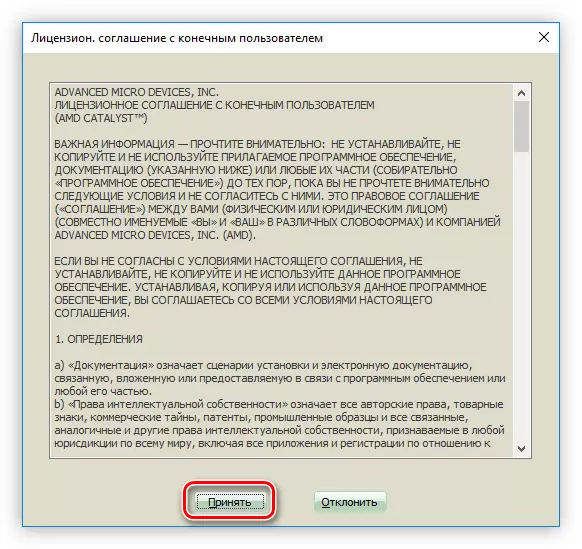
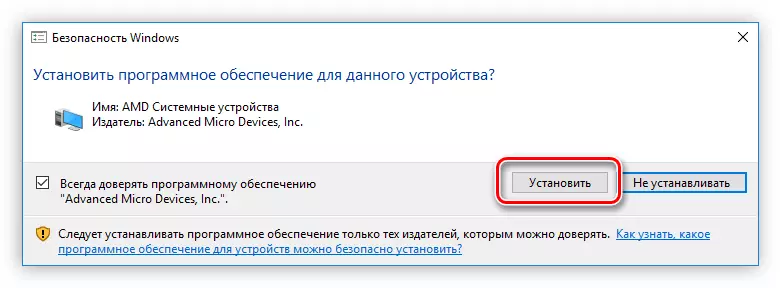
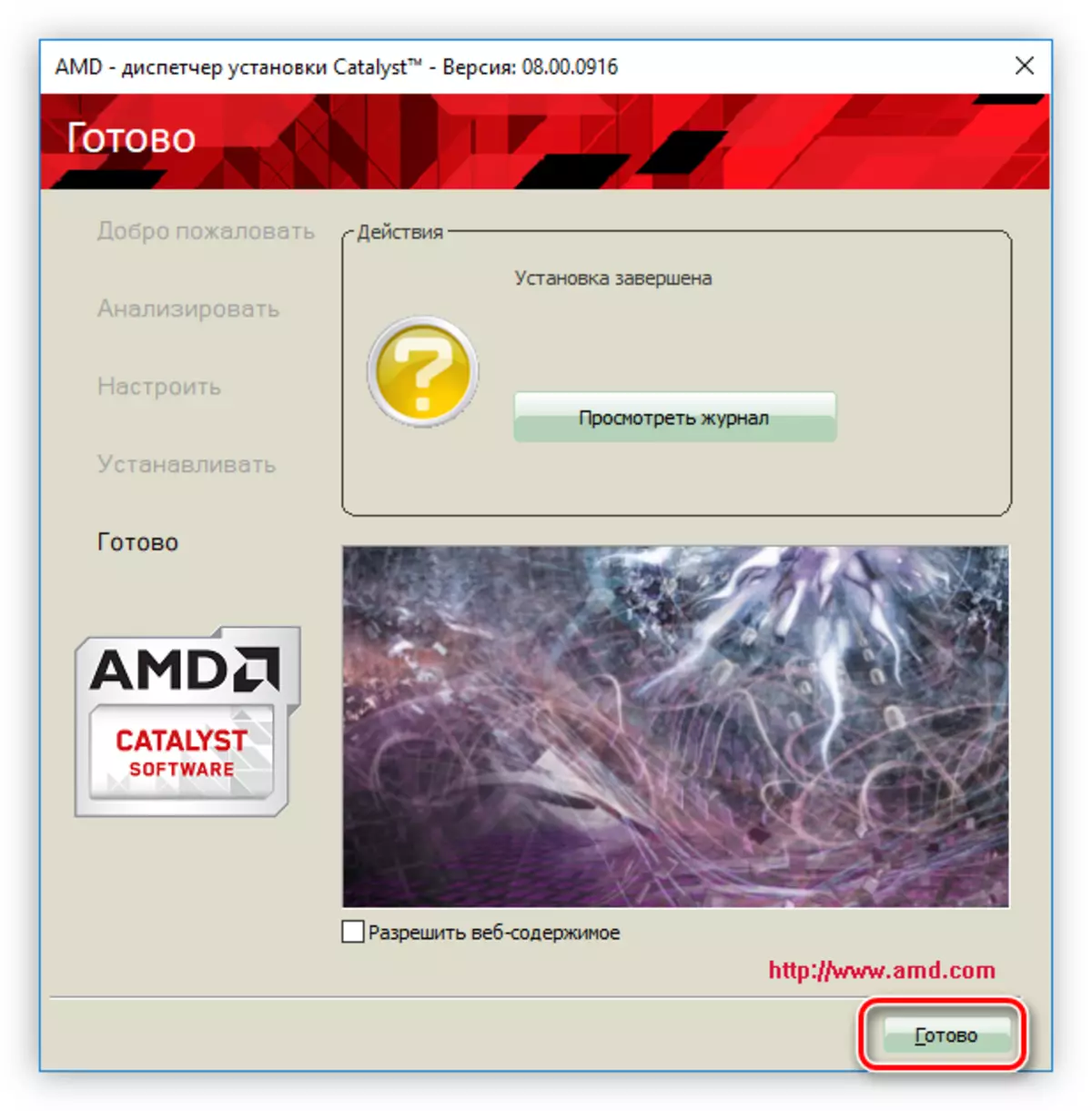
It is recommended to restart the computer after all actions so that all changes entered into force. Also pay attention to the "Actions" field in the last window. Sometimes in the process of installing components there are some errors, which can be influenced by the progress of this operation differently, you can read the report by clicking the "View Magazine" button.
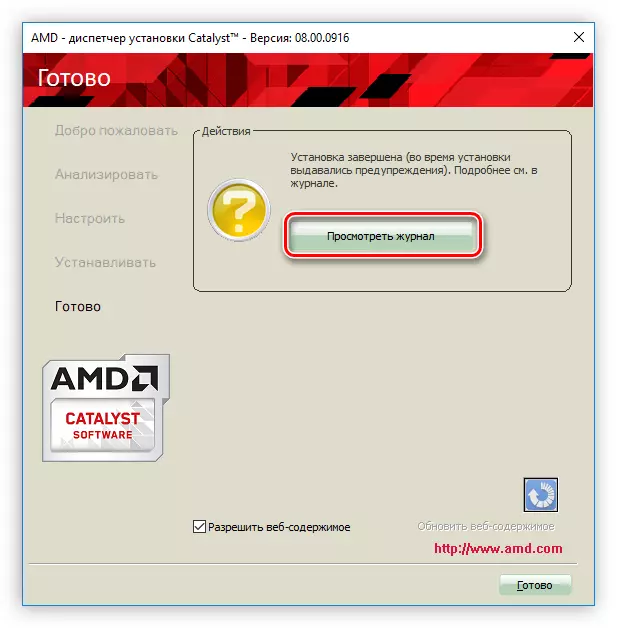
If on the website of the AMD website to download, you have chosen the driver with the asscription Beta, the installer will be different, respectively, some steps will be different:
- After starting the installer and unpacking its temporary files, a window will appear in which it is necessary to put the box opposite the AMD Display Driver. Item "AMD Error Reporting Wizard" Choose optionally, it is only responsible for sending relevant reports to the AMD Support Center. Here you can also specify the folder in which all program files will be placed (no longer temporary). You can do this by clicking the "Switch" button and specifying the path through the "Explorer", as described in the second paragraph of the previous instruction. After all the actions done, click "Install".
- Wait until the unpacking of all files is fulfilled.
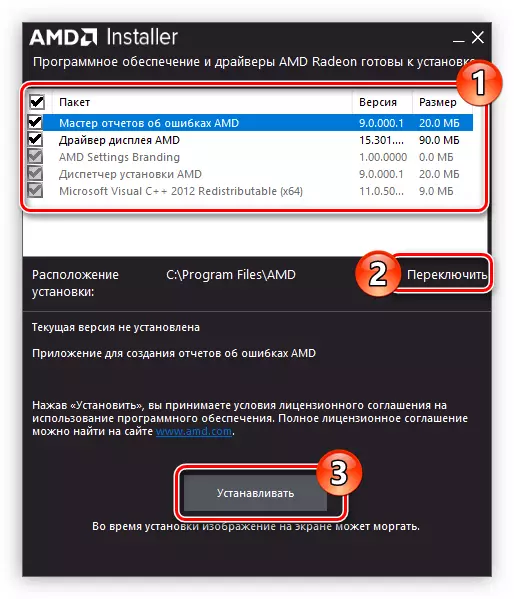

You can close the installer window and restart the computer so that the driver starts to function.
Method 2: AMD program
The AMD website has a special application called AMD Catalyst Control Center. With it, you can detect and install the software for AMD Radeon HD 7640G automatically.
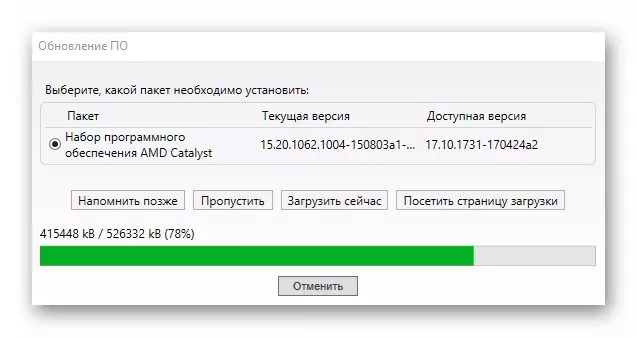
Read more: How to update with AMD Catalyst Control Center
Method 3: Auxiliary Programs
To automatically search and install software for the AMD Radeon HD 7640G video card, you can use not only the software from the manufacturer, but also from third-party developers. Such programs will allow the driver update as soon as possible, and the principle of their work is largely similar to the previously disassembled application. On our site there is their list with a brief description.

Read more: Programs for automatic driver update
You can use absolutely any software from the list, but the most popular is Driverpack Solution, thanks to its enormous database. Its interface is very simple, so even a beginner will be able to understand everything, and if difficulty when working, you can get acquainted with step-by-step leadership.
Read more: Update Drivers in Driverpack Solution
Method 4: Search ID Device
Any computer component has its own individual equipment identifier (ID). Knowing it, on the Internet you can easily find the appropriate program for AMD Radeon HD 7640G. This video adapter ID is the following:
PCI \ Ven_1002 & Dev_9913

Now everything that remains to be done is to search on the specified identifier at the special service by the DEVID type. Everything is simple: Enter the number, click "Search", select your driver from the list, download and install it on your computer. This method is good because the driver is loaded directly, without additional software.
Read more: How to find a device driver driver
Method 5: "Device Manager" in Windows
Update AMD Radeon HD 7640G software can also be standard tools for the operating system. This is done through the "Device Manager" - a system utility pre-installed in each version of Windows.
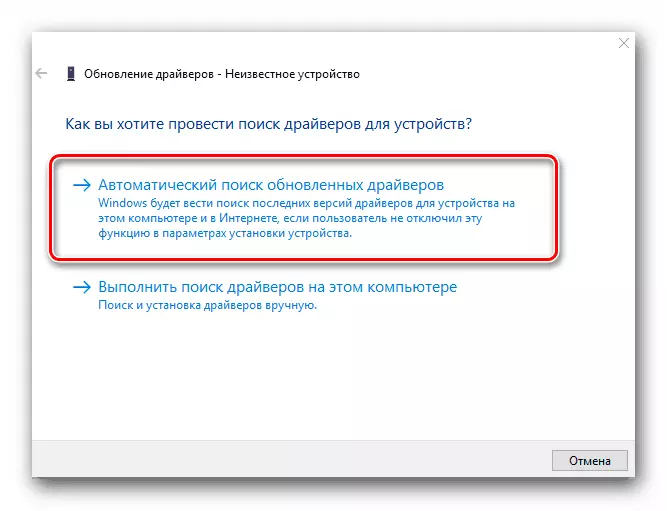
Read more: Update driver via "Device Manager"
Conclusion
Each method presented above is good in its own way. So, if you do not want to clog the computer with additional software, you can use the "Device Manager" or Idown by ID. If you are an adherent of software from the developer, then go to its website and download programs from there. But it should be borne in mind that all methods involve the availability of Internet connections on the computer, since the download occurs directly from the network. Therefore, the driver installer is recommended to copy to the external drive so that it can be used in emergency situations.
