
Today, most Instagram users have two or more pages, each of which often has to interact equally often. Below we will look at how the second account can be added in Instagram.
Add a second account in Instagram
Many users have the need to create another account, for example, for working purposes. Instagram developers took into account this, finally, implementing the long-awaited possibility of adding additional profiles for quick switching between them. However, this feature is available exclusively in the mobile application - it does not work in the web version.
- Start instagram on your smartphone. Go to the bottom of the window to the right tab to open the page of your profile. Top tap by user name. In the additional menu that opens, select "Add Account".
- The authorization window will appear on the screen. Log in to the second plug-in profile. Similarly, you can add up to five pages.
- In case of successful login, the connection of the additional account will be completed. Now you can easily switch between pages by selecting the login of one account on the profile tab and marking another.
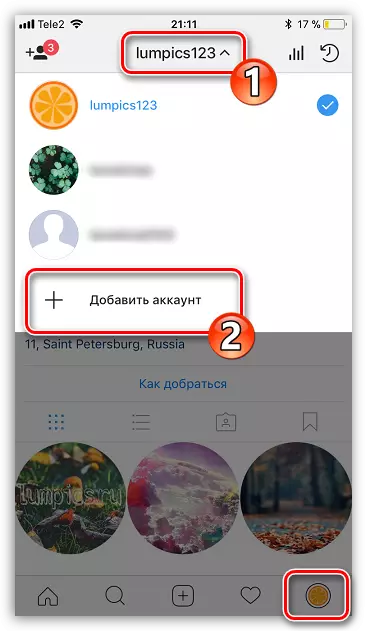
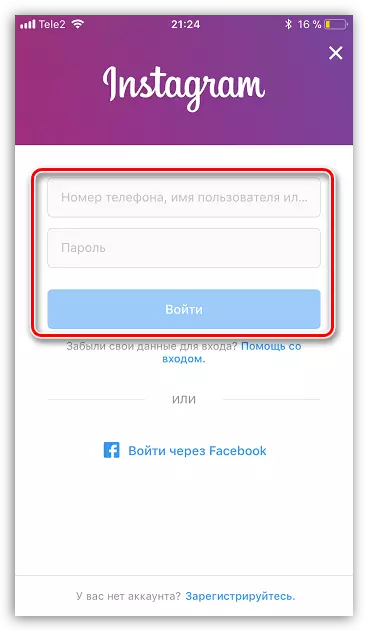
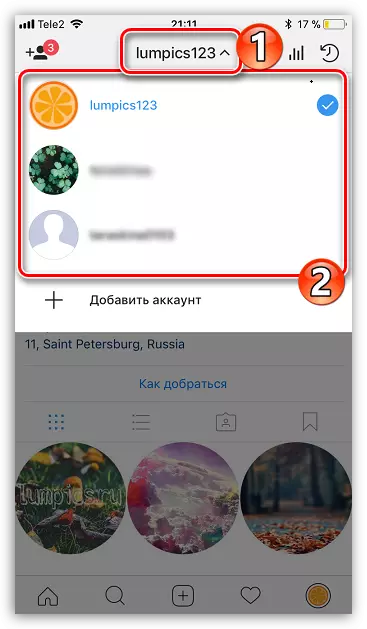
And even if at the moment you have one page, you will receive notifications about messages, comments and other events from all connected accounts.
Actually, on this, all. If you have difficulty with connecting additional profiles, leave your comments - try to solve the problem together.
