
Each device installed on the computer starting from the keyboard and ending with the processor needs a special software without which the equipment will not work normally in the operating system environment. ATI Radeon HD 3600 Series Video Card is no exception. Below will be methods for installing the driver for this device.
ATI Radeon HD 3600 Series Driver Installation Methods
Five methods can be distinguished, which are different from each other to one extent, and each of them will be told on the text.Method 1: Loading from AMD
The ATI Radeon HD 3600 Series video adapter is AMD product, which supports all its devices since their release. So, by entering the site in the appropriate section, you can download the driver for any of their video card.
Official site AMD.
- By clicking on the link above, log in to the Driver Selection page.
- In the Manual Driver Select window, specify the following data:
- STEP 1. From the list, determine the type of product. In our case, you need to select "Desktop Graphics" if the driver will be installed on a personal computer, or "Notebook Graphics" if on a laptop.
- Step 2. Specify a series of video adapter. From his name, you can understand that you should choose "Radeon HD Series".
- Step 3. Select the video adapter model. For Radeon HD 3600, choose "Radeon HD 3xxx Series PCIE".
- STEP 4. Specify the version and the discharge of your operating system.
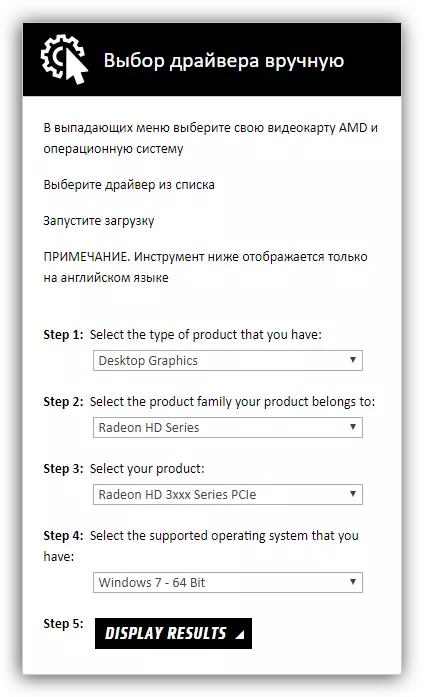
By downloading the installer to the computer, you need to go to the folder with it and run on behalf of the administrator, after which the following steps:
- In the window that appears, select the directory to place the temporary installer temporary files. This is done in two ways: you can register it manually by entering the path in the field, or click "Browse" and select the directory in the "Explorer" window that appears. After executing this action, click the "Install" button.
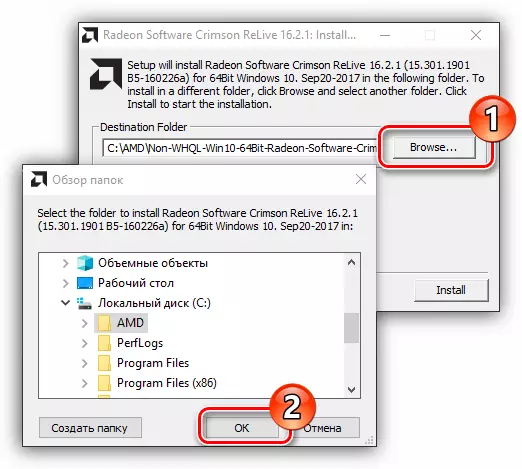
Note: If you do not have preference, to which directory to unpack files, then leave the default path.
- Expect while the installer files are unpacking into the directory.
- A driver installer window will appear. In it you need to determine the language of the text. In the example, the Russian will be selected.
- Specify your preferred installation type and folder to which software will be installed. If there is no need to select components for installation, then check the switch to the "Fast" position and click Next. If you, for example, do not want to install AMD Catalyst Control Center, then select the User Installation Type and click Next.
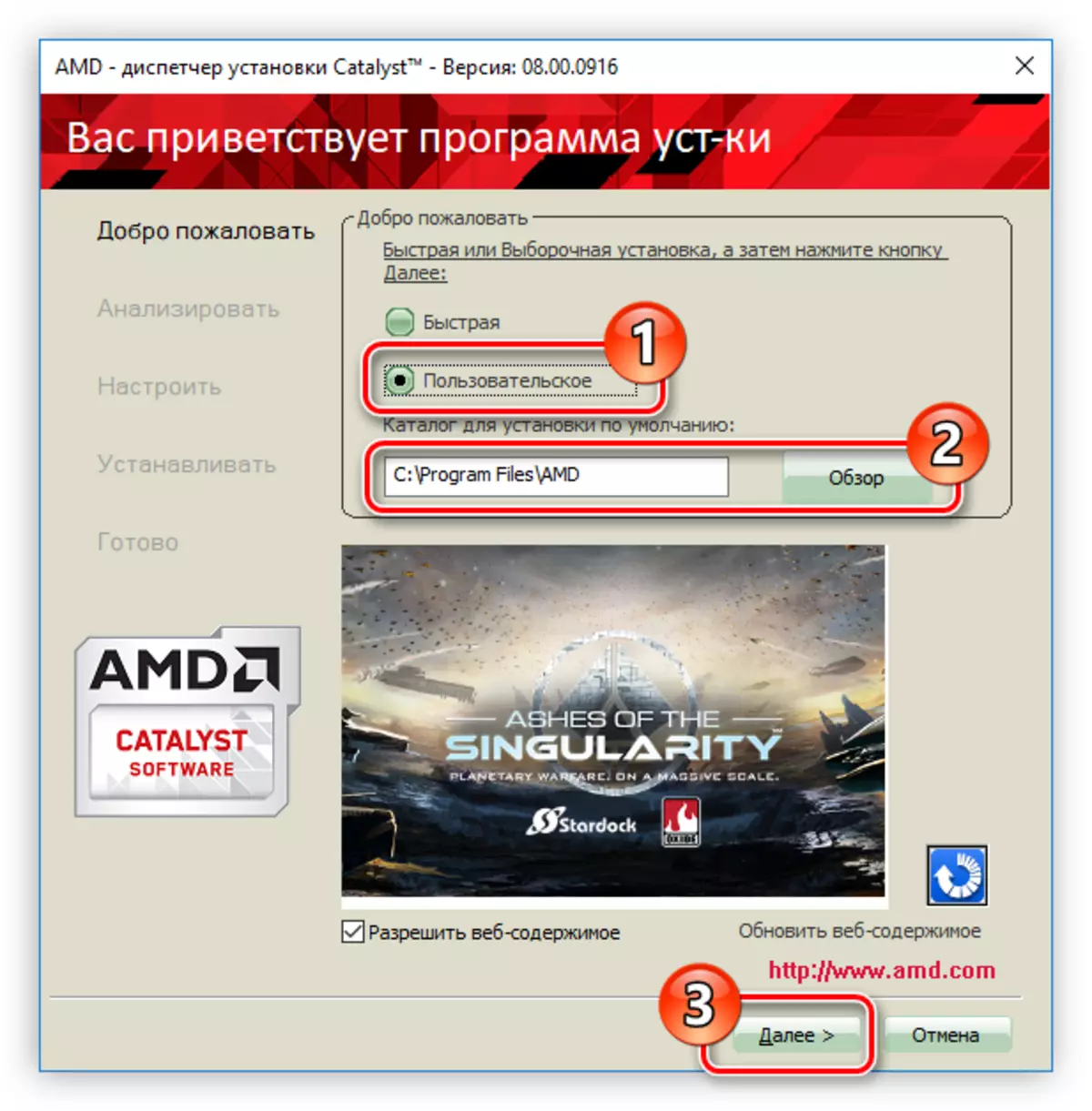
It is also possible to disable advertising banners in the installer by removing from the corresponding check mark.
- The analysis of the system will begin, you need to wait for its completion.
- Select the software components you want to install with the driver. The AMD Display Driver must be left marked, but the AMD Catalyst Control Center can be removed, although it is undesirable. This program is responsible for setting the parameters of the video adapter. After you have selected components for installation, click "Next".
- A window will appear with a license agreement that you need to take to continue installation. To do this, click "Accept".
- Installing software will start. In the process, some users may appear the Windows Security window, you should click on the Install button to allow you to install all selected components.
- Once the installation of the program will be made, a window with notification will appear on the screen. It needs to click the "Finish" button.
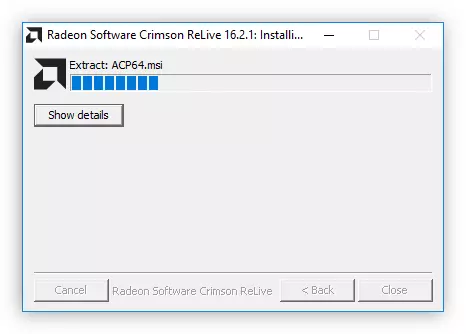
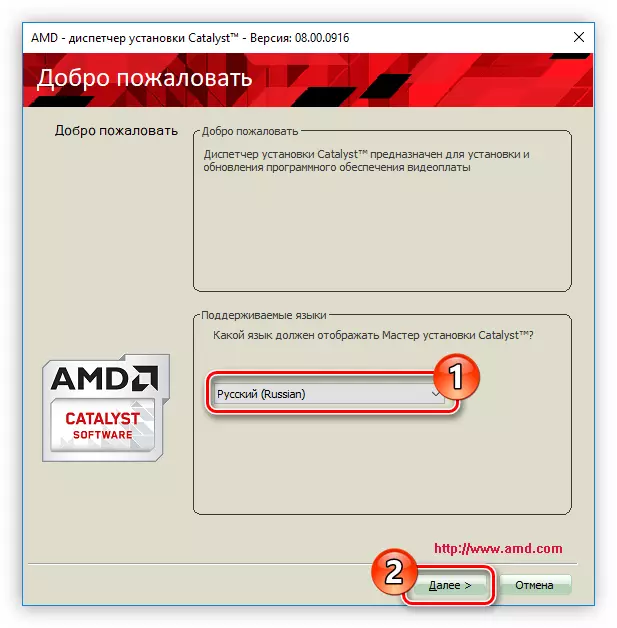
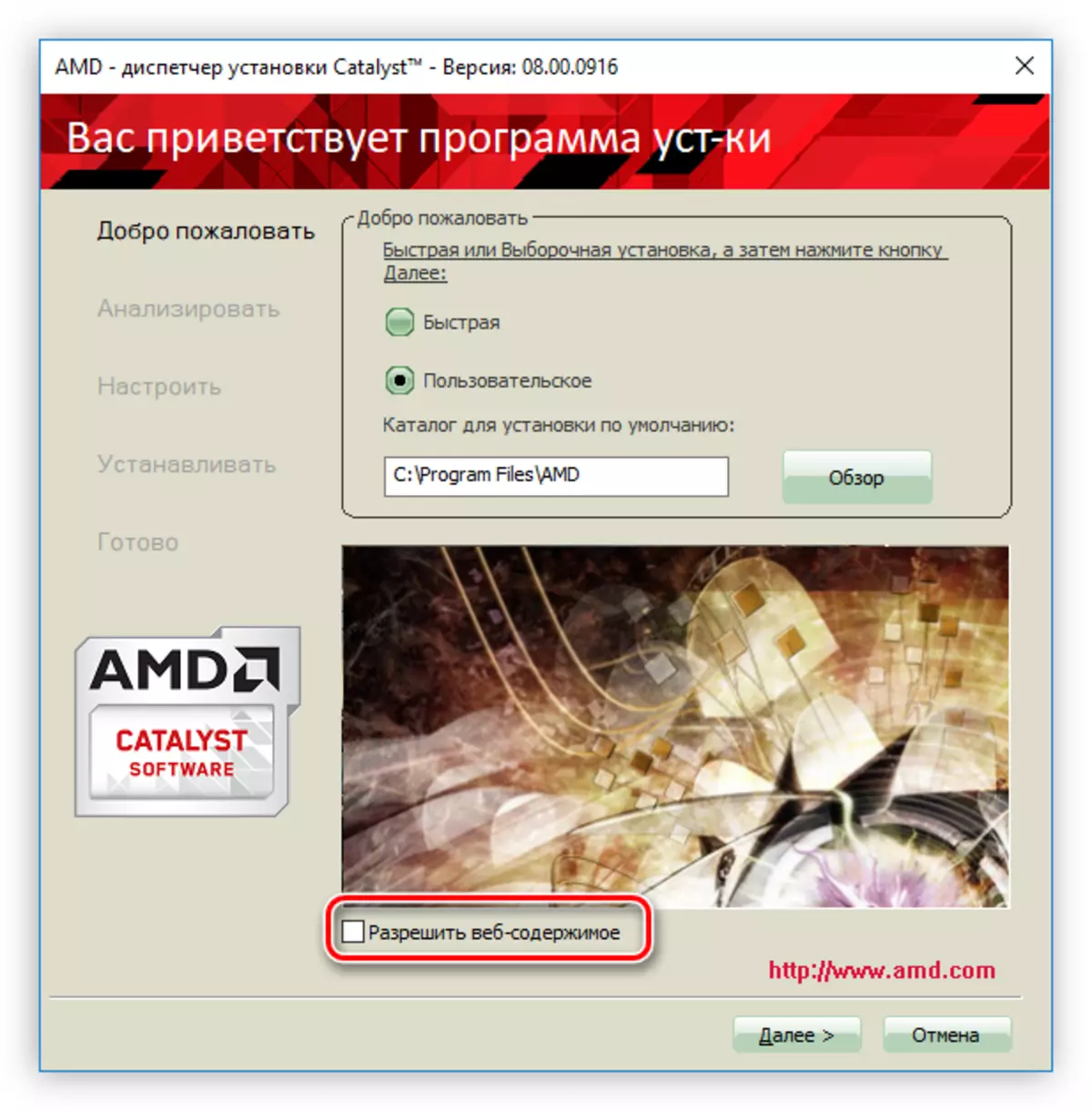
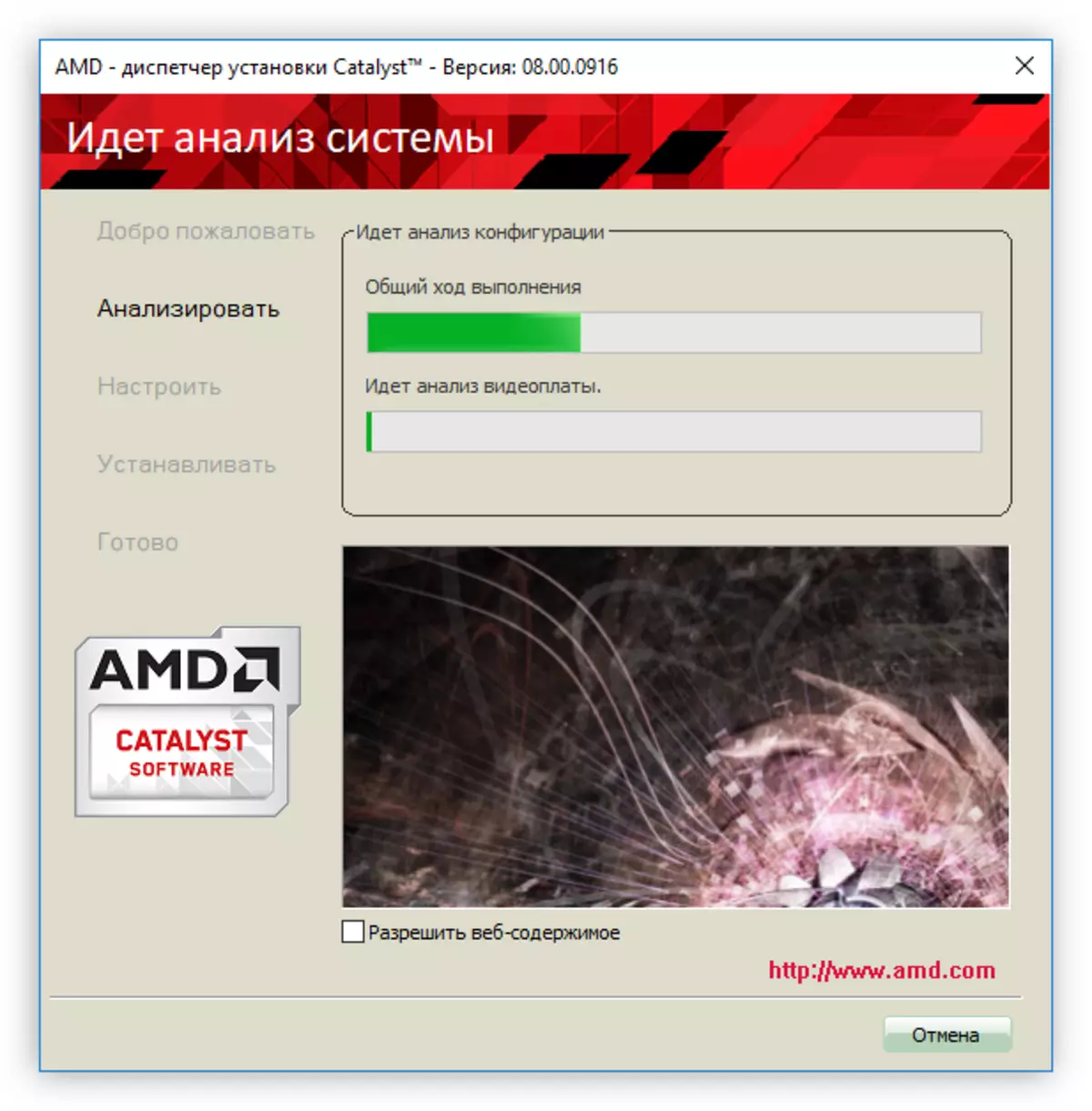
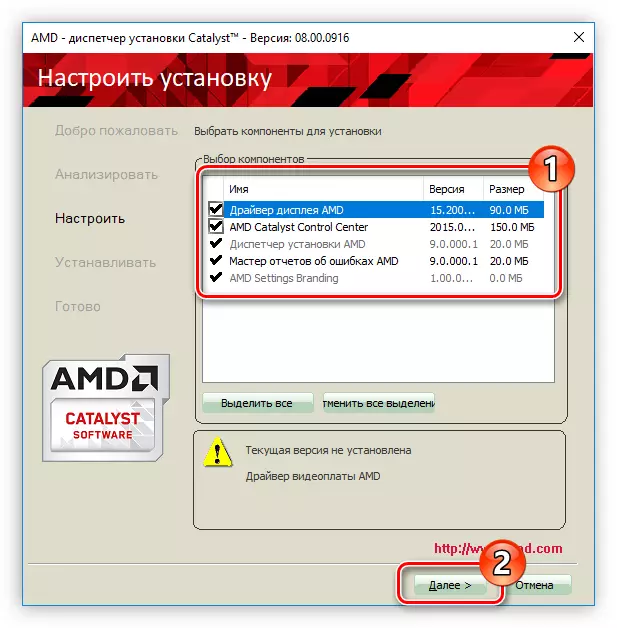
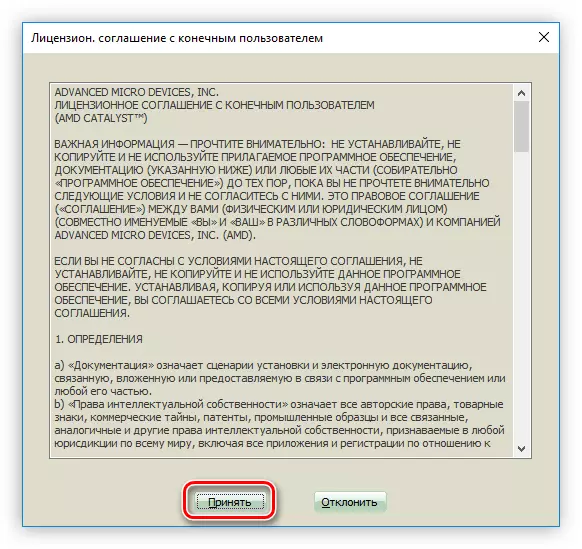
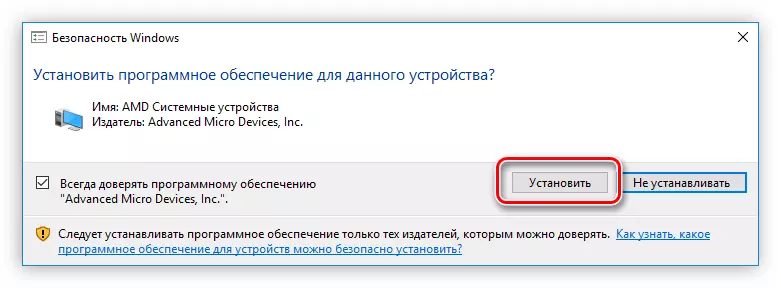
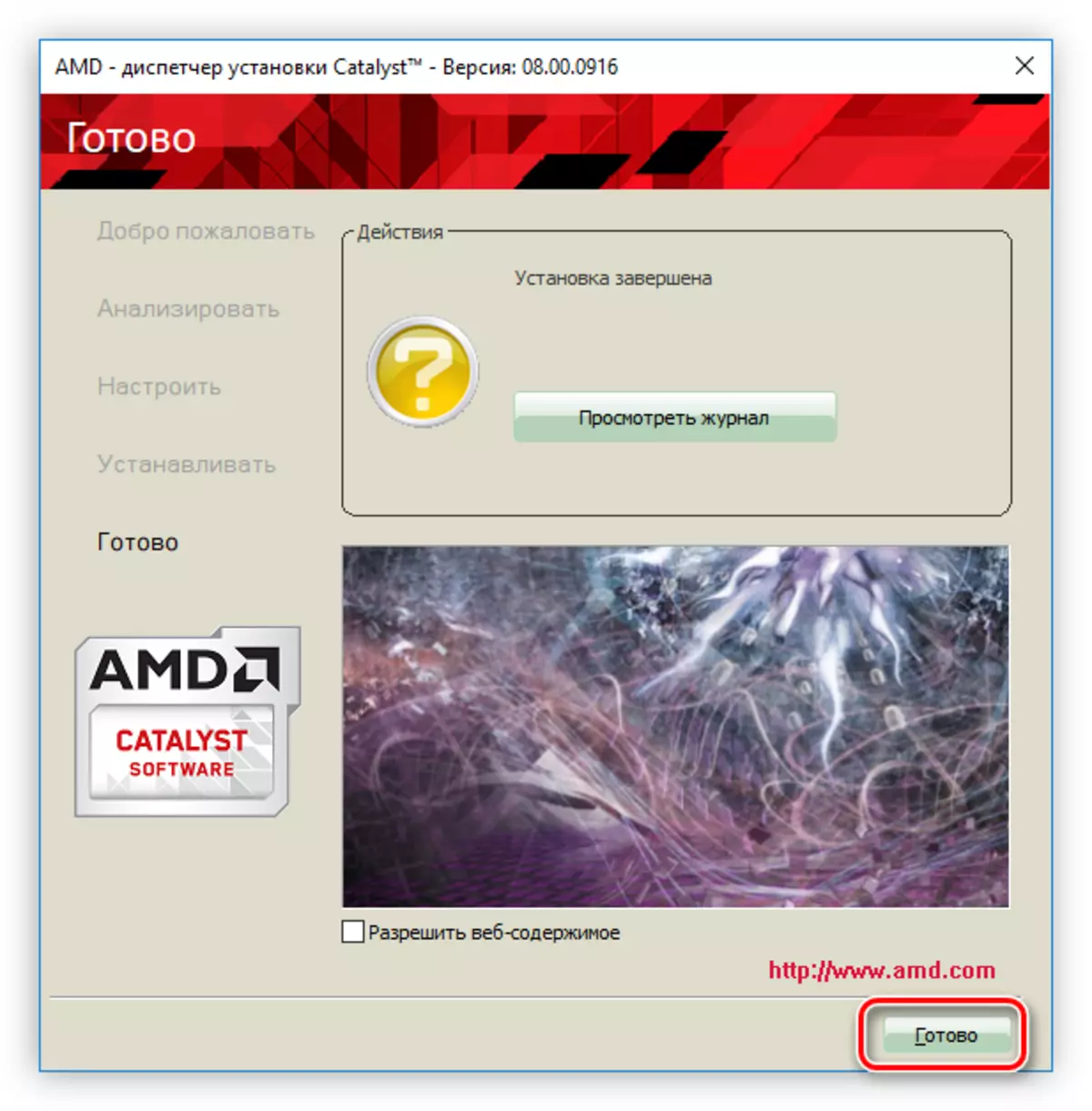
Although this system does not require, it is recommended to restart it so that all installed components function without errors. In some cases, problems may arise during installation. Then the program will record all of them in the log, open which can be viewed by clicking the "View Magazine" button.
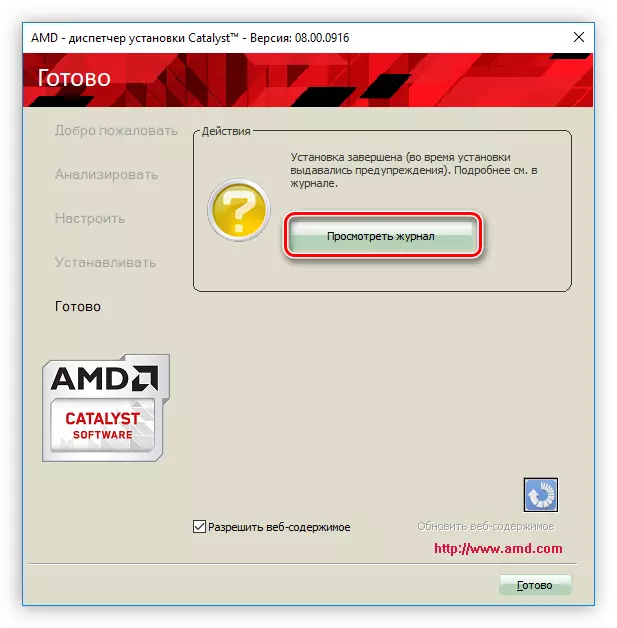
Method 2: AMD program
In addition to choosing the driver yourself, on the manufacturer's website, you can download the application that the model itself will determine the model of your video card and install the driver suitable for it. It is called AMD Catalyst Control Center. In his arsenal there are tools both to interact with hardware properties of the device and intended for software updates.
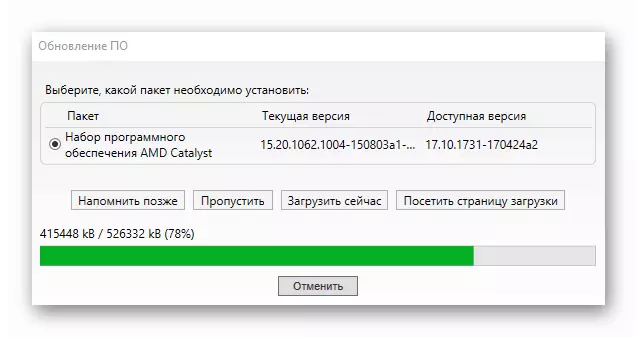
Read more: How to install the video card driver in the AMD Catalyst Control Center program
Method 3: Applications from third-party developers
There is a special type of program, the main purpose of which is the installation of drivers. Accordingly, with their help, you can install software and for ATI Radeon HD 3600 Series. You can learn from such software solutions from the relevant article on our website.
Read more: software for installing drivers
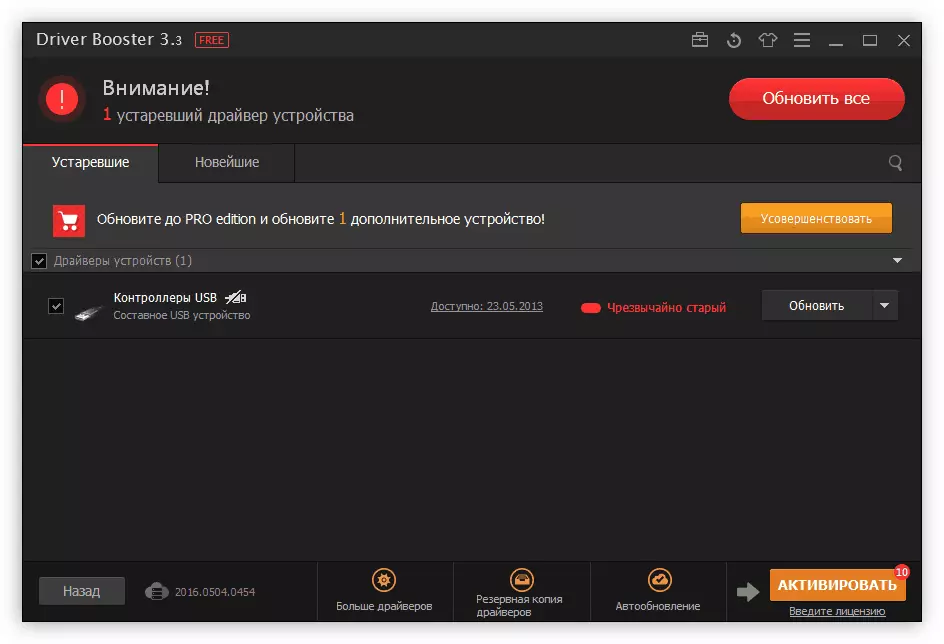
All the programs given in the list work in the same principle - after starting, they scan the PC for the presence of missing and outdated drivers, offering to install or update them accordingly. To do this, you will need to press the corresponding button. On our site you can familiarize yourself with the instructions for using the Driverpack Solution program.
Read more: How to install Driver in Driverpack Solution
Method 4: Search by video card ID
On the Internet, there are online services that provide the ability to find the desired driver for the identifier. Thus, without any problems, you can find and install software for the video card under consideration. Its id looks like this:
PCI \ Ven_1002 & Dev_9598

Now, knowing the equipment number, you can open the Devid or Driverpack online service page and search for a search query with the above value. More about this is told in the appropriate article on our website.
Read more: We are looking for the driver for its identifier
It is also worth saying that the presented method involves loading the installer of the program. That is, in the future, you can place it on an external medium (Flash drive or DVD / CD) and use in moments when there is no connection to the Internet.
Method 5: Standard Operating System Tools
In the Windows operating system there is a section "Device Manager", with which you can also update the ATI Radeon HD 3600 Series video card software. Of the features of this method, the following can be distinguished:
- Driver will be loaded and installed in automatic mode;
- To perform the update operation, access to the network is necessary;
- There is a possibility that the auxiliary software will not be installed, for example, AMD Catalyst Control Center.
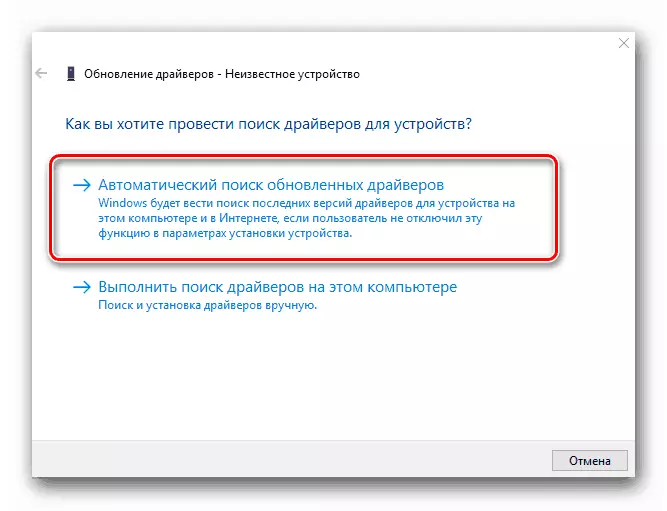
Use the "Device Manager" to install the driver is very simple: you need to enter it, choose from all computer components of the computer and select the "Update Driver" option in the context menu. After that, its search will begin. More information is written in the relevant article on the site.
Read more: Ways to update drivers with the "Task Manager"
Conclusion
All of the above methods of updating the video card software will suit an absolutely to each user, so what to use, solve only you. For example, if you do not want to use third-party programs, you can download the driver directly by specifying the model of your video card on the AMD website either by downloading a special program from this company that performs automatic software update. At any time, you can also download the driver installer using the fourth method that implies its search for the equipment ID.
