
The books are very convenient to read from the phone or a small tablet. However, it is not always clear how to download it there and at the same time reproduce. Fortunately, to make it very easily, however, in some cases it will be necessary to buy a book.
Ways reading books on Android
You can download books on devices through special applications or individual sites. But with playback, some problems may arise, for example, if you have no program on the device that could play the accumulated format.Method 1: Internet sites
There are many sites in the network that provide limited or full access to books. On some of them you can buy a book and only after that download it. This method is convenient to the fact that you will not have to download special applications on your smartphone or pay the price with various premiums. However, not all sites are conscientious, so there is a risk after payment not to get a book either download the virus / pacifier instead.
Download books only from those sites that you checked yourself, or about which there are positive feedback on the net.
The instructions for this method looks like this:
- Open any Internet browser on your phone / tablet.
- In the search bar, enter the name of the book and add the word "download". If you know in what format you want to download the book, then add to this request also format.
- Go to one of the proposed sites and find the / link button there. Most likely, the book will be posted in several formats. Choose the one that suits you. If you do not know which you choose, then download the book in TXT, or EPUB-formats, as they are the most common.
- The browser may ask which folder to save the file. By default, all files are saved to the Downloads folder.
- When you finish download, go to the saved file and try to open it available on the device.


Method 2: third-party applications
Some popular bookstores have their applications in Play Market, where you can access their libraries, buy / download the desired book and play it on your device.
Consider downloading the book on the example of the application FBReader:
Download FBReader.
- Run the application. Tap on the icon in the form of three stripes.
- In the menu that opens, go to the "Network Library".
- Select from the list any suitable library.
- Now find the book or an article that would like to download. For convenience, you can use the search string, which is located on top.
- To download the book / article, click on the blue icon in the form of an arrow.

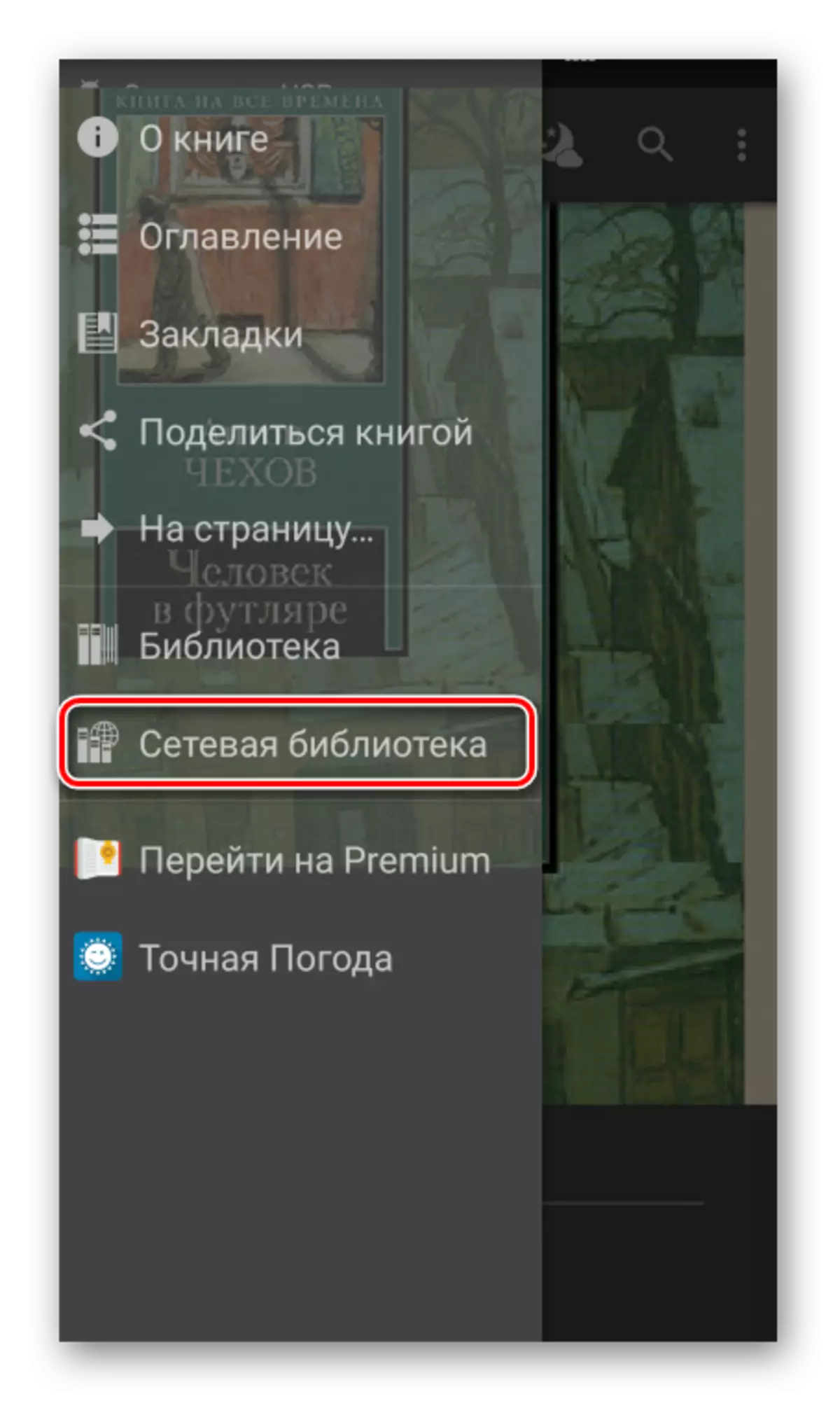
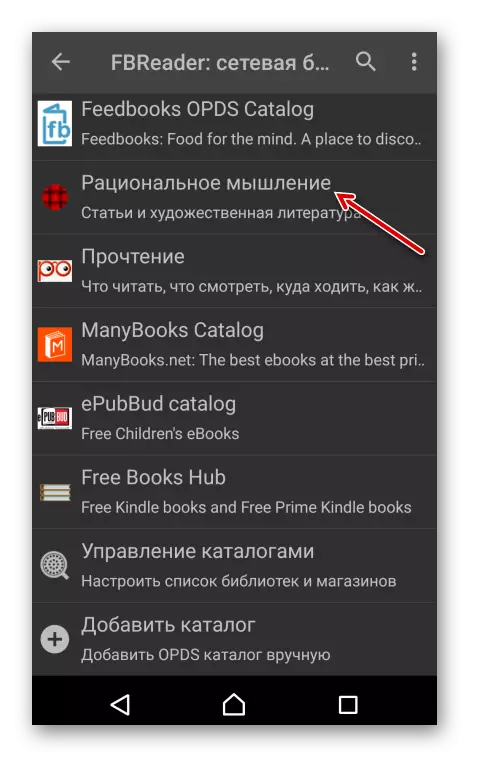

With this application, you can read the books that have been downloaded from third-party sources, since there is support for all common e-book formats.
If you want to extend your library on Google Play Books, go to Play Market. Open the "Books" section and select anyone you like. If the book applies not for free, you will only be available a fragment that will boot into your "library" in the play book. To get a book completely, it will have to buy it. Then it will immediately become available completely, and you don't have to do anything but payment.
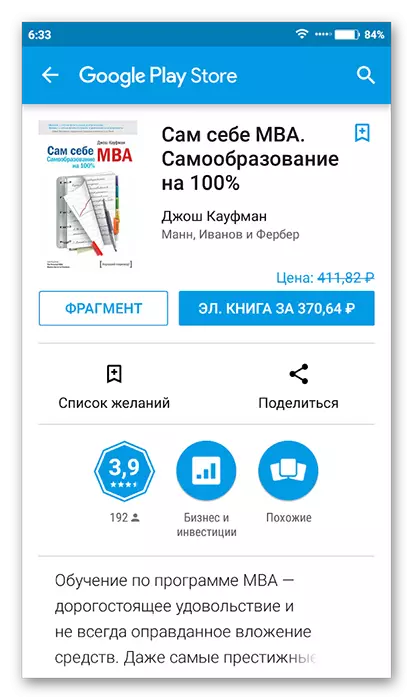
In Play Books you can add books downloaded from third-party sources, however, difficulties may occur with this.
Method 4: Copy from Computer
If the desired book is on your computer, you can upload it to your smartphone according to the following instructions:
- Connect your phone with a computer using USB or using Bluetooth. The main thing is that you can transfer files from the computer to the phone / tablet.
Using the ways given in the instructions, you can download any book to your device, which is in free and / or commercial access. However, when downloading from third-party sources, caution is recommended, since there is a risk of catching the virus.
