
One of the interesting features of Instagram is the function of creating drafts. With it, you can at any stage editing publishing interrupt, close the application to then continue at any convenient moment. But if you are not going to post the post, the draft can always be deleted.
Delete a draft in Instagram
Each time you decide to interrupt editing a snapshot or video in instagram, the application proposes to keep the current result in the draft. But extra drafts are strongly recommended to delete if only because they occupy a certain amount on the device drive.
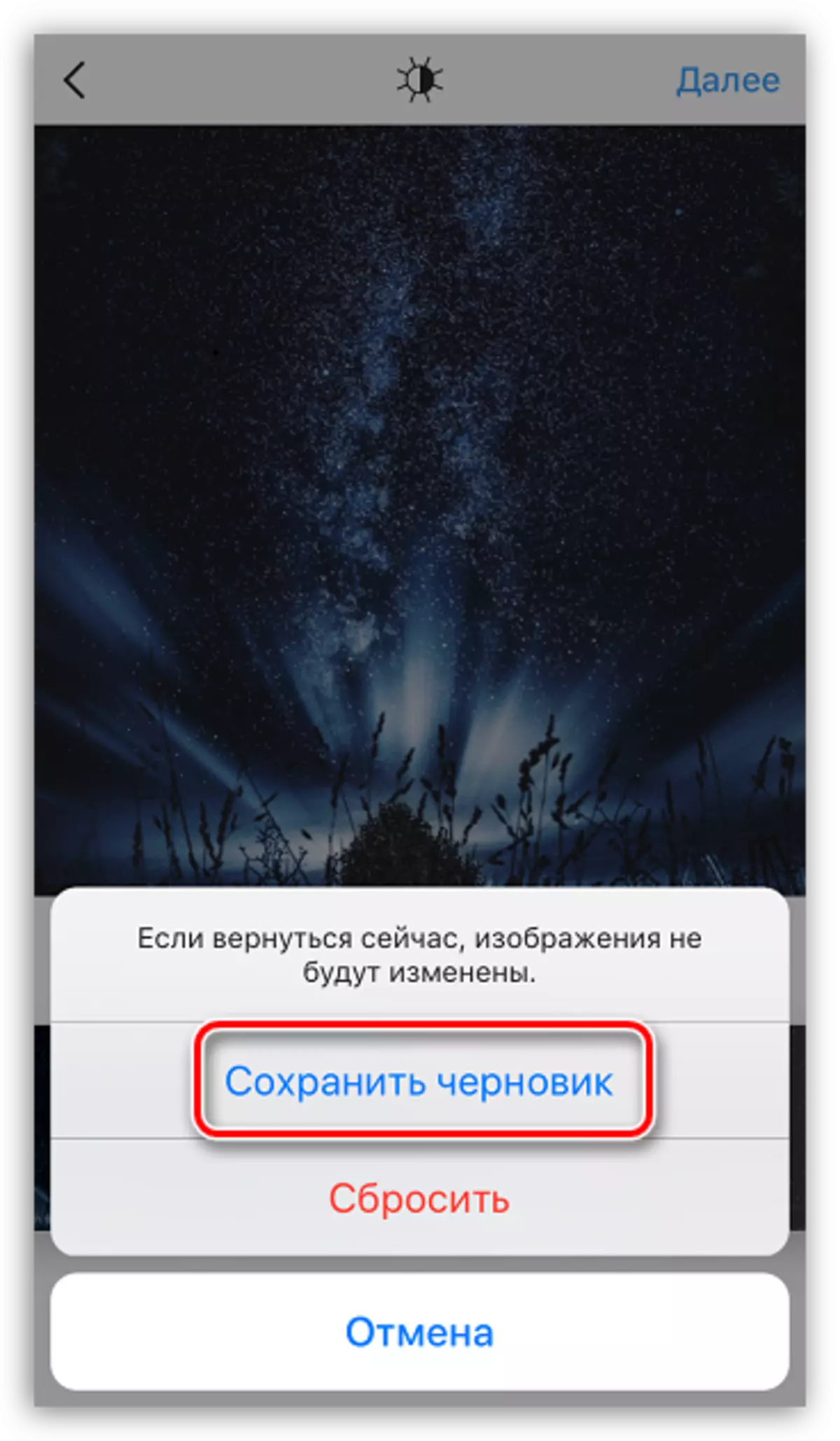
- To do this, run the Instagram application, and then tap at the bottom of the window along the central menu button.
- Open the Library tab. Here you can see the item "Cherniviki", and immediately under it the images included in this section. Right from the item, select the "Settings" button.
- On the screen, all previously unfinished publications are preserved. In the upper right corner, select the Edit button.
- Mark the publications from which you intend to get rid of, and then select the "Cancel Publications" button. Confirm deletion.



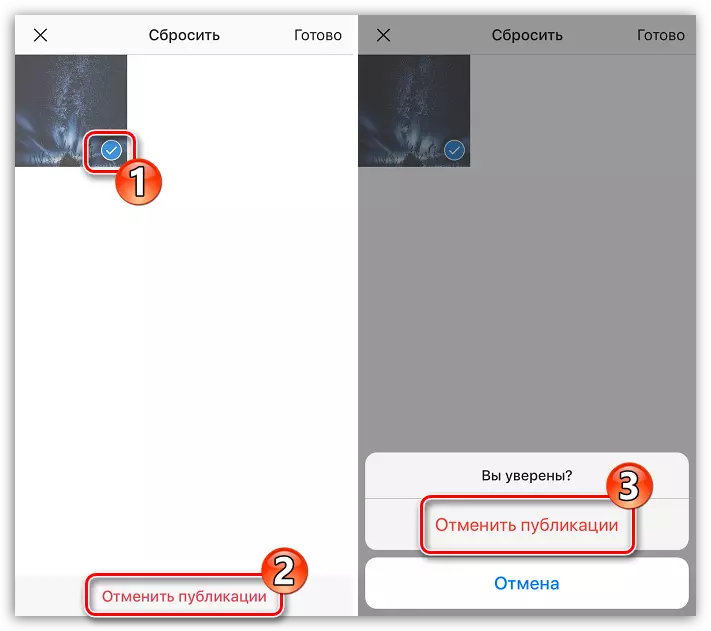
From this point on, the draft from the application will be deleted. We hope this simple instruction helped you.
