
Users using the Internet connection via Wi-Fi, a well-known situation, when, when connected via cable, the speed corresponds to the tariff plan, and when using a wireless connection, it is significantly lower. Therefore, the question of why the router "cuts" the speed remains relevant to many. Ways to solve this problem will be discussed below.
Methods for accelerating the Internet via Wi-Fi connections
Different factors can affect the speed of the Internet. Almost in itself a wireless connection is not so stable as cable, so the reduction in the speed will be in any case. It can only be about how to smooth out this negative property. And there are methods for this. Conditionally, they can be combined into two large groups regarding directly parameters of the router and the system associated with the system on the computer from which the Internet is exercised. Let us dwell on them in more detail.Method 1: Routher Setup
If the Internet connection speed via Wi-Fi does not match the tariff plan and lower than when connected using a cable - first of all it is necessary to pay attention to the router. On the signal quality can affect:
- The unsuccessful location of the device in the room, when the signal may not reach it to remote angles, or unwind due to the presence of different interference.
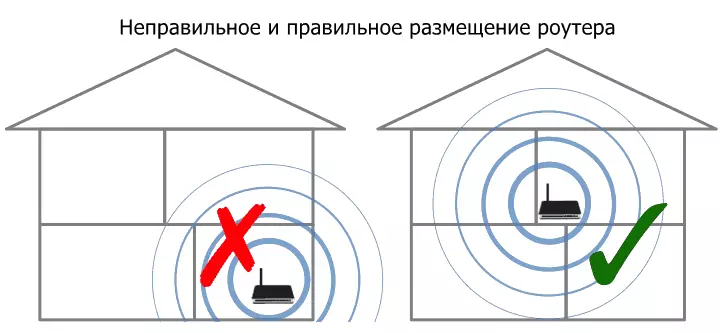
- Incorrectly set wireless network settings in the router settings. Here you can try to change the wireless network standard, the channel number and width, optimize the parameters that reduce the maximum speed.

Read more: Router reduces speed: solve the problem
- Outdated firmware router.
In addition to the above, it is possible to experiment from the antenna router, to acquire additional devices to enhance the signal and, finally, replace the router itself if it is already outdated. The list of possible actions given above is far from complete. Details about possible actions with a router aimed at improving the connection "by air" are described in a separate article.
Read more: How to strengthen the Wi-Fi router signal
Method 2: Change laptop or PC parameters
Incorrect device settings from which Internet access via Wi-Fi can also be the reason that the connection speed does not match the user expectations. Therefore, it will be worthwhile to pay attention to such Windows parameters of their laptop:
- Power plan. When the power saving mode is enabled, the power decreases all the built-in components of the laptop, including the Wi-Fi adapter, which leads to a decrease in the speed of the Internet connection.

- The power of the wireless network module. If the user does not want to change the parameters of the laptop power supply, it can be changed separately from them.
- The relevance of the Wi-Fi drivers of the adapter. Outdated drivers lead to the fact that the possibilities of the wireless adapter laid into it by the manufacturer can not be used for full force.
In this review, only the most general recommendations are given. A detailed analysis of all of the above, as well as other important methods, can be found in the article specifically dedicated to this topic.
Read more: How to strengthen Wi-Fi signal on a laptop
On devices running android, you should pay attention to the relevance of the version of the operating system and update it if it turns out to be necessary. A certain popularity among users use third-party programs, the use of which can increase the speed of Wi-Fi compounds on a smartphone or tablet. However, their effectiveness is doubtful.
