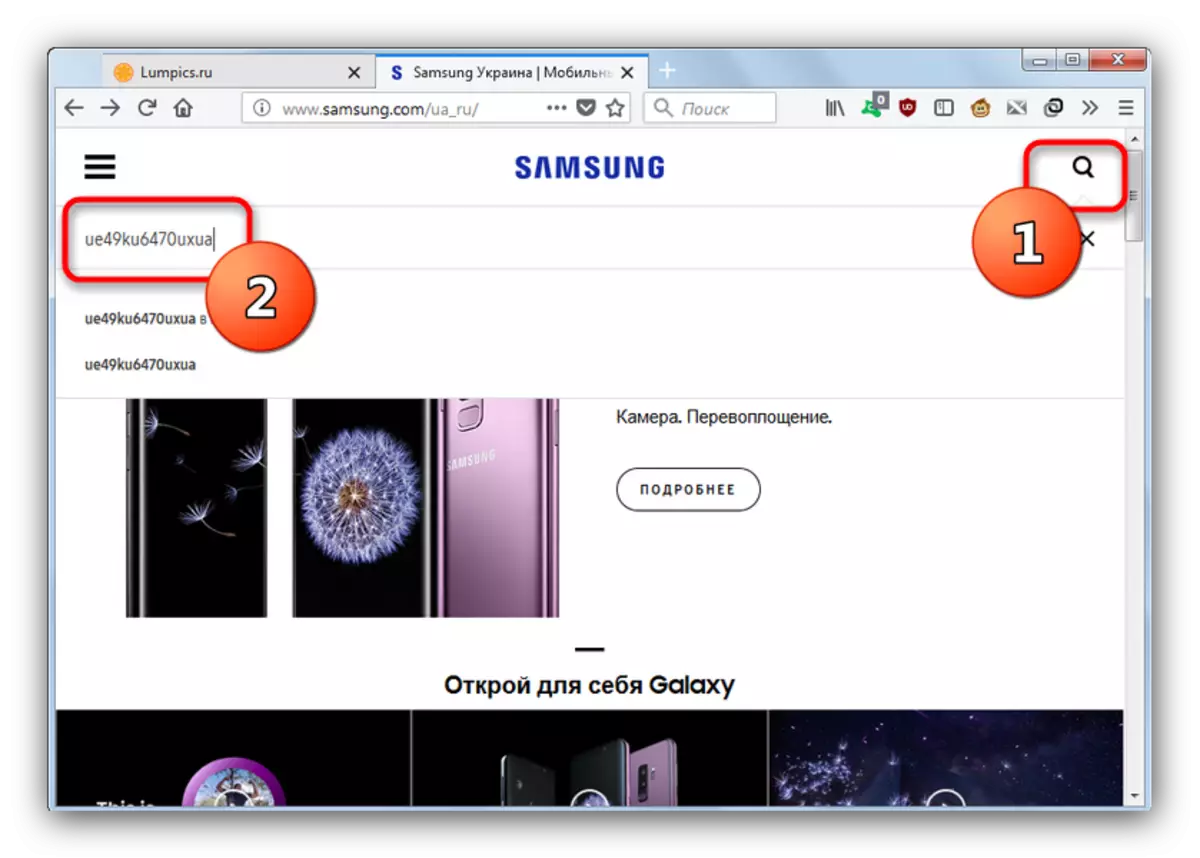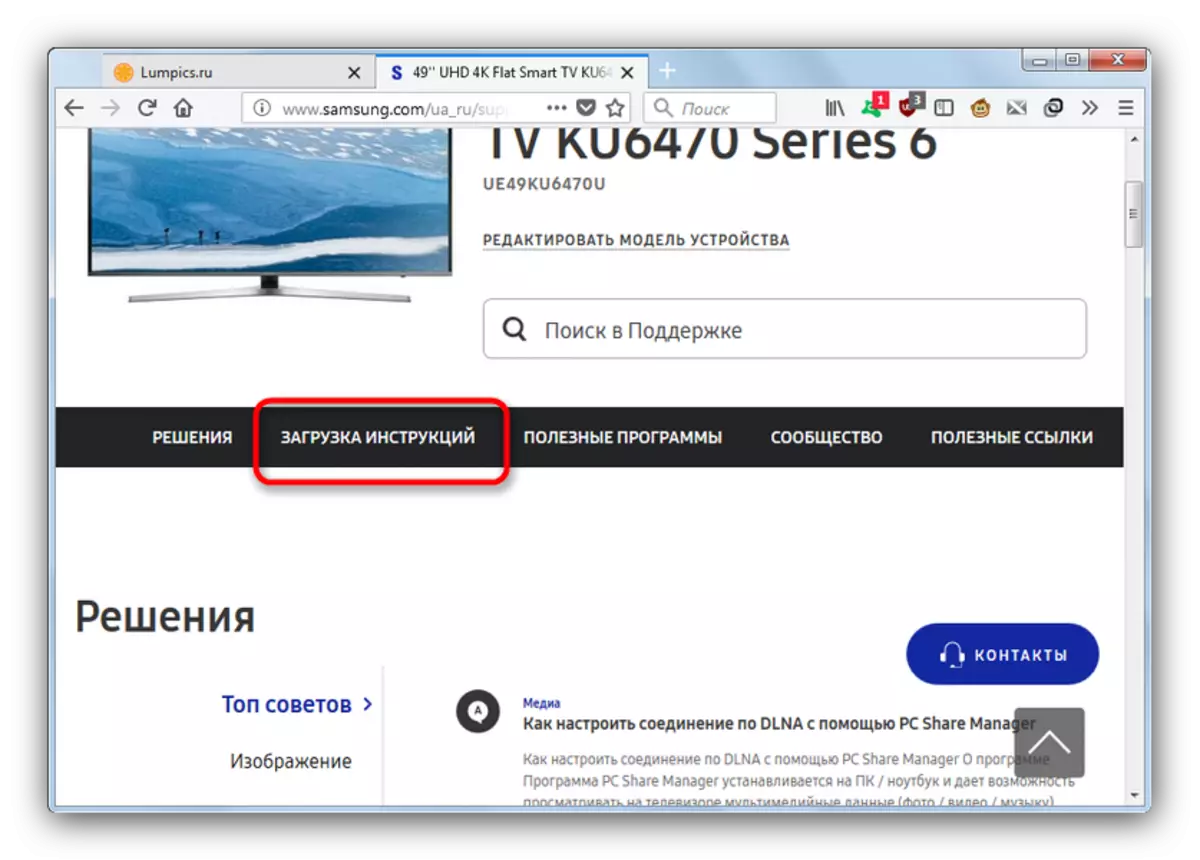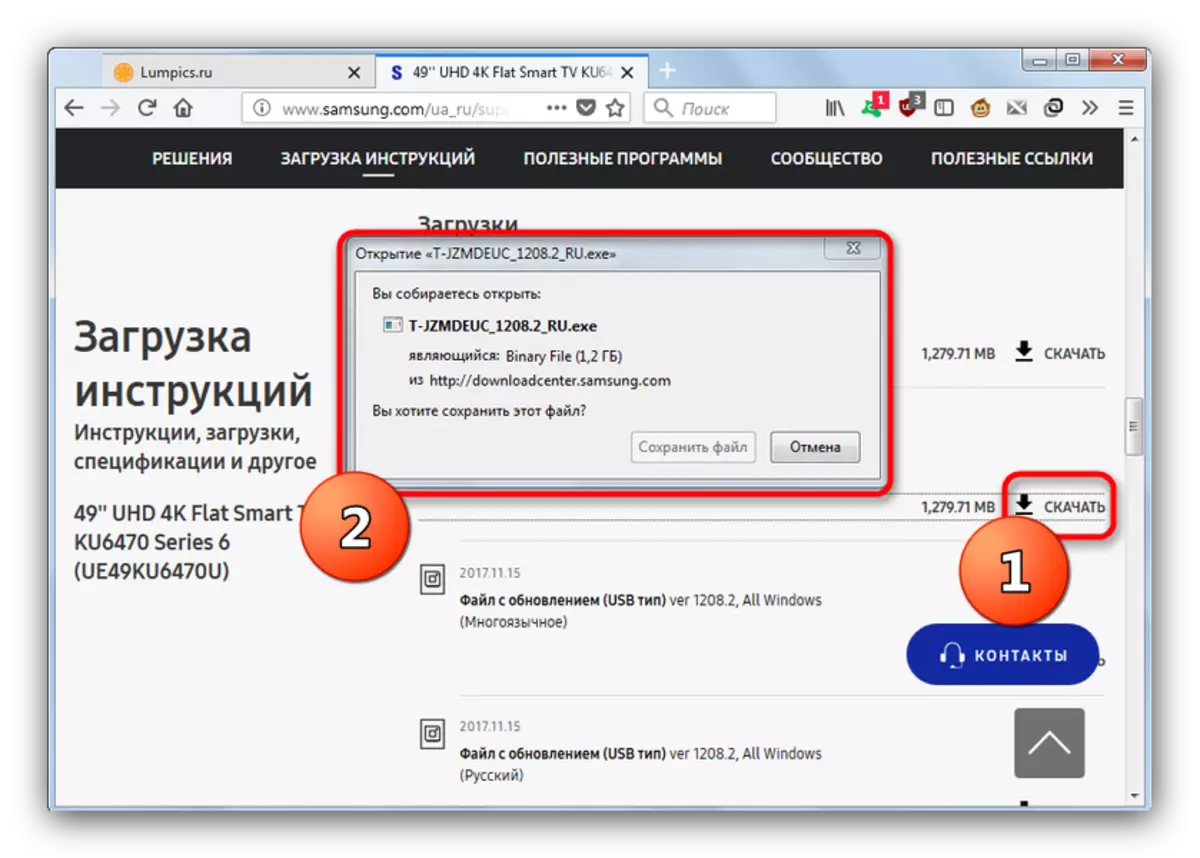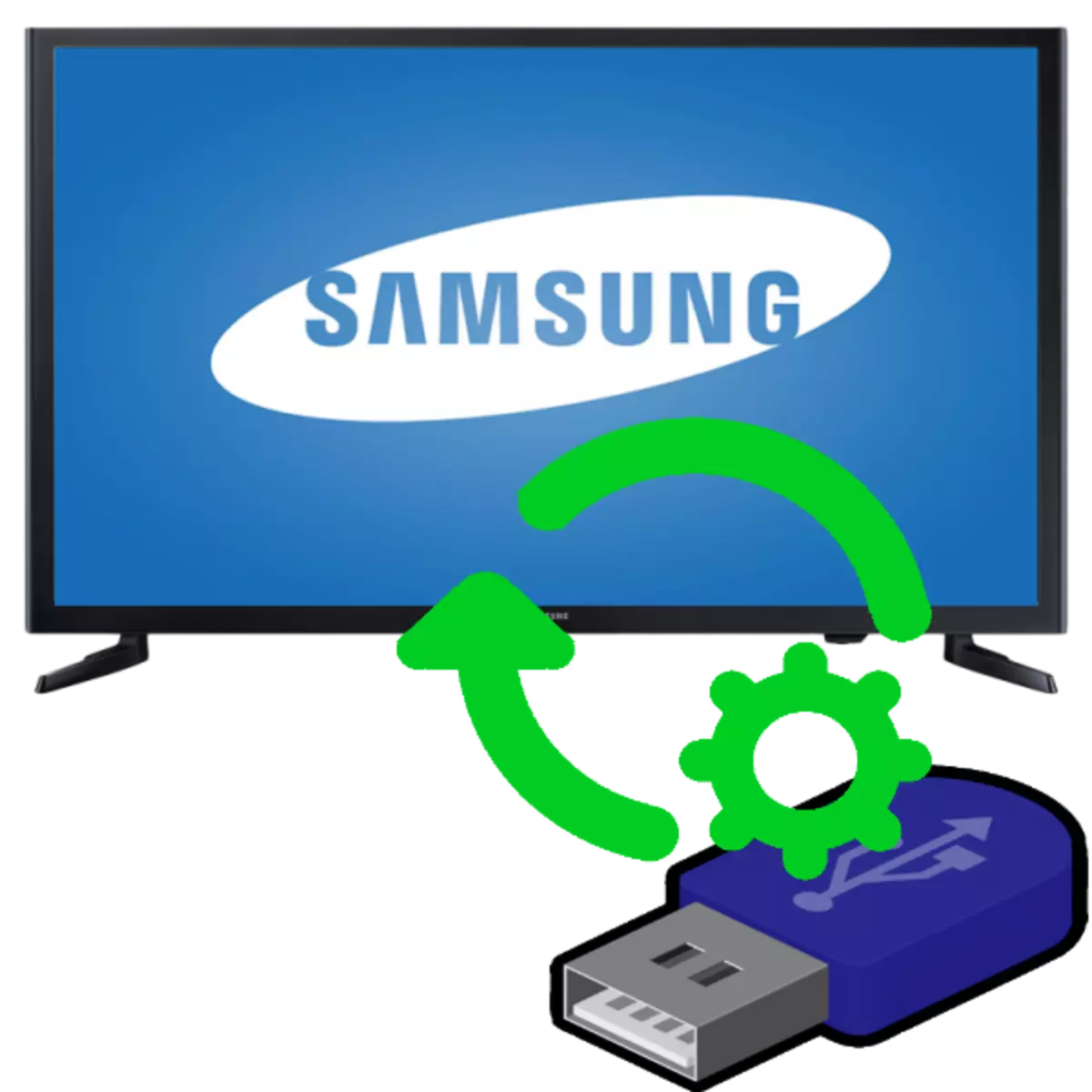
Samsung has become one of the first to launch SMART TV - TVs with additional features. Among those viewing movies or rollers from USB drives, launching applications, Internet access and much more. Of course, within such TVs there is its own operating system and a set of necessary for the correct operation of software. Today we will tell you how to update it with a flash drive.
SAMSUNG television update with flash drive
The Firmware Upgrade Procedure is nothing complicated.
- First of all, you need to visit Samsung's website. Find the search engine block on it and print the number of your TV model inside it.
- The device's support page opens. Click on the link under the word "firmware".
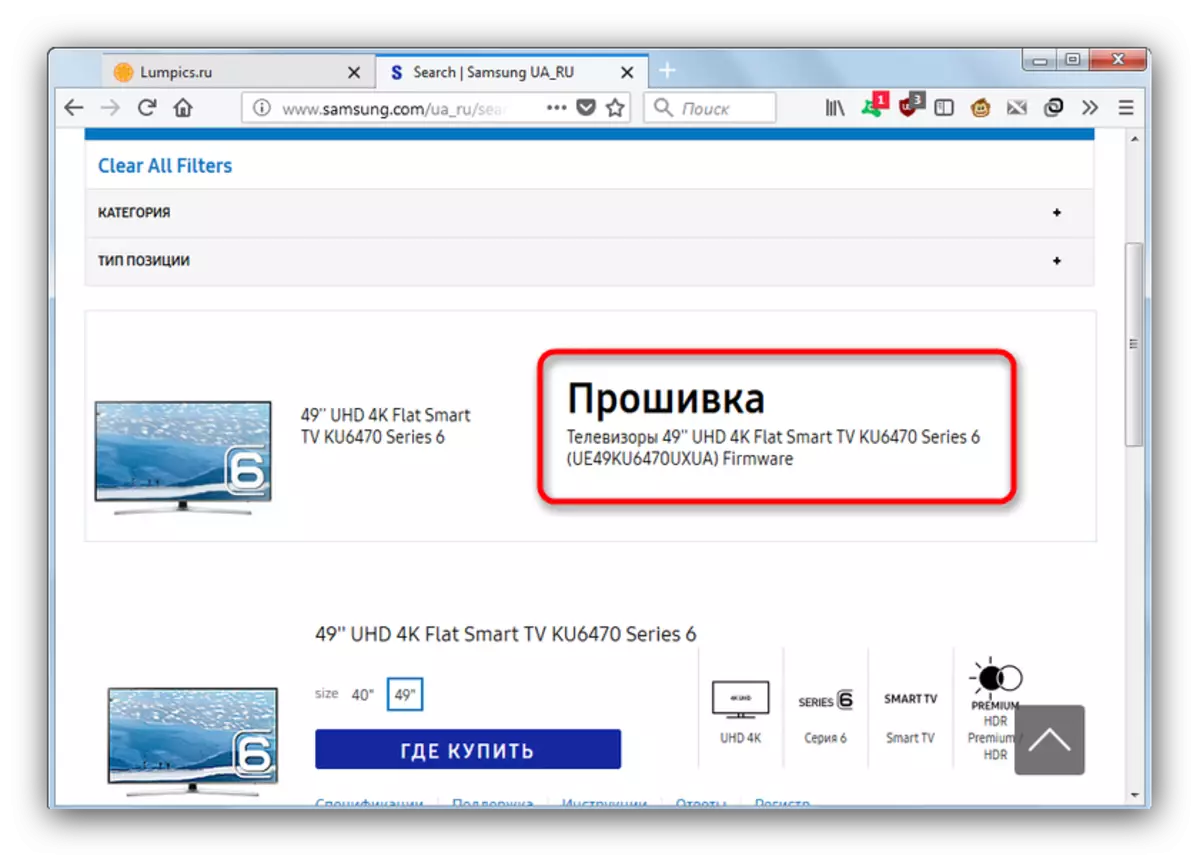
Then click on "Loading Instructions".
- Scroll down and find the "Download" block.
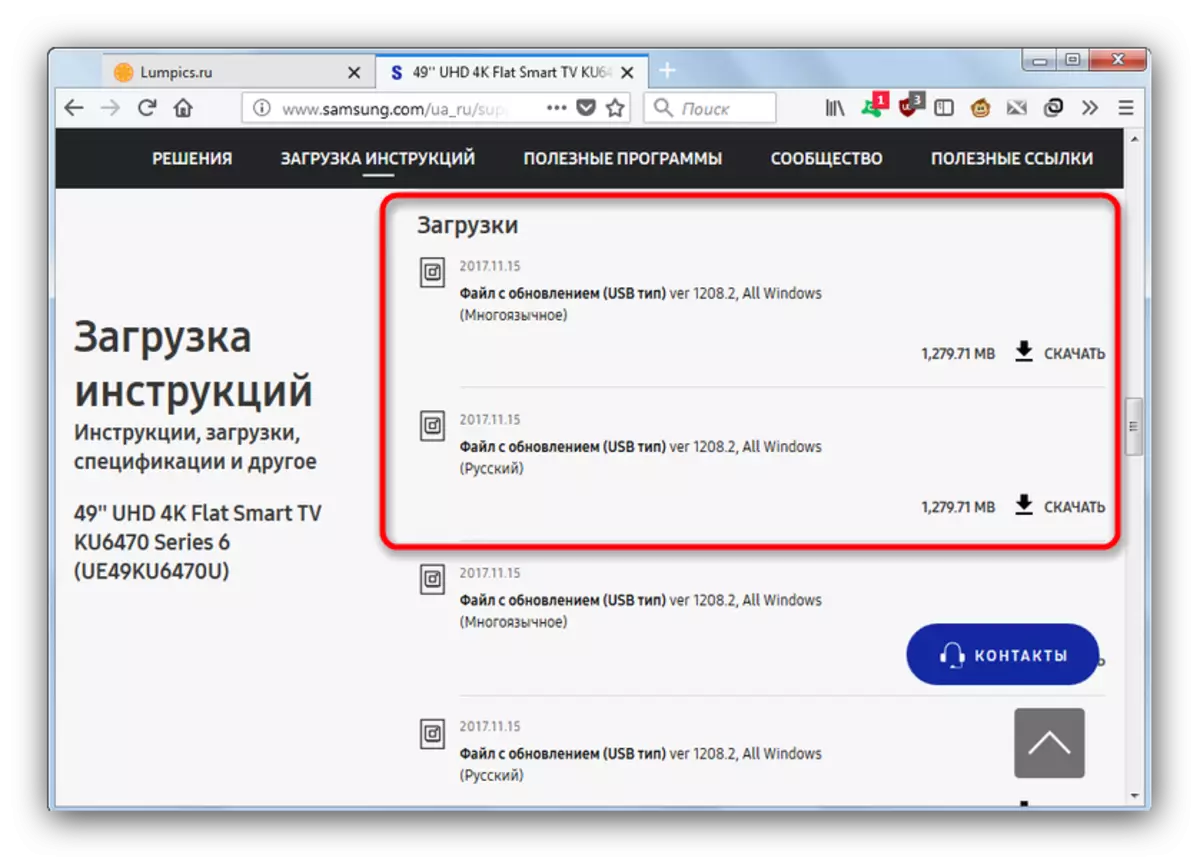
There are two packages of updates - Russian and multilingual. Nothing, except as a set of available languages, they do not differ, but we recommend that you download Russian to avoid problems. Click on the corresponding icon next to the name of the selected firmware and start loading the executable file.
- While loaded by, prepare your flash drive. It must comply with such requirements:
- Capacity at least 4 GB;
- File System Format - FAT32;
- Fully efficient.
As a result, we note - strictly following the above instructions, you can easily update the firmware on your TV and in the future.