
Situations when after installing any software, driver or operating system updates, the latter began to work with errors, are quite common. An inexperienced user without having sufficient knowledge is solved on the complete reinstalling of Windows. In this article we will talk about how to restore the system without establishing it again.
We restore Windows
Speaking about restoring the system, we mean two options: the cancellation of some changes, installations and updates or a complete reset of all settings and parameters to the state in which Windows was at the time of installation. In the first case, we can take advantage of the standard recovery utility or special programs. Only system instruments are used in the second.Recovery
As mentioned above, recovery implies the "rollback" of the system to the previous state. For example, if, when installing a new driver, errors or the computer runs unstable, you can cancel the actions using specific tools. They are divided into two groups - Windows system tools and third-party software. The first is the built-in recovery utility, and the second is the second backup programs, such as Aomei Backupper Standard or Acronis True Image.
Plus this method is that we can always restore the system, no matter what changes in it were made. The minus is the time required to create the archive and the subsequent "rollback" process.
Reset
This procedure involves removing all programs and bring the parameters of the system to the "factory" state. In Windows 10, there is a function of saving user data after discharge, but in the "seven", unfortunately, you will have to reserve them manually. However, the OS creates a special folder with some data, but not all personal information can be returned.
- The "dozen" provides several options for "rollback": recovery to the initial state using system parameters or boot menu, as well as the installation of the previous assembly.
Read more: We restore Windows 10 to the original state
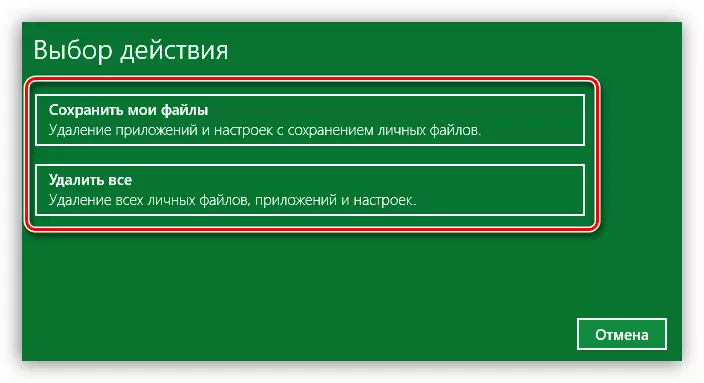
- In Windows 7, the "Control panel" applet is used for these purposes with the name "Archiving and Recovery".
Read more: Return of the factory settings of Windows 7
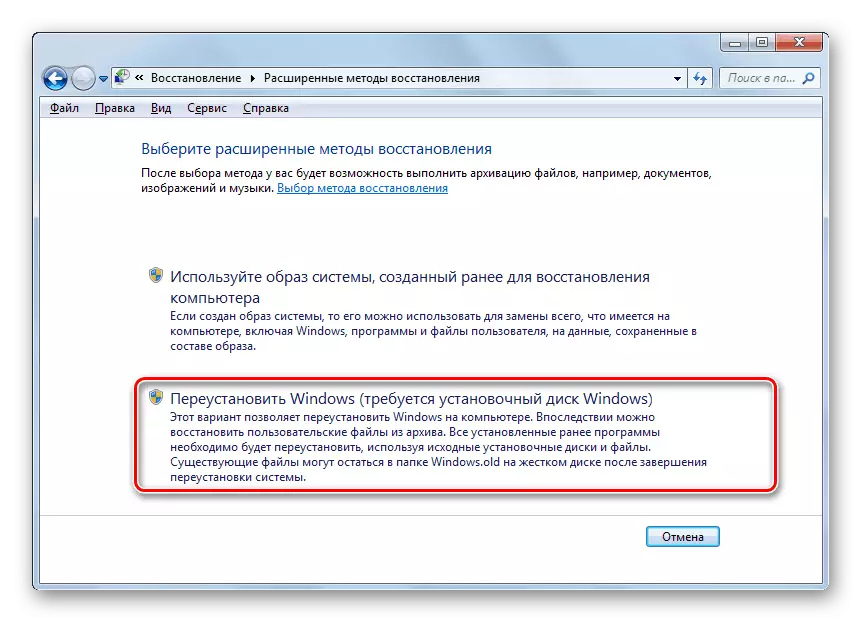
Conclusion
Recovery of the operating system - the case is simple, if in time to occur in the creation of a backup of data and parameters. In this article, we reviewed several possibilities and tools with a description of their advantages and minuses. Relieving you, what of them to use. System tools help fix most of the errors and will suit to those users who do not hold on the computer super-fast documents. The programs help to save literally all the information in the archive, which can always be used to deploy a copy of Windows with intact files and correct settings.
