
There was a blue screen and the inscription "DPC Watchdog Violation" - what does it mean and how to deal with it? This error refers to the discharge of critical and estimate it is very serious. The code with code 0x00000133 may occur at any stage of the PC. The essence of the fault is to hang the deferred call service (DPC), which threatens the data loss. Therefore, the operating system automatically suspends its work by issuing an error message.
Eliminate the error "DPC WatchDog Violation" in Windows 8
Let's start to deal with an unexpected problem. The frequent causes of the occurrence of the critical error "DPC Watchdog Violation" are:- Damage to the registry structure and system files;
- The appearance of broken sectors on the Winchester;
- Malfunction of RAM modules;
- Overheating of the video card, processor and northern bridge of the motherboard;
- Conflict between services and programs in the system;
- Unreasonable increase in processor frequency or video adapter;
- Outdated device drivers;
- Computer infection with malicious code.
Let's try using a system approach to identify and troubleshoot.
Step 1: OS Loading in Safe Mode
Since the normal functioning of the system is no longer possible, then for its resuscitation and troubleshoot, you need to log in to the secure Windows mode.
- Reboot your computer and after passing the BIOS test, press the SHIFT + F8 key combination on the keyboard.
- After downloading in safe mode, be sure to run the system scanning for malicious codes using any antivirus program.
- If dangerous software is not detected, go to the next stage.
Step 2: Disable fast download mode
Due to the ideal stability of the operation of Windows 8, the error may occur due to the default fast loading mode. Turn off this parameter.
- Right-click the context menu and select the control panel there.
- On the next page, go to the System and Security section.
- In the "System and Security" window, we are interested in the "Power" block.
- In the window that opens in the left column, press the "Actions of the Power Buttons" string.
- Remove the protection of the system by clicking on "Changing the parameters that are not currently available."
- Remove the mark in the "Enable Quick Start" field and confirm the action button "Save Changes".
- Restart PC. If the error does not disappear, try another method.
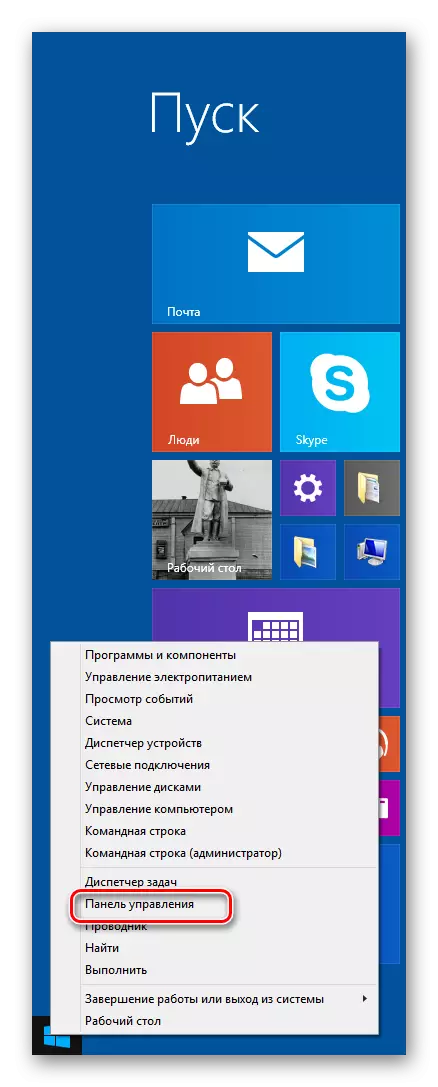
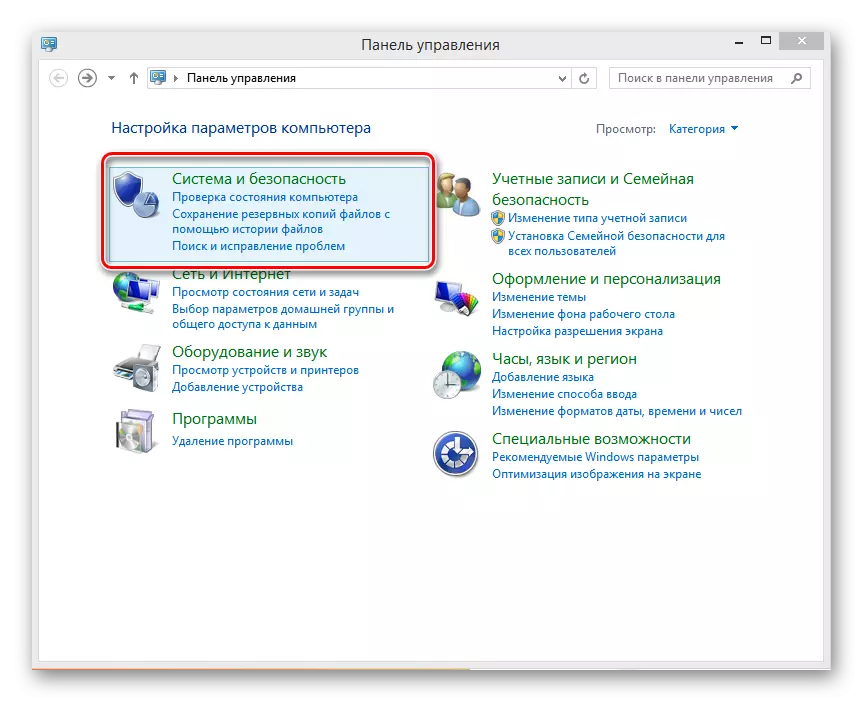
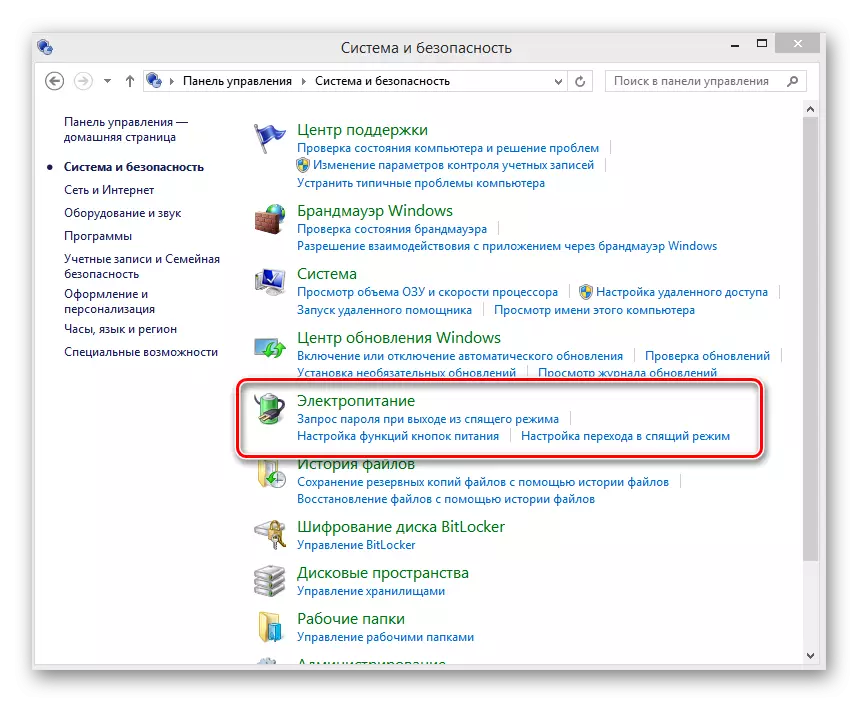
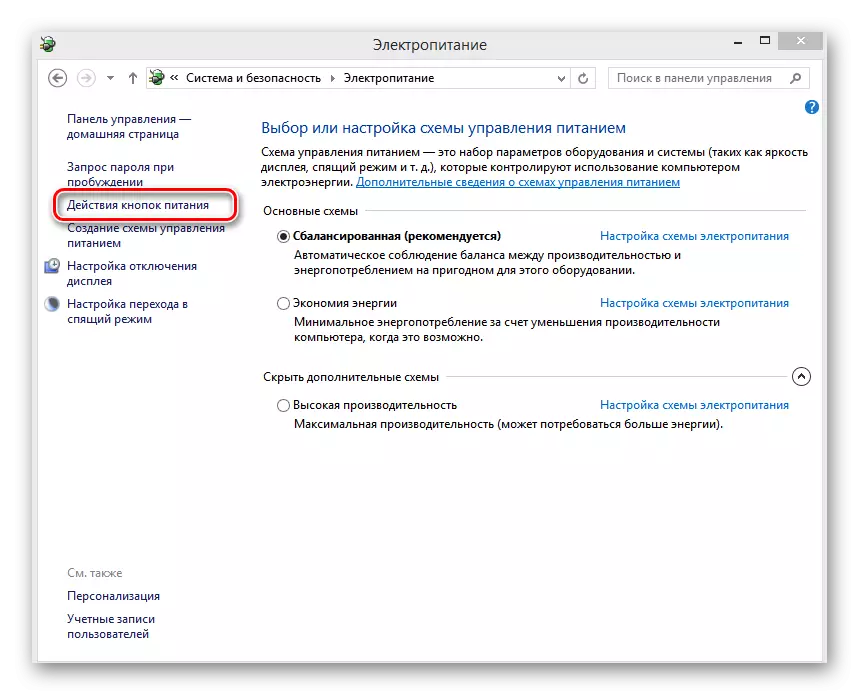
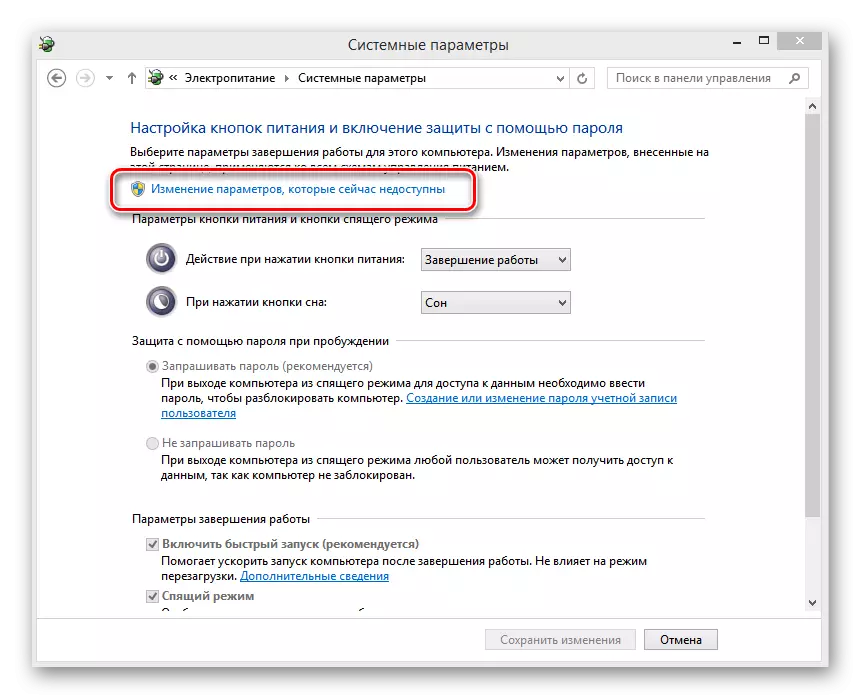
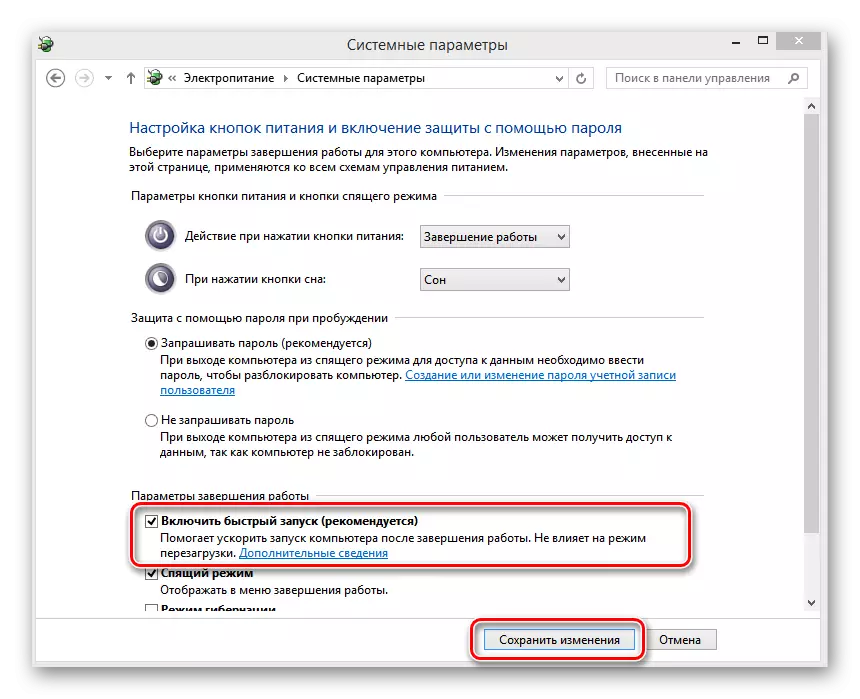
Step 3: Driver Update
The "DPC WatchDog Violation" error is often associated with incorrect operation of control files of devices integrated into the system. Be sure to check the status of the equipment in the device manager.
- Click the PCM on the "Start" button and select "Device Manager".
- The device manager consistently and carefully track the presence of question and exclamation marks in the list of equipment. We update the configuration.
- We try to update the drivers of the main devices, as it is in an outdated version, especially incompatible with Windows 8, the root of the problem may be hidden.
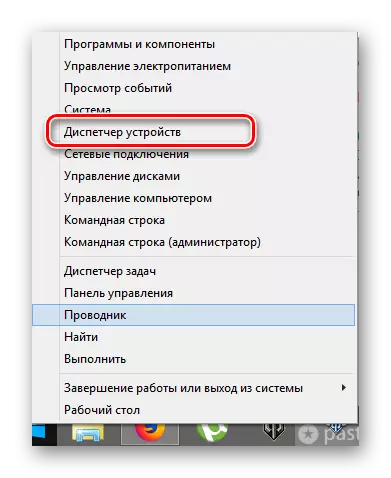
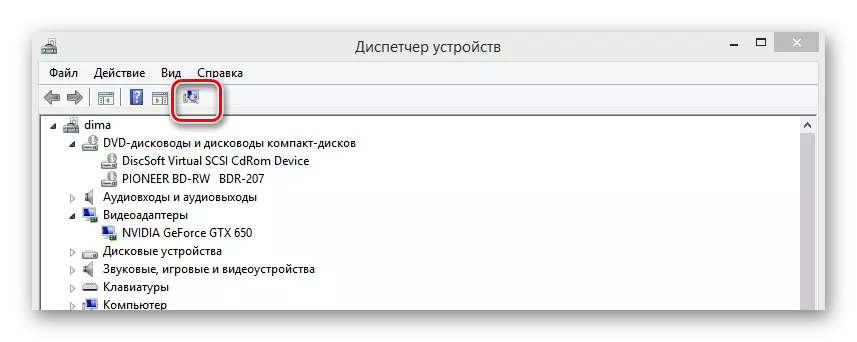
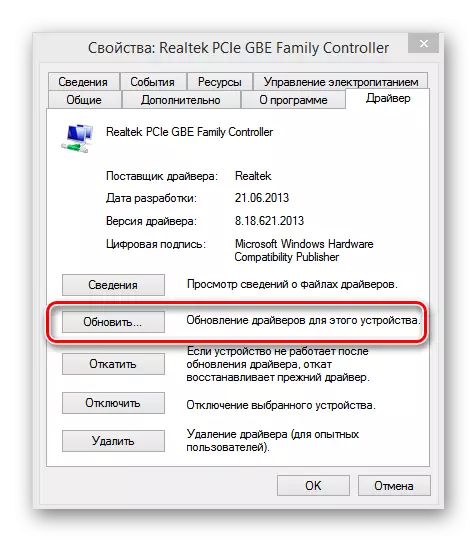
Step 4: Temperature Check
As a result of the rampant excessive acceleration of PC modules, poor ventilation of the system unit housing can overheat equipment. You need to check this indicator. You can do this in any third-party software for diagnosing a computer. For example, Speccy.
- Download, Install and run the program. We look at the temperature of PC working devices. Special attention is paid to the processor.
- Be sure to control the heating of the motherboard.
- We will certainly see the condition of the video card.
- If overheating is not fixed, then go to the next method.
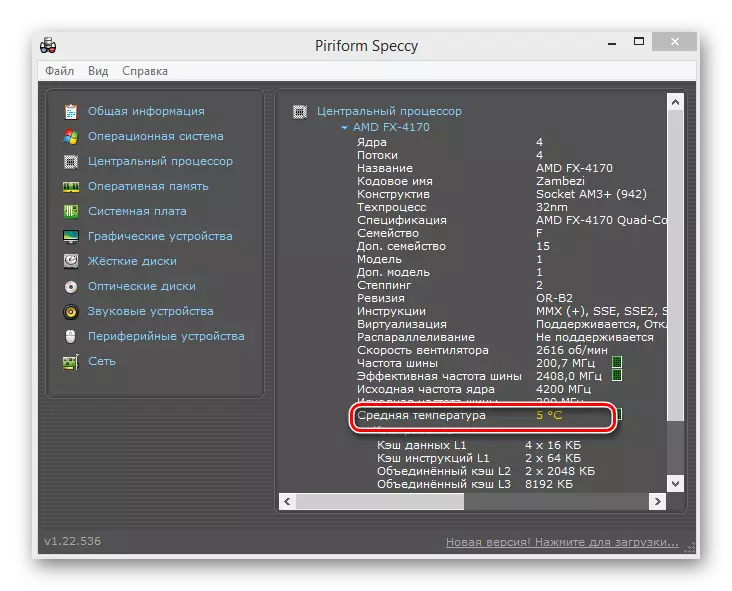
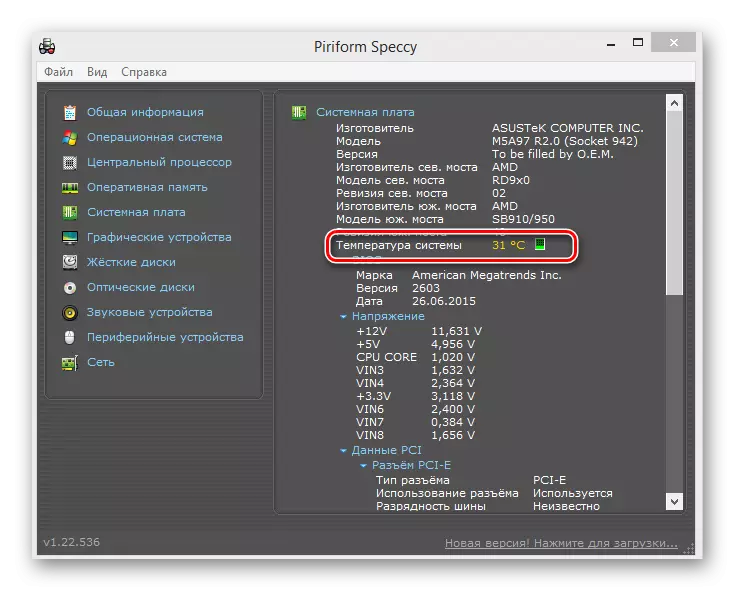
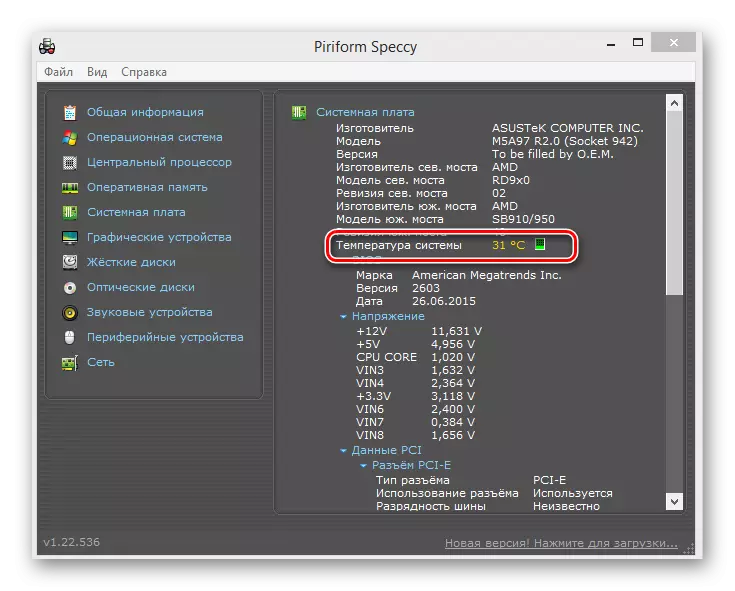
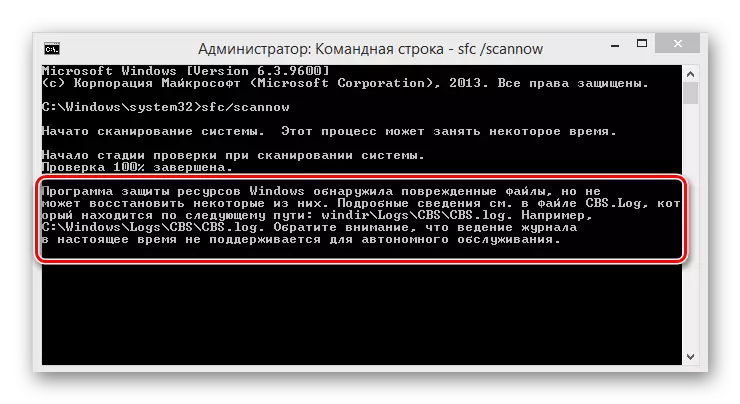
Step 6: Check and Defragment Hard Disk
An error can be associated with high fragmentation of files on the hard drive or with the presence of broken sectors. Therefore, using embedded system tools, you need to check and defragmentation of the partitions of the hard disk.
- To do this, click the PCM on the "Start" button, call the menu and move to the conductor.
- In the guide with the right mouse button, click on the system and choose the "properties".
- In the next window, go to the "Service" tab and select "Check".
- After graduating and restoring failure sectors, we launch the disk defragmentation.
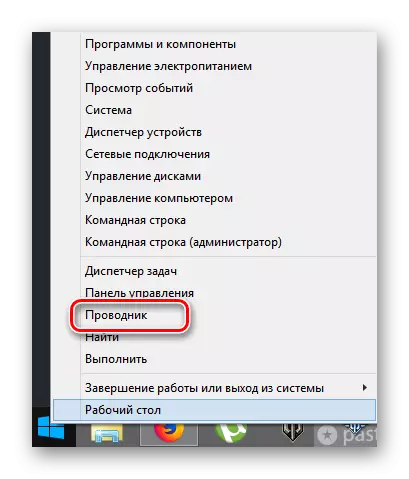
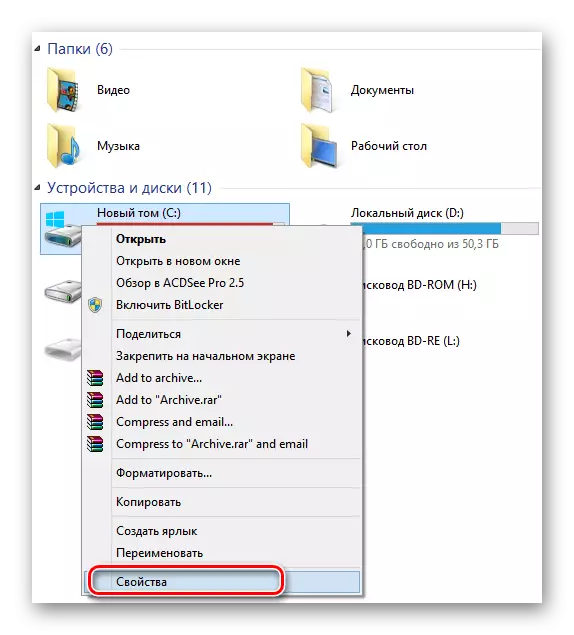
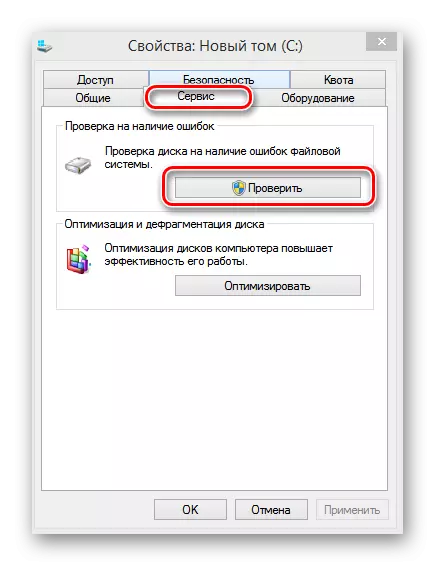
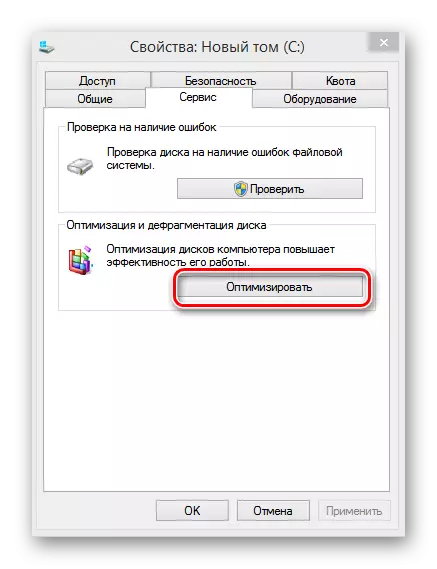
Step 7: Restore or reinstalling the system
A completely logical method of eliminating a failure is to try to return to the latest workable edition of Windows 8. We make a rollback to the recovery point.Read more: How to restore Windows 8 system
If recovery does not help, it remains to completely reinstall the system and is guaranteed to get rid of the DPC WatchDog Violation error, if it is caused by problems in the PC software part.
Read more: Installing the Windows 8 operating system
Step 8: Testing and replacing RAM modules
The "DPC WatchDog Violation" error may be associated with the incorrect operation of the RAM modules installed on the PC motherboard. You need to try to change them in places in slots, remove one of the slats, tracking how the system is loaded after that. You can also check the operation of RAM using third-party software. Physically defective RAM modules are subject to replacement.
Read more: How to check the rapid memory for performance
After trying to apply all eight methods, you are likely to eliminate the DPC WatchDog Violation error from your computer. In the case of hardware problems, any equipment will have to contact PC repair professionals. Yes, and be careful, accelerating the frequency of the processor and the video card.
